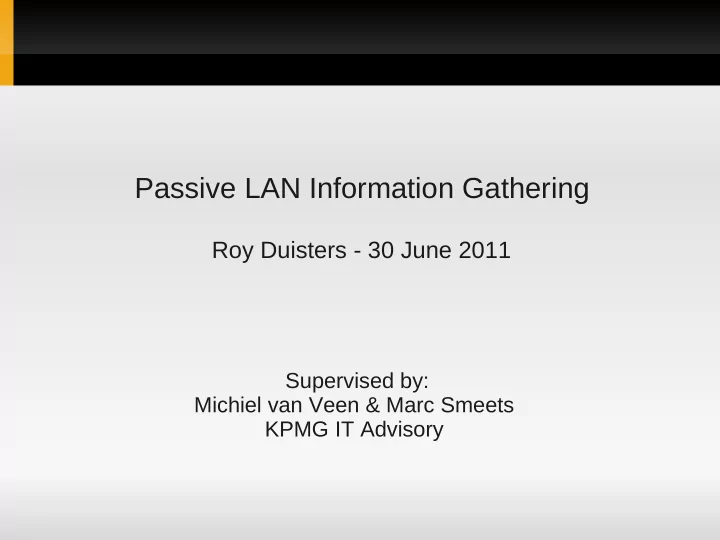
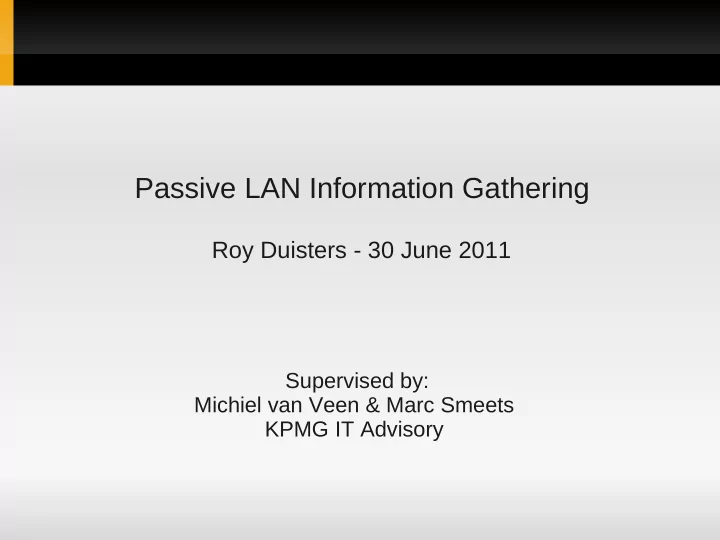
Passive LAN Information Gathering Roy Duisters - 30 June 2011 Supervised by: Michiel van Veen & Marc Smeets KPMG IT Advisory
Outline Introduction Methods Protocol analysis Proof of concept Conclusion Questions Picture source: chelseaclock.com 2 / 18
Introduction 1/2 Passive LAN Information Gathering Network reconnaissance Lots of multicast/broadcast traffic can be passively observed ARP, CDP, SMB, HSRP, etc. Passive vs active Conventional reconnaissance techniques can be detected Passive information gathering lowers detection risk Proof of concept 3 / 18
Introduction – Main research question 2/2 Main research question : Which information can be obtained by listening passively in a corporate LAN environment and how can this information be combined, correlated and reported to create an "outline" of the network, to simplify and to prevent detection of the reconnaissance phase of a penetration test? Highlights of the subquestions Selecting the protocols Analysis of these protocols Combining and presenting the gathered information 4 / 18
Methods 1/3 Determine the information to gather By first determining which information is generally gathered during the reconnaissance phase The organization and its procedures Organizational structure .. Security of the enterprise IT environment Security plans and policies Technical security measures .. Structure / architecture of the IT infrastructure Hard- and software in use Important IT components .. 5 / 18
Methods 2/3 Passively gathering the information Only broadcast / multicast traffic observed on switched / bridged LANs Protocol sample Selection criteria Common usage in enterprise LAN environments Possibility whether the protocol contains useful information Each protocol has been given a ”score”, based the applicability to both criteria 6 / 18
Methods 3/3 Protocol sample The six protocols with the highest ”score” have been selected mDNS, SMB Browser, DHCP, NBNS, STP, CDP Selected protocols were analysed on Functionality Protocol details Usability for network profiling 7 / 18
Protocol Analysis – Two interesting protocols 1/5 Server Message Block Browser Functionality Provides access to files/printers/etc. Mainly used on Microsoft Windows networks Interesting information for network profiling Hosts / domains advertise themselves periodically Containing the hostname, configured domain / workgroup, OS version, etc. Flags indicate the services the system offers NT workstation, print queue, SQL server, domain controller, etc. 8 / 18
Protocol Analysis – Two interesting protocols 2/5 Cisco Discovery Protocol Functionality Shares network information between (mainly Cisco) devices Interesting information for network profiling Information about the connected network device Platform, OS, capabilities, etc. Information about the connected network VLAN information (connected and voice) 9 / 18
Protocol Analysis – Combining data 3/5 Combining the pieces of the puzzle Map information to a single system By source MAC or IP (depending on the protocol) Map the systems to a single (L3) subnet By the IP subnet Map systems to a single (L2) network By the source traffic capture Difficulties Protocols from multiple layers from the OSI model No guarantee that information will be obtained Picture source: Englishforeveryone.org 10 / 18
Protocol Analysis 4/5 Generally gathered information (recap) The organization and its procedures E.g. naming procedures, physical locations Security of the enterprise IT environment E.g. security devices, password policies Structure / architecture of the IT infrastructure E.g. systems that store interesting data 11 / 18
Protocol Analysis 5/5 mDNS SMB DHCP NBNS STP CDP Browser Organization and procedures Security of the IT environment Structure/ architecture No information available Directly usable information 12 / 18
Proof of concept Implementation of the previously described technique Parses PCAP traffic captures Gathers information from five protocols Makes use of the Scapy library Writes gathered information to a database Creates relations between the data Generates an example report 13 / 18
Proof of concept - Demo A short demo of Passive LAN Profiler 14 / 18
Proof of concept - Demo 15 / 18
Proof of concept - Demo The example PDF report 16 / 18
Conclusion Main research question Which information can be obtained by listening passively in a corporate LAN environment and how can this information be combined, correlated and reported to create an "outline" of the network, to simplify and to prevent detection of the reconnaissance phase of a penetration test? One can passively create a profile of the network Outcome is highly dependent on the available protocols A combination of methods is required to obtain all information 17 / 18
Questions Thank you for your attention! Questions? 18 / 18
Recommend
More recommend