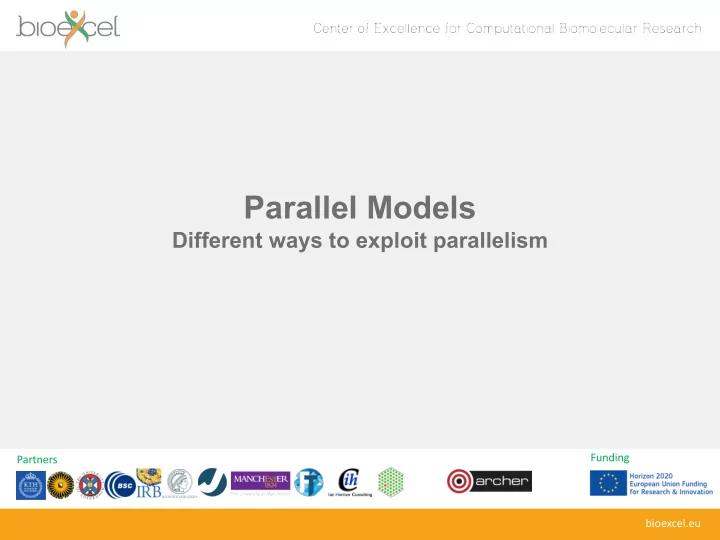
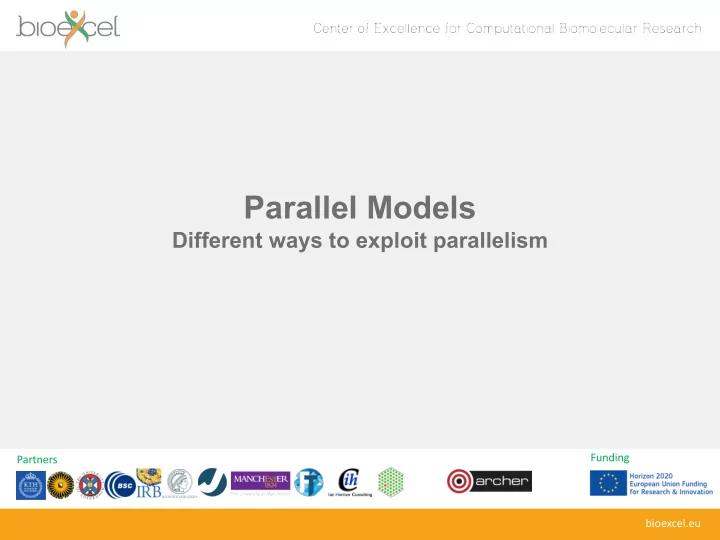
Parallel Models Different ways to exploit parallelism Funding Partners bioexcel.eu
Reusing this material This work is licensed under a Creative Commons Attribution- NonCommercial-ShareAlike 4.0 International License. http://creativecommons.org/licenses/by-nc-sa/4.0/deed.en_US This means you are free to copy and redistribute the material and adapt and build on the material under the following terms: You must give appropriate credit, provide a link to the license and indicate if changes were made. If you adapt or build on the material you must distribute your work under the same license as the original. Note that this presentation contains images owned by others. Please seek their permission before reusing these images. bioexcel.eu
Outline • Shared-Variables Parallelism • threads • shared-memory architectures • Message-Passing Parallelism • processes • distributed-memory architectures • Practicalities • compilers • libraries • usage on real HPC architectures bioexcel.eu
Shared Variables Threads-based parallelism bioexcel.eu
Shared-memory concepts • Have already covered basic concepts • threads can all see data of parent process • can run on different cores • potential for parallel speedup bioexcel.eu
Analogy • One very large whiteboard in a two-person office • the shared memory • Two people working on the same problem • the threads running on different cores attached to the memory shared data • How do they collaborate? • working together • but not interfering my my data data • Also need private data bioexcel.eu
Thread Communication Thread 1 Thread 2 mya=23 Program mya=a+1 a=mya Private 23 24 data Shared 23 data bioexcel.eu
Synchronisation • Synchronisation crucial for shared variables approach • thread 2’s code must execute after thread 1 • Most commonly use global barrier synchronisation • other mechanisms such as locks also available • Writing parallel codes relatively straightforward • access shared data as and when its needed • Getting correct code can be difficult! bioexcel.eu
Hardware Need a shared-memory architecture to use threads-based parallelism: Memory Shared Bus Processor Processor Processor Processor Processor bioexcel.eu
Threads: Summary • Shared blackboard is a good analogy for thread parallelism • Thread-base parallelism requires a shared-memory architecture • in HPC terms, cannot scale beyond a single node • Threads operate independently on the shared data • need to ensure they don’t interfere; synchronisation is crucial • Threading in HPC usually uses OpenMP threads • OpenMP standard allows simple statements to be added to code • these control creation of threads, allocation of work • Supports common parallel decomposition patterns, e.g. loop parallelism • Provides flexible robust ways of managing threads’ behaviour at runtime • this can make a big difference to performance bioexcel.eu
Message Passing Process-based parallelism bioexcel.eu
Analogy • Two whiteboards in different single-person offices • the distributed memory • Two people working on the same problem • the processes on different nodes attached to the interconnect • How do they collaborate? my data my data • to work on single problem • Explicit communication • e.g. by telephone • no shared data bioexcel.eu
Process communication Process 2 Process 1 Recv(1,b) a=23 Program a=b+1 Send(2,a) 23 24 Data 23 23 bioexcel.eu
Synchronisation • Synchronisation is automatic in message-passing • the messages do it for you • Make a phone call … • … wait until the receiver picks up • Receive a phone call • … wait until the phone rings • No danger of corrupting someone else’s data • no shared blackboard bioexcel.eu
Hardware Natural map to distributed-memory: Processor Processor • one process per Processor processor-core • messages go over the interconnect, between nodes/OS’s Interconnect Processor Processor Processor Processor Processor bioexcel.eu
Processes: Summary • Processes cannot share memory • ring-fenced from each other • analogous to white boards in separate offices • Communication requires explicit messages • analogous to making a phone call, sending an email, … • synchronisation is done by the messages • Almost exclusively use Message-Passing Interface ( MPI ) • MPI is a library of function calls / subroutines • Allows control over how information is shared between processes and independent distributed memory spaces through sending of messages • Supported by and heavily optimised for HPC networks bioexcel.eu
Practicalities • 8-core machine might only have 2 nodes • how do we run MPI on a real HPC machine? • Mostly ignore architecture • pretend we have single-core nodes Interconnect • one MPI process per processor-core • e.g. run 8 processes on the 2 nodes • Messages between processes on the same node are fast • but remember they also share access to the network bioexcel.eu
Message Passing on Shared Memory • Run one process per core • don’t directly exploit shared memory • analogy is phoning your office mate • actually works well in practice! my data my data • Message-passing programs run by a special job launcher • user specifies #copies • some control over allocation to nodes bioexcel.eu
Summary • Shared-variables parallelism • uses threads • requires shared-memory machine • easy to implement but limited scalability • in HPC, done using OpenMP • Distributed memory • uses processes • can run on any machine: messages can go over the interconnect • harder to implement but better scalability • on HPC, done using MPI bioexcel.eu
Recommend
More recommend