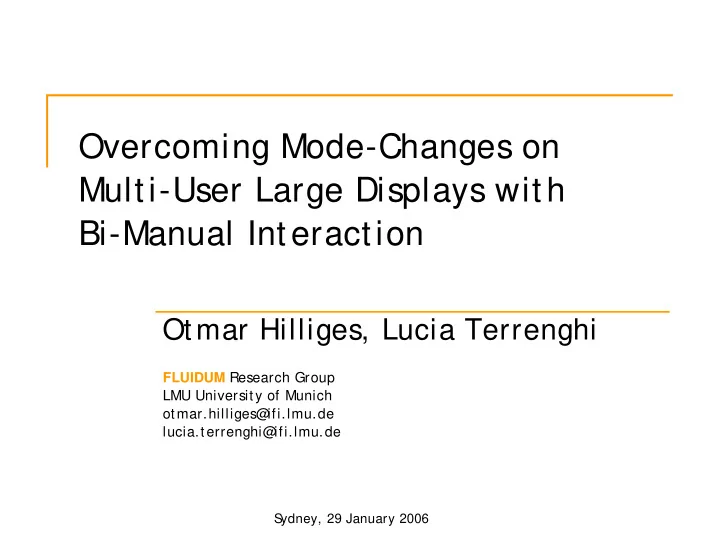
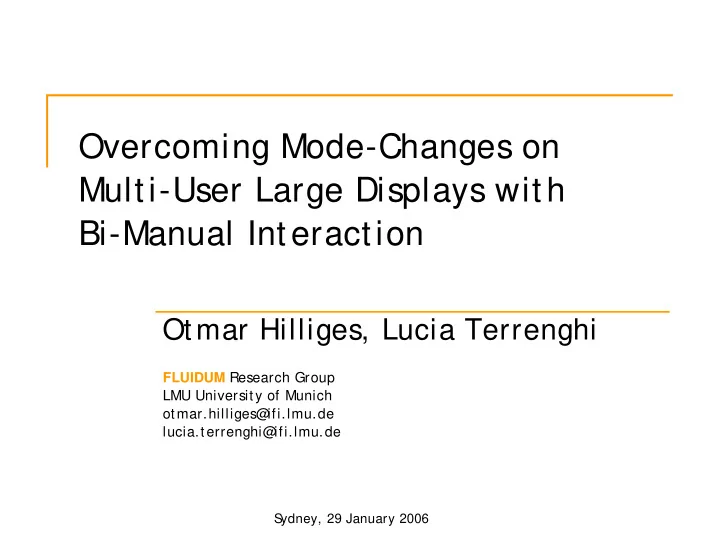
Overcoming Mode-Changes on Multi-User Large Displays with Bi-Manual Interaction Otmar Hilliges, Lucia Terrenghi FLUIDUM Research Group LMU University of Munich otmar.hilliges@ ifi.lmu.de lucia.terrenghi@ ifi.lmu.de S ydney, 29 January 2006
The Fluidum Instrumented Environment � Displays of varying size and resolution. � S tandard Interaction techniques do not work: � Lack of mice and keyboards � Users roam the environment � Information spreads over several displays � Information is shared among multiple users Otmar Hilliges Page 2
Continous Information S paces � Displays blend into the environment � Environments become containers for information. � Users live in the environment, manipulate it and communicate in it. � Users can work concurrently and also collaboratively Otmar Hilliges Page 3
Identified Issues � Fixed spatial coordinates for menus do not work any longer. � Truly parallel input and sharing of data with multiple users. � Manipulation of visalization and data needs to be restricted to a local scope. Otmar Hilliges Page 4
Personalized Interfaces � Peepholes into information landscapes � Transparent overlay attached to the non- dominant hand � Reference frame for cognition and interaction. � Incorporates functionalities of a toolglass and controls for interaction � Allows customized views onto the data without interferring with the work of other users Otmar Hilliges Page 5
Avoiding Modechanges � All Controls are always in place � Hands don‘ t have to travel to and from spatially fixed menus � The current task can be perceived as mentally coherent. � Actions are carried out by clicking „ through“ the transparent controls. Otmar Hilliges Page 6
Open Challenges � Tracking and abstracting user input � How to bring across the vision? � Threshold and ceiling of the technique? � Explicit support for (remote) communication? Otmar Hilliges Page 7
Otmar Hilliges Thank you!
Recommend
More recommend