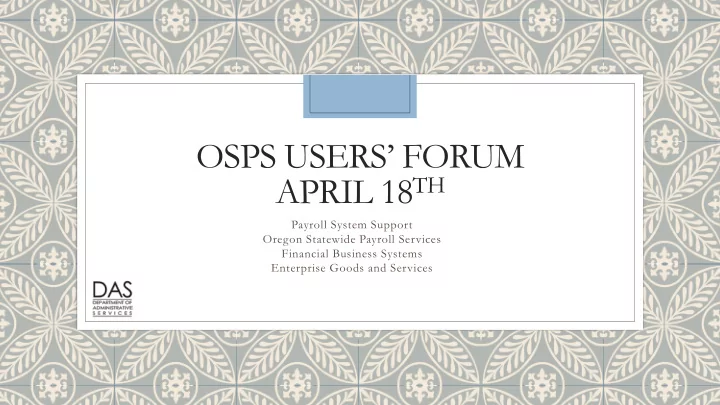
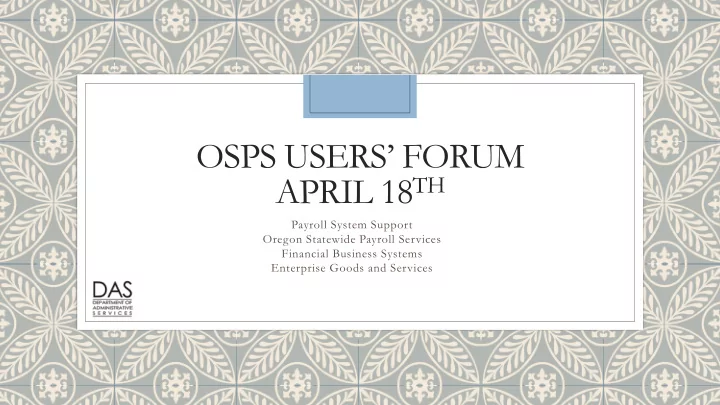
OSPS USERS’ FORUM APRIL 18 TH Payroll System Support Oregon Statewide Payroll Services Financial Business Systems Enterprise Goods and Services
Agenda Welcome/Introductions Seth Lewis, OSPS Workday – Updates Twyla Lawson & Gina Beaman, CHRO OSGP – Updates Roger Smith & Kathy Gannon, OSGP CHRO – FMLA/OFLA Updates Carol Williams Updates and Reminders Seth Lewis & Geri Greeno-Sanders, OSPS Upcoming Training Sharae Epperheimer, OSPS
Welcome/Introductions Seth Lewis, OSPS
Workday Updates Twyla Lawson, CHRO
Oregon Savings Growth Plan (OSGP) Roger Smith & Kathy Gannon, OSGP
CHRO – FMLA/OFLA Updates Carol Williams, CHRO
Updates and Reminders Seth Lewis & Geri Greeno-Sanders, OSPS
Inclement Weather/Hazardous Conditions When DAS or the agency close an office or facility before the start of an employee’s work day For FLSA Non-Exempt only 40 hours per biennium (does not roll over) Employees can use IW leave for half the day and paid leave or LWOP for the other half Code is being added to benefit packages Will let agencies via eNews when it is fully implemented
Updates and Reminders ◦ PPBD to ePayroll ◦ It takes overnight for employees to feed into ePayroll- so that if they are entered on Tuesday into PPDB the won’t show in ePayroll until Wednesday. ◦ ODOT ◦ ODOT Payroll Tax Update ◦ P010 Screen ◦ When cloning an employee always remember to check the P010 screen for both the employee/employer paid as well as general service and police and fire entries ◦ Union deductions – timely updates using the online reports available each Prelim Run 1. ◦ Transfer process – validating the deductions, especially the proper union deduction code.
PERS Reminders Seth Lewis & Geri Greeno-Sanders, OSPS
PERS Corrections (current and prior year) ◦ Current year, set correctives where you can ◦ If you have to do Positive p050 entries for current year corrections ◦ You must Send YTD Correction form or spreadsheet to cPers with details ◦ Do not make negative p050 entries ◦ This impacts the employee’s current month’s PERS subject wages and contributions
PERS Corrections (current and prior year) ◦ If money is owed to an employee for a prior year ◦ Determine if pick up should be employee or employer paid based on when the wages would have been earned ◦ If employer paid, use non PERS subject p050 codes ◦ Make p060 entries (RSP for pick up amount) ◦ Send YTD Correction form or spreadsheet to cPers with details ◦ If employee paid, use PERS subject p050 codes ◦ Send YTD Correction form or spreadsheet to cPers with details ◦ P090 retirement data will be off for the current tax year
PERS Corrections (current and prior year) ◦ If money is owed to an employee for a prior year ◦ Determine if pick up should be employee or employer paid based on when the wages would have been earned ◦ If employer paid, use non PERS subject p050 codes ◦ Make p060 entries (RSP for pick up amount) ◦ Send YTD Correction form or spreadsheet to cPers with details ◦ If employee paid, use PERS subject p050 codes ◦ Send YTD Correction form or spreadsheet to cPers with details ◦ P090 retirement data will be off for the current tax year
PERS Corrections (current and prior year) ◦ Employees transferring from a member paid position to an employer paid position (or the other way around) within the same agency should always be EPPT (employer paid) for the month of the transfer. We are seeing two contribution types coming over for one pay period. This is not consistent with the LOA. If you would like specific cases, I can provide you with the detail. As a whole it seems agencies do not have awareness of this, or tools in place to catch these. ◦ ZSN- it came up in Shawn’s presentation at the last forum that ZSN is being used to gross up wages for the purpose of a W2C. This is not the intended purpose for this code so it is one we work on our retro code report. We have asked agencies for retro info detail only to find it was a gross up. We would like to ask that agencies use a “Grossup” comment when this code is used for a W2C so that we know to ignore it. ◦ Lastly, but most complex are the non-subject retro codes…… we believe that agencies are confused about how and when to use these codes and perhaps we need to do a refresher. Now that we all have some experience with the situations that have come up since the 11/1/16 change, we may be able to provide some more specific guidance. The handout OSPS developed for this change has some areas that could benefit from some expansion. I would be happy to partner on this.
Training Sharae Epperheimer, OSPS
Upcoming trainings ◦ OSPA For Beginners (Two 4 hour Sessions) ◦ Day 1 – Interfaces and Screens ◦ Understanding OSPA and basic system screens ◦ January 23, 2018 12:45pm - 4:45pm ◦ DAS East Computer Lab ◦ Day 2 – Frequently used processes ◦ In depth look at frequently used processes ◦ January 24, 2018 12:45pm - 4:45pm ◦ DAS East Computer lab
Upcoming trainings ◦ OSPA For Beginners (Two 4 hour Sessions) ◦ Day 1 – Interfaces and Screens ◦ Understanding OSPA and basic system screens ◦ April 11, 2018 12:45pm - 4:45pm ◦ DAS East Computer Lab ◦ Day 2 – Frequently used processes ◦ In depth look at frequently used processes ◦ April 12, 2018 12:45pm - 4:45pm ◦ DAS East Computer lab
Upcoming trainings ◦ OSPA Payroll Reports Training (3 hour session) ◦ Critical Reports ◦ Understanding payroll record retention ◦ Focus on critical reports ◦ How to work exception reports ◦ July 26, 2018 1:30pm – 4:30pm ◦ DAS West SFMS Conference Room – First Floor
Next forum ◦ DATE: July 18, 2018 ◦ TIME: 2:00 p.m. ◦ PLACE: Employment Auditorium ◦ AGENDA: TBD ◦ Email Sharae with your ideas about agenda items at sharae.epperheimer@oregon.gov
Recommend
More recommend