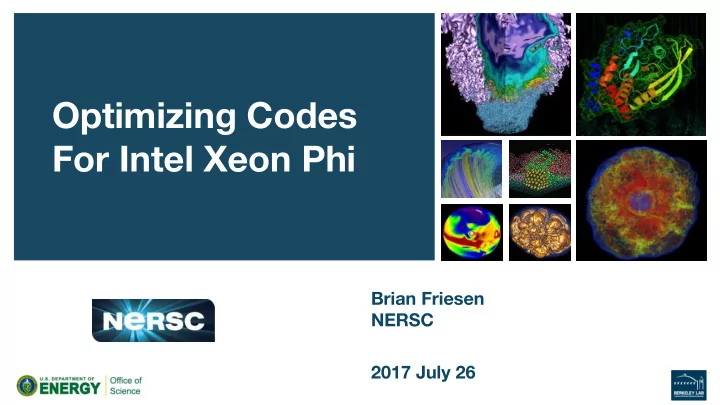
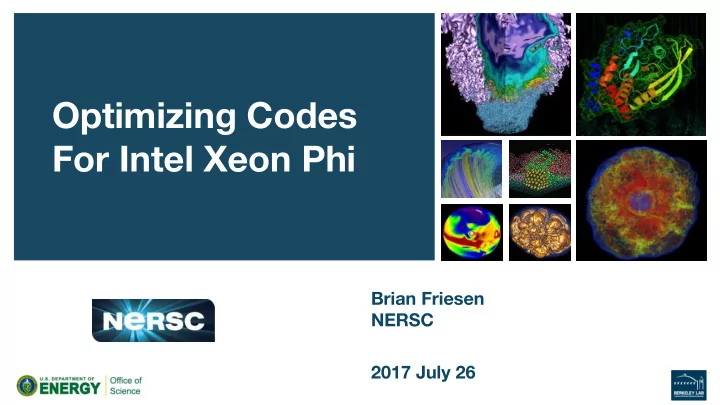
Optimizing Codes For Intel Xeon Phi Brian Friesen NERSC 2017 July 26
Cori
What is different about Cori? • Cori is transitioning the NERSC workload to more energy efficient architectures • Cray XC40 system with 9688 Intel Xeon Phi (“Knights Landing”) compute nodes – (also 2388 HSW nodes) – Self-hosted (not an accelerator), manycore processor with 68 cores per node – 16 GB high-bandwidth memory • Data Intensive Science Support – 1.5 PB NVRAM burst buffer to accelerate applications – 28PB of disk and >700 GB/sec I/O bandwidth System named after Gerty Cori, Biochemist and first American woman to receive the Nobel prize in science .
What is different about Cori? Edison (“Ivy Bridge”): Cori (“Knights Landing”): ● 12 cores/socket ● 68 cores/socket ● 24 hardware threads/socket ● 272 hardware threads/socket ● 2.4-3.2 GHz ● 1.2-1.4 GHz ● Can do 4 Double Precision ● Can do 8 Double Precision Operations per Operations per Cycle (+ multiply/add) Cycle (+ multiply/add) ● 2.5 GB of Memory Per Core ● < 0.3 GB of Fast Memory Per Core < 2 GB of Slow Memory Per Core ● ~100 GB/s Memory Bandwidth ● Fast memory has ~ 5x DDR4 bandwidth (~ 460 GB/s)
Basic Optimization Concepts
MPI Vs. OpenMP For Multi-Core Programming OpenMP MPI CPU CPU Core Core CPU CPU CPU CPU Core Core Core Core Memory Memory Private Network Arrays Interconnect Memory, Shared Arrays etc. CPU CPU Core Core Typically less memory overhead/duplication. Communication often implicit, through cache coherency and runtime Memory Memory
OpenMP Syntax Example INTEGER I, N REAL A(100), B(100), TEMP, SUM !$OMP PARALLEL DO PRIVATE(TEMP) REDUCTION(+:SUM) DO I = 1, N TEMP = I * 5 SUM = SUM + TEMP * (A(I) * B(I)) ENDDO ... https://computing.llnl.gov/tutorials/openMP/exercise.html
Vectorization There is a another important form of on-node parallelism do i = 1, n a(i) = b(i) + c(i) enddo Vectorization: CPU does identical operations on different data; e.g., multiple iterations of the above loop can be done concurrently.
Vectorization There is a another important form of on-node parallelism do i = 1, n a(i) = b(i) + c(i) enddo Intel Xeon Sandy Bridge/Ivy Bridge: 4 Double Precision Ops Concurrently Vectorization: CPU does identical operations on different data; e.g., multiple iterations of the Intel Xeon Phi: 8 Double Precision Ops Concurrently above loop can be done concurrently. NVIDIA Pascal GPUs: 3000+ CUDA cores
Things that prevent vectorization in your code Compilers want to “vectorize” your loops whenever possible. But sometimes they get stumped. Here are a few things that prevent your code from vectorizing: Loop dependency: do i = 1, n a(i) = a(i-1) + b(i) enddo Task forking: do i = 1, n if (a(i) < x) cycle if (a(i) > x) … enddo
The compiler will happily tell you how it feels about your code Happy:
The compiler will happily tell you how it feels about your code Sad:
Memory Bandwidth Consider the following loop: Assume, n & m are very large such that a & b don’t fit into do i = 1, n cache. do j = 1, m Then, c = c + a(i) * b(j) enddo During execution, the number of loads From DRAM is enddo n*m + n
Memory Bandwidth Consider the following loop: Assume, n & m are very large such that a & b don’t fit into cache. Assume, n & m are very large such that a & b don’t fit into do i = 1, n cache. do j = 1, m Then, c = c + a(i) * b(j) enddo During execution, the number of loads From DRAM is enddo n*m + n Requires 8 bytes loaded from DRAM per FMA (if supported). Assuming 100 GB/s bandwidth on Edison, we can at most achieve 25 GFlops/second (2 Flops per FMA) Much lower than 460 GFlops/second peak on Edison node. Loop is memory bandwidth bound.
Roofline Model For Edison
Improving Memory Locality Improving Memory Locality. Reducing bandwidth required. do jout = 1, m, block do i = 1, n do i = 1, n do j = jout, jout+block do j = 1, m c = c + a(i) * b(j) c = c + a(i) * b(j) enddo enddo enddo enddo enddo Loads From DRAM: Loads From DRAM: n*m + n m/block * (n+block) = n*m/block + m
Improving Memory Locality Moves you to the Right on the Roofline
Optimization Strategy
How how to let profiling guide your optimization (with VTune) Start with the “ general-exploration ” collection • – nice high-level summary of code performance – identifies most time-consuming loops in the code – tells you if you’re compute-bound, memory bandwidth-bound, etc. • If you are memory bandwidth-bound: – run the “ memory-access ” collection • lots more detail about memory access patterns • which variables are responsible for all the bandwidth • If you are compute-bound: – run the “ hotspots ” or “ advanced-hotspots ” collection • will tell you how busy your OpenMP threads are • Will isolate the longest-running sections of code
Measuring Your Memory Bandwidth Usage (VTune) Measure memory bandwidth usage in VTune. Compare to Stream GB/s. Peak DRAM bandwidth is ~100 GB/s Peak MCDRAM bandwidth is ~400 GB/s If 90% of stream, you are memory bandwidth bound.
Measuring Code Hotspots (VTune) “general-exploration” and “hotspots” collections tell you which lines of code take the most time Click “bottom-up” tab to see the most time-consuming parts of the code
Measuring Code Hotspots (VTune) Right-click on a row in the “bottom-up” view to navigate directly to the source code
Measuring Code Hotspots (VTune) Here you can see the raw source code that takes the most execution time
There are scripts! ● There are now be some scripts in train/csgf-hack-day/hack-a-kernel which do different VTune collections ● If you don’t see these new scripts (e.g., “ general-exploration_part_1_collection.sh ”), then you can update your git repository and they will show up: ○ git pull origin/master
There are scripts! ● Edit the “ part_1 ” script to point to the correct location of your executable (very bottom of the script) ● Submit the “ part_1 ” scripts with sbatch ● Edit the “ part_2 ” scripts to point to the dir where you saved your VTune collection in part_1 ● Run the “ part_2 ” scripts with bash: ○ bash hotspots_part_2_finalize.sh ● Launch the VTune GUI from NX with amplxe-gui <collection_dir>
How to compile the kernel for VTune profiling ● In the hack-a-kernel dir, there is a README-rules.md file which shows how to compile:
Are you memory or compute bound? Or both? Run Example If you run on only half of the cores on a node, each core you do run in “Half has access to more bandwidth Packed” Mode srun -n 68 ... VS srun -n 68 --ntasks-per-node=32 ... If your performance changes, you are at least partially memory bandwidth bound
Are you memory or compute bound? Or both? Run Example If you run on only half of the cores on a node, each core you do run in “Half has access to more bandwidth Packed” Mode srun -n 68 --ntask - S 6 ... aprun -n 24 -N 24 -S 1 ... VS If your performance changes, you are at least partially memory bandwidth bound
Are you memory or compute bound? Or both? Run Example Reducing the CPU speed slows down computation, but doesn’t at “Half Clock” reduce memory bandwidth available. Speed srun --cpu-freq=1200000 ... srun --cpu-freq=1000000 ... VS If your performance changes, you are at least partially compute bound
So, you are neither compute nor memory bandwidth bound? You may be memory latency bound ( or you may be spending all your time in IO and Communication ). If running with hyper-threading on Cori improves performance, you *might* be latency bound: srun -n 136 -c 2 …. srun -n 68 -c 4 …. VS If you can, try to reduce the number of memory requests per flop by accessing contiguous and predictable segments of memory and reusing variables in cache as much as possible. On Cori, each core will support up to 4 threads. Use them all.
So, you are Memory Bandwidth Bound? What to do? 1. Try to improve memory locality, cache reuse 2. Identify the key arrays leading to high memory bandwidth usage and make sure they are/will-be allocated in HBM on Cori. Profit by getting ~ 5x more bandwidth GB/s.
So, you are Compute Bound? What to do? 1. Make sure you have good OpenMP scalability. Look at VTune to see thread activity for major OpenMP regions. 2. Make sure your code is vectorizing. Look at Cycles per Instruction (CPI) and VPU utilization in vtune. See whether intel compiler vectorized loop using compiler flag: -qopt-report-phase=vec
Extra Slides
Recommend
More recommend