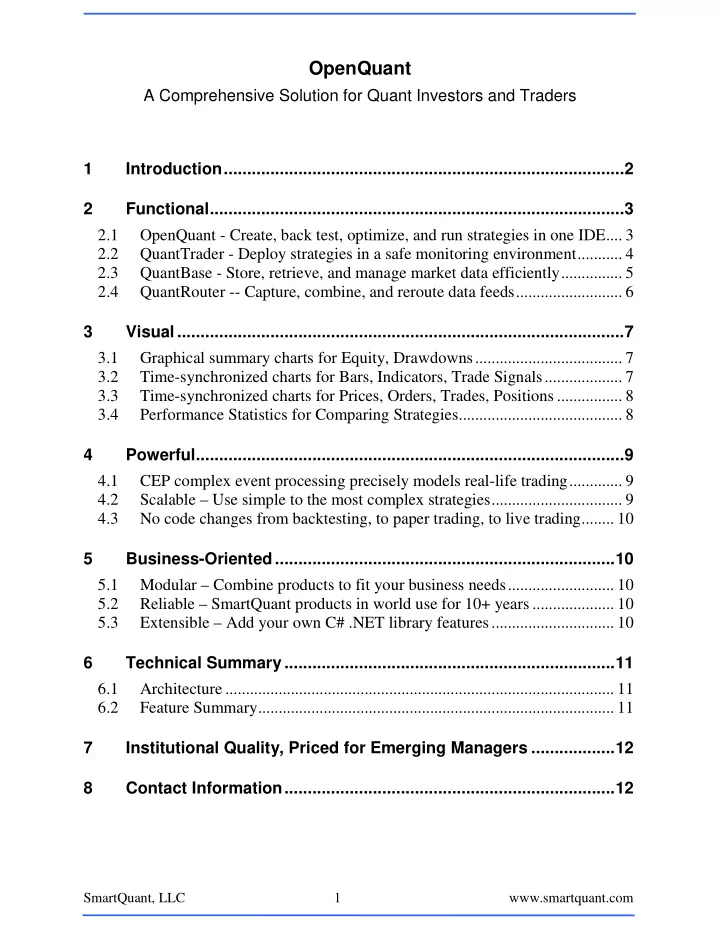
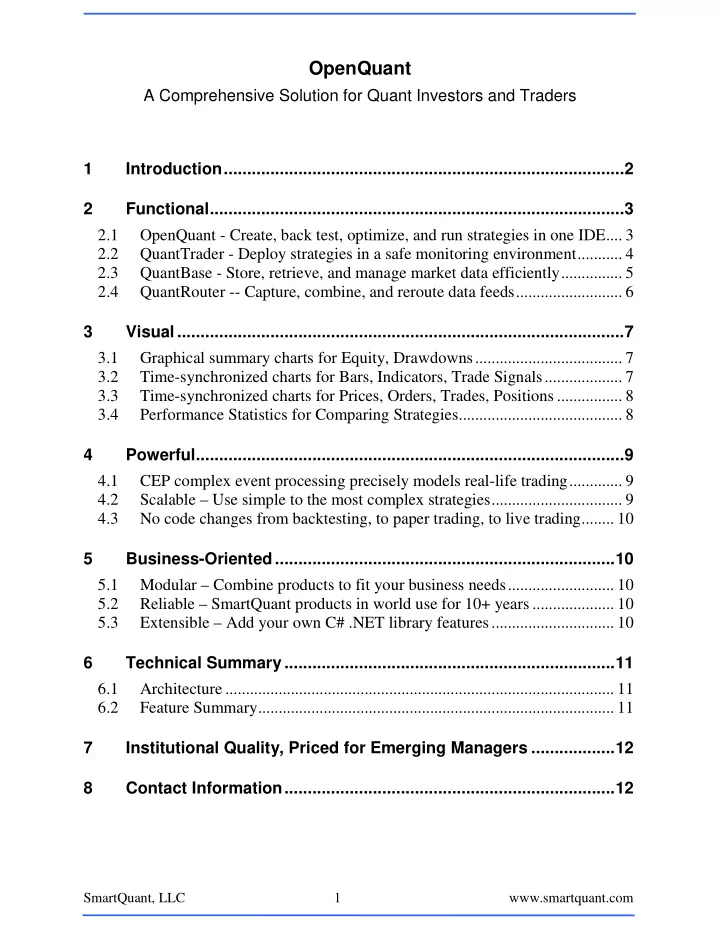
OpenQuant A Comprehensive Solution for Quant Investors and Traders 1 Introduction ...................................................................................... 2 2 Functional ......................................................................................... 3 2.1 OpenQuant - Create, back test, optimize, and run strategies in one IDE .... 3 2.2 QuantTrader - Deploy strategies in a safe monitoring environment ........... 4 2.3 QuantBase - Store, retrieve, and manage market data efficiently ............... 5 2.4 QuantRouter -- Capture, combine, and reroute data feeds .......................... 6 3 Visual ................................................................................................ 7 3.1 Graphical summary charts for Equity, Drawdowns .................................... 7 3.2 Time-synchronized charts for Bars, Indicators, Trade Signals ................... 7 3.3 Time-synchronized charts for Prices, Orders, Trades, Positions ................ 8 3.4 Performance Statistics for Comparing Strategies ........................................ 8 4 Powerful ............................................................................................ 9 4.1 CEP complex event processing precisely models real-life trading ............. 9 4.2 Scalable – Use simple to the most complex strategies ................................ 9 4.3 No code changes from backtesting, to paper trading, to live trading ........ 10 5 Business-Oriented ......................................................................... 10 5.1 Modular – Combine products to fit your business needs .......................... 10 5.2 Reliable – SmartQuant products in world use for 10+ years .................... 10 5.3 Extensible – Add your own C# .NET library features .............................. 10 6 Technical Summary ....................................................................... 11 6.1 Architecture ............................................................................................... 11 6.2 Feature Summary ....................................................................................... 11 7 Institutional Quality, Priced for Emerging Managers .................. 12 8 Contact Information ....................................................................... 12 1 www.smartquant.com SmartQuant, LLC
1 Introduction OpenQuant helps people to create and execute computerized trading strategies. OpenQuant uses a complex event processing (CEP) architecture to represent real- life trading events accurately. There are four components in the product family: 1. OpenQuant is a modern IDE integrated development environment for creating and testing computerized trading strategies. This is where the action is for human strategists as they create, develop, test and optimize new strategy candidates. It solves all the usual problems of importing market data, inspecting the data in table or chart form with built-in technical indicators, developing code, backtesting to evaluate performance, and visualizing trading behavior with bar charts, equity curves, performance statistics, and portfolio trading logs. The IDE uses C# on the Microsoft Windows .NET platform, and is therefore fully user-extensible. 2. QuantTrader is a stand-alone infrastructure application that solves the problems of how to deploy, select, configure, execute, and monitor completed strategies in a controlled production environment. 3. QuantBase is a stand-alone infrastructure application for managing large amounts of market data. It contains a high-speed internal database for fast access to time series data. It solves the problems of collecting, storing, managing, and ex- porting huge amounts of market price and volume data at very high flow rates. 4. QuantRouter is a stand-alone infrastructure application for routing, combining, and splitting data feeds from multiple data sources and routing order feeds to mul- tiple brokers. It solves the problem of centralizing the data and order feeds to and from production QuantTrader instances, as well as QuantBase at the same time. 2 www.smartquant.com SmartQuant, LLC
2 Functional 2.1 OpenQuant - Create, back test, optimize, and run strategies in one IDE OpenQuant functionally supports all of the typical tasks required to create and test computerized trading strategies: • Capture live market data into a database for later use in back testing. • Drag and drop indicators on charts of the data, to explore new strategy ideas. • Code strategies using the built-in editor and C# CEP architecture model. • Back test strategies with stored data, and see results, charts, and statistics. • Switch between backtest, paper, and live trading modes with a menu click. • Execute a completed strategy in live-trading mode using live market data. • Export a completed strategy to deploy it to production use in QuantTrader. 3 www.smartquant.com SmartQuant, LLC
2.2 QuantTrader - Deploy strategies in a safe monitoring environment QuantTrader is a lightweight version of OpenQuant, for deploying strategies in a production environment. It has the same paper and live trading capabilities as OpenQuant—including portfolio and strategy monitoring—but without back testing or production code editing capabilities (strategy parameters can still be changed). QuantTrader makes your strategy source code invisible to users, allowing you to deploy securely and confidentially into shared co-location environments. To work with QuantTrader, import completed strategies from OpenQuant. Select a strategy and set parameters to use. Monitor your strategy as it executes, just like you would in OpenQuant. See incoming market data prices, bar charts, technical indicators, trading signals, performance statistics, and trade logs, all in real-time. Since QuantTrader is priced lower than OpenQuant, QuantTrader is also a cost- effective way to deploy strategies into multiple production environments. 4 www.smartquant.com SmartQuant, LLC
2.3 QuantBase - Store, retrieve, and manage market data efficiently The main problem with working with time series is that there can be huge amounts of data to process—for example, a time series of 5-second price bars for a 1 week period contains tens of thousands of elements, for only one financial instrument. It’s easy to get gigabytes of data in a modern quant world. Then you need speed. QuantBase uses high-speed database technology and compressed binary storage formats that provide speed and performance for large amounts of time series data. Connect QuantBase to multiple data sources to capture real-time data. Compress existing data into new bar series with simple menu clicks. Write powerful C# scripts for advanced data processing. Serve stored market data at high speeds. QuantBase makes it easy for OpenQuant users to import clean, processed data for the instruments and time ranges they require for their specific strategy projects. The same fast database is used in OpenQuant, QuantBase, and QuantTrader. 5 www.smartquant.com SmartQuant, LLC
2.4 QuantRouter -- Capture, combine, and reroute data feeds QuantRouter gives you lots of configuration flexibility: � Feed replication – Share a single input data feed among a team of people by replicating the input feed into multiple output feeds. � Feed aggregation – Choose the best market price by combining multiple vendor input feeds into one “best prices” output feed into your strategy. � Feed consolidation – Combine multiple input feeds into one output feed that contains prices for all of the input feeds (eg to store into QuantBase). � Feed transformation – Generate a synthetic pricing feed by taking the sum, average, etc. of multiple input feeds from actual instruments. � Order routing – Choose which instruments are sent to particular brokers. 6 www.smartquant.com SmartQuant, LLC
3 Visual 3.1 Graphical summary charts for Equity, Drawdowns See a big picture of how well your strategy earns equity while minimizing draw- downs. See at a glance if your strategy is a consistent profit generator. 3.2 Time-synchronized charts for Bars, Indicators, Trade Signals Plot your favorite technical indicators and trading signals on bar charts to see what your strategy is thinking as it trades. See when it trades, and why. 7 www.smartquant.com SmartQuant, LLC
3.3 Time-synchronized charts for Prices, Orders, Trades, Positions Jump immediately from trade to trade with a single click. Charts and trades are highlighted and synchronized. No more tedious scrolling to find the next trade. 3.4 Performance Statistics for Comparing Strategies See summary statistics on your strategy, to see how well it performed. 8 www.smartquant.com SmartQuant, LLC
Recommend
More recommend