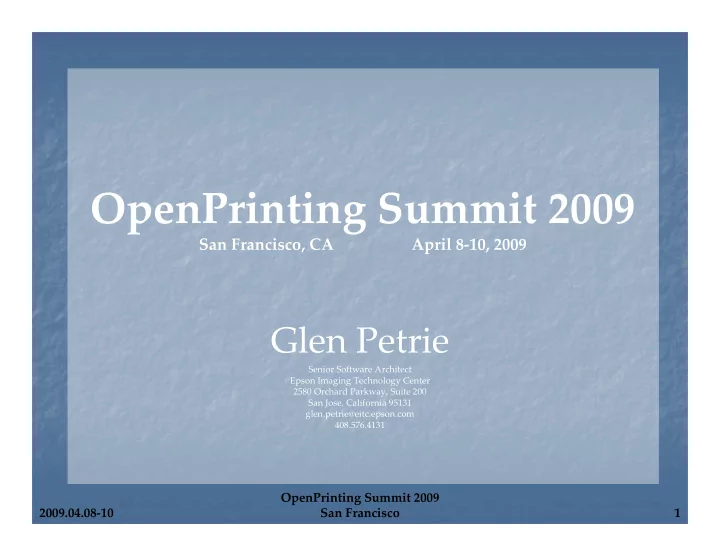
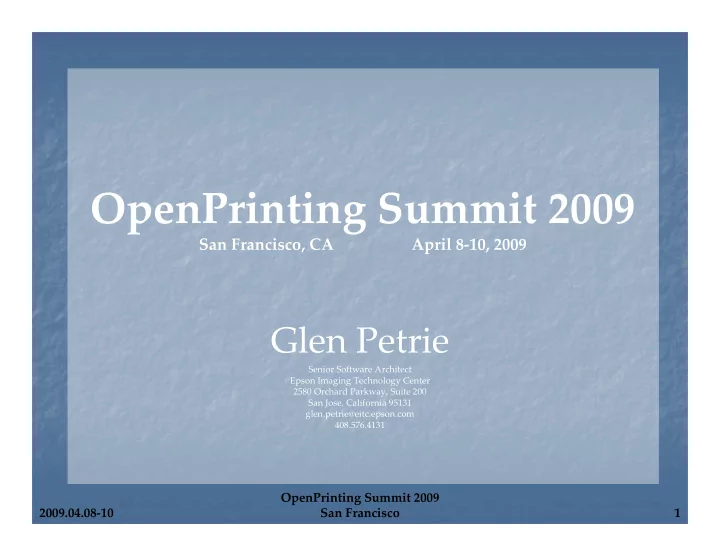
OpenPrinting Summit 2009 San Francisco, CA April 8 ‐ 10, 2009 Glen Petrie Senior Software Architect Epson Imaging Technology Center 2580 Orchard Parkway, Suite 200 San Jose, California 95131 glen.petrie@eitc.epson.com 408.576.4131 OpenPrinting Summit 2009 2009.04.08 ‐ 10 San Francisco 1
Subjects � Common Print Dialog � Printing From Applications � Color Management � Driver Validation � Multifunction Device Support � Driver Auto Load/Install OpenPrinting Summit 2009 2009.04.08 ‐ 10 San Francisco 2
Common Print Dialog OpenPrinting Summit 2009 San Francisco, CA April 8 ‐ 10, 2009 Glen Petrie Senior Software Architect Epson Imaging Technology Center 2580 Orchard Parkway, Suite 200 San Jose, California 95131 glen.petrie@eitc.epson.com 408.576.4131 OpenPrinting Summit 2009 2009.04.08 ‐ 10 San Francisco 3
Common Print Dialog Epson Request Support for Mobile & Embedded Solutions � � Level 1: Mobile Device � Target: Mobile Devices with a screen of limit size. � Structure: Printer Zone, Quick Preset Zone and Control Zone. The width all zones is set by the Quick Preset Zone. � Usage: The caller (application, OS, whatever) must define all printing ʺ modes ʺ by means of Presets. � Level 0: Embedded Device � Target: Embedded devices, GUI ‐ less devices, special needs. � Structure: No GUI interface but same functional capability. � Usage: The caller (application, OS, whatever) sets the printer and options value (based on some internal determination); the GUI ‐ less CPD returns the ʺ print intent ʺ information based on the callers input. This way the caller can use a different with same set value but get the correct ʺ print intent ʺ values for the specified printer. OpenPrinting Summit 2009 2009.04.08 ‐ 10 San Francisco 4
CPD Level 2 OpenPrinting Summit 2009 2009.04.08 ‐ 10 San Francisco 5
CPD Level 3 OpenPrinting Summit 2009 2009.04.08 ‐ 10 San Francisco 6
CPD Level 3: Expanded OpenPrinting Summit 2009 2009.04.08 ‐ 10 San Francisco 7
CPD Level 1 OpenPrinting Summit 2009 2009.04.08 ‐ 10 San Francisco 8
CPD Level 0 GUI-less OpenPrinting Summit 2009 2009.04.08 ‐ 10 San Francisco 9
CPD Specification Currently CPD Specification is implemented by extending the � existing PPD files. Epson Request an Independent CPD Specification File. � � Still use currently Extended Format Proposed for PPD Files but no Printer need be defined. � It contains only CPD content. Example: Only Quick Presents � � Intended for Support of Mobile and Embedded Solutions OpenPrinting Summit 2009 2009.04.08 ‐ 10 San Francisco 10
Printing From Applications OpenPrinting Summit 2009 San Francisco, CA April 8 ‐ 10, 2009 Glen Petrie Senior Software Architect Epson Imaging Technology Center 2580 Orchard Parkway, Suite 200 San Jose, California 95131 glen.petrie@eitc.epson.com 408.576.4131 OpenPrinting Summit 2009 2009.04.08 ‐ 10 San Francisco 11
Printing From Applications OpenPrinting Summit 2009 2009.04.08 ‐ 10 San Francisco 12
Color Management OpenPrinting Summit 2009 San Francisco, CA April 8 ‐ 10, 2009 Glen Petrie Senior Software Architect Epson Imaging Technology Center 2580 Orchard Parkway, Suite 200 San Jose, California 95131 glen.petrie@eitc.epson.com 408.576.4131 OpenPrinting Summit 2009 2009.04.08 ‐ 10 San Francisco 13
Color Management [CM] � What is it? � Who Needs it? Why? � About Printer Profiles � To Create Printer Profiles � Suggestions & Discussions? OpenPrinting Summit 2009 2009.04.08 ‐ 10 San Francisco 14
CM: What is it? � What is it? � Device profiles provide color management systems with the information necessary to convert color data between native device color spaces and device independent color spaces. � The specification divides color devices into three broad classifications: � input devices, � display devices and � output devices. � For each device class, a series of base algorithmic models are described which perform the transformation between color spaces. � These models provide a range of color quality and performance results which provide different trade ‐ offs in memory footprint, performance and image quality. http://www.color.org/iccprofile.xalter OpenPrinting Summit 2009 2009.04.08 ‐ 10 San Francisco 15
CM: Who Needs it? Why � Color Fidelity depends Intent. � What is being printed? Needed: High End Photo, Posters, Banners,… � � ~ Needed: Web Pages, Text Document, Home Photos, …. � Why is it being printed? Needed: Color Matching intent, … � � ~ Needed: Short term document use, … � Who is printing it? Needed: Semi/Professional Photographer, Print Shops, … � � ~ Needed: Home User, SOHO, General Office, … OpenPrinting Summit 2009 2009.04.08 ‐ 10 San Francisco 16
CM: About Printer Profiles Printer Profile Factors � Printer Inks: � Number of Inks � Inks Color (= gamut) � Driver Dither/Halftone Algorithm � Type of Dither/Halftone (Speed Vs Size Vs Resources) � Dot Size of Printer Head (Fixed, Variable) � Color Transform Algorithm � Fidelity (Speed Vs Size Vs Resources) � Color Overlay Order � Linearity of Color “Addition” � Summarized: � For each set of Inks & for each Driver a Profile is needed for each combination of � Media Type (Plain, Matte, Fine Art, Photo, CD/DVD, etc – 10 to 100 type of media) � Quality Intent (Draft, Normal, High, Photo) � OpenPrinting Summit 2009 2009.04.08 ‐ 10 San Francisco 17
CM: To Create Printer Profiles Printer Driver Developer Needs � The Printer � Supply of Inks � Supply of Media Types � Spectrometer or External Measuring Service (Cost ~$30 USD per profile) . � Test Time � Issues � For “Open Source” Developer is profiling too costly; timely? � For Mobile/Embedded Platform Too Large � A Single ICC profile (for one mode) can be 6+ MiB (x media type x quality=?) � Can’t Use Print Vendor Existing Profiles since they are the result of the Print � Vender’s Driver Algorithms not another ʹ s. Windows: \Windows\system32\spool\drivers\color \ � Mac: /Library/ColorSync/Profiles/ � Linux: ??????????????? � OpenPrinting Summit 2009 2009.04.08 ‐ 10 San Francisco 18
CM: Suggestions/Solutions Print ‐ Vendors: � Supply ICC Profiles (see below for what media type and quality) � Allow Public Domain Use of ICC Profile. � Non Print ‐ Vendors � Use Printer ‐ Vendors ICC Profile � “Close Enough”: Ok for non ‐ critical uses. � OpenPrinting Provides a Low Cost Profile Measurement Service. � OpenPrinting and/or Color Management � Define a Base Set of Media Type that MUST BE Supported. � Plain, Photo, etc is often media supplier dependent � Thus, Must Define Media Type by some set of Attributes: � Brightness, roughness, etc. � Define the Nominal “Quality Settings” for Each Media Type that MUST BE � Supported. Does this mean DPI Range (Example: Normal = 300 to 400 dpi) � Does this mean an quantitative evaluation of a test image with resolution targets � Provide Profile Test Images and Instructions. � OpenPrinting Summit 2009 2009.04.08 ‐ 10 San Francisco 19
Resolution Targets OpenPrinting Summit 2009 2009.04.08 ‐ 10 San Francisco 20
Media Type � RFC’s, documents & discussions that List Media Types. � More investigation is needed to define Media Types in terms of attributes that can be gotten from the WWW or label on media package. OpenPrinting Summit 2009 2009.04.08 ‐ 10 San Francisco 21
Printer Driver Validation OpenPrinting Summit 2009 San Francisco, CA April 8 ‐ 10, 2009 Glen Petrie Senior Software Architect Epson Imaging Technology Center 2580 Orchard Parkway, Suite 200 San Jose, California 95131 glen.petrie@eitc.epson.com 408.576.4131 OpenPrinting Summit 2009 2009.04.08 ‐ 10 San Francisco 22
Printer Driver Validation (PDV) What is PDV? � Self ‐ Validation by Driver Developer � No Certification by Distro’s or Central Organization (LSB, OP) � Distro’s or Central Organization (LSB, OP) can also perform Self ‐ Validation � Includes Driver Packages and PPDs � These would be Print System/ Solution Validation – Done by Distro’s What is PDV Not? � Validation of Distro Print Path (App ‐ > ? ‐ > ? ‐ > ? ‐ > Driver). � Validation of Print Transform Applications (PS/PDF ‐ > Image, …) � Validation of Print Managers (LPR, CUPS, …) � Validation of Application Printing (GIMP, OpenOffice, …) � What is Needed? � Test/Testing Criteria � What is being tested. � Test/Testing Procedure � How to test. � Validation Result Summary Submission � How to deliver the results, drivers and PPDs � Will exceptions be allowed? � What are they? What are the exception parameters? � OpenPrinting Summit 2009 2009.04.08 ‐ 10 San Francisco 23
PDV: What is Being Tested Driver Package � � [yes] Installation � [yes] Interfacing from/with CUPS � [yes] Interfacing from/with Applications � [yes] Interfacing from/with Transform Applications � [yes] Driver Back ‐ Ends � [tbd] “Standard” Print Capability � [no ] Print Quality – Too Subjective � [no ] Printing Performance – Too Subjective PPD � � [yes] PPD Base Attributes � [yes] CUPS PPD Extension Attributes � [yes] CPD PPD Extension Attributes OpenPrinting Summit 2009 2009.04.08 ‐ 10 San Francisco 24
Recommend
More recommend