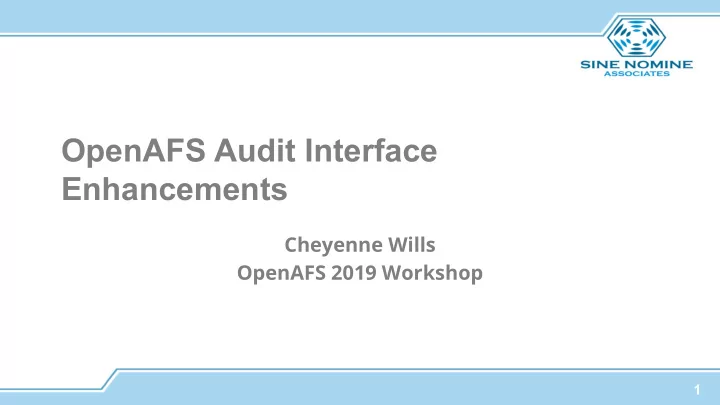
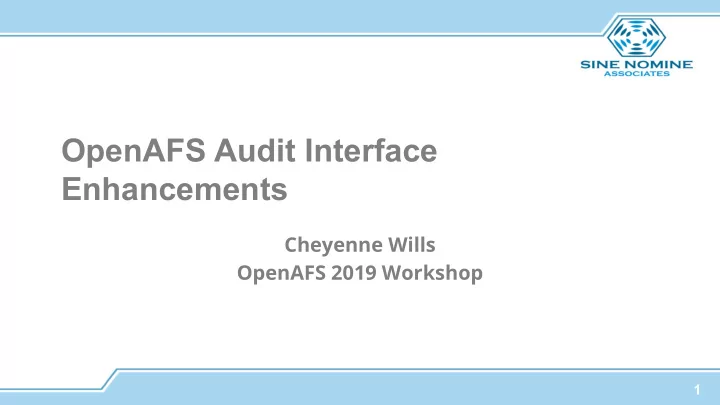
OpenAFS Audit Interface Enhancements Cheyenne Wills OpenAFS 2019 Workshop 1
Overview • Multiple Interfaces • Multiple Instances of an interface • New FIFO (named pipe) interface • Collecting information from the audit facility 2
Multiple Interfaces • What’s New – Multiple audit logs – New format for -auditlog interface-name: filespec :interface params -auditlog file:/tmp/auditfile -auditlog sysvmq:/tmp/mqtok -auditlog /tmp/auditfile -audit-interface sysvmq -auditlog /tmp/mqtok -auditlog file:/auditfile 3
Multiple Interfaces • What changed – -audit-interface. Sets a default audit interface – Internally, audit.c uses a list of “active” interfaces and invokes the the “audit_ops” function on each element in the list 4
Multiple instances of an interface • What’s New – Multiple instances of the same interface -auditlog /tmp/auditlog1 -auditlog /tmp/auditlog2 -audit-interface sysvmq -auditlog /tmp/mq1 -auditlog /tmp/mq2 -auditlog /tmp/a1 -auditlog /tmp/a2 -auditlog sysvmq:/tmp/mq1 5
Multiple instances of an interface • What changed (internals) – “Relocated” append_msg from the individual interfaces into audit.c – Reduce the scope of the audit lock 6
pipe audit interface • New audit interface - pipe – Creates a new named pipe or reuses an existing named pipe – Creates a separate thread and buffer to avoid blocking the callers of the audit facility 7
pipe audit interface - cont • Problem: Named pipes will block when a reader process is not connected, or the reader process doesn’t consume the data • Solution: A separate thread is used to to handle all operations on the named pipe 8
pipe audit interface - cont • Buffers are used to pass data from the main audit facility into the pipe interface thread • Audit records will be dropped if the buffers fill – Pipe is not connected to a reader process – Reader process doesn’t consume data “fast” enough 9
pipe audit interface - cont • Size of the buffer is configurable via a parameter specified in the -auditlog parameters -auditlog pipe:/tmp/pipe:buf=16M 10
pipe audit interface - cont • Monitoring dropped audit events – Audit events produced by the pipe interface are prefixed by a sequence number to assist in tracking dropped event messages. [18911] Fri May 3 09:00:49 2019 [131] EVENT AFS_SRX_RmFile CODE 0 NAME admin HOST 10.0.0.198 ID 1 FID 536870918:39:7009 STR posix_types.h – A new audit event record, AFS_Aud_Pipe_Dropped, reports if audit events have been dropped [34218] Fri May 3 09:03:14 2019 EVENT AFS_Aud_Pipe_Dropped COUNT 15304 FIRST 1556895649 FIRSTID 18912 LAST 1556895671 LASTID 34217 11
pipe audit interface - cont • During a performance test, ~200K to ~250K audit messages/sec* * Professional driver on a closed track, your mileage may vary depending on road conditions, etc. 12
Interface considerations • Other than adding support for multiple instances, the file and sysvmq interfaces behave as before • Running multiple file or sysvmq interfaces may have a negative impact on overall performance of the audit facility 13
Using the audit facility The OpenAFS services each have their own audit events Historical list of audit events are documented in the OpenAFS Admin Guide in appendix D - AIX Audit Events 14
Using the audit facility - cont • Recording audit events into kafka – -auditlog pipe:/tmp/kafkapipe ./kafka-console-producer.sh --topic afs_fileserver --broker-list kafkaserver.example.com :9092 < /tmp/kafkapipe • Almost replicating the file interface – -auditlog pipe:/tmp/pipe cp /tmp/pipe /tmp/auditfile 15
Using the audit facility - cont • Traditional “auditing” – When did some “event” happen • Monitoring for volume or file activity – Inactive objects, usage patterns 16
Future • Currently only the fileserver command line has been updated to support multiple interfaces • Add command line support to remaining services • Internal reviews • Submit to master 17
Recommend
More recommend