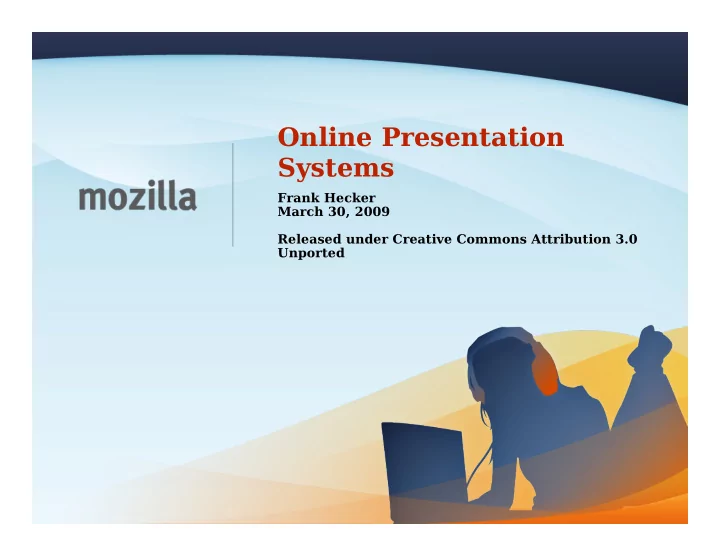
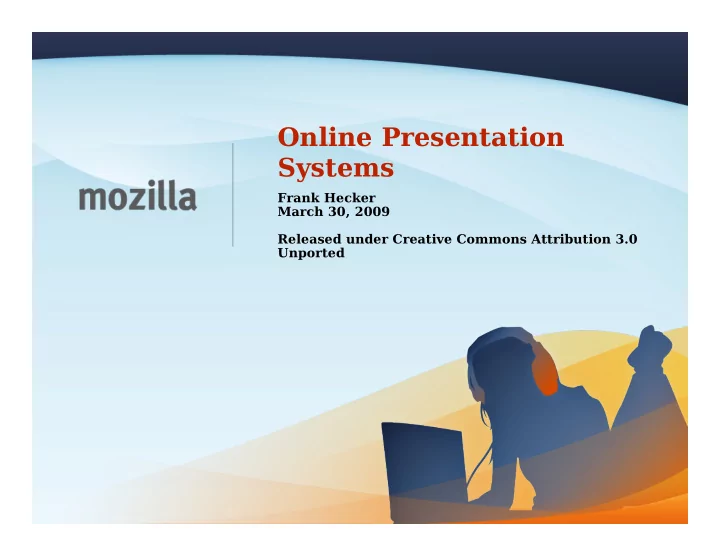
Online Presentation Systems Frank Hecker March 30, 2009 Released under Creative Commons Attribution 3.0 Unported
Today’s topic • Online presentation systems • Integrated systems for one-to-many presentations and associated communications to and with several people (10-20+) • Not systems for collaborative work • (shared editing, etc.) • Not “do it yourself” online meetings • (e.g., using IRC, other tools) 2
Typical features • Core features • share presentations • share screen • attendee chat and questions • Other features • broadcast audio or video of presenter • VOIP teleconferencing • shared browsing (or other apps) • shared whiteboard • record sessions 3
Other factors • Service vs. product • In-browser vs. separate app • Platform support • Cost • Open source vs. proprietary vs. hybrid 4
Representative systems • Usable now • WebEx • Dimdim • Interesting for future • ePresence • Not suitable or not evaluated • OpenMeetings, GoToMeeting, MegaMeeting.com, Adobe Acrobat Connect, IBM Lotus Sametime, Microsoft Live Meeting, many others 5
WebEx • The good news • feature-rich • good platform and browser support • well-tested, solid infrastructure • The not-so-good news • requires Java download for all functions • relatively complicated interface • relatively expensive 6
Dimdim • The good news • nearly feature-competitive with WebEx • simple to use, runs in-browser • free for up to 20 attendees • available in open source version for in-house install • The not-so-good news • still some glitches in software and infrastructure • not 100% open source 7
ePresence •The good news • specifically designed for instructional settings • supports multiple media formats • open source • Canadian content •The not-so-good news • designed for institutional purchase, deployment • not (yet) available in easy-to-use low-cost version • no Ogg support 8
Other systems •OpenMeeting • Google Code project, not far advanced •GoToMeeting • Poor Mac support, no Linux support •MegaMeeting.com • Costly setup fees •Adobe Acrobat Connect • Lock yourself in to Flash, AIR •IBM Lotus Sametime, Microsoft Live Meeting • Integrated with Lotus and Office respectively 9
Recommendations • Near term • use WebEx •Mid-term • continue evaluating Dimdim as new version released • Long-term • look at options to break Flash dependence • research tie-in with Firefox rich media work 10
Thank You
Recommend
More recommend