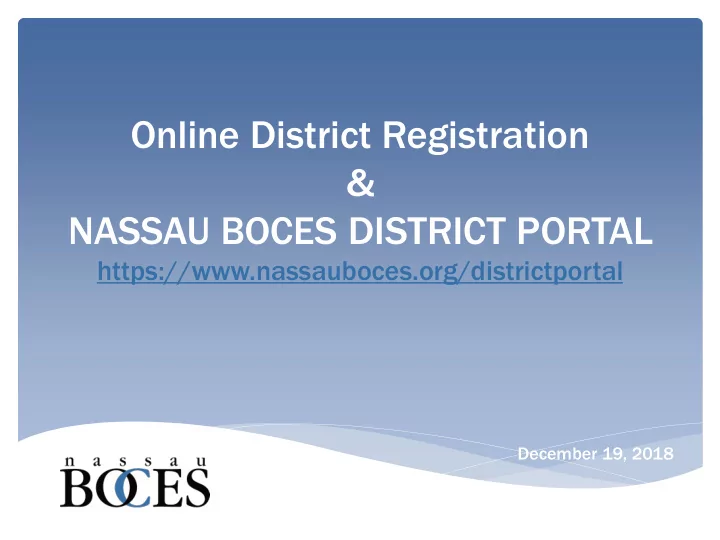
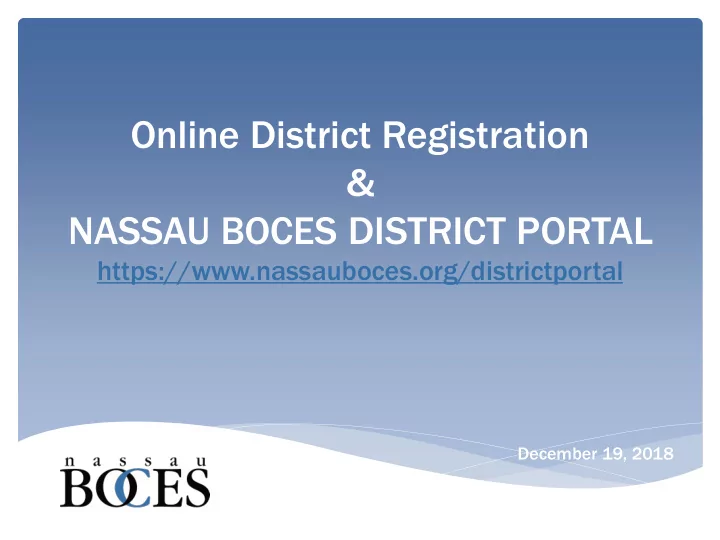
Online District Registration & NASSAU BOCES DISTRICT PORTAL https://www.nassauboces.org/districtportal December 19, 2018
Nassau BOCES Student Portal Student dent At Attenda endance ce Student dent Grades des Knowledge Skills WE NO sharing of passwords 2
Online Registration Confir irm Stude dent t Distr trict ict ID More than n one student nt may have the same first t name initi tial al and same first t three letters of the last name and the same grade de level. 3
Online Application Form All fields ds on the e online e form rm are REQUIRE RED Complet plete e addr dress ess with Apar artmen ent or Floor r # Correc rrect Format at for r Phone and DOB important DOB: : MM/DD/YYYY Phone: e: 516-111-22 2222 22 Contact Person indicated on the Form has to sign the form under Authorized Signatures If yo your r studen dent atten ends ds any ot other er BOCE CES S Schoo ool, please se indicate “YES” and manually write the name of the school your yo r studen dent atten ends ds If Studen dent is DE DE-CLA LASSIFI SIFIED please check “YES” & attach h DE-CLASSI DE ASSIFI FICATION N paper erwork 4
Online Application Form Remember…… Alwa ways s SAVE VE the online ine Form AFTE TER it has been PRI RINTED NTED Attac ach h all requir uired d docum uments nts Discipline Histo tory y has been added d as a part of NEW completi ting yo your applicat ation n starti ting school ye year 2019-2020 5
Making Changes to Student Application Changes can ONLY be made when the STUDENT’S application indicates “APPLICATION SUBMITTED” Follow New Student Registration process Find your student To change ge Pro rogr gram Pref efer eren ence e or Re Remove Re Regi gist stra ration on Click on STUDENT LAST NAME To change ge Studen dent Inform ormation on, Contact ct Inform ormation on or Schoo ool Inform ormation on: Click on the PENCIL 6
Making Changes to Application in Review Once the Applica licatio tion is IN REVI VIEW no changes s can be made on the Distr trict ict Porta tal To chang nge a program am preferenc nce: : Complete a Course Change Form and submit to respective Guidance office To Re Remove/Wi Withdr thdraw w an Applicat ation: n: Complete a Withdrawal Form and submit to respective Guidance office 7
Current & Returning Students Demog ogra raphi phic & Contact Inform ormation on Changes: ges: Please send changes, especially address and telephone numbers, to the respective guidance departments Course se Change ge for secon ond d ye year r stude dents: s: Please complete a course change form and send it to respective Guidance Department before school year ends Non-Return rning g Studen dents: s: Please complete a WD form and send it to respective Guidance Department before school year ends 8
Available Reports on Nassau BOCES District Portal 9
Attendance Summary Report Displays attendance totals for all students (including withdrawn students) from the first day of school to the current date. 10
Current Student Enrollment Displays a list of actively enrolled students, their CTE class and academic pull-out course. 11
Daily ly Absence nce Repor ort Displays current day’s list of absent students. 12
Markin rking Period iod Grade de Report This is the grade report that is sent to the home school after the close of each marking period. 13
Student dent Absence nce Repor ort Provides a history of any student’s absences. 14
Student dent Pro rogres ress Repor ort All students’ progress report information in a summarized report. 15
Questions? 16
www.nassauboces.org 17
Recommend
More recommend