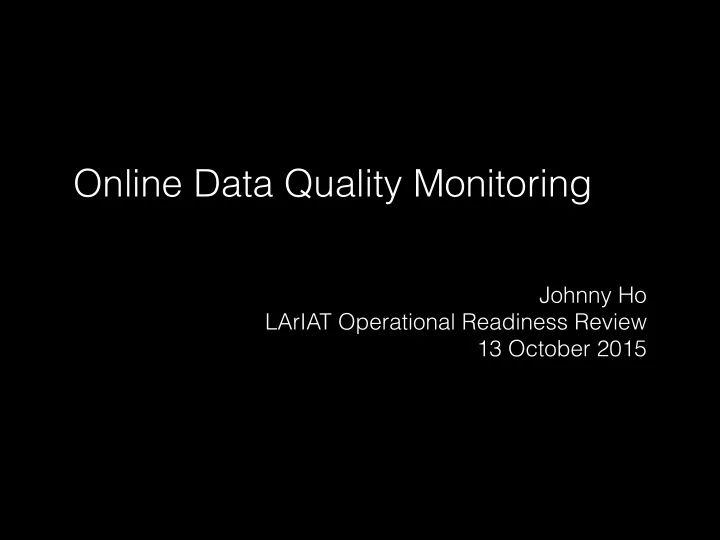
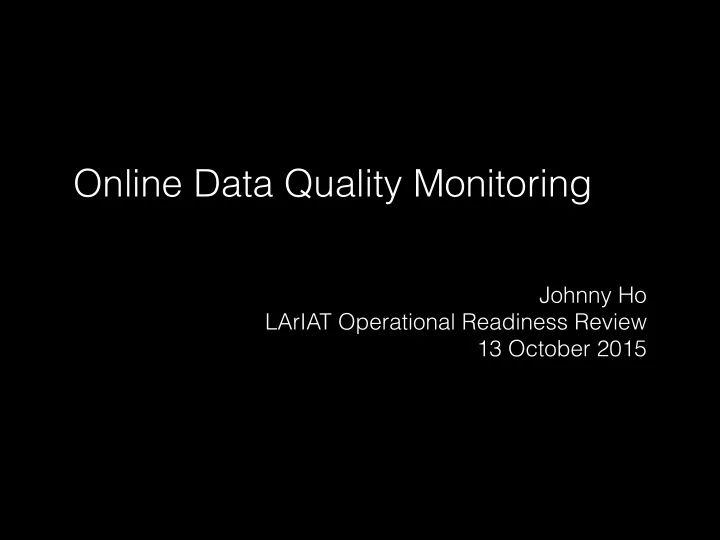
Online Data Quality Monitoring Johnny Ho LArIAT Operational Readiness Review 13 October 2015
Online data quality monitor • The online data quality monitor (DQM) lets us check the quality of the data we are writing to disk in near-real-time • It lets us view a lot of low-level information in the data as we are running such as • RMS noise* and pedestals in the readout electronics • Performance of detectors (TPC, time-of-flight, wire chambers, etc.) • Allows us to debug our beam and electronics right away if there is something wrong * This was actually done offline during Run I. It will be automated in the online DQM for Run II. 2
Online data quality monitor Xporter.py moves the raw data file Enstore into a “dropbox” location once the DAQ file has its correct SAM metadata (tape storage) … Data quality monitor 3
ROOT-readable file Python analysis Raw data file LArSoft data quality module program Database* Back-end Database queries Front-end Online LArTPC Web browser event display * Private database hosted on the LArIAT DAQ cluster for Run I. We have requested a database from SCD for Run II. 4
Data quality monitor front-end • The main front-end of the online data quality monitor is an interactive website • The website displays a set of low-level plots for each run or spill (this is user-selectable) • If the user is interested in looking at the current run, the plots are automatically updated as the data comes in (updated every minute when there is an ongoing run) 5
Front-end: time of flight Run selection Spill selection Mouse-over on a bin displays the bin value 6
Front-end: number of data blocks These numbers should be the same. Wire chambers are not reading out if this number is not increasing. These numbers should be the same. 7
Front-end: timing of data blocks in the super-cycle 8 BEAMON COSMICON
Front-end: wire chamber hit timing Noise hits “Good” hits 9
Front-end: wire chamber hit channel Dead channels Noise hits “Good” hits 10
Small peek of the back-end: Clustering hits in wire chambers for noise removal Time tick Cluster 3 Cluster 2 Cluster 1 “Good” hits All other hits are noise This is for a single event in a single Channel TDC module of a single wire chamber. FTBF now knows how to deal with this noise in the wire chambers! 11
Online LArTPC event display • The online TPC event display helps us decide whether we are getting good events in the TPC, i.e. no beam pile-up • The display also shows what triggered the TPC readout, and helps us get feedback on our trigger configurations as we modify it 12
Online LArTPC event display: Clean event, pion single charge exchange candidate Event timing during the super-cycle Clean beam-line trigger Same readout window This wire is selected in the waveform viewer 13
Online LArTPC event display: Pile-up 14
Online LArTPC event display: More pile-up 15
Online LArTPC event display: Through-going cosmic muon candidate 16
Online LArTPC event display: Michel decay candidate 17
Conclusion • These data quality tools are extremely helpful in giving instant feedback on whether or not we are getting good, useful data as we are running • Electronics behaving abnormally, poor beam conditions, etc. can be spotted right away so that the problems can be alleviated without wasting our precious liquid argon and beam time! 18
Liquid iquid Ar Argon gon i in n a a T Test Beam ( est Beam (LArIAT LArIAT) Experiment ) Experiment L Offline Infrastructure & Data Processing Offline Infrastructure & Data Processing Jonathan Asaadi Jonathan Asaadi 1 University of Texas Arlington University of Texas Arlington
Offline Infrastructure Offline Infrastructure ● LArIATsoft is a collection of software modules built on liquid argon software package ( LArSoft ) for analyzing data collected by the LArIAT experiment – All of which is built upon the art framework – And within are many more tools used for accessing the data and running our code SAM LArIATSoft S equential data A ccess via M eta-data LArIAT Software Package MRB Multi-Repository LArSoft Build System Liquid Argon Software Package ninja build file generation system art fhicl Event-Processing Framework 2
What our experiment looks like What our experiment looks like Cosmic Ray Paddles PMTs + SiPMs 18 Detectors all read out in LArIAT DAQ ● Two Time of Flight detectors (Upstream / Downstream) ● Two Cosmic Ray Paddles (Above and Below the TPC) ● Four Multi-Wire Proportional Chambers (MWPC) ● Two Aerogel Cerenkov Detectors ● Five LAr Light Detectors (3 SiPMs + 2 PMTs) ● One Muon Range Stack (16 Scintillator Paddles) ● Two Beamline Paddles (Halo Veto + Punchthrough) 3 ● One LArTPC (480 wire channels)
The readout of these detectors are known as “Fragments” and get turned into objects we call “Digits” PMTs + SiPMs ● Detector Digits – Auxiliary Detector Digits (AuxDetDigits) – Optical Detector Digits (OpDetPulses) – TPC Raw Wire (RawDigits) – Trigger Digits (TrigDigits) ● Fragments from the CAEN 1751 – TOF, Aerogel, LAr-Light Detectors, Beam Halo-Veto ● Fragments from the CAEN 1740 – LArTPC, Muon Range Stack ● Fragments from the MWPC Controller 4
What our data looks like when it What our data looks like when it comes out of the DAQ comes out of the DAQ ● When we receive our beam, each 4+ second spill (along with the cosmic ray data taking period), is recorded as one long series of data fragments from the various readout – The drift time of the TPC is 350 µ s, meaning you can have multiple drift windows in one spill ● Inside that one spill there are many triggers – Each trigger is a predefined condition that causes the readout of of all 5 the systems
Raw Data Structure Raw Data Structure Art::DAQ (TPC, Wire Chambers, TOF, PMT's, etc....) The LArSoft Line Spills recorded (Puts together all the various subsytems into Triggers) Data Fragments (Spill2 == SubRun2) Data Fragments (Spill1 == SubRun1) 1751 Data 1751 Data 1740 Data 1740 Data MWPC Data MWPC Data Clock Time Clock Time 6
Raw Data Structure Raw Data Structure Beam Trigger Beam Trigger Beam Trigger Beam Trigger Cosmic Trigger Cosmic Trigger There are 40 different “triggers” within this one “data block”! In order to make sense of this with LArIATsoft we want to restructure the data 7
Lining up our fragments Lining up our fragments 1751 Data Clock reset at the beginning of the LArIAT Super-Cycle 1740 Data MWPC Data Clock Time 8
Lining up our fragments Lining up our fragments 1751 Data Clock reset at the beginning of the LArIAT Super-Cycle 1740 Data MWPC Data Apply Clock Clock Time Corrections 9
Slicing our data Slicing our data 1751 Data Clock reset at the beginning of the LArIAT Super-Cycle Once we have lined up the 1740 Data fragments, we divide the MWPC Data associated detector readouts and group them together (Slice) them into an “event” We use the word “slice” differently than other experiments (MINOS/Nova) Clock Time Slice Slice Slice Slice Slice Slice 10
Raw Data Structure Raw Data Structure Art::DAQ (TPC, Wire Chambers, TOF, PMT's, etc....) The LArSoft Line SlicerToDigit (Puts together all the various subsytems into Triggers) Run 1 Run 1 Spill1 == SubRun1 Spill2 == SubRun2 Event # 1 Event # 2 Event # 3 Event # 4 Event # 5 Event # 6 Trigger # 0 Trigger # 1 Trigger # 2 Trigger # 0 Trigger # 1 Trigger # 3 - RawDigits - AuxDetDigit - RawDigits - RawDigits - AuxDetDigit - RawDigits - OpDetPulses (WCTrack) - OpDetPulses - OpDetPulses (WCTrack) - OpDetPulses - AuxDetDigit - AuxDetDigit - AuxDetDigit - AuxDetDigit - AuxDetDigit - AuxDetDigit (WCTrack) (WCTrk) (WCTrack) (WCTrack) (TOF) (TOF) - AuxDetDigit - AuxDetDigit - AuxDetDigit - AuxDetDigit - AuxDetDigit - AuxDetDigit (TOF) (TOF) (TOF) (TOF) (MURS) (MURS) - AuxDetDigit - AuxDetDigit - AuxDetDigit - etc.... - etc.... (MURS) (MURS) (MURS) 11
Reconstructing our data Reconstructing our data ● We use “standard” LArSoft reconstruction algorithms for TPC based information – TPC Wire Deconvolution, Hit Finding, Clustering, Track Finding, Shower Reconstruction ● For non-TPC systems (TOF, Wire Chamber Tracks, AeroGel, Muon Range Stack) we write our own modules which take in the digits for these detectors and reconstruct objects based on this information – Wire Chamber Tracks, TOF Objects, Muon Range Stack Hits, AeroGel Hits ● We can also put the non-TPC object information together to form a preliminary particle identification hypothesis for objects entering the TPC – Combine Wire Chamber Tracks and TOF to separate µ/ π from proton ● Trigger decisions are also stored for users to filter per event – Example: you want to require 3 of 4 Wire Chambers, the beam to have been on, and there was no activity in the halo ● <+WCCOINC3OF4+BEAMON-HALO> – Example: you require no beam and the cosmic ray paddles to have fired during the cosmic readout window 12 ● <-BEAMON+COSMIC+COSMICON>
Recommend
More recommend