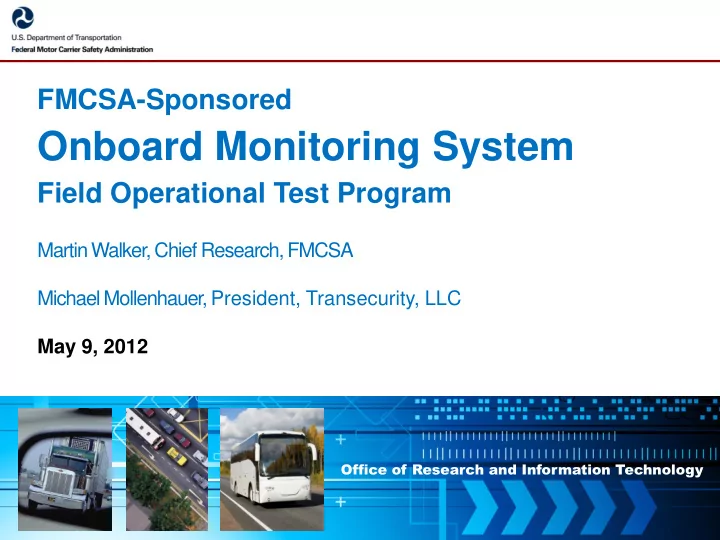
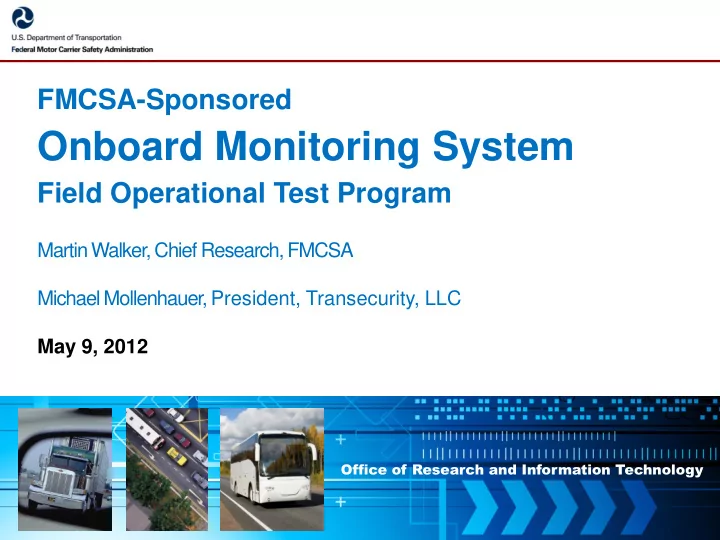
FMCSA-Sponsored Onboard Monitoring System Field Operational Test Program Martin Walker, Chief Research, FMCSA Michael Mollenhauer, President, Transecurity, LLC May 9, 2012 Office of Research and Information Technology
FMCSA Operational Test FMCSA is interested in testing onboard monitoring systems for commercial drivers Evaluate effectiveness, acceptance, and impact Collect naturalistic data for future research Great opportunity for a carrier to try out integrated safety systems Research team is actively seeking carriers to participate in the operational test program Evaluating carriers, terminals, and driving operations Office of Research and Information Technology 1
Drive Vision Pro Forward Collision Warning Lane Departure Warning Electronic Logbooks Electronic Hours of Service Driver Behavior Monitoring Inattentive, Drowsy, and Aggressive Driver Detection Office of Research and Information Technology 2
Video View and In-Cab Components Office of Research and Information Technology 3
In-Cab Feedback Safety Events Driving Page Performance Events Safety maneuvers Headway Wear and tear, costs Video and data Basic trip info Data only Sync’d with office server Collision Avoidance Warnings Imminent crash warnings Video and Data Office of Research and Information Technology 4
Drive Vision Pro Data Collection Safety Epochs 10 Hz video and sensor data surrounding trigger event (-15 to +5 seconds) Triggers: Probable collision (spiked acceleration) Hard braking Large lateral acceleration Swerve Forward collision avoidance Lane departure warning message Driver initiated epoch capture Example Videos Office of Research and Information Technology 5
Drive Vision Pro Data Collection (cont’d) Performance Events Event details Location, magnitude, duration, mins, maxs Triggers: Warm up Idle Grade Speed Shut down Idle Short Headway Operational Idle Rapid Acceleration Speeding Event Hard Corner Engine Overspeed Coasting Event Hard Braking Office of Research and Information Technology 6
Drive Vision Pro Data Collection (cont’d) Trip Summary Data Summary statistics for each drive: Fuel Mileage Driving Time and Miles on Cruise Control Time and Miles in Top Gear, Top Gear – 1 Fuel Mileage Total Fuel Spent Idling Time and Miles in RPM Bands Idle Time Time and Miles in Speed Bands Lane Change Turn Signal Usage Time and Miles in Headway Ranges Seat Belt Usage (if available) Speed Relative to Traffic Flow Bands Time and Miles Driving Speed Relative to Max Grade Speed Time and Number of Backups Time and Miles by Gear Engine Brake Usage Office of Research and Information Technology 7
Safety Data Flow Transecurity Data Center Analysts validate event Note conditions Raw Event Narrative Video & Data Causal factors Responsibility Is this a coachable event? Colorado, Virginia Validated Video Events & Data Fleet Management Driver Feedback Driver Comparison & Coaching Event Review Safety Trend Analysis Feedback/Coaching Accountability Office of Research and Information Technology 8
DriveMetrix Pro Provides Information, Not Data Track Group/Driver Performance Accountability and Workflow Identify the Safest Drivers Identify the Least Safe Drivers High Value Coaching Office of Research and Information Technology 9
Initial Pilot Results Office of Research and Information Technology 10
Effective OBMS Components Information – Not Data Reduce operational friction Focuses on exceptions and lowest performers Assess Data in Context Results are accurate and fair (exposure) Results are validated – video is critical Causation is understood – video is critical Both Immediate and Offline Feedback Adjusts driving styles in real time self-correction Allow for driver self-correction Provides high value coaching content Office of Research and Information Technology 11
DriveVision Pro Product Questions Before I talk about the Onboard Monitoring System Field Operational Test, we’ll take 5 minutes of questions about the DriveVision Pro product . You may enter questions in the box at the lower left of the screen. Questions will be taken in the order they are received. Office of Research and Information Technology 12
On-Board Monitoring System FOT Program is underway Installing on first fleet, pilot testing on the second Currently seeking an additional long haul carrier to participate Approximately 100 trucks Ready to proceed immediately Equipment and services fees are paid for by FMCSA through the test program for 18 months Carriers are responsible for installations 3-4 hours per truck Installation training and validation software are provided free of charge Office of Research and Information Technology 13
Research Program Setup Commercial Demonstration 270 trucks from 3 separate carriers Fleet operates DriveVision Pro in event-based collection mode for 18 months Research Study 1 University of Washington assesses the impact of the commercial system on Fleet’s safety, cost, and driver behavior Drivers fill out questionnaires with their opinions Drivers can opt in or out Research Study 2 Video and sensor data are collected continuously while the vehicle is in motion Drivers can opt in or out Office of Research and Information Technology 14
Next Steps Verify compatibility of Technology with fleet trucks Identify terminals/operations to be included Numbers of trucks System rollout planning Effective safety and operations management Pilot installation Operational truck and driver Cooperative driver – feedback 2 – 3 weeks of data collection and verification Gain final participation commitment Office of Research and Information Technology 15
After Go-Ahead Transecurity to hire local support technician(s) Schedule installations Hold driver informational meeting to explain informed consent, drivers rights, compensation 18 month system operation and data collection Analysis of effectiveness by University of Washington Final report published through FMCSA 16 Office of Research and Information Technology
How You Can Participate… Easy! Just send an email to Mike Mollenhauer at the address below with the following information and I’ll get back to you: Name of Fleet Number of Trucks Potential Locations to be Involved Type of Driving Operation(s) Safety Systems Currently in Use (if any) Your Contact Information Mike’s Email Address: MMollenhauer@vtti.vt.edu Office of Research and Information Technology 17
Contact Information Martin Walker Chief of Research, FMCSA Martin.R.Walker@dot.gov (202) 385-2364 Michael Mollenhauer President, Transecurity, LLC MMollenhauer@vtti.vt.edu (970) 227-3373 Office of Research and Information Technology 18
Recommend
More recommend