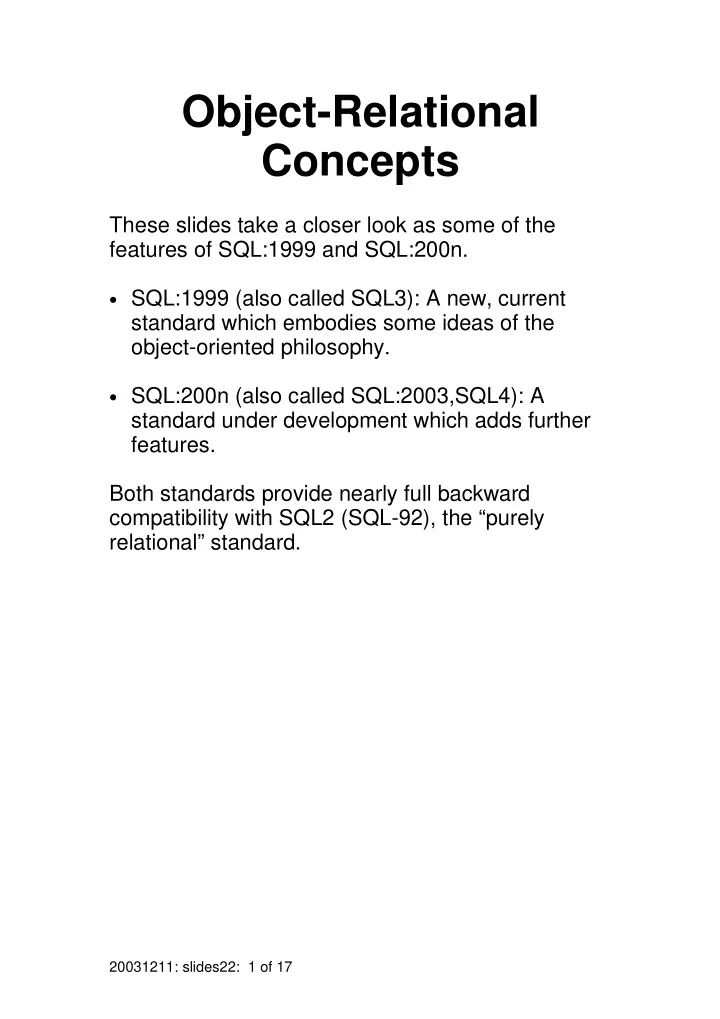
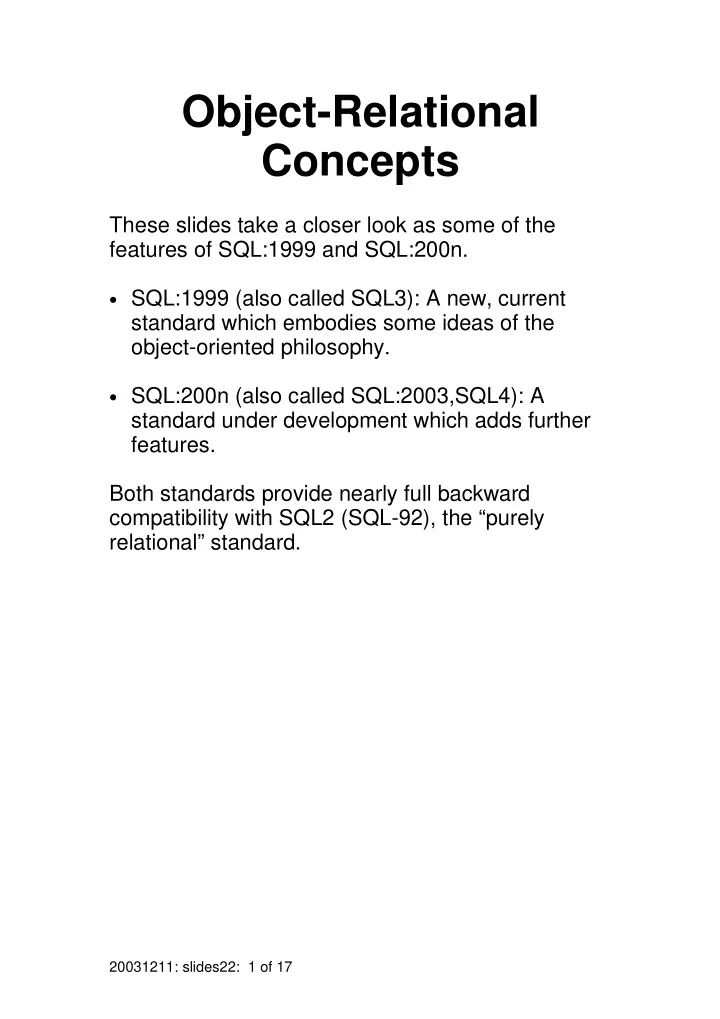
Object-Relational Concepts These slides take a closer look as some of the features of SQL:1999 and SQL:200n. • SQL:1999 (also called SQL3): A new, current standard which embodies some ideas of the object-oriented philosophy. • SQL:200n (also called SQL:2003,SQL4): A standard under development which adds further features. Both standards provide nearly full backward compatibility with SQL2 (SQL-92), the “purely relational” standard. 20031211: slides22: 1 of 17
✱ Row types: SQL:1999 supports the idea of a row type: Here is how to recapture a structure such as the following: �✂✁☎✄✝✆ ✞✟✞✟� ✠☛✡☞✁✍✌✎✆ ✏✒✑✓✑✕✔✖✆✘✗✙✗ ✞✚✆✜✛ ✞✢✁✓✣✤✁✥✔✧✦ ✞✩★✍✪✘✆✫✔✬✞✟✞✩� ✡✭�✯✮ ✞✭✌✹✔✺✆✻✆✜✌ ✼✽✳✵✌✾✦ ✞✢✌✬✁✍✌✎✆ ✿❀✳❁✪ ✰✫✱ ✁☎✄✝✆ ✲✴✳ ✳✵✌ ✶✷�✸✁☎✄✝✆ CREATE ROW TYPE EmployeeType ( Name NameType, SSN Char(9) NOT NULL, BDate Date, Address AddressType, Sex Char, Salary Decimal(10,2), SuperSSN Char(9); DNO Int NOT NULL ); CREATE ROW TYPE NameType, ( LName Varchar(15), FName Char, MInit Varchar(15) ); 20031211: slides22: 2 of 17
CREATE ROW TYPE AddressType, ( Street Varchar(15), City Varchar(15), State Char(2), Zip Char(5) ); CREATE TABLE Employee OF TYPE EmployeeType (PRIMARY KEY SSN); Example query (note use of ..): SELECT Name..LName, SSN, FROM Employee WHERE Address..State = ‘NH’; or SELECT Employee.Name..LName, Employee.SSN, FROM Employee WHERE Employee.Address..State = ‘NH’; 20031211: slides22: 3 of 17
Collection Types: • SQL:1999 supports only the ARRAY collection type. • SQL:200n supports SET, LIST, and MULTISET as well. The SQL declarations below are used to recapture a table with the following format: �✂✁☎✄✝✆✟✞✡✠☞☛✌✁✎✍✏✠ ✑✓✒✕✔✏✖✘✗ ✑✙✒✛✚✜✖✂✢✝✗✏✣ ✤✦✥✓✧✩★✟★✓✪ ✤✫✥✎✧✭✬✮★☎✯✕✔✰✣✱✯✳✲✴✔✵✯✡✗✶✑✟✷✰✸✺✹✻✔✛✯✺✼✽✸✰✒✕✾ Research 5 333445555 1998-05-22 {Bellaire, Sugarland, Houston} Administration 4 987654321 1995-01-01 Stafford Headquarters 1 888665555 1981-06-19 Houston CREATE ROW TYPE DepartmentType, ( DName Varchar(15), DNumber Int, MgrSSN Char(9), MgrStartDate Date, DLocations Set(DLocation) ); CREATE ROW TYPE Dlocation (Location Varchar(15)); 20031211: slides22: 4 of 17
CREATE TABLE Department OF TYPE DepartmentType, (PRIMARY KEY DNumber); To find the locations of the Research department: SELECT L.DLocation FROM Department D, TABLE(D.DLocations) L WHERE D.DName = ‘Research’; To count the locations of each department: SELECT DName, COUNT(DLocations) FROM Department GROUP BY DName; Comments: • There are operations for union, intersection, list concatenation, and the like. • Reference types are not allowed as values (see below). 20031211: slides22: 5 of 17
Reference Types: Object identity is recaptured via the notion of a reference type. Example: Instead of using foreign keys, it is possible (and perhaps more natural) to use reference types: Here is an example, using some types defined previously (Address_Type, EmployeeType, DepartmentType): CREATE ROW TYPE EmployeeType ( Name NameType, SSN Char(9) NOT NULL, BDate Date Address AddressType, Sex Char, Salary Decimal(10,2), Supervisor Ref(EmployeeType), DeptRef Ref(DepartmentType) NOT NULL ); CREATE TABLE Employee OF TYPE EmployeeType, (PRIMARY KEY SSN); 20031211: slides22: 6 of 17
To access reference types, a C-style notation is used. The following delivers a list of employee last names, the name of the department, and the last name of the supervisor. SELECT Name..LName, DeptRef->Dname, Supervisor->Name..LName FROM Employee; 20031211: slides22: 7 of 17
With reference types, the need for explicit keys in constructed types becomes less clear. CREATE ROW TYPE ProjectType, ( PName Varchar(15) NOT NULL, PNumber Int NOT NULL, PLocation Varchar(15), DNum Int ); CREATE TABLE Project OF ProjectType, (PRIMARY KEY Pnumber); CREATE ROW TYPE WorksOnType, ( EmployeeRef Ref(EmployeeType) NOT NULL, ProjectRef Ref(ProjectType) NOT NULL, Hours Decimal(3,1) ); CREATE TABLE Works_On OF WorksOnType, (PRIMARY KEY EmployeeRef, ProjectRef); 20031211: slides22: 8 of 17
Even in SQL:200n, collections of reference types are not allowed. Example: Suppose it is desired to collect the set of dependents for each employee as an attribute of the dependent relationship. Sadly, the following does not work. CREATE ROW TYPE DependentType ( EmployeeRef Ref(EmployeeType) NOT NULL, DependentName NameType; NOT NULL, Sex Char, BDate Date, Relationship Varchar(8) ); CREATE TABLE Dependent OF DependentType, (PRIMARY KEY EmployeeRef, DependentName); CREATE ROW TYPE EmployeeType ( Name NameType, ... <other declarations here, same as before> DeptRef Ref(DepartmentType) NOT NULL, Dependents Set(Ref(Dependent)) ); CREATE TABLE Employee OF TYPE EmployeeType, (PRIMARY KEY SSN); 20031211: slides22: 9 of 17
One could do the following: CREATE ROW TYPE EmployeeType ( Name NameType, ... <other declarations here, same as before> DeptRef Ref(DepartmentType) NOT NULL, Dependents Set(Dependent) ); CREATE TABLE Employee OF TYPE EmployeeType, (PRIMARY KEY SSN); However, now the Employee relation contains actual sets of tuples, rather than references to tuples which presumably live in the Dependent relation. This leads to two options. 1. Do away with the Dependent relation entirely. • This leads to navigation problems similar to those encountered in the legacy hierarchical model. • To process all dependents, one must traverse the employee relation and then examine the Dependents attribute of each tuple. 2. Keep both the Dependent relation and the set of dependents in the Employee relation. • This leads to an update and consistency nightmare, since there are now two copies of each dependent tuple. 20031211: slides22: 10 of 17
Explicit identity: In object-oriented programming languages, it is usually the case that object identity is hidden. In object-oriented database situations, this need not be the case. Here is an example in which an explicit primary key and object identifier called ID is generated by the system: CREATE ROW TYPE EmployeeType ( ID Ref(EmployeeType) NOT NULL, Name NameType, SSN Char(9); NOT NULL, BDate Date; Address AddressType, Sex Char, Salary Decimal(10,2), Supervisor Ref(EmployeeType), DeptRef Ref(DepartmentType) NOT NULL ); CREATE TABLE Employee OF TYPE EmployeeType VALUES FOR ID ARE SYSTEM GENERATED; (PRIMARY KEY ID); 20031211: slides22: 11 of 17
Subtypes and Inheritance: Example: Define a special type of Employee called Manager. A tuple of manager type has all of the fields of a tuple of EmployeeType, plus the field DeptSupervised. CREATE ROW TYPE EmployeeType ( ID Ref(EmployeeType) NOT NULL, ... ... DeptRef Ref(DepartmentType) NOT NULL ); CREATE ROW TYPE ManagerType UNDER EmployeeType ( DeptSupervised DepartmentType; ); CREATE TABLE Employee OF TYPE EmployeeType VALUES FOR ID ARE SYSTEM GENERATED; (PRIMARY KEY ID); CREATE TABLE Manager OF TYPE ManagerType UNDER Employee; 20031211: slides22: 12 of 17
Behavior of subtypes and inheritance: Insertion: • Insertion into the Manager table automatically inserts into the Employee table. • Insertion into the Employee table has no effect on the Manager table. Deletion: • Deletion from the Manager table automatically deletes the corresponding tuple from the Employee table as well!!! • Deletion from the Employee table also deletes any corresponding tuples from the Manager table. Update: • Any update of an attribute other than DeptSupervised affects both tables. • An update to DeptSupervised affects only the Manager table. 20031211: slides22: 13 of 17
Consequences: • How does one promote Lou to be a manager? • How does one remove Lou as a manager, while leaving him as an employee? Answers: It is necessary to delete the “Lou” tuple from the old relation(s), and then insert a new tuple. The utility of this construct is thus not very clear. 20031211: slides22: 14 of 17
Recommend
More recommend