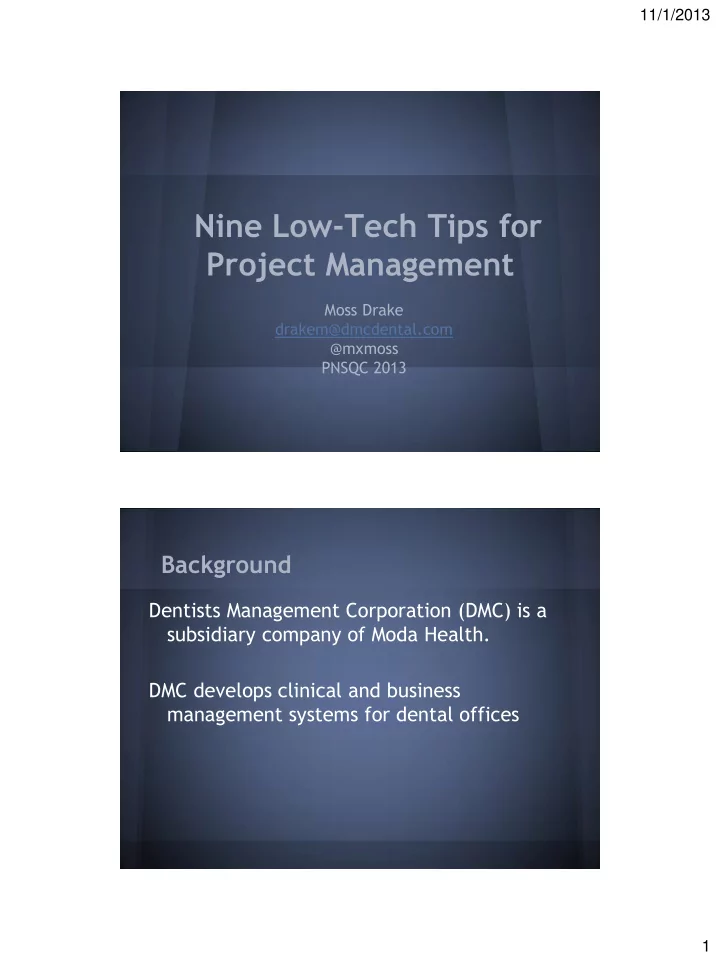
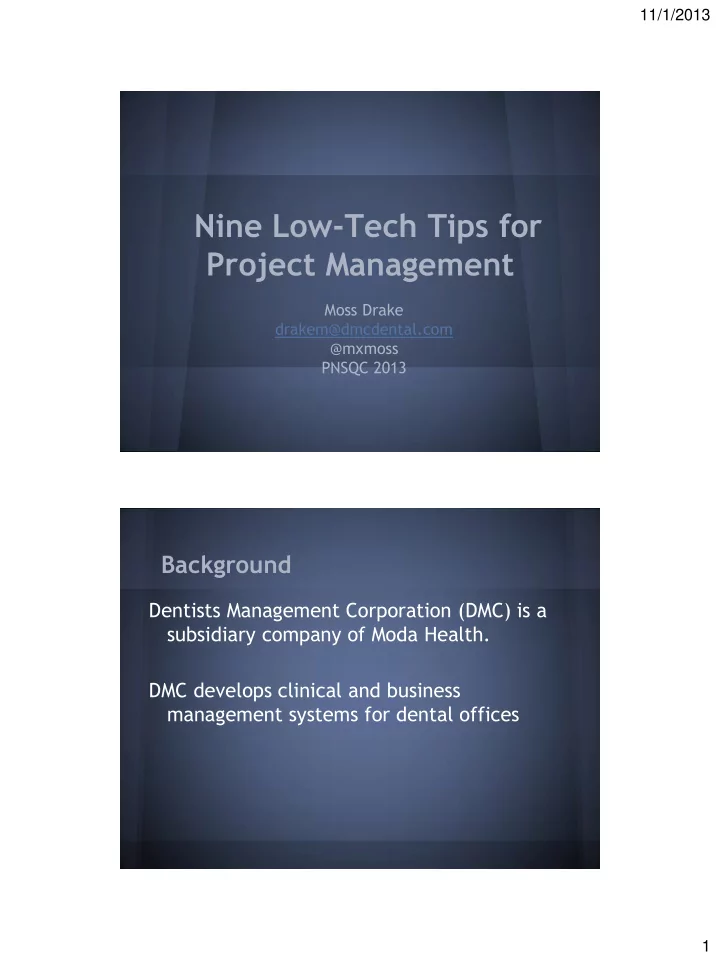
11/1/2013 Nine Low-Tech Tips for Project Management Moss Drake drakem@dmcdental.com @mxmoss PNSQC 2013 Background Dentists Management Corporation (DMC) is a subsidiary company of Moda Health. DMC develops clinical and business management systems for dental offices 1
11/1/2013 Background ● Have been using some form of Agile for over 10 years. ● Used Scrum for the past five years ● It took repetition, over multiple sprints and projects, before we realized the full value of the Scrum activities Lego Team 2
11/1/2013 Because we go about software development in teams and projects and other tightly knit working groups, we are mostly in the human communication business. Tom DeMarco Peopleware Value “individuals and interactions over processes and tools.” Agile Manifesto 3
11/1/2013 Simpler project management processes improve communication. Low-tech practices can lead to: ● Higher visibility ● More democratic processes ● Collaborative solutions How does Scrum affect project management? “Scrum moves organization from the individual level to the team level” - Adam Light 4
11/1/2013 What Does This Mean? ● Move ideas into a shared work space ● Get the right people working on the right things at the right time. ● Use feedback cycles to improve solutions ● Increase collaboration In self-organizing teams, the team leads the project, while the Scrum Master facilitates. So, how to get the team to lead? 5
11/1/2013 The Tips #1 Take a Field Trip Vision documents are necessarily imperfect ● Fuzzy front end ● Vague descriptions of “users” ● Not enough detail on the workflows 6
11/1/2013 Take a Field Trip GOOB - Get Out Of the Building (or… Get Out of the Box) #2 Make Story Cards Work Overtime Agile introduces story cards As a <role>, I want <goal/desire> so that <benefit> “The cards are merely an artifact to begin the conversation about the full requirements of the feature” - Alistair Cockburn 7
11/1/2013 Make Story Cards Work Overtime Physical card is a shortcut to... ● Tracking ID ● Story size ● Initial priority ● Champion ● Special conditions Make Story Cards Work Overtime Use the position to add meaning ● Temporarily remove the card to remove it from discussion ● Turn it upside down to indicate the feature is in distress ● Use the card as a talking stick 8
11/1/2013 #3 Use an Insertion Sort to Prioritize Scrum requires a prioritized backlog of stories. Sounds easy, right? Not always… Use an Insertion Sort to Prioritize Mixed priorities are always a problem, and never rare Problems with other prioritization methods ● One person is usually in charge ● The process isn't efficient ● The process isn't inclusive ● Often priorities change behind closed doors ● Cherry- picking “high” priority items ● Multiple priorities lead to uncertainties 9
11/1/2013 Use an Insertion Sort to Prioritize Use an Insertion Sort to Prioritize Insert sort offers the following benefits ● Everyone with a stake can participate ● The Product Owner has the final call ● Negotiations occur openly ● Each feature gets a chance in the spotlight ● The priority is set relative to other features ● The participatory process helps everyone understand the scope of the project 10
11/1/2013 #4 Keep the Sizes Relative Often the hardest thing about a project is just getting started Teams may be unwilling to estimate story sizes because there are so many uncertainties Keep the Sizes Relative ● Relative sizing is simpler since less information is required. ● Team can recognize which stories are larger than others. ● Organize the stories by T-Shirt sizes (XL, L, M, S, and XS) relative to each other. ● After several sprints the team will have a better idea of the schedule for the remaining stories. 11
11/1/2013 Keep the Sizes Relative Keep the Sizes Relative 12
11/1/2013 Keep the Sizes Relative Look for red flags ● Watch out for L and XL stories that have lower priorities ● Large stories late in the project may be riskier ● The majority of the stories should fall into the small, medium and large categories. ● If there's a large number of XL stories, they may need to be re-examined Keep the Sizes Relative ● Relative sizing only works for stories considered during the same session ● The simplicity of the process makes it accessible for teams and team members new to Scrum 13
11/1/2013 #5 Use Information Radiators “Generic term for any of a number of handwritten, drawn, printed or electronic displays which a team places in a highly visible location, so that all team members as well as passers-by can see the latest information at a glance” - Cockburn Use Information Radiators ● Shows project status to people who are not involved day-to-day ● Provides enough information to avoid interrupting questions. ● Implies team is responsible for the status 14
11/1/2013 Use Information Radiators ● The current sprint’s stories and related tasks ● A Kanban-style board with work under progress ● The current build number and timestamp ● The most recent release number and timestamp ● All the stories from the product backlog Use Information Radiators 15
11/1/2013 Use Information Radiators ● A graphical display of the number of tests planned versus passing ● Resolutions discussed during the most recent sprint review ● Status of team members on vacation or otherwise unavailable #6 Draw Out Ideas Observing a meeting is boring Participating in a meeting is productive Why do people doodle in meetings? Doodling takes up enough cognitive energy to prevent the mind from daydreaming. 16
11/1/2013 Draw Out Ideas Telling stories while drawing helps people who learn using different styles. Drawing is a process and a result. Drawing effects a change in your body Draw Out Ideas Drawing out ideas transcends ● Language barriers ● Technical differences ● Differences in jargon 17
11/1/2013 Draw Out Ideas Drawing is participatory A completed image gives the impression it is above criticism Drawing fosters involvement in the critical thinking process Draw Out Ideas 18
11/1/2013 #7 Design with Paper Prototypes Paper prototyping is like a writing haiku. Design with Paper Prototypes Working interactively on the page turns it into a shared design problem. 19
11/1/2013 Design with Paper Prototypes Core Mobile Camera UI design illustrations by Tobie Langel. Pick Me Up web design by Gabriel Flores, 6th Grade Design with Paper Prototypes Paper prototyping continues to be useful in the age of mobile devices 20
11/1/2013 #8 Increase Communication by Pairing Scrum relies on a self-organizing, cross- functional team. The Scrum team is self- organizing in that there is no overall team leader who decides which person will do which task or how a problem will be solved. Increase Communication by Pairing Agile Manifesto says: “The most efficient and effective method of conveying information to and within a development team is face-to-face conversation.” 21
11/1/2013 Increase Communication by Pairing Watch out for personal silos Expand pair-programming to include cross- functional pairs Use the sprint planning process to budget time for pairing Pairing shortens feedback loops ● Developers can pair with testers ● Developers can pair with technical writers ● Product owners can pair with QA and developers 22
11/1/2013 #9 Keep a Project Diary Recording project activities is not a new idea Most metrics won't help you personally Collaborate with your future self Keep a Project Diary ● Hallway Conversations ● Complex email threads ● Reasons for decisions ● Exceptional efforts by team members ● Gut feelings or intuitions about the project 23
11/1/2013 Keep a Project Diary Benefits ● "What were we thinking at the time?" ● During retrospectives, the diary can help you prepare your notes. ● Helps if you have to contribute toward employee evaluations ● Provides a "long tail", some thing to give you a history Conclusion Vision -> Field Trip Priorities -> Insertion Sort Features -> Story Cards Estimating Schedule -> Relative Sizing 24
Recommend
More recommend