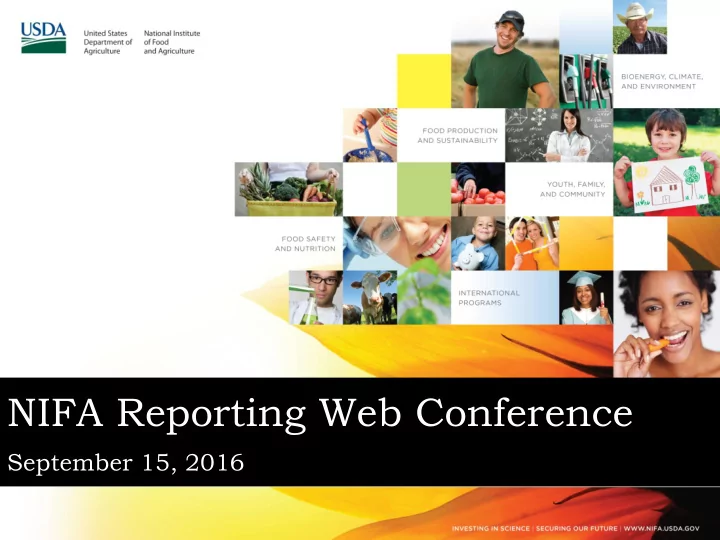
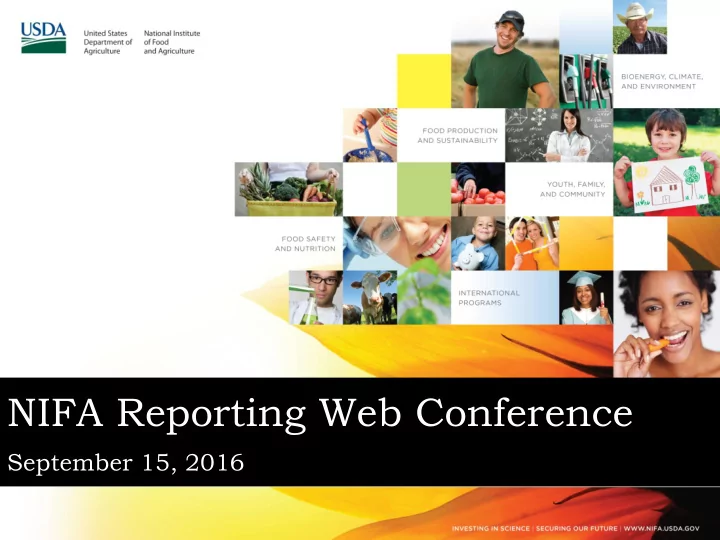
NIFA Reporting Web Conference September 15, 2016
• Start Recording…
Katelyn Sellers Katelyn is the Lead for the State Plan of Work and Annual Report process as well as the business lead for the REEport system management and development. She also leads the Multistate Research Fund. Katelyn supports the planning, development, coordination, and delivery of accountability and financial reporting from agency information systems. She is also responsible for conducting business process analyses and implementing related efficiency improvements. (202) 578-4141 ksellers@nifa.usda.gov
James Hultzman • Provides customer support and analysis for REEport • Supports Financial and Program of Research reporting • James.hultzman@nifa.usda.gov • 202-690-0011
Adobe Connect Support Call: (202) 690-2910 or servicedesk@nifa.usda.gov
Format and Logistics • Throughout the conference, you may type questions in the chat box. • Slides from this conference will be posted to the Reporting Web Conference resource page on the web: https://nifa.usda.gov/resource/reporting-web-conference-series
Sign Up for the RWC Listserv An RWC e-mail list notifies interested parties on news, schedules, and other issues relating to the series. To subscribe: – Send an e-mail to lyris@lyris.nifa.usda.gov. – Skip your subject line and in the body of your message type: subscribe reportingwc . – Be sure you receive an e-mail confirming your subscription.
Today’s Agenda: • Plan of Work Redesign – Update on Working Groups – Timeline, User Acceptance Testing • ezFedGrants – FY17 Capacity Funding – eAuthentication Level 2 • REEport Update – Resource Allocations – Financial Reporting for Fiscal Year 2015 – Project Changes
-REP Plan of Work
POW Redesign • Goal: New system ready in fall of 2018 • 2020-2024 Plan of Work will be due in the new system on April 1, 2019 • 2018 Annual Reports (AR) will be due in the new system on April 1, 2019 • No auto-population on either the POW or AR in that first year = starting fresh!
Why does this redesign matter? • Reduce reporting AND review burden! • Proper stewardship of capacity and competitive funds • Where do the data go? – USDA Secretary, budget justification process, Congress, White House • How does NIFA use reports? – Demonstrate importance/impact of capacity funds (financial reports, outcome/impact stories, blogs, press releases, website, graphical handouts etc.)
Sneak Peek at New Reporting System Concept:
POW Redesign Working Groups • Classifications – Knowledge Areas, Subjects of Investigation • Institutional Profile Module – Mandated and “must have” elements: executive summary, merit/peer review processes, multistate and integrated work, stakeholder input, estimated FTE data, project/accomplishment highlights; currently developing screen mockups. • Extension Module – Success so far at agreeing on a general template for defining “what is an extension program” this template contains the data fields that will turn into screen mockups within next month or so.
Grants Modernization: ezFedGrants
NIFA’s Grant Modernization Initiative USDA enterprise- wide grants management solution with:
ezFed Grants Deployment: Fall 2016 • ONLY FY 2017 Capacity Awards will be processed by NIFA through ezFedGrants in fall 2016. • Applicants still apply for FY17 capacity funds through Grants.gov; payments are still drawn down through Automated Standard Application for Payment (ASAP) • Starting in fall of 2016, institutions may use ezFedGrants to check status of FY17 capacity applications. • Required use of ezFedGrants by institutions (that might be you!) won’t occur until fall/winter 2017. This will be for the SF - 425 that’s due by Dec 30, 2017.
What doesn’t change? • Still use REEport to submit capacity project proposals for approval – NOTHING in REEport changes • Still use “POW” (current and future system) to submit POWs and Annual Reports
eAuthentication Level 2 Access for ezFedGrants • Anybody who might need to use ezFedGrants in the future MUST obtain USDA eAuthentication Level 2 access • The sooner the better! • Examples of using ezFedGrants include: – Checking grant application status* – Submitting SF-425 financial reports * This will become more critical when NIFA starts using ezFedGrants for competitive grant programs.
How do I get eAuth Level 2 access? • Step 1 , go to: https://identitymanager.eems.usda.gov/registration/se lfRegistrationForm.aspx?level=2 • Step 2 : Meet in-person with a USDA Local Registration Authority (LRA) • Make sure you have already registered for an account with Level 2 access (per link above) • Must present a valid government-issued picture ID
Important: • The deployment of ezFedGrants this fall has NO EFFECT on NIFA competitive programs. • There is currently no timeline or specific plans for how and when NIFA will incorporate competitively funded programs into ezFedGrants. Questions about ezFedGrants? Email grantsmod@nifa.usda.gov
REEport Update
REEport Resource Allocations • With the upcoming end of fiscal year 2016, the majority of available technical resources are being used in support of the busy award season. • Technical issues stopping workflow take priority.
Financial Report FY2015 • Financial report will be closed within the next week. • Once closed REPORTS WILL NO LONGER BE ACCEPTED. • When NIFA reports on figures it is noted that numbers are “as reported” in prior fiscal year.
Financial Report FY2015 Recap • The Capacity financial reporting proceeded smoothly. • The first year of competitive project financial reporting was more challenging. • SF425 remains the auditable record for competitive projects.
Financial Reporting Enhancements • Notices will be sent earlier • Working on automated emails/reminders • Automated emails will contain individual project information (e.g. proposal number, title, PD name, etc.)
Competitive Project Changes • REEport has been enhanced to allow competitive projects to be changed. • Changes require no NPL approval. • Information in fields that are greyed out must still be changed by emailing your NIFA program contact.
STEP 1 : Access the project you would like to edit by clicking on the title.
STEP 2 : Determine if the information can be changed in REEport. Fields that are grey cannot be edited through this process.
STEP 3 : Locate the field that needs to be changed. Fields with a white background can be edited.
STEP 4 : Explanatory information about what you are changing and/or why can be added in the comment field prior to submission of the project change; these comments are included in the confirmation email that is sent to the PD, Site Admin, and NIFA Program Contact. They are also included in the comment history of the project in REEport.
Comment history can be accessed on the cover page
A new window will open with your comments, as well as any comments that NIFA has made.
Capacity Project Change Refresher • Project Director Changes – Site administrator must create a Project director account in REEport before that PD can be selected • End Date Changes – Projects can not be backdated
STEP 1 : Select the correct capacity project in the project change tab of REEport
STEP 2: Navigate to the cover page STEP 3 : Select correct new end date and/or new PD
PARS Contact Information • Katelyn Sellers – POW and REEport Business Management – ksellers@nifa.usda.gov, 202-401-5482 • Adam Preuter – REEport Analysis and Customer Support – apreuter@nifa.usda.gov, 202-690-0124, 202-690-0009 • James Hultzman – REEport Analysis and Customer Support – James.Hultzman@nifa.usda.gov, 202-690-0011, 202-690-0009 REEport “Tier 1” Help Desk • Tier 1 Support – More Staff! • Logon issues, setting up accounts, project status tracking, technical issues • Contact emails: – reeport@nifa.usda.gov – electronic@nifa.usda.gov
Questions? Please type your questions in the chat box in the lower right hand corner of your screen.
See you in November! • Next NIFA Reporting Web Conference is scheduled for November 10, 2:00-3:30 pm (Eastern) • Visit the RWC webpage for slides from this conference and information about future RWCs: http://nifa.usda.gov/resource/reporting-web- conference-series
Recommend
More recommend