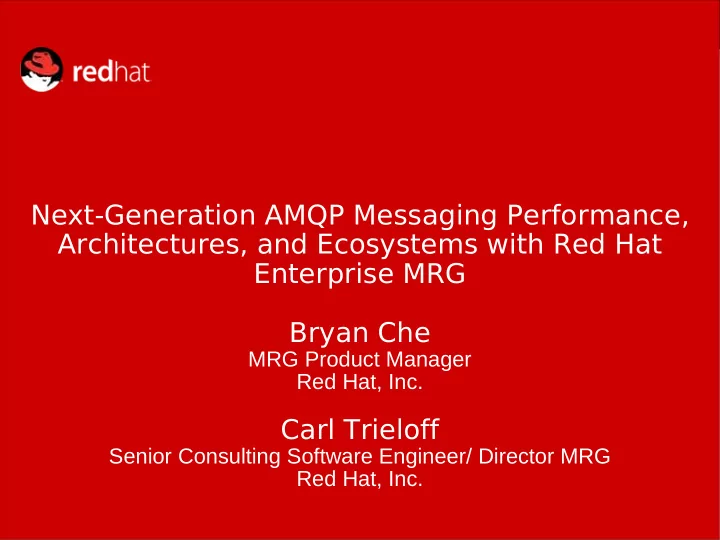
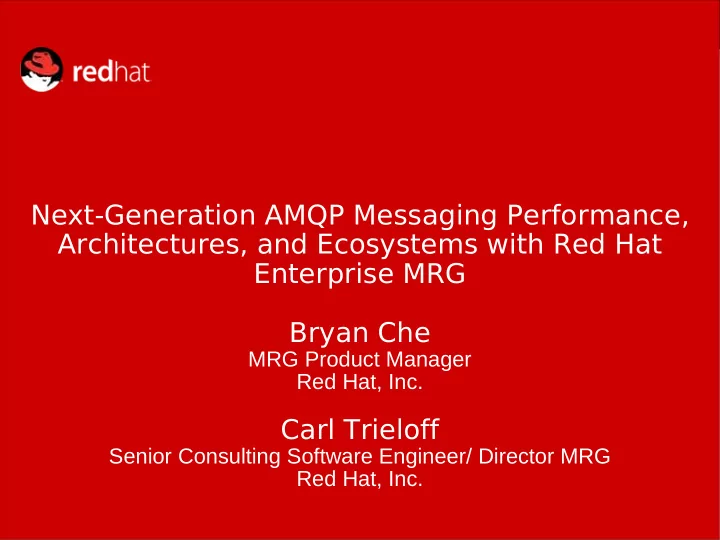
Next-Generation AMQP Messaging Performance, Architectures, and Ecosystems with Red Hat Enterprise MRG Bryan Che MRG Product Manager Red Hat, Inc. Carl Trieloff Senior Consulting Software Engineer/ Director MRG Red Hat, Inc.
Comment from a MRG Market data customer “After following for few years the progress of the open standard messaging AMQP development, our company was excited to see Red Hat's contribution to the Qpid open source effort in farther developing the messaging product. Their resulting messaging product (MRG) allows our company to deliver a mission critical trading service leveraging messaging features intrinsic to financial workflows and providing outstanding performance.” - MRG customer
View of market data slice with MRG -- AMQP based trading system deployment -- Collocated trading engine Trading/match engine -- your code/logic -- F R L I I V ...... F N Q O G MRG: trading semantics Broker Broker Ais MRG: broker MRG - Realtime Tune it – MRG Tuna MRG: Realtime zoom MRG: Active, Active RHEL: Ais – multicast or Federated slice network MRG: DR replication zoom FT cluster, in slices Separate networks for orders/ symbols etc
Illustrating trading semantics –- setting up -- connection.open(host, port); Session session = connection.newSession(); // Create a queue named "message_queue", and route all messages whose // routing key is "routing_key" to this FIFO queue. session.queueDeclare(arg::queue="TICKER.NYSE", arg::exclusive=false); session.exchangeBind(arg::exchange="amq.topic", arg::queue="TICKER.NYSE", arg::bindingKey="TICKER.NYSE.#"); session.queueDeclare(arg::queue="TICKER.NASDAQ", arg::exclusive=false); session.exchangeBind(arg::exchange="amq.topic", arg::queue="TICKER.NASDAQ", arg::bindingKey="TICKER.NASDAQ.#"); // At this point we have two FIFO Queues for NYSE & NASDAQ /* Fully worked example of this located in examples/tradedemo */
Illustrating trading semantics –-receive latest symbols -- void Listener::subscribeLVQQueue(std::string queue) { // Declare and subscribe to the queue using the subscription manager. QueueOptions qo; qo.setOrdering(LVQ); std::string binding = queue + ".#"; queue += session.getId().getName(); session.queueDeclare(arg::queue=queue, arg::exclusive=true, arg::arguments=qo); session.exchangeBind(arg::exchange="amq.topic", arg::queue=queue, arg::bindingKey=binding); subscriptions.subscribe(*this, queue, SubscriptionSettings(FlowControl::unlimited(), ACCEPT_MODE_NONE)); } // Then to subscribe.... Listener listener(session); // Subscribe to messages on the queues we are interested in listener.subscribeTTLQueue("TICKER.NASDAQ"); listener.subscribeTTLQueue("TICKER.NYSE"); listener.subscribeLVQQueue("MRKT.NASDAQ"); listener.subscribeLVQQueue("MRKT.NYSE"); // Give up control and receive messages listener.listen();
Illustrating trading semantics -- publish symbol data -- Message message; std::string routing_key = "TICKER." + symbol; std::cout << "Setting routing key:" << routing_key << std::endl; message.getDeliveryProperties().setRoutingKey(routing_key); curr_price = // { update the price ... } message.setData(curr_price); // Set TTL value so that message will timeout after a period and be purged from queues // This also creates a REPLAY window for late joining subscribers message.getDeliveryProperties().setTtl(ttl_time); // Asynchronous transfer sends messages as quickly as possible without waiting for confirmation. async(session).messageTransfer(arg::content=message, arg::destination="amq.topic");
Illustrating trading semantics –- example consumer -- [MARKET] Symbol:NASDAQ.GOOG Volume: 39350 Hi:125 Lo:113 MktCap:35796M SEQ[485] [TICKER] Symbol:NYSE.RHT Price[20] [0] [--] [MARKET] Symbol:NYSE.RHT Volume: 43165 Hi:24 Lo:8 MktCap:3800M SEQ[486] [TICKER] Symbol:NYSE.IBM Price[37] [1] [UP] [MARKET] Symbol:NYSE.IBM Volume: 36640 Hi:53 Lo:36 MktCap:49580M SEQ[487] [TICKER] Symbol:NASDAQ.MSFT Price[25] [1] [UP] [MARKET] Symbol:NASDAQ.MSFT Volume: 38089 Hi:26 Lo:8 MktCap:222250M SEQ[488] [TICKER] Symbol:NASDAQ.CSCO Price[35] [1] [UP] [MARKET] Symbol:NASDAQ.CSCO Volume: 39998 Hi:50 Lo:34 MktCap:205100M SEQ[489] [TICKER] Symbol:NASDAQ.YHOO Price[8] [0] [--] [MARKET] Symbol:NASDAQ.YHOO Volume: 38346 Hi:15 Lo:2 MktCap:11120M SEQ[490] [TICKER] Symbol:NASDAQ.GOOG Price[114] [0] [--] [MARKET] Symbol:NASDAQ.GOOG Volume: 40284 Hi:125 Lo:113 MktCap:35796M SEQ[491] [MARKET] Symbol:NYSE.RHT Volume: 43989 Hi:24 Lo:8 MktCap:4180M SEQ[492] [TICKER] Symbol:NYSE.RHT Price[22] [2] [UP] [MARKET] Symbol:NASDAQ.MSFT Volume: 46230 Hi:26 Lo:8 MktCap:151130M SEQ[596] [MARKET] Symbol:NYSE.IBM Volume: 43605 Hi:53 Lo:32 MktCap:42880M SEQ[595] [TICKER] Symbol:NASDAQ.MSFT Price[23] [2] [DOWN] [TICKER] Symbol:NYSE.IBM Price[37] [0] [--] [MARKET] Symbol:NASDAQ.CSCO Volume: 47550 Hi:50 Lo:27 MktCap:158220M SEQ[597] [MARKET] Symbol:NYSE.RHT Volume: 52990 Hi:28 Lo:8 MktCap:5320M SEQ[594] [TICKER] Symbol:NASDAQ.CSCO Price[34] [1] [DOWN] [TICKER] Symbol:NYSE.RHT Price[22] [0] [--] [MARKET] Symbol:NASDAQ.YHOO Volume: 45910 Hi:15 Lo:2 MktCap:8340M SEQ[598] [TICKER] Symbol:NASDAQ.YHOO Price[9] [1] [UP] [TICKER] Symbol:NYSE.IBM Price[37] [0] [--] [MARKET] Symbol:NASDAQ.GOOG Volume: 46082 Hi:125 Lo:111 MktCap:36110M SEQ[599] [TICKER] Symbol:NASDAQ.GOOG Price[112] [2] [DOWN]
Selecting the network fabric: Comparing Latency per technology, per CPU cost at full load. 256-Byte Latency Throughput CPU Usage 100% 0.160 90% 0.140 80% 0.120 70% 0.100 idle 60% Latency (ms) system user 50% 0.080 40% 0.060 30% 0.040 20% 0.020 10% 0% 0.000 1-GigE 10-GigE IPoIB IB SDP IB RDMA 1-GigE 10-GigE IPoIB IB SDP IB RDMA All measurements are AMQP between 3 peers (brokered) and fully reliable
1 Gig versus 10 Gig, non-RDMA AMQP Throughput - 10-GigE (Chelsio - cxgb3) AMQP Throughput - 1GigE (Broadcom - bnx2) 600 1200 600 1200 500 1000 500 1000 869 400 800 400 800 1000transfers/s 1000transfe rs/s trans/s 587 trans/s 300 600 300 600 MB/s MB/s 200 400 200 400 366 231 213 208 200 185 100 200 100 200 128 110 57 64 31 32 17 8 16 8 0 0 16 32 64 128 256 512 1024 2048 4096 16 32 64 128 256 512 1024 2048 4096 transfer size trans fe r size Rates and Throughput for 1 & 10G -- same load for direct comaparison
Messaging with native RDMA transport 0.0900 AMQP Throughput - RDMA (Mellanox - mthca) 600 1200 0.0800 0.0700 500 1000 964 32 64 128 0.0600 256 400 800 512 718 RDMA-1024 0.0500 trans/s 1000transfers/s MB/s 300 600 Latency (ms) 0.0400 449 200 400 0.0300 245 100 200 0.0200 129 70 31 18 8 0 0.0100 16 32 64 128 256 512 1024 2048 4096 transfer size 0.0000 8 22 36 50 64 78 92 106 120 134 148 162 176 190 204 218 232 246 260 274 288 302 316 1 15 29 43 57 71 85 99 113 127 141 155 169 183 197 211 225 239 253 267 281 295 309 50k Samples Rates, Throughput & Latency plot
Dealing with other latency factors: Impact of Realtime, SMIs, NUMA, Tuning, etc Market Data needs good latency & required determinism, which means each components needs to be able to deliver. (A hardware effect will 'spot' through all the layers for example) Two graphs on right show dealing with SMI's on hardware (same box, with and without SMIs) Graph center below, contrasts kernel schedule latency from RHEL to MRG-Realtime Image left below, MRG-tuna for setting up affinity, memory effects etc
Swapping your transport –- no code changes -- $./qpidd –help ... -- transport (tcp) The transport for which to return the port -- load-module (file) Specifies additional module(s) to be loaded ... ... two of these options allow for the loading of modules and setting a transport, more than one can ran at a time TIP: ./qpidd –load-module some_module.so –help will show the help options for the loaded module Now we start the broker with RDMA module loaded and specified as default. $./qpidd –load-module rdma.so –transport rdma Note: that SSL, clustering, federation, ACL, store, XQuery routing etc can all be loaded in the same way. There are quite a few interesting modules being build by the community, for example Google ProtocolBuffer support, SELinux based ACL, I have seen a trading engine in an exchange, etc... If you need something, come to the qpid project and help add it... qpid.apache.org
So, MRG & AMQP Can Build Stock Exchanges. ...But, Why Should I Care? AMQP and Red Hat Enterprise MRG are not just aiming to build next-generation versions of existing messaging-based systems Red Hat wants to build a fundamentally new messaging-based ecosystem that will transform the way we build software infrastructure AMQP opens up new hardware ecosystems ● AMQP and open source open up new software ecosystems and designs ● AMQP provides true interoperability across ecosystems—even Linux and ● Windows
Recommend
More recommend