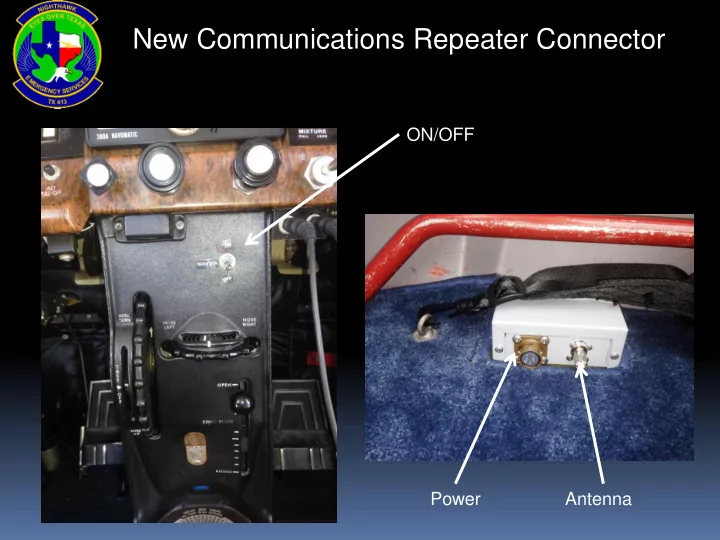
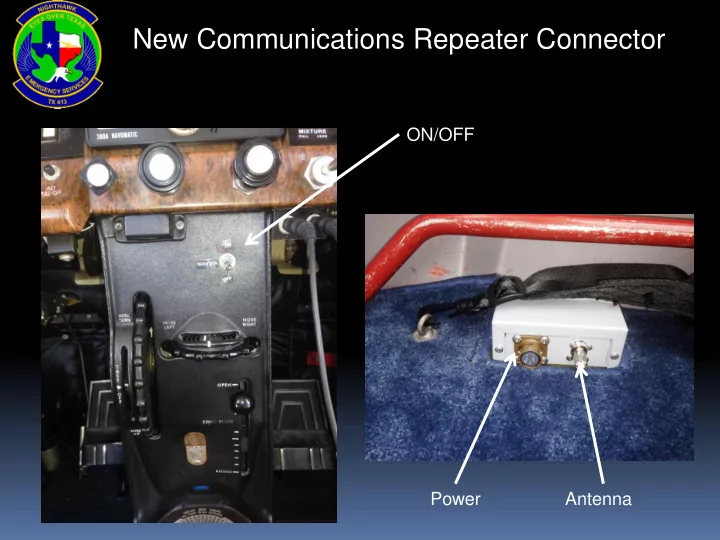
New Communications Repeater Connector ON/OFF Power Antenna
Rhotheta RT-600 and inReach SE
Rhotheta RT-600 The primary difference between the Rhotheta RT-600 and the older Becker DF-517 is that the new unit will simultaneously scan all 406 MHz Distress Beacon channels as well as 121.5/243. It can also scan Air VHF/UHF and Marine VHF frequencies. The Becker version was limited to limited to 406 Ch-2 (406.025 MHz) only along with 121.5/243.
Rhotheta RT-600 To dim or brighten the display screen press the DIM button once and turn the Page knob Power is wired to the avionics master but if the unit does not come on PRESS ON/OFF
Rhotheta RT-600 To listen to the RT-600 put the ADF/DF switch in the DF position and activate the ADF switch on the intercom panel. Volume is controlled by the rotary switch here
Rhotheta RT-600 After switching on the system through the ON/OFF Push-Button in the DCU, a start screen is displayed for five seconds with the following information: 1.Name of the product: ‘SAR - DF 517’ 2.System Version : ‘A’ for Standard 3.Rhotheta website 4.Software version and electronic serial number for the antenna unit (AU) 5.Software version and electronic serial number for display control unit (DCU)
Rhotheta RT-600 Rotary switch selects pages and dims display Squelch Level< adjusts if DIM button is the squelch level. pressed first VOLUME< Rotary switch to adjust Rotary switch selects active freq. The the audio output level. The volume selected freq is shown on the graphic remains stored after switching off display bottom right the DCU
Rhotheta RT-600 Select a frequency by turning the rotary knob. Cycles through SCN (Marine), MEM, FIX (121.5, 156.800 Marine Ch 16, 243.0), and CpSAR, SCN (CpSAR)
Rhotheta RT-600 Adjust SQL until it Elapsed time is higher than the since last background noise signal heard level 121.500 in FRQ display
Rhotheta RT-600 DECODE shows in window 121.5 in window SQL on automatic 406.xxx in FRQ display
Rhotheta RT-600 DECODE shows in window 121.5 in window SQL on automatic 406.xxx in FRQ display
Rhotheta RT-600 Press F1 button to see the DECODE information
Rhotheta RT-600 (1) > Exit < push button (F1 button) allows to leave the decode window and to go back to the COSPASSARSAT bearing mode window. (2) >Decode< in the upper right corner of the display indicates that the decode function is activated. (3) >Country< displays the COSPAS- SARSAT Country Code coded into the received data message. (4) >Last Signal< time since the last COSPAS-SARSAT message has been received in minutes:seconds format. (5) >Position< field showing, in case of location protocols being used by the beacon, the encoded GNSS position data (latitude / longitude) transmitted by the beacon.
Rhotheta RT-600 (6) >Range< field showing the range of COSPAS-SARSAT channels covered by the actual receive frequency setting. (7) >15-HEX-ID< 15-HEX-ID of the beacon in hexadecimal format. (8) >Data string< of the bits 25 to 112 of the COSPAS-SARSAT data burst in case of short messages, and bits 25 to 144 in case of a long message format. The last 8 Hex Values are separated by a blank. Bit- and Frame-synchronization hex values (Bits 1 to 24) are suppressed to increase the readability of the data message. (9) >X< sign to indicate that the Squelch is controlled by the antenna unit for optimum sensitivity. The user has no access to the Squelch setting.
Rhotheta RT-600 Press F2 button to swap frequencies
Rhotheta RT-600 To scan all 406 channels use the rotary knob to select CpSAR SCN
Rhotheta RT-600 SCAN will show in the bearing window along with the channels being scanned
Rhotheta RT-600 SCAN will show in the bearing window along with the channels being scanned
Rhotheta RT-600 To DF any frequency turn the Page rotary knob to MEM and use the two lower knobs to change the frequency in AUX
Rhotheta RT-600 Climb to 5000’ • • Listen for the 121.5 tone on both Com2 and ADF • Watch the Rhotheta display unit for a black dot to appear showing direction to the beacon • Note: A 406 beacon will be intermittent (every 50 seconds); a 121.5 or other frequency may or may not be intermittent .
Rhotheta RT-600 • Keep the dot on the top with the aircraft flying toward it. • Turn as necessary. • You could be 30 miles or more from the beacon. • Decrease your altitude as you can but still keep the signal. • When you can, DF on the 121.5 signal (STORE/F2); use to go back to 406 if needed. • When the dot suddenly goes to the bottom, you have passed over the beacon.
Recommend
More recommend