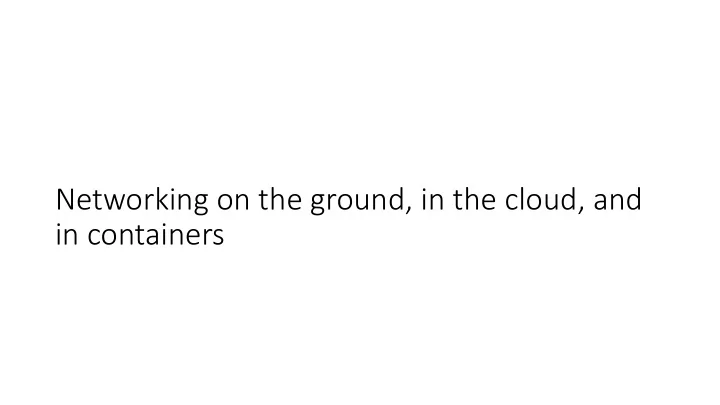
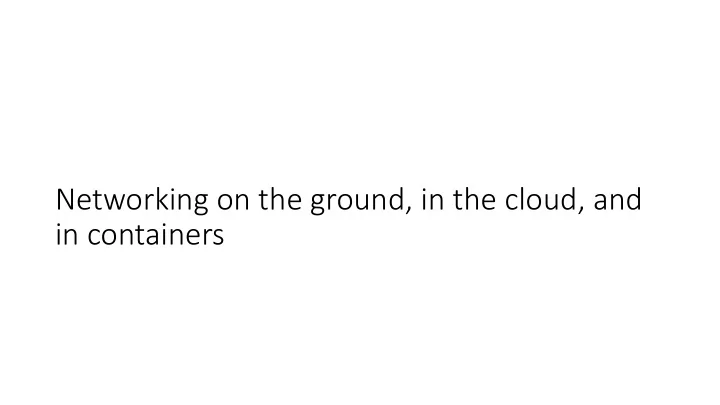
Networking on the ground, in the cloud, and in containers
What is in the box?
Router A computer optimized for routing and forwarding • Operating system to manage resources • Routing protocol implementations (e.g., BGP, OSPF) • Lots of ports (not TCP ports) • Chip to forward traffic between ports at “line rate”
Router (2) Traditionally, a hardware-software combo sold by a router vendor • Cisco • Juniper • Arista • …. But moving toward open systems • SONiC – open source router OS from Microsoft • Running on commodity hardware
Configuring the router Routers are not plug-n-play • Configure IP addresses • Configure which protocols to run • Configure those protocols • Configure management aspects, e.g., DNS servers, NTP servers Configuration uses custom syntax: • Example Cisco file: https://github.com/batfish/pybatfish/blob/master/jupyter_notebooks/netwo rks/example/configs/as1border2.cfg
Configuring the router (2) Traditionally, configuration has been done manually • Figure out the change, reason about it manually • Log in to the router and apply the change • High risk of logical errors and “fat fingers” Increasingly, more automation • Ansible, SaltStack, Nornir • Batfish
Making a network out of routers 1. Get them connected
Making a network out of routers 1. Get them connected 2. Configure routers • Basic initial configuration provides connectivity to the router 3. Monitor, monitor, monitor 4. Configuration changes and maintenance
What is in this box?
Originally App App Libs OS Hardware To network
Then came virtual machines (VMs) App App App App HW became too powerful VM Libs Libs • Run multiple OSes on OS OS the same machine • Cheaper that way Virtual HW Virtual HW Hypervisor + OS The hypervisor virtualizes the HW and fools the OS Hardware • Provides isolation To network The network thinks multiple hosts are connected The hypervisor acts as a hub for inter-VM traffic
VMs in the cloud Customer A Customer B Customer B Customer C App App App App App App App App 10.10.10.1 10.10.10.2 Libs Libs Libs Libs OS OS OS OS Overlay (virtual) Virtual HW Virtual HW Virtual HW Virtual HW Hypervisor Hypervisor 192.1.1.1 206.7.7.8 Hardware Hardware Underlay (physical) Forwarding between VMs involves a DNS-style lookup from overlay address to underlay location
Enter containers App App Lighter-weight virtualization than VMs Container Libs Libs • Libraries, not the full OS Container runtime (Docker) Better isolation and packaging than apps • Bundle the library versions you need OS Hardware To network
Container networking Connect containers to the outside world and to each other App App • Port conflicts among containers and other Libs Libs apps running on the same host Container runtime (Docker) • High performance between containers on the same host OS • (Virtual) private network between related Hardware containers (service mesh)
Container networking: Host Containers share the IP address (and networking stack) of the host. • Cannot handle port conflicts • Minimal overhead
Container networking: Bridge An internal network for containers on the same host. • Use NATs for outside world
Container networking: Overlay Create a private network across containers on different hosts • VXLAN is a common way to do that
CNI: Container networking interface Specification for writing plugins to configure network interfaces • Decouple runtime from network configuration • Plugins provide an interface that orchestration engines can use • GitHub repo: https://github.com/containernetworking/cni
Recommend
More recommend