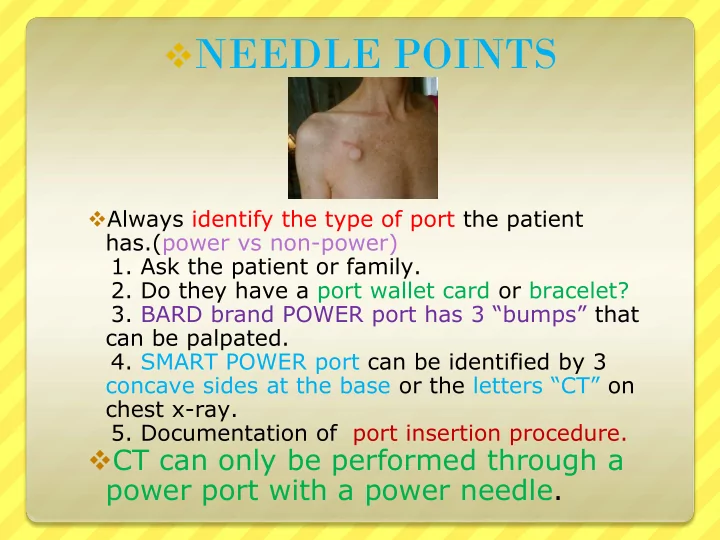
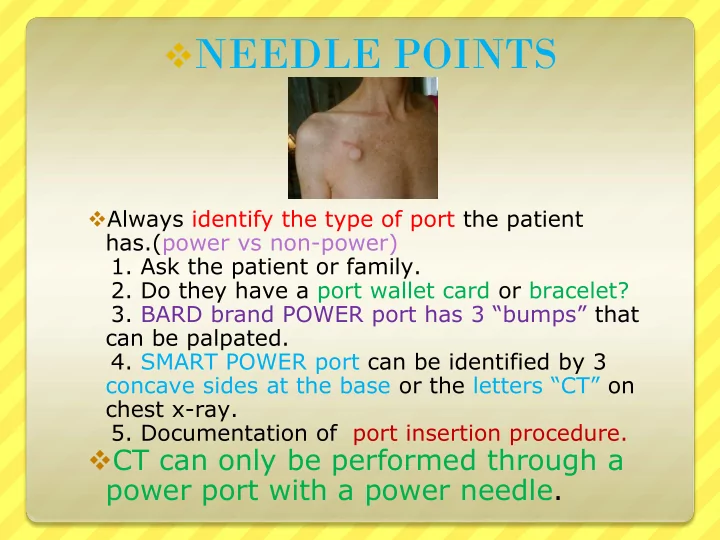
NEEDLE POINTS Always identify the type of port the patient has.(power vs non-power) 1. Ask the patient or family. 2. Do they have a port wallet card or bracelet? 3. BARD brand POWER port has 3 “bumps” that can be palpated. 4. SMART POWER port can be identified by 3 concave sides at the base or the letters “CT” on chest x-ray. 5. Documentation of port insertion procedure. CT can only be performed through a power port with a power needle.
NEEDLE POINTS Pre-hospital I.V. Guidelines Rationale: In order to be in compliance with the CDC recommendations for pre- hospital peripheral IV placements, we are implementing the following procedure: Place the Red Pre-hospital I.V. sticker (see below) on patient’s IV site and complete sticker documentation as indicated for all peripheral IVs that have been inserted prior to arrival to SMH. I.V. Sticker PRE-HOSPITAL I.V. Change Catheter by: Date:______ Time:_____ Catheter must be changed within 48 hours. Document in IVIEW on the vascular band that “YES” the peripheral IV was inserted prior to hospitalization. If ED patient, document on the ED assessment form that an I.V. was placed as a pre- hospital intervention. RN to notify IV Team when the pre-hospital sticker is observed on the patient or pre- hospital I.V. is documented in E-record and IVT RN will change the peripheral catheter as soon as possible.
NEEDLE POINTS Peripheral IV tubing must be changed every 4 days. Central IV tubing must be changed every 3 days. Either use the paper tag with WARNING on it that is attached to the IV tubing or use tape & mark the date it was changed. Document the date of the tubing change in the appropriate IVIEW area in the EHER. IV bags that have no patient name label must have the correct patient belonging label on it. THIS IS PER POLICY.
NEEDLE POINTS SOLO Power PICC Scrub the HUB for 15 seconds and allow to dry prior to any access. Saline Only – NO HEPARIN CT injectable-purple lumen Always draw back 1-2 ml slowly to open valve when drawing blood. Pulsatile flush with 10 ml NSS before and after meds & 20 cc after blood draws. All lumens should be patent and have good blood returns at all times.
NEEDLE POINTS Pre-hospital I.V. Guidelines Rationale: In order to be in compliance with the CDC recommendations for pre-hospital peripheral IV placements, we are implementing the following procedure: Place the Red Pre-hospital I.V. sticker (see picture) on patient’s IV site and complete sticker documentation as indicated for all peripheral IVs that have been inserted prior to arrival to SMH. Catheter must be changed within 48 hours. Document in IVIEW on the vascular band that “YES” the peripheral IV was inserted prior to hospitalization.
If ED patient, document on the ED assessment form that an I.V. was placed as a pre-hospital intervention. RN to notify IV Team when the pre- hospital sticker is observed on the patient or pre-hospital I.V. is documented in E-record and IVT RN will change the peripheral catheter as soon as possible. PRE-HOSPITAL I.V. Change Catheter by: Date: _____ Time: ______
3 LOOK LISTEN FEEL
NEEDLE POINTS When charting an IV that has infiltrated or has caused phlebitis, the grade must be documented in the IVIEW. To view the reference text for both, right click on the word infiltrate/phlebitis & you can choose the grade to be documented. Grades of 2 or greater must be reported in riskmaster & an MD must be notified.
Recommend
More recommend