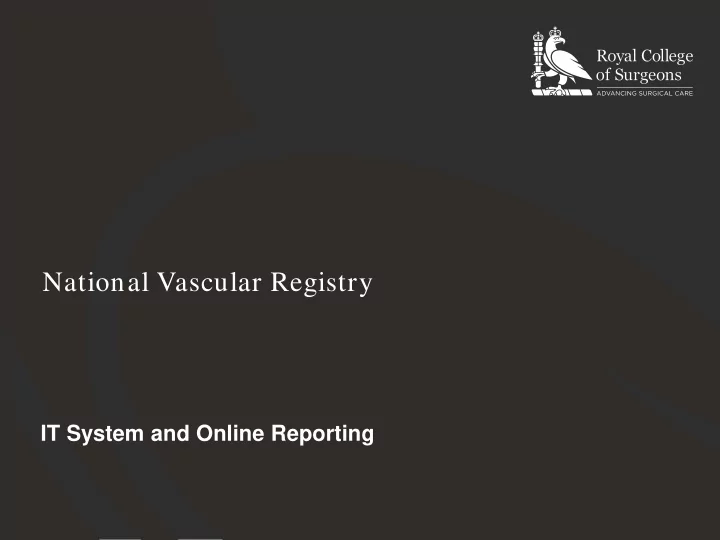
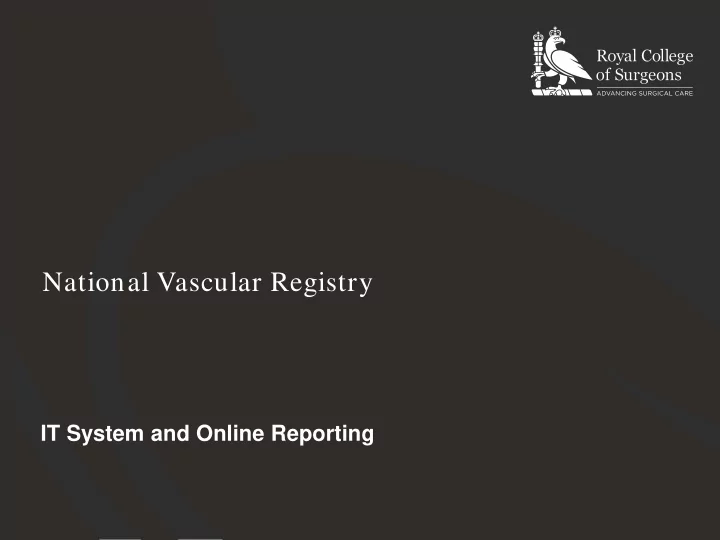
National Vascular Registry IT System and Online Reporting
NVR IT System • Built by Northgate Public Services • Went live in December 2013 • Replaced old National Vascular Database (run jointly between Vascular Society and RCP) • Housed on secure N3 server: – Pros: more secure, nightly linkage to National AAA Screening Programme – Cons: Speed can be an issue, can’t access it from outside NHS computer or VPN
Users • Each user type has different roles and rights in the IT system, which affects data entry, searching and reporting: – Consultants • Surgeons • Radiologists • Anaesthetists – Local admins – Global admin (me!)
Procedures • Approx. 196,000 records on the NVR • 51,000 carotid endarterectomies • 66,000 repairs of abdominal aortic aneurysms • 12,000 lower limb angioplasties/stents • 41,000 lower limb bypasses • 26,000 lower limb amputations
Entering Data
Episode Search Screen
Online Reporting Tables - 1 Available for each procedure on the NVR. • Only calculated using submitted records (and legacy records with • discharge information complete). Start and end dates can be changed by the user. •
Online Reporting Tables - 2 • Basic AAA activity numbers are shown at the top. • The user is able to filter any of the variable options if they require. • They can also set any of the variables to be the primary method of breaking down the results • E.g. the procedure type has been chosen as the ‘Row’ in this example. • Demographics and outcomes shown at the bottom.
Online Reporting Tables - 3 • Example of an online reporting table for carotid endarterectomy. • Different filtering options, demographics and outcomes for each NVR procedure.
Revalidation Report • Available for consultants to see and download as a pdf. • Cannot be edited. • Designed to easily added to a consultant’s portfolio.
Funnel Plots • Dates and a few options can be edited by users. • Funnel plot is not risk adjusted. • If logged on as a consultant the ‘dots’ are consultants. • If logged on as a hospital admin the ‘dots’ are hospitals. • ‘You’ are shown in red. • Ability to show and hide features within plot.
Activity Graphs • A user can select the start and finish dates. • The time period can be month, quarter or year. • Basic time series graphs. • Procedure types can be hidden/shown if required.
Continuous Monitoring Plots - 1 Top graph based on risk adjusted • EWMA Blue line is average mortality rate, • based on EWMA of the previous sequence. Will spike up if patient dies, will fall if • patient is discharged alive. Green line shows average predicted • risk, based on patient characteristics. Will rise if cohort of patients • becomes more high-risk and fall if they become less high-risk. Lower graph is a risk adjusted • double-sided CUSUM chart. Suggests outlier due to poor • performance if blue line crosses purple limit, and good performance if yellow line crosses green limit.
Continuous Monitoring Plots - 2 Good for looking at results • entered in realtime. Hopefully can pickup any issues • before NVR analysis is carried out. However, can be difficult to • understand. Not as effective if cases are • entered in batches just before data submission deadline. How do they fit into outlier • policy? Limits are designed to be more • strict that funnel plots. Not feasible for NVR team to • monitor results on behalf of trusts/surgeons.
Online Reports – Are they used? • Short answer – not entirely sure! • Users (surgeons) not afraid to complain about issues! • However are less forthcoming when they are asked how things could be improved • We regularly point users with queries to them. • Never going to be as accurate as ‘offline’ analysis: • Data cleaning • Duplicates • Incomplete legacy data • Procedural OPCS coding issues
Some personal thoughts/ recommendations • When designing registries and working with IT providers: • Be very specific on the specs of the database, including all validation rules. Changes can be time consuming and costly! • Involve a statistician/methodologist at an early stage. • Useful for project manager to act as ‘middle man’ between clinicians and IT provider/developer. • Do you want records to be submitted prior to analysis? • If so provide a facility to unlock submitted records. • If a question is not mandatory, should it be asked? • Ability for admins to ‘force submit records.’ • Think about how data will be analysed and presented? • Pdf annual reports, website based results, COP, NHS Choices
Recommend
More recommend