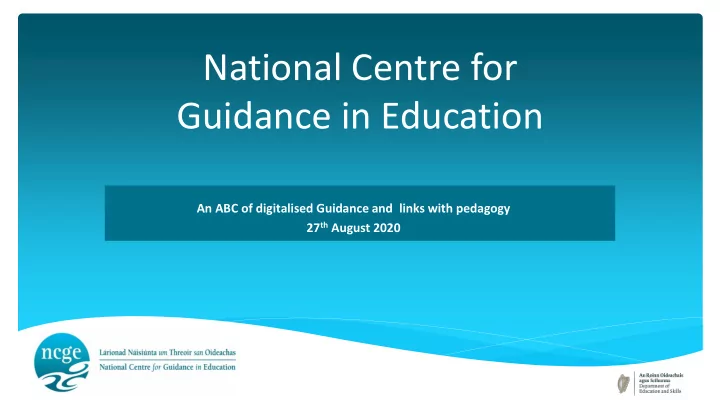
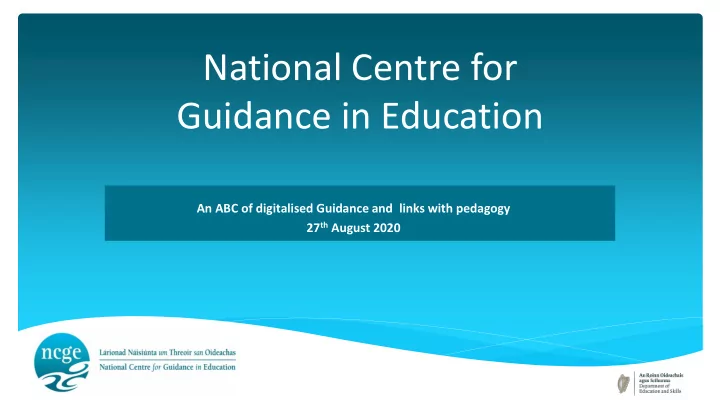
National Centre for Guidance in Education An ABC of digitalised Guidance and links with pedagogy 27 th August 2020
The role of NCGE: NCGE is an agency of the Department of Education. Our role: Develop, support and influence quality guidance provision in post-primary schools and further education settings as part of lifelong learning, in accordance with national and international best practice.
Academic Year 2020-2021: Potential Approaches ‘Normal’ face-to- face Approach Blended Approach Digitalised Approach
Irrespective of the Approach Education Act (1998) Section 9c. DES (2005) Guidelines for Second Level Schools on the Implications of Section 9 (c) of the EducationAct 1998, relating to students' access to appropriate guidance. DES (2016) Programme Recognition Framework DES Wellbeing Policy Statement and Framework for Practice 2018 – 2023 NCCA (2017) Junior Cycle Wellbeing Guidelines NCGE (2017) A Whole School Guidance Framework And others
Where Digitalised Guidance is concerned NCGE (2020) (Covid-19) NCGE Support information for Guidance Counsellors in Schools https://www.ncge.ie/resource/covid-19-ncge-support-information-GC-schools Monaghan Education Centre (2020) (Covid-19) Supervision: Information for Supervisors and Guidance Counsellors https://www.education.ie/en/Schools-Colleges/Information/Post-Primary-School-Policies/Policies/supervision-information-supervisors- guidance-counsellors%20.pdf DES (2020) Continuity of Guidance Counselling https://www.education.ie/en/Schools-Colleges/Information/Post-Primary-School-Policies/Policies/continuity-of-guidance-counselling- guidelines-for-schools-providing-online-support-for-students.pdf Continuity of Schooling www.education.ie/en/Schools-Colleges/Information/continuity-of-schooling/continuity-of-schooling.html
Digitalised Guidance Aisling Fleming
Today’s content • To look at guidance in the “new normal” • To examine ‘digitalised’ Guidance • To discuss the practicalities of moving online • Questions
Technology and Guidance
First things first….. • Your strength lies in your skilled pedagogical capacity as a qualified guidance counsellor and teacher • In order to move online some adjustments must be made but there no ‘one size fits all’ - some of the decisions each of us will make will be quite easy but some will be highly complex depending on our own specific context and cohort of students • Draw on the socio-constructivist approach to pedagogy, an understanding that knowledge is constructed through interaction and engagement with others as opposed to a solely individual experience • Remember the importance of universal design so that what we offer in our modules can be used to the greatest extent possible by all people regardless of their circumstances, and should meet peoples' need
Business As Usual • Guidance For All – provided to all students to support personal & social, educational, and career development, and students making transitions (incoming first years, junior cycle to senior cycle and from senior cycle into apprenticeships, FET, HE and employment) • Guidance For Some – provided to specific groups of students to support personal & social, educational and career development and transition making. Such groups of students will typically include, for example, students in senior cycle, especially 6th year, who will benefit from group and one-to-one guidance counselling to support educational and career decision making, and students who are making transitions • Guidance For A Few – Students may require support in meeting their developmental needs and when they experience personal crises. Some students may also require more intensive support as they make transitions
What is eLearning E - learning is a learning environment which uses information and communication technologies (ICT) as a platform for teaching and learning activities . It has been defined as "pedagogy empowered by technology"
ICT & Guidance – Agent of Change ICT does not remove the need of guidance and counselling practitioners, but as an agent of change it is challenging the traditional power and interaction relationships. Guidance and counselling practitioners should consider creating and maintaining a conscious online presence and collaborative operation culture in environments pertaining to guidance and counselling. The emphasis is shifting away from pure expert knowledge to a blend of expert and socially-constructed knowledge. (Kettunen, J. & Vuorinen, R. 2019)
Co-Careering The integration of information and communication technologies (ICT) in guidance and counselling has progressed. At its narrowest form ICT is used just for information delivery without opportunities for communication or interaction, whereas at its broadest form it is used for collaborative knowledge building and co-construction of meaningful career related issues in a participatory environment (co-careering). (Kettunen, J. & Vuorinen, R. 2019)
ICT & Guidance contd. Clients are already using online services in their own career planning, either alone or with others, and with or without support of a guidance professional. The expertise in the use of ICT in guidance and counselling and further enhancement of these competences should be taken into account more consciously when revising existing practices / creating new practice as career professionals. (adapted from Kettunen, J. & Vuorinen, R. 2019)
The Challenges of using ICT in Guidance Practice • Inadequate access to RESOURCES • Hardware • Software • Internet (Broadband / Wi-Fi etc.) • Inadequate access to INFORMATION • What resources are available / reliable / current • Inadequate SKILLS and COMPETENCIES Both GCs and their students' • Digital Literacy • Media Literacy (to identify different types of media & to understand their messages) • Inadequate INTEGRATION • Strategic Approach to use / Framework for service delivery
What platforms should I be using?
Technology-Savvy Career Counselling Paper sets out that there are technologies to: 1. Enhance Self-Knowledge 2. Enhance Metacognitive Processing 3. Enhance Knowledge of Options 4. Enhance Decision Making 5. Expand and Enhance Service Delivery 6. Enhance Job Search
So if we go back to the challenges of • Engaging clients / students • Student-centred / Learning- focused • Embracing technology • Starting to integrate technology as method of • Preparing clients / students delivering learning for a path that may be largely • Emulating future-proof unknown attitudes and behaviours
Social Media – Based Career Information • Social media is defined as a process in which individuals and groups build a common understanding and meaning with contents, communities & web technology (Ahlqvist, Bäck, Heinonen, & Halonen, 2010) • Therefore, social media refers primarily to types of practices, as opposed to a specific set of technologies (Dohn, 2009) • Individuals access social media – based career information either intentionally or unintentionally • Examples of social media used • • Industry / Occupation Wiki pages Twitter • • Facebook Instant Messaging • • Blogs Linkedin
The Validity of Social Media – Based Career Information • The use of social media has become increasingly common in the delivery of career services (Dyson, 2012; Osborn & LoFrisco, 2012) • Social media has been perceived by practitioners as a viable option for delivering information to individuals and clients (Kettunen, Vuorinen & Sampson, 2015) • Individuals are using social media for career development purposes beyond the boundaries of their career services relationships (e.g., National Association of Colleges and Employers,2013) • Its use however is dependent on individuals’ ability to “evaluate, use, and contribute to these sources” (Kim et al., 2014, p.454) • Students must differentiate between valid and invalid information. This therefore becomes a key role of the practitioner
Remember to ask…… Is this resource? • Relevant • Applicable • From a reliable source Will it help students to ? • Enhance Self-Knowledge • Enhance Metacognitive Processing • Enhance Knowledge of Options • Enhance Decision Making • Enhance Job Search
The How - Setting the scene
Lights, Camera, Action… • Laptop or Desktop Computer with a camera is often easier to use when facilitating a class / recording a session, the larger screen means the toolbars and viewing options are clearer and easier to access than on a tablet for example.
Camera….. • Make sure your camera is at eye level whether its internal (built in) or external (plugged in camera) • Check the quality of your webcam in advance of going online o Click Start > Type "Camera" > Click on the Camera App > Settings > Scroll down to Video > Click on Video Quality to see if 720p or better is available
Sound…. o Check the quality of the sound also by recording about five minutes of you speaking o If the audio gets lower and higher, or if there are small gaps of missing audio, a microphone may help with this o Most smartphones come with headphones that have a microphone built in that provide good quality sound o They also have the advantage of limiting background noise
Recommend
More recommend