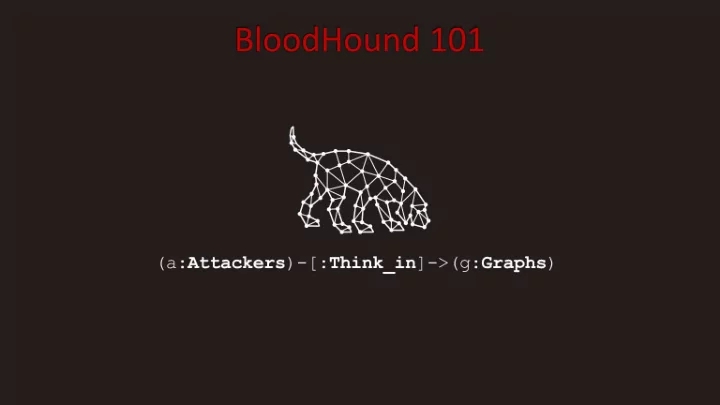
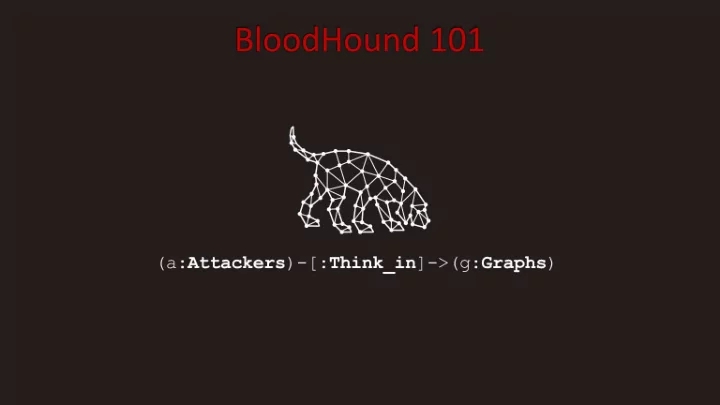
Nœud : ( )
Nœud : ( ) Relation : [ ]
Nœud : ( ) Relation : [ ] Modèles de recherche possibles (pattern) : ( ) – [ ] – ( )
Nœud : ( ) Relation : [ ] Modèles de recherche possibles (pattern) : ( ) – [ ] – ( ) ( ) – [ ] – > ( )
Nœud : ( ) Relation : [ ] Modèles de recherche possibles (pattern) : ( ) – [ ] – ( ) ( ) – [ ] – > ( ) ( ) < – [ ] – ( )
Nœud : ( ) Relation : [ ] Modèles de recherche possibles (pattern) : ( ) – [ ] – ( ) ( ) – [ ] – > ( ) ( ╯ °□° )╯ ︵ ┻━┻ ( ) < – [ ] – ( )
MATCH (S)-[R]->(D) RETURN S,R,D MATCH : Modèles de recherche (pattern) présents dans la base Neo4j
MATCH ( S )-[R]->( D ) RETURN S,R,D MATCH : Modèles de recherche (pattern) présents dans la base Neo4j ( Nœuds ) : S (source) et D (destination)
MATCH ( S )-[ R ]->( D ) RETURN S,R,D MATCH : Modèles de recherche (pattern) présents dans la base Neo4j ( Nœuds ) : S (source) et D (destination) [ Relation ] : Relation entre S et D
MATCH ( S )-[ R ]->( D ) RETURN S,R,D MATCH : Modèles de recherche (pattern) présents dans la base Neo4j ( Nœuds ) : S (source) et D (destination) [ Relation ] : Relation entre S et D S, R, D : Variables à retourner
MATCH (n:User) WHERE n.name = "RCLOVIS12964@TESTLAB.LOCAL" MATCH p=(n)-[r:MemberOf*1..1]->(m) RETURN p
MATCH (n:User) WHERE n.name = "RCLOVIS12964@TESTLAB.LOCAL" MATCH p=(n)-[r:MemberOf*1..2]->(m) RETURN p
MATCH (n:User) WHERE n.name = "RCLOVIS12964@TESTLAB.LOCAL" MATCH p=(n)-[r:MemberOf*1..]->(m) RETURN p
Attaque : Exploitation des mauvaises pratiques d'administration Administration des postes/serveurs via des comptes d’administrateurs du domaine Nombre important d’administrateurs locaux via des groupes imbriqués Mauvaise configuration des DACL (Discretionary Access Control List) Présence d’informations sensibles dans les descriptions des comptes Manque de mise à jour des serveurs Politique de mot de passe faible
Mauvaise configuration des DACL (Discretionary Access Control List)
Mauvaise configuration des DACL (Discretionary Access Control List)
Mauvaise configuration des DACL (Discretionary Access Control List)
Présence d’informations sensibles dans les descriptions des comptes
Manque de mise à jour des serveurs MATCH (n) WHERE n.operatingsystem =~ ".*XP.*" OR n.operatingsystem =~ ".*2000.*" OR n.operatingsystem =~ ".*2003.*" RETURN n.name,n.operatingsystem
Politique de mot de passe faible
Attaque : Exploitation des mauvaises pratiques d'administration Source : https://posts.specterops.io/introducing-the-adversary-resilience-methodology-part-one-e38e06ffd604
Défense : Détection des risques résiduels (Adversary Resilience Methodology) Source : https://posts.specterops.io/introducing-the-adversary-resilience-methodology-part-one-e38e06ffd604
Ordinateurs avec des sessions relatives aux membres du groupe « Admins de domaine »
Analyse du nombre total d'administrateurs locaux sur l'ensemble de ces ordinateurs MATCH p = (u1:User)-[r:MemberOf|AdminTo*1..]- >(c:Computer)-[r2:HasSession]->(u2:User)- [r3:MemberOf*1..]->(g:Group {name:'DOMAIN ADMINS@TESTLAB.LOCAL'}) RETURN COUNT(DISTINCT(u1)) AS adminCount,c.name as computerName ORDER BY adminCount DESC
Détection et réduction des risques résiduels (Adversary Resilience Methodology) Source : https://posts.specterops.io/introducing-the-adversary-resilience-methodology-part-one-e38e06ffd604
Journal ID Champ Valeur Commentaire Security 4624 LogonType 3 An account was successfully logged on Security 4634 LogonType 3 An account was logged off Security 5140 SharePath \\*\IPC$ A network share object was accessed (Nécessite l'activation de la stratégie d'audit « Audit file share » ) Logon Type Description 2 Interactive (logon at keyboard and screen of system) 3 Network (i.e. connection to shared folder on this computer from elsewhere on network) 4 Batch (i.e. scheduled task) 5 Service (Service startup) 7 Unlock (i.e. unnattended workstation with password protected screen saver) 8 NetworkCleartext (Logon with credentials sent in the clear text. Most often indicates a logon to IIS with "basic authentication") See this article for more information. NewCredentials such as with RunAs or mapping a network drive with alternate credentials. This logon type does not seem to show up in any events. If you want to 9 track users attempting to logon with alternate credentials see 4648. MS says "A caller cloned its current token and specified new credentials for outbound connections. The new logon session has the same local identity, but uses different credentials for other network connections." 10 RemoteInteractive (Terminal Services, Remote Desktop or Remote Assistance) 11 CachedInteractive (logon with cached domain credentials such as when logging on to a laptop when away from the network)
Recommend
More recommend