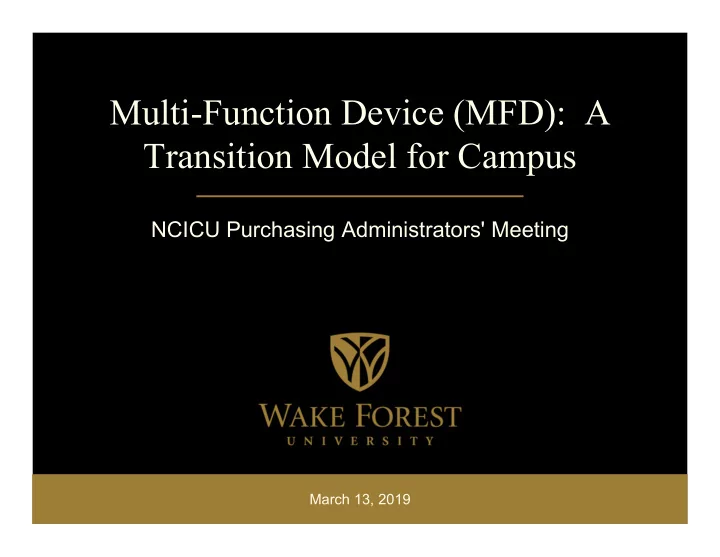
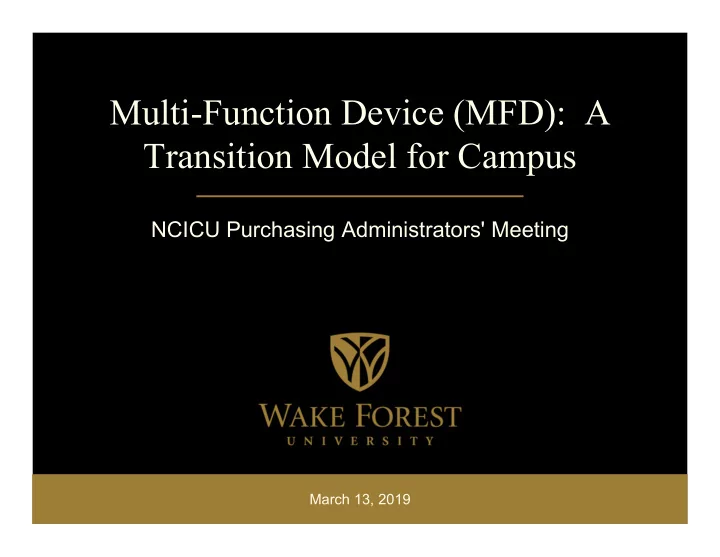
Multi-Function Device (MFD): A Transition Model for Campus NCICU Purchasing Administrators' Meeting March 13, 2019
Agenda Introduction and Background • MFD Technology Trends • Campus Managed Print Services • Financial and Chargeback Models • Campus Assessments and Implementation • Future State •
MFD Technology Trends Multi-Function Devices have been around since 1994. At that time, photocopy and fax were used greatly in the workplace. Today, Print and Scan are more prevalent and there is great demand for all MFD’s to be a part of the campus information system network. 1994 – Xerox DC220 2017 – Xerox C8035
MFD Technology Trends Breakdown of MFD Usage for device located in Procurement Services at Wake Forest University MFD Impressions Fax 0% Copy 3% Scan 33% Fax Copy Scan Print Print 64% 97% of MFD Impressions are Print and Scan
MFD Technology Trends Key features of new Technology: • Workflow Scanning replaces Scan to E-mail – Ability to seamlessly scan documents to a destination by eliminating un-necessary steps. Examples: Network Scanning, Scan to Apps (GoogleDocs, Dropbox), Scan to Enterprise Resource Planning (ERP) such as Workday or Peoplesoft). • Printing: Color printing costs continue to trend lower. MFD’s should default to B/W and double sided. Secure print (enabler to eliminating desktop printers) Print around – Print jobs should be able to print around jobs held for resources. • Fax is still necessary in the workplace. MFD’s should have capability to “Print to Fax” and “Fax to E-mail”. Fax Server technology eliminates phone lines and provides security of faxed documents. • Copy – No significant changes in 25 years
MFD Technology Trends New generation of MFD’s • Intuitive User Experience – Touchscreen, IPAD like experience. • Benchmark Security – Information Systems (I/S) should own the responsibility for MFD configuration and Security. Use “Cloning” to ensure all MFD’s have standard configuration and security settings. • MFD Apps: Integrate with Key Business Systems – Enterprise Resource Planning (ERP). 5 th Function – Document Translation, Voice Recognition. • Integration with Output Management Solutions (Pharos, Equitrac/Nuance, PaperCut) as well as basic standard accounting features.
S MFD Configurations A4 Models only print letter and legal (not tabloid), typically do not have automatic stapling capability and are typically about 1/3 the price of A3 models. WORKCENTRE B8075H2 B/W Phaser 3610 B/W WORKCENTRE 3655 Laser MFP Printer B/W Multifunctional Print/Copier/Scanner with Office Print/Copy/Scan/Fax Finisher WorkCentre C8055H2 Color WorkCentre 6655 Color WorkCentre C8035H2 Color Printer/Copier/Scanner with Laser MFP Printer/Copier/Scanner with Office Finisher Print/Copy/Scan/Fax Integrated Finisher 7
Campus Managed Print Services Managed Print Services: Scope of Work Multi Vendor Supplies/ Break-Fix Device Consumables Services/ Management Proactive Proactive Asset Monitoring Monitoring Optimization * Cost Management Enhanced Consolidated Single Reporting Invoices/ Point of Billing Contact • Single Invoice * Robust Reporting * Dedicated Team • ERP Integration Continuous • Workday Scanning Integration Improvement • Authentication/Follow me Print Partnership • Print Shop 8
MFD Purchasing and Contracting Tips Choose appropriate SLA’s (Service Level Agreement): 24 X 7 technical support is usually not needed. Consider stipulating that vendor provides spare device(s) to minimize or eliminate 24 x 7 support. 4 hour response and 8 hour resolve should be acceptable targets. In many cases, service issues can be resolved by phone as more incidents are software vs. hardware related. Standardized equipment allows vendor to carry frequently used replacement parts, resulting in minimal machine downtime.
MFD Purchasing and Contracting Tips • A4 Models only print letter and legal (not tabloid), typically do not have automatic stapling capability and are typically about 1/3 the price of A3 models. • A 5 year contract term is the optimal business model between financial goals and technology obsolescence (can go longer). Digital Technology has longer life than Analog Technology used 10+ years ago. Contractual language should contain a Total Satisfaction Guarantee (replacement guarantee) and should be a part of any negotiation between parties. • Financial Models: Lease – Fair Market Value vs. $0 purchase option. Rental – How much flexibility is needed? Consider 90% Lease/10% Rental. Purchase – Dependent on your institution as well as term of obsolescence. Cost per Copy (CPC) – Also referred to as a Utility Model. These type contracts typically require the institution to guarantee an annual volume minimum. Ensure replacement/additional devices are on your standardized list of models. Cost per Employee (Knowledge Worker)
Internal Chargeback Cost Per Copy (CPC) Base Plus Click* Hybrid – Cost Per Copy with Volume Minimum Definition Blends the cost of Base Charge for Hybrid of previous two equipment and usage into Equipment and options – the volume a Flat Cost per Copy (B/W Accessories and Cost per minimum ensures that the and Color) Copy for Usage Base is covered Pluses Rewards departments that Possibly the least resistance have high equipment option utilization Encourages Print migration from expensive desktop devices as all additional prints are charged at a lower rate Departments can “choose” any device as they are responsible for the base charge Minuses Penalizes departments Penalizes departments that that have high equipment have high equipment utilization. Typically, when utilization. Typically, when volume increases the CPC volume increases the CPC should decrease should decrease * The majority of Universities surveyed by Xerox use a “base plus click” chargeback model. 11
DepartmentaDDepartmental Assessments • The overall purpose of the assessment was to allow each department opportunity to receive updated information related to device(s) available under the new contract. Visually see and touch the new device(s). Then based on discussions they were able to assess their need(s) and ultimately choose a new device(s) moving forward under the new contract. • Discussions focused on: existing device model(s) vs. right size device model(s), existing monthly device(s) cost vs. new monthly device(s) cost, floor model(s) vs. tabletop model(s), finisher type(s), fax card, and 3 Hole Punch. • Additional information focused on: departmental point of contact(s), location(s), volume per device (black & white vs. color), and consolidation consideration(s). • The final point during the assessment focused on reaching departmental approval to proceed with device ordering and installation. 12
Deployment Schedule Oct. 29 th – Jan. 16 th (9 weeks – Campus closed for 2 weeks during Holidays) Phase I Phase II Phase II Phase III UCC ZSR Greene Hall Alumni Hall Athletics and Campus Rec Kirby Carswell Hall Reynolda Road Farrell Winston Hall Anthropology Porter Byrum Worrell Reynolda House Tribble Hall Reynolda Hall Business Charlotte Wingate Hall Benson Graylyn Conference WFDD Satellite Davis House Olin Physics Scales Fine Arts Bulding 60 Angelou H. S. Moore Satellite • Student Devices replaced during Christmas Break • Approximately 30 devices installed per week. March 2018 January 2019 October 2018 June 2018 August 2018 Departmental Contract Negotiations Deploymen t Solution Development and Signature Assessments 13
Wake Forest University – Future State • Device Manager – Work with Information Systems to review different solutions. • Scanning Solutions: Workday, GoogleDocs, and Drop Box. • Badge Authentication and Follow me Print. Complete ROI. • Review options for existing onsite Print Shop.
Thank You Peter Nachand – Associate Director, Procurement Services E-Mail: nachan@wfu.edu Garland Hilliard – Procurement Specialist E-Mail: hilliarg@wfu.edu
Recommend
More recommend