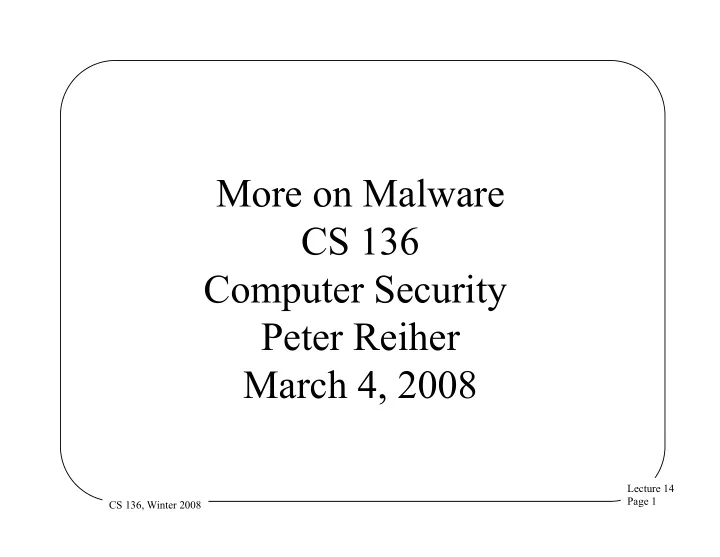
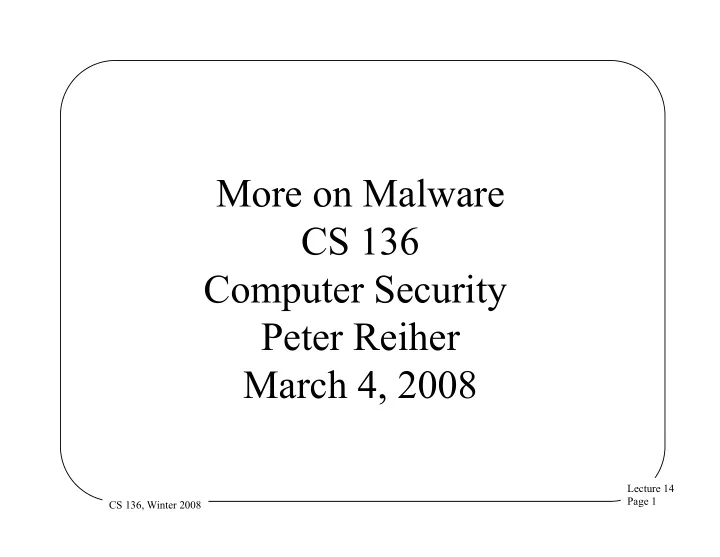
More on Malware CS 136 Computer Security Peter Reiher March 4, 2008 Lecture 14 Page 1 CS 136, Winter 2008
Outline • Introduction • Viruses • Trojan horses • Trap doors • Logic bombs • Worms • Botnets • Spyware • Some related topics – Hoaxes – Rootkits Lecture 14 Page 2 CS 136, Winter 2008
Worms • Programs that seek to move from system to system – Making use of various vulnerabilities • Other performs other malicious behavior • The Internet worm used to be the most famous example – Blaster, Slammer, Witty are other worms • Can spread very, very rapidly Lecture 14 Page 3 CS 136, Winter 2008
The Internet Worm • Created by a graduate student at Cornell in 1988 • Released (perhaps accidentally) on the Internet Nov. 2, 1988 • Spread rapidly throughout the network – 6000 machines infected Lecture 14 Page 4 CS 136, Winter 2008
The Effects of the Worm • Essentially, affected systems ended up with large and increasing numbers of processes devoted to the worm • Eventually all processes in the process table used up • Rebooting didn’t help, since other infected sites would immediately re-infect the rebooted machine Lecture 14 Page 5 CS 136, Winter 2008
A Visual Picture of the Infection A B C D Lecture 14 Page 6 CS 136, Winter 2008
And What If Someone Reboots? Reboot A B C D Lecture 14 Page 7 CS 136, Winter 2008
How Did the Internet Worm Work? • The worm attacked network security vulnerabilities in one class of OS – Unix 4 BSD variants • These vulnerabilities allowed improper execution of remote processes • Which allowed the worm to get a foothold on a system Lecture 14 Page 8 CS 136, Winter 2008
The Worm’s Actions on Infecting a System • Find an uninfected system and infect that one • Using the same vulnerabilities • Here’s where it ran into trouble: – It re-infected already infected systems – Each infection was a new process Lecture 14 Page 9 CS 136, Winter 2008
The Worm’s Breaking Methods • rsh - if the remote host is on the trusted hosts lists, simply rsh ’ing could work • fingerd - exploit a bug in the fingerd program to overwrite a buffer in a useful way • sendmail - invoke a debugging option in sendmail and issue commands Lecture 14 Page 10 CS 136, Winter 2008
What Didn’t the Worm Do? • It didn’t attempt to intentionally damage a system • It didn’t attempt to divulge sensitive information (e.g., passwords) • It didn’t try hard to become root – And didn’t exploit root access if it got superuser access Lecture 14 Page 11 CS 136, Winter 2008
Stopping the Worm • In essence, required rebooting all infected systems – And not bringing them back on the network until the worm was cleared out – Though some sites stayed connected • Also, the flaws it exploited had to be patched Lecture 14 Page 12 CS 136, Winter 2008
Effects of the Worm • Around 6000 machines were infected and required substantial disinfecting activities • Many, many more machines were brought down or pulled off the net – Due to uncertainty about scope and effects of the worm Lecture 14 Page 13 CS 136, Winter 2008
How Much Did the Worm Cost? • Hard to quantify – Typical for costs of computer attacks • Estimates as high as $98 million – Probably overstated, but certainly millions in down time, sysadmin and security expert time, and costs of disconnections Lecture 14 Page 14 CS 136, Winter 2008
What Did the Worm Teach Us? • The existence of some particular vulnerabilities • The costs of interconnection • The dangers of being trusting • Denial of service is easy • Security of hosts is key • Logging is important • We obviously didn’t learn enough Lecture 14 Page 15 CS 136, Winter 2008
Santy Worm • Exploited a vulnerability in phpBB software (2004) • Cleverly used Google queries to automatically find systems to infect • Infected 30,000-40,000 • Demonstrated innovation in finding infectable sites Lecture 14 Page 16 CS 136, Winter 2008
Code Red • A malicious worm that attacked Windows machines • Basically used vulnerability in Microsoft IIS servers • Became very widely spread and caused a lot of trouble Lecture 14 Page 17 CS 136, Winter 2008
How Code Red Worked • Attempted to connect to TCP port 80 (a web server port) on randomly chosen host • If successful, sent HTTP GET request designed to cause a buffer overflow • If successful, defaced all web pages requested from web server Lecture 14 Page 18 CS 136, Winter 2008
More Code Red Actions • Periodically, infected hosts tried to find other machines to compromise • Triggered a DDoS attack on a fixed IP address at a particular time • Actions repeated monthly • Possible for Code Red to infect a machine multiple times simultaneously Lecture 14 Page 19 CS 136, Winter 2008
Code Red Stupidity • Bad method used to choose another random host – Same random number generator seed to create list of hosts to probe • DDoS attack on a particular fixed IP address – Merely changing the target’s IP address made the attack ineffective Lecture 14 Page 20 CS 136, Winter 2008
Code Red II • Used smarter random selection of targets • Didn’t try to reinfect infected machines • Adds a Trojan Horse version of Internet Explorer to machine – Unless other patches in place, will reinfect machine after reboot on login • Also, left a backdoor on some machines • Doesn’t deface web pages or launch DDoS Lecture 14 Page 21 CS 136, Winter 2008
A Major Difference • Code Red periodically turns on and tries to infect again • Code Red II worked intensively for 24-48 hours after infection – Then stopped • Eventually, Code Red II infected all infectable machines – Some are still infected, but they’ve stopped trying to spread it Lecture 14 Page 22 CS 136, Winter 2008
Impact of Code Red and Code Red II • Code Red infected over 250,000 machines • In combination, estimated infections of over 750,000 machines • Code Red II is essentially dead – Except for periodic reintroductions of it • But Code Red is still out there Lecture 14 Page 23 CS 136, Winter 2008
A Bad Secondary Effect of Code Red • Generates lots of network traffic • U. of Michigan study found 40 billion attempts to infect 8 fake “machines” per month – Each attempt was a packet – So that’s ~1 billion packets per day just for those eight addresses • “The new Internet locust 1 ” 1 Farnham Jahanian, talk at DARPA FTN meeting, Jan 18, 2002 Lecture 14 Page 24 CS 136, Winter 2008
Worm, Virus, or Trojan Horse? • Terms often used interchangeably • Trojan horse formally refers to a program containing evil code – Only run when user executes it – Effect isn’t necessarily infection • Viruses seek to infect other programs • Worms seek to move from machine to machine Lecture 14 Page 25 CS 136, Winter 2008
Storm Worm • A mixed threat that isn’t ideologically pure about how it gets around • Uses Trojan horse methods, but also other techniques to spread • Hundreds of thousands to millions of nodes infected by Storm • And it’s still going strong Lecture 14 Page 26 CS 136, Winter 2008
What Does the Storm Worm Do? • Spreads • Also used for sending spam – Stock scams, on-line “pharmacies,” etc. • Launches denial of service attacks on sites it thinks are trying to analyze it • Authors/controllers keep adapting it Lecture 14 Page 27 CS 136, Winter 2008
Interesting Storm Features • Stealth – Tries hard not to be noisy/intrusive • Polymorphism – Changes its spreading payload frequently – Also has changed basic mechanism (PDF spam, e-cards, YouTube invites) • Peer control structures • Use of fast flux technology Lecture 14 Page 28 CS 136, Winter 2008
Fast Flux • Constantly changing DNS records – Given name serially maps to large number of different IP addresses • Designed to make it hard to track down attackers • Can change mapping of name to address every three minutes or so Lecture 14 Page 29 CS 136, Winter 2008
Status of Storm • Owners/controllers tracked down to Russia – Whose authorities are not cooperative • Microsoft has issued patches to prevent spread and disinfect – Cleaning up ~200,000 machines per month • Symantec estimates Storm only responsible for .25% of all infections in 2007 Lecture 14 Page 30 CS 136, Winter 2008
Botnets • A collection of compromised machines • Under control of a single person • Organized using distributed system techniques • Used to perform various forms of attacks – Usually those requiring lots of power Lecture 14 Page 31 CS 136, Winter 2008
What Are Botnets Used For? • Spam • Distributed denial of service attacks • Hosting of pirated content • Hosting of phishing sites • Harvesting of valuable data – From the infected machines • Much of their time spent on spreading Lecture 14 Page 32 CS 136, Winter 2008
Botnet Software • Each bot runs some special software – Often built from a toolkit • Used to control that machine • Generally allows downloading of new attack code – And upgrades of control software • Incorporates some communication method – To deliver commands to the bots Lecture 14 Page 33 CS 136, Winter 2008
Recommend
More recommend