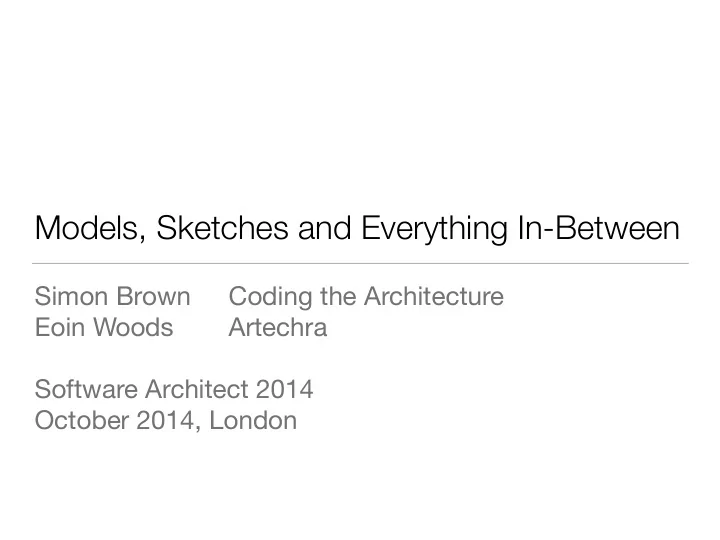
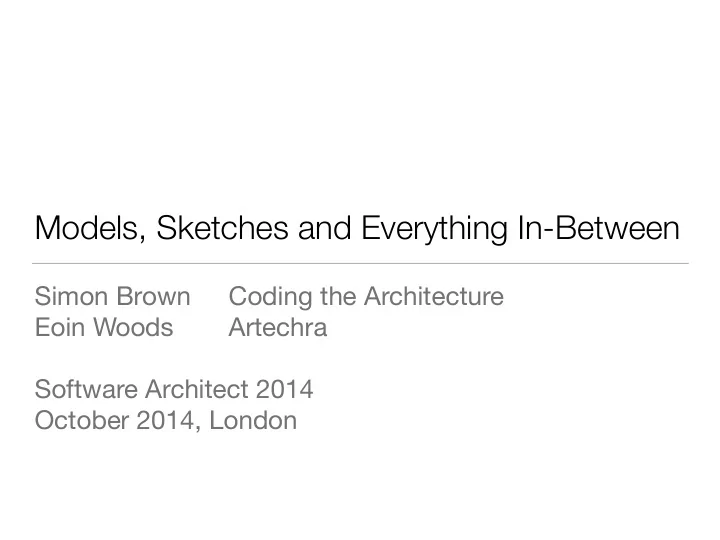
Models, Sketches and Everything In-Between Simon Brown Coding the Architecture Eoin Woods Artechra � Software Architect 2014 October 2014, London
Welcome • It’s hello from me Simon Brown, Coding the Architecture • � • And hello from him Eoin Woods, Artechra •
Our Agenda • Simon Says … • Eoin Says … • Questions and Queries: Q1. Modelling - Why Bother? Q2. Models and Agility Q3. How to Do It? Q4. UML - Worth the Hassle? Q5. Modelling in the Large vs the Small • Summary and Conclusions
Background • We’ve been talking about software modelling for ages We both think its a good idea (in moderation) • Simon likes boxes and lines, Eoin likes UML (sort of) • Simon has C4, Eoin has V&P (with Nick Rozanski) • We’ve both inflicted a book on the world … • � • We’d like to work out what the real answer is today We’ve got questions, but yours are probably better •
The Point of Modelling • Simon: How do you understand what you’re building? • How do you explain it to the rest of the team? • The trick is not getting stuck in analysis paralysis. • • Eoin: Main problem with not modelling is lack of intellectual control • Main problem with modelling is believing that modelling is an • end in itself
Some Opinions
Simon Says …
How do we communicate software architecture?
9 out of 10 people don’t use UML (in my experience)
It’s usually di ffi cult to show the entire design on a single diagram Di ff erent views of the design can be used to manage complexity and highlight di ff erent aspects of the solution
Do the names of those views make sense? Conceptual vs Logical Process vs Functional Development vs Physical Development vs Implementation Physical vs Implementation Physical vs Deployment
Logical and d evelopment views are often separated
In my experience, software teams aren’t able to e ff ectively communicate the software architecture of their systems
Abstraction is about reducing detail rather than creating a di ff erent representation
Abstractions help us reason about a big and/or complex software system
A common set of abstractions is more important than a common notation
Sketches are maps that help a team navigate a complex codebase
Runtime/ Data Behavioural Static Model Operation (at di ff erent levels Infrastructure of abstraction) & Support Deployment
Does your code reflect the abstractions that you think about?
My focus is primarily on the static structure of software, which is ultimately about code
Software developers are the most important stakeholders of software architecture
Eoin Says …
The point is that … • Some models worth creating are worth preserving • Models capture things that code can’t • Sketches the place to start … but limited • Models communicate, so ground rules are useful - UML is a good base to work from
What is modelling? • A model is any simplified representation of reality • a spreadsheet of data • a Java domain model • a UML model • Modelling represents concepts to allow some aspect of them to be understood
Why create models? Communicate Record Understand
Models vs diagrams • A diagram is a purely visual representation • A model contains definitions (and possibly a diagram) • In UML terms diagrams provide views of a model
Types of Model High Detail Low High Precision Precision Low Detail
Uses for models • Consistency change once, its changed everywhere • • Reporting ask your model a question • “what is connected to the Flange Modulator Service?” • • Checking and Validation do I have a deployment node for every piece of the system? • how complicated is the system going to be? • • Sharing information generate many views of a single model • Powerpoint, wiki, tables, ... •
An Analogy • Would you use JSON to represent your shopping list? I personally use a PostIt™ note • • Would you hold system configuration in free text? I personally would rather XML or JSON • • Long lived models are valuable … store them as data UML is a practical option for machine readable models •
Some Questions and Answers
Q1. Modelling - Why Bother? • Simon: A model makes it easy to step back and see the big picture. • A model aids communication, inside and outside of the team. • Modelling provides a ubiquitous language with which to • describe software. • Eoin: Modelling helps you understand what you have and need • You can’t understand all of the detail anyway • Code is in fact a model, we just don’t think of it as such •
Q2. Modelling and Agility • Simon: Good communication helps you move fast. • A model provides long-lived documentation. • A model provides the basis for structure, vision and risks. • • Eoin: No fundamental conflict - “ model with a purpose ” (Daniels) • Working software over comprehensive documentation • Agility should be for the long haul, not this sprint • Can you know all the feed dependencies from your system? •
Q3. How to Do It? • Simon: Start with the big picture, and work into the detail. • Stop when you get to a “sufficient” level of detail. • Include technology choices! • • Eoin: Start small, start with a definite purpose • Start with a whiteboard or a napkin or an A4 sheet • Skip Visio and Omnigraffle … get a tool, get a model •
Q4. UML - Is It Worth the Hassle? • Simon: No. • • Eoin: Maybe … depends what you need • Would you write a shopping list in JSON? Would you store • configuration settings in a free text file? If you have long lived models and want to use the data then • yes, highly tailored UML is worth the effort
Q5. Modelling in the Large vs the Small • Simon: Sketches will quickly become out of date. • Reverse-engineering tends to lead to cluttered diagrams. • Many small diagrams are better than one uber-diagram. • • Eoin: A large system means you need help from a computer to • understand it However large your model, the code is still “the truth” • Modelling languages scale like programming languages •
How We Do It
Simon
Software System ntainer Container Container (e.g. web application, application server, standalone application, (e.g. web application , database, file system, etc) browser, database, file system, etc) browser, database, f Component Component Component Class Class Class Agree on a simple set of abstractions that the whole team can use to communicate
The C4 model System Context The system plus users and system dependencies Containers The overall shape of the architecture and technology choices Components Logical components and their interactions within a container Classes Component or pattern implementation details
Context � • What are we building? � • Who is using it? (users, actors, roles, personas, etc) � • How does it fit into the existing IT environment? (systems, services, etc)
Containers � • What are the high-level technology decisions? (including responsibilities) � • How do containers communicate with one another? � • As a developer, where do I need to write code?
Components � • What components/ services is the container made up of? � • Are the technology choices and responsibilities clear?
structurizr.com
Eoin
Common Types of Models • System Environment - context view • Run Time Structure - functional view • Software meets Infrastructure - deployment view • Stored and In-Transit Data - information view
The Viewpoints and Perspectives model Context View (where the system lives) Functional View Development View (runtime structure) (code structures) Information View Deployment View (data moving & at rest ) (system meets infra) Concurrency View Operational View (processes and threads) (keeping it running)
Context View C o m p o n e n t d i a g r a m w i t h a s i n g l e “ c o m p o n e n t ” - y o u r s y s t e m E x t e r n a l s y s t e m s r e p r e s e n t e d a s < < e x t e r n a l > > c o m p o n e n t s U s e r g r o u p s r e I p n t r e e s r a e n c t t i o e d n s w i t h e b x y t e a r n c a t o l r s s y s t e m s u s i n g n a m e d a s s o c i a t i o n s
Functional View P a c k a g e s ( o r c o m p o n e n t s ) f o r r u n t i m e c o n t a i n e r s S t e r e o t y p e d c o m p o n e n f o t s r y o u r s o f t w a r e e l e m e n t s U s a g e d e p e n d e n c i e s t o s h o w p o s s i b l e C l a s c s o e s m m f o u r n i c a t i o n p a t h s c o n n e ( c t a g o a r s i n s t e r e o t y p e )
Recommend
More recommend