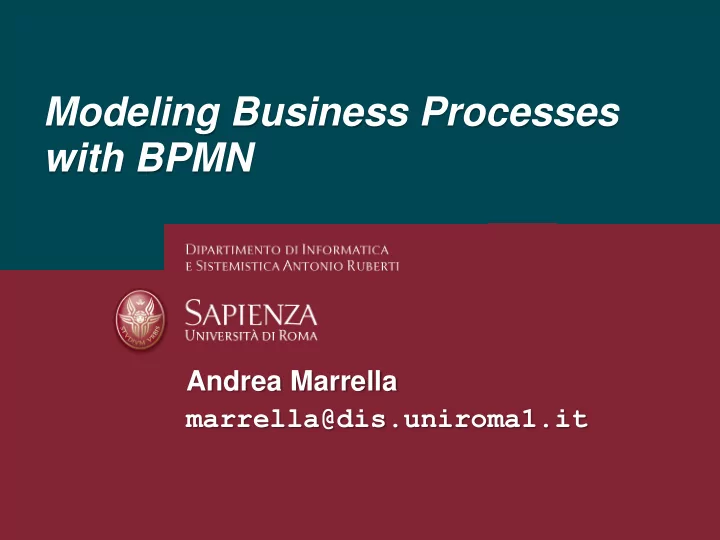
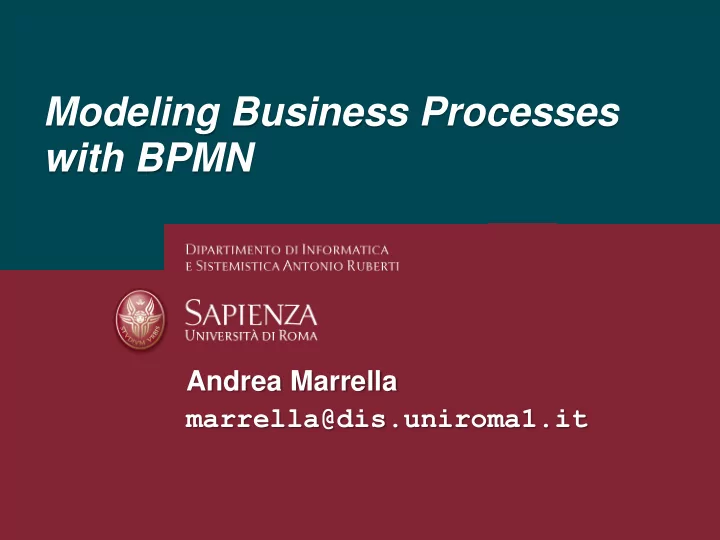
BPMN 2.0 • The typical modeler does not need to work with the metamodel . Normally, s\he uses a modeling tool that only allow the creation of models complying with the specification, and thus with the metamodel. • It is rather the vendors of modeling tools and process engines who have to deal with the metamodel. • BPMN 2.0 supports 3 different levels of process modeling: – Process Maps : simple flow charts of the activities. – Process Descriptions : flow charts extended with additional information, but not enough to fully define actual performance. – Process Models : flow charts extended with enough information so that the process can be analyzed, simulated, and/or executed. 22
Topics • Process Modeling • BPMN Background • Basic Concepts • Advanced Concepts • Conclusions 23
BPMN Basic Elements • 4 basic elements , that usually cover the 80% of modeling needs. It is an atomic unit of work that has a duration. Events represent Elements that Arcs impose temporal things that happen control the flow constraints between instantaneously . of execution of flow objects. the process. 24
Connecting Activities • The sequence flow d efines the order of flow objects in a process (activities, events and gateways). Each activity can have one or more incoming sequence flow and one or more outgoing sequence flow . Send Receive Accept Invoice Payment Payment • Typically, an activity tends to have a single incoming and a single outgoing sequence flow . • Each process must have always at least a start event (a circle with a thin border), that shows where a process instance can start , and a end event (a circle with a thick border), for indicating when a process instance completes . • Starting from a process model, an organization runs a number of independent instances of this process. 25
Activity Behaviour • Once a process instance has been created, we use the notion of token to identify the progress (or state ) of that instance. • A token is a “ theoretical object ” used to create a descriptive “simulation” of the behavior associated to each BPMN element (it is not currently a formal part of the BPMN specification). • A token is created in the start event, traverses the sequence flow and is destroyed in a end event. That is, there is no time associated with the token travelling down a sequence flow. 26
A first example: an order management process These activities are mutually exclusives. Activities End event. Start event Reject order BPMN adopts the implicit Order termination rejected semantics. Check stock X Send invoice availability Purchase order received + + Confirm order Order Exclusive fulfilled Gateways Ship goods Parallel Gateways These activities can be executed concurrently. 27
A bit more on gateways • A gateway implies that there is a gating mechanism that either allows or disallows passage of tokens through the gateway. • As tokens arrive at a gateway, they can be merged together on input, or split apart on output depending on the gateway type. • A split gateway represents a point where the process flow diverges, while a join gateway represents a point where the process flow converges. • Splits have one incoming sequence flow and multiple outgoing sequence flows (representing the branches that diverge). • Joins have multiple incoming sequence flows (representing the branches to be merged) and one outgoing sequence flow. 28
Types of gateways • Exclusive Gateways (XOR) – Indicates locations within a business process where the sequence flow can take two or more alternative paths. – Only one of the paths can be taken. – Depicted by a diamond shape that may contain a marker that is shaped like an “X”. – We use a XOR-join to merge two or more alternative branches that may have previously been forked with a XOR-split . • Parallel Gateways (AND) – Provide a mechanism to synchronize parallel flows ( AND-join ) and to create parallel flows ( AND-split ), with activities that can be executed concurrently. – Depicted by a diamond shape that must contain a marker that is shaped like a plus sign. 29
Exclusive Gateways – Splitting Behaviour • Exclusive gateways are locations within a process where there are two or more alternative paths. • The criteria for the decision, which the exclusive gateway represents, exist as conditions on each of the outgoing sequence flow . • When a token arrives at an exclusive gateway, there is an immediate evaluation of the conditions that are on the gateway’s outgoing sequence flow. One of those conditions must always evaluate to true. 30
Default Conditions • One way for the modeler to ensure that the process does not get stuck at an exclusive gateway is to use a default condition for one of the outgoing sequence flow. • The default condition can complement a set of standard conditions to provide an automatic escape mechanism in case all the standard conditions evaluate to false. The default condition has • The default is chosen if all the the meaning of “ otherwise” , and it can be left unlabeled. other sequence flow conditions turn out to be false. 31
Exclusive Gateways – Merging Behaviour • When a token arrives at the exclusive gateway, there is no evaluation of conditions (on the incoming sequence flow), and immediately moves down the outgoing sequence flow. 32
Exercise • As soon as an invoice is received from a customer, it needs to be checked for mismatches. • The check may result in either of these three options: – i) there are no mismatches, in which case the invoice is posted; – ii) there are mismatches but these can be corrected, in which case the invoice is re-sent to the customer; and – iii) there are mismatches but these cannot be corrected, in which case the invoice is blocked. • Once one of these three activities is performed the invoice is parked and the process completes . 33
Solution 34
Parallel Gateways – Splitting Behaviour • When a token arrives at a parallel gateway, there is no evaluation of any conditions on the outgoing sequence flow. • The parallel gateway will create parallel paths. • This means that the gateway will create a number of tokens that are equal to the number of outgoing sequence flow . One token moves down each of those outgoing sequence flow. 35
Parallel Gateways – Merging Behaviour • To synchronize the flow, the parallel gateway will wait for a token to arrive from each incoming sequence flow. • When the first token arrives, there is no evaluation of a condition for the incoming sequence flow, but the token is “held” at the gateway and does not continue . • When all the tokens are arrived, then they are merged and one token moves down the outgoing sequence flow. 36
Exercise • Once the boarding pass has been received, passengers proceed to the security check. Here they need to pass the personal security screening and the luggage screening. Afterwards, they can proceed to the departure level. 37
Exercise • Describe the behavior of this process. 38
Solution Only two of three paths will be used at any one time. Thus, the Process will be stuck waiting for the third path 39
Inclusive gateways • Inclusive Gateways (OR) – Sometimes we may need to take one or more branches after a decision activity. – To model situations where a decision may lead to one or more options being taken at the same time, we need to use an inclusive (OR) split gateway . – An OR-split is similar to the XOR-split, but the conditions on its outgoing branches do not need to be mutually exclusive , i.e. more than one of them can be true at the same time. – When we encounter an OR-split, we thus take one or more branches depending on which conditions are true. 40
Inclusive Gateways – Splitting Behaviour • Inclusive gateways support decisions where more than one outcome is possible at the decision point. • Inclusive gateway with multiple outgoing sequence flows creates one or more paths based on the conditions on those sequence flow. • In terms of token semantics, this means that the OR-split takes the input token and generates a number of tokens equivalent to the number of output conditions that are true. • Every condition that evaluates to true will result in a token moving down that sequence flow. • At least one of those conditions must evaluate to true. 41
Inclusive Gateways – Merging Behaviour • When the first token arrives at the gateway, the gateway will “look” upstream for each of the other incoming sequence flow to see if there is a token that might arrive at a later time. • Thus, the gateway will hold the first token that arrived in the upper path until the other token from the lower path arrives. • When all the expected tokens have arrived at the gateway, the process flow is synchronized (the incoming tokens are merged) and then a token moves down the gateway’s outgoing sequence flow. 42
Exercise A company has two warehouses that store different products: Amsterdam and Hamburg. When an order is received, it is distributed across these warehouses: if some of the relevant products are maintained in Amsterdam, a sub-order is sent there; likewise, if some relevant products are maintained in Hamburg, a sub-order is sent there. Afterwards, the order is registered and the process completes.
A first solution Some activities represented in the process model have to be duplicated.
A second solution This process works also for empty orders (i.e., for orders that do not contain neither Amsterdam nor Hamburg products)
A third solution with OR gateways
What type should we assign to this join? 47
What type should we assign to this join? Let us try an AND-join to match the preceding AND-split. We recall that an AND-join waits for a token to arrive from each incoming branch. While the token from the branch with activity “C” will always arrive, the token from the branch with activities “B” and “D” may not arrive if this is routed to “E” by the XOR-split. So if activity “D” is not executed, the AND-join will wait indefinitely for that token , with the consequence that the process instance will not be able to progress any further. This behavioral anomaly is called deadlock and should be avoided. 48
What type should we assign to this join? Let us try an XOR-join . We recall that the XOR-join works as a pass-through by forwarding to its output branch each token that arrives through one of its input branches. In our example this means that we may execute activity “F” once or twice, depending whether the preceding XOR-split routes the token to “E” (in this case “F” is executed once) or to “D” (“F” is executed twice). While this solution may work, we have the problem that we do not know whether activity “F” will be executed once or twice, and we may actually not want to execute it twice . Moreover, if this is the case, we would signal that the process has completed twice, since the end event following “F” will receive two tokens. And this, again, is something we want to avoid. 49
What type should we assign to this join? The only join type left to try is the OR-join . An OR-join will wait for all incoming active branches to complete. If the XOR- split routes control to “E”, the OR -join will not wait for a token from the branch bearing activity “D”, since this will never arrive . Thus, it will proceed once the token from activity “C” arrives. On the other hand, if the XOR- split routes control to “D”, the OR -join will wait for a token to also arrive from this branch, and once both tokens have arrived, it will merge them into one and send this token out, so that “F” can be executed once and the process can complete normally. 50
When should we use an OR-join? Since the OR-join semantics is not simple, the presence of this element in a model may confuse the reader. Thus, we suggest to use it only when it is strictly required. Clearly, it is easy to see that an OR-join must be used whenever we need to synchronize control from a preceding OR-split. Similarly, we should use an AND-join to synchronize control from a preceding AND-split and an XOR-join to merge a set of branches that are mutually exclusive.
Process Modelling Viewpoints Organization Who? What? Function When? Process Which? Data / Service / Product
Organisational Elements in Process Models Two basic abstractions: • Resource: Anything or anyone involved in the performance of a process activity. It can be a human actor, an equipment (e.g. a printer) or a software system. – The resource perspective of a process is interested in active resources . • Resource class: Set of resources with shared characteristics, e.g. Clerks, Managers, Insurance Officers A resource class may represent either a: • Role (skill, competence, qualification) Classification based on what a resource can do or is expected to do (e.g., a clerk is a role). • Group (department, team, office, organizational unit) Classification based on the organization’s structure (e.g., the administration department in an organization).
Resource Modelling in BPMN • In BPMN, resource classes are captured using: – Pools • represent independent organizational entities in a collaborative business process diagram, e.g., Customer is independent from the Supplier. • Independent means they do not share any common system that allows them to communicate implicitly. Hence, they have to communicate explicitly through the use of messages. – Lanes • represent multiple resource classes in the same organizational space (i.e., in the same pool) and sharing common systems. • The Sales Department and the Marketing Department of the same company may be represented in the same pool, but in different lanes. They can communicate directly. • Clerks and Managers can be modelled in two separate lanes, but in the same pool representing the bank. – The clerk creates a new loan application... – A manager evaluates the loan application...
Lanes and Pools – Notation 55
Message Flows • Message flow defines the messages/communications between two separate participants (shown as pools) of the diagram. • Message flow must always occur between two separate pools and cannot connect two objects within a single pool . • Thus, message flow is only used in collaborations diagrams with two or more pools. • Sequence flow cannot cross a pool boundary - i.e., a Process is fully contained within a pool. 56
Order Management Process with Pools Customer Place Make purchase payment order Invoice Order Rejection Notification Shipment notification Order confirmation Purchase Send invoice notification order Confirm order Supplier Check stock Ship goods availability Reject order
Order Management Process with Lanes
Lanes • Lanes create sub-partitions for the objects within a pool . • These partitions are used to group process elements (showing how they are related), or which roles have responsibility for carrying out the activities. • Lanes often represent organization roles (e.g., Manager, Administration, Associate, etc), but can represent any desired classification (e.g., underlying technology, organizational departments, company products, etc). • Sequence flow can cross Lane boundaries. • Message flow is not used within or across lanes of a pool. • Lanes can be nested. 59
Pools – black box • A pool is not required to contain a process . Known as a “ black box ”, these pools do not show activities or sequence flow inside its boundary. • In this example, the “Customer” Pool is a black box (as far as Mortgage Co is concerned, they have no knowledge of the Processes of their Customer ). When the Pool is black box, Message Flow connects to its boundary. 60
Artifacts • Artifacts provide a mechanism to capture additional information about a process. This information does not directly impact the flow chart characteristics of a process. • Three different kinds of artifacts are available : A Text Annotation provides the modeler with the ability Groups, Text Annotations, Data Objects . to add further descriptive • Modelers and tool vendors can extend BPMN information or notes about a through the addition of new types of artifacts. process or its elements. Groups cannot be interrupted by Intermediate Events A Group is used to surround a group of flow objects in order to highlight and/or categorize them. 61
Data Artifacts • Data Objects are a mechanism to show Data how data is required or produced by Object activities. – They are depicted by a rectangle that has its upper-right corner folded over. – Represent input and output of a process activity. • Data Stores are containers of data objects Data that need be persisted beyond the duration Store of a process instance. • Process activities can read/write data objects from from/to data stores. Directed association • Associations are used to link artifacts such as data objects and data stores with flow Undirected association objects (e.g. activities and, sometimes, events).
Data Objects • Data objects are used to show how data and documents are used within a Process as inputs and outputs of activities. • Data objects may also have “states” that depict how the object (document) is updated within the Process. The state is usually shown under the name of the data object and is placed between brackets. • By using the state of a data object and placing it within multiple locations within a diagram, the modeler can document the changes that a data object will go through during the Process. • Data flow represents the movement of data objects from into and out of activities. • In BPMN, data flow is decoupled from the sequence flow. 63
Extending the Order Mgt Process Send invoice Purchase Order Confirm order Check stock Set PO to approved Ship goods availability Set PO to rejected Reject order • Input data objects are required for an activity to be executed . Even if a token is available on the incoming arc of that activity, the latter cannot be executed until all input data objects are also available.
Exercise Insert data objects in the following process model :
Solution Insert data objects in the following process model : Books DB Book Information Customer Info
New Data Objects in BPMN 2.0 • A Collection Data Object represents a collection of information, e.g., a list of order items. • A Data Input is an external input for the entire process. A kind of input parameter. • A Data Output is data result of the entire process. A kind of output parameter. • A Data Store is a place where the process can read or write data, e.g., a database or a filing cabinet. It persists beyond the lifetime of the process instance. 67
BPMN Elements – Recap Connections Swimlanes Pool Message Association Lane Flow Flow Objects Artifacts Text Annotation Gateway Activity Data Object Data Store Event
Topics • Process Modeling • BPMN Background • Basic Concepts • Advanced Concepts • Conclusions 69
Categories of Processes • BPMN 2.0 supports four main categories of Processes Orchestration : They represent a specific business or organization’s 1. view of the process . It describes how a single business entity (i.e., a process participant, such as a buyer, seller, shipper, or supplier) goes about things. A BPMN diagram may contain more than one orchestration . If so, each orchestration appears within its own pool . Each orchestration can only represent one participant . Collaboration : It is merely a collection of participants and their 2. interaction . 3. Choreography : They represent the expected behavior between two or more business participants. Conversation : The logical 4. relation of message exchanges.
Specialized types of tasks • There are 7 specialized types of tasks (with different User markers): • None : A generic or undefined task. • User : A task where a human performer carries out the Receive task with the assistance of a software application. • Receive : Waits for a message to arrive from an external Send participant (relative to the Business Process). Once received, the Task is complete. • Send : Dispatches a message to an external participant. Service • Service : Links to some sort of service, which could be a web service or an automated application. Script • Script : Performs a modeler-defined script. • Manual : A non-automated task that a human performer undertakes outside of the control of the workflow or PMS Manual engine. 71
BPMN Activities • An activity is work that is performed within a business process. • It can take some time to perform, and involves Task one or more resources from the organization. • It usually requires some type of input and produces some sort of output. • An activity can be atomic (known also as a task ) or compound ( non atomic , in the sense Sub-Process you can drill down to see another level of the process below ). • A task is used when the work in the Process is not broken down to a finer level of detail . A sub- process has a “ plus sign ” placed in the lower • The compound type of an Activity is called a center of the shape, that sub-process . indicates it can be opened for more details. 72
Types of sub-processes • Sub-processes enable hierarchical process development. Collapsed sub-process • We refer to a Process that contains a Sub- Process as the Parent Process for the Sub- Process. Conversely, the Sub-Process is the child Process of the Process that contains it. • For an expanded version of a sub- process, Manage the details (i.e., another process) are visible Payment within its boundary. • There are two types of Sub-Processes: Embedded and Independent Expanded sub-process Receive Include credit Approval Standard report Text 73
Embedded sub-processes • A modeled process that is actually part of the Parent Process. Embedded Sub-Processes are not reusable by other processes. All “process relevant data” used in the parent process is directly accessible by the embedded sub-process (since it is part of the parent). • An important characteristic of an embedded sub-process is that it can only begin with a None Start Event — i.e., without an explicit trigger such as a message. 74
Independent sub-processes • A separately modeled process that could be used in multiple contexts (e.g., checking the credit of a customer ). The “process relevant data” of the parent (calling) process is not automatically available to the sub-process. Any data must be transferred specifically , sometimes reformatted, between the parent and sub-process . • Transferring data from the parent Process to the reusable sub-process will rely on a “mapping” between the data elements of the two levels. • Just like an embedded sub-process , an independent sub-process must have a None Start Event. Independent sub-processes maximize reuse .
Behaviour across process levels The sub-process is active The sub-process is completed 76
Exercise. Identify sub-processes\1 77
Exercise. Identify sub-processes\2 78
Exercise. Identify sub-processes\3 We can simplify the model by hidding the content of its subprocesses. We are collapsing the sub- processes in compound activities. 79
Looping • On an activity, it is possible to define a loop condition that determines the number of times to perform that activity. There are two variations for activity looping : – While Loop (or While-Do ) - The loop condition is checked before the activity is performed. If the loop condition turns out to be true , then the activity is performed. If not , the activity completes and the Process continues (a token moves down the outgoing sequence flow), even if the activity was never performed. The cycle of checking the loop condition and performing the activity continues until the loop condition is False . – Until Loop (or Do-While ) - The loop condition is checked after the Activity is performed. • Using activity attributes, it is possible to set the maximum number of loops ( loop maximum ) for both while and until loops. After the activity has reached the loop maximum, it will stop (even if the loop condition is still true). 80
Example We can use an annotation to specify the loop condition 81
Multi-Instance Activities • Activity to be performed many times concurrently with different data sets . • The value of the loop condition attribute determines the number of times that the activity is performed. • The key point to understand that the activity does not cycle around ; each activity execution is distinct from the others . • The individual instances of a Multi- Instance Activity might occur in parallel or in sequence . 82
Example This is a collection of similar data objects (a list of After all quotes have been suppliers, in our case). When a collection is used as received, they are evaluated input to a multi-instance activity, the number of and the best quote is items in the collection determines the number of selected. activity instances to be created. In a procurement process, a quote is to be obtained from all preferred suppliers. 83
Example Basically, a multi – instance activity can be modeled through AND gateways. There are two problems with this model: 1) Readability 2) Updating 84
Exercise After a car accident, a statement is required from two witnesses out of the five that were present, in order to lodge the insurance claim. As soon as the first two statements are received, the claim can be lodged with the insurance company without waiting for the other statements. 85
Solution 86
Events • An event is something that “happens instantaneously” during the course Start of a business process. • An event may affect the flow of the Intermediate Process and usually have a trigger or a result . End • They can start, delay, interrupt, or end the flow of the process. – Events are circles and the type of boundary determines the type of Event. 87
Start Events • A Start Event shows where a Process can None begin. • A Start Event is a small, open circle with a Message single, thin lined boundary. • There are different types of Start Events to Timer indicate the varying circumstances that can trigger the start of a Process. Conditional • These circumstances, such as the arrival of a message or a timer “going - off,” are called triggers . Signal • A Start Event can only have outgoing sequence flows. Multiple • Trigger-based Start Events can only feature in top-level processes (hence they are never Parallel used in sub-processes). Multiple 88
Start Events Behaviour • Start Events are where the flow of a Process starts, and, thus, are where tokens are created . When a Start Event is triggered, the token is generated. • Immediately after the Start Event triggers and the token generated, the token will then exit the Start Event and travel down the outgoing Sequence Flow. 89
Timer Start Event • The Timer Start Event indicates that the Process is started (i.e., triggered) when a specific time condition has occurred. – This could be a specific date and time (e.g., January 1, 2009 at 8am) or a recurring time (e.g., every Monday at 8am). 90
Message Start Event • The Message Start Event represents a situation where a Process is initiated (i.e. triggered) by the reception of a message . • A message is a direct communication between two business participants. These participants must be in separate pools (they cannot be sent from another lane inside a single pool). 91
Signal Start Event • It indicates that the Process is started (i.e. triggered) when a signal is detected. • This signal was a broadcast communication from a business participant or another Process. Signals have no specific target or recipient - i.e., all processes and participants can see the signal and it is up to each of them to decide whether or not to react. – Unlike messages, signals can operate within a Process (perhaps between a Sub-Process and its parent calling Process). 92
Conditional Start Event • The Conditional Start Event represents a situation where a Process is started (i.e., triggered) when a pre-defined condition becomes true. • A condition is used to define the details of the change in data that is expected. – The condition for the Event must become false and then true again before the Event can be triggered again. 93
Multiple and Parallel Multiple Start Events • The Multiple Start Event represents a collection of two or more Start Event triggers. The triggers can be any combination of messages, timers, conditions, and/or signals. – Any one of those triggers will instantiate the Process. – If one of the other triggers occurs , or the same trigger occurs again, then another Process instance is generated. • For the Parallel Multiple Start Event a combination of triggers is required before the process can be instantiated . 94
End Events • There are different types of End Events None that indicate different categories of results for the Process . – A result is something that occurs at the end of Message a particular path of the Process (for example, a message is sent, or a signal is broadcast). Signal – All End Events are throw results . • Only incoming sequence flow is permitted – (i.e. sequence flow cannot Multiple leave from an End Event). • A None End Event is always used to mark Terminate the end of Sub-Processes (moving from one level up to the next). 95
End Events Behaviour • When a token arrives at an End Event, the result of the event, if any, occurs and the token is consumed . • it is possible to have one or more paths (threads) that continue even after the token in one path has reached an End Event and has been consumed. • If the Process still contains an unconsumed token, then the Process is still “active.” After all active paths have reached an End Event, the Process is then complete . 96
Terminate End Event • The Terminate End Event will cause the immediate cessation of the Process instance at its current level and for any Sub- Processes (even if there is still ongoing activity), but it will not terminate a higher-level parent Process. When the lower path reaches the Terminate End Event, the work of the upper path will be stopped, thereby stopping the infinite loop. 97
Intermediate Events Catching Throwing • An Intermediate Event indicates where None something happens/occurs after a Process has started and before it has ended. Timer • They may also interrupt the normal processing of an activity. Message • Each type of Intermediate Events can either throw or catch the event. Signal • A catching Intermediate Event waits for something to happen (i.e., wait for the Conditional circumstance defined on the trigger ). • A throwing Intermediate Event Link immediately fires (effectively creating the circumstance defined on the trigger). Multiple Parallel 98 Multiple
Catch Intermediate Events Behaviour • A token arriving at a catch Intermediate Event would wait until the trigger occurs . Then the token would leave immediately and move down the outgoing Sequence Flow. • A Catching Intermediate Event ( except than the Link Event ) can also be attached to the boundary of an Activity. • When the activity starts, so does the timer. • If the activity finishes first , then it completes normally and the Process continues normally. • If the timer goes off before the Activity is completed , the Activity is immediately interrupted and the Process continues down the sequence flow from the Timer Intermediate Event. 99
Throw Intermediate Events Behaviour • A token arriving at a throw Intermediate Event would immediately fire the trigger. It would then leave immediately and travel down the outgoing Sequence Flow. • A Throwing Intermediate Event can not be attached to the boundary of an Activity. 100
Recommend
More recommend