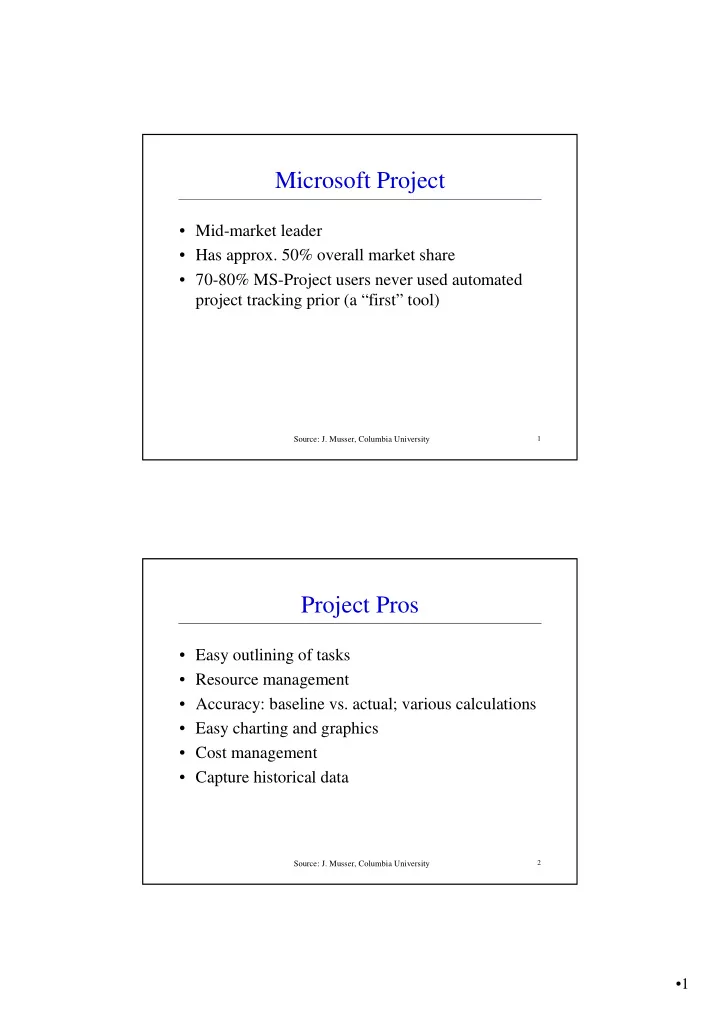
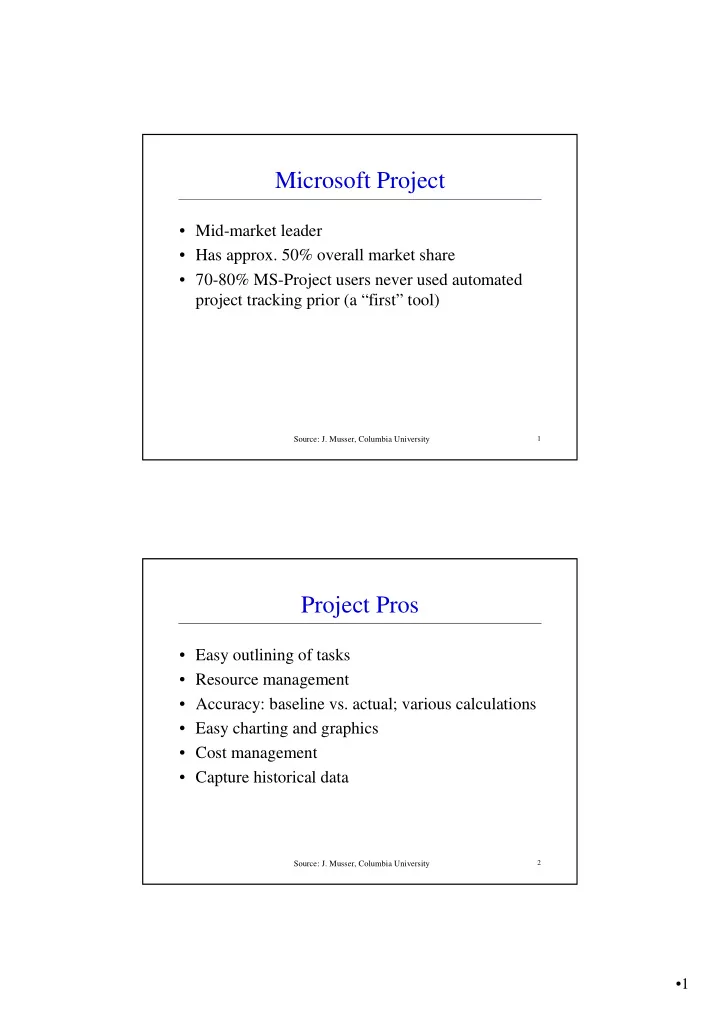
Microsoft Project • Mid-market leader • Has approx. 50% overall market share • 70-80% MS-Project users never used automated project tracking prior (a “first” tool) Source: J. Musser, Columbia University 1 Project Pros • Easy outlining of tasks • Resource management • Accuracy: baseline vs. actual; various calculations • Easy charting and graphics • Cost management • Capture historical data 2 Source: J. Musser, Columbia University •1
Project Cons • Illusion of control • Scaling • Remember: – Being a MS-Project expert does not make you an expert project manager. – No more so than knowing MS-Word makes you a good writer. Source: J. Musser, Columbia University 3 “The Illusion of Control” 4 Source: J. Musser, Columbia University •2
The MS-Project Process • Move WBS into a Project outline (in Task Sheet) • Add resources (team members or roles) • Add costs for resources • Assign resources to tasks • Establish dependencies • Refine and optimize • Create baseline • Track progress (enter actuals, etc.) Source: J. Musser, Columbia University 5 Project UI (Un)Link Buttons Toolbars Outline Buttons Indicators Enter Tasks Timescale Here Gantt Chart View Bar Task Bars Task Sheet Milestone Split Bar 6 Source: J. Musser, Columbia University •3
Create Your Project • File/New • Setup start date • Setup calendar – Menu: Project/Project Information – Often left with default settings – Hours, holidays Source: J. Musser, Columbia University 7 Enter WBS • Outlining • Sub-tasks and summary tasks • Do not enter start/end dates for each • Just start with Task Name and Duration for each • Use Indent/Outdent buttons to define summary tasks and subtasks • You can enter specific Start/End dates but don’t most of the time 8 Source: J. Musser, Columbia University •4
Establish Durations • Know the abbreviations – h/d/w/m – D is default • Can use partial – .5d is a half-day task • Elapsed durations • Estimated durations – Put a ‘?’ after duration Source: J. Musser, Columbia University 9 Add Resources • Work Resources – People • Material Resources – Things – Can be used to track costs • Ex: amount of equipment purshased – Not used as often in typical software project 10 Source: J. Musser, Columbia University •5
Resource Sheet • Can add new resources here – Or directly in the task entry sheet • Beware of mis-spellings (Project will create near-duplicates) • Setup costs – Such as annual salary (put ‘yr’ after ‘Std. Rate’) Source: J. Musser, Columbia University 11 Effort-Driven Scheduling • MS-Project default • Duration * Units = Work • Duration = Work / Units (D = W/U) • Work = Duration * Units (W = D*U) • Units = Work / Duration (U = W/D) • Adding more resources to a task shortens duration • Can be changed on a per-task basis • In the advanced tab of Task Information dialog box • Task Type setting • Beware the Mythical Man-month • Good for laying bricks, not always so for software development 12 Source: J. Musser, Columbia University •6
Milestones • Zero duration tasks • Insert task ‘normally’ but put 0 in duration Source: J. Musser, Columbia University 13 Make Assignments • Approach 1. Using Task Sheet – Using Resource Names column – You can create new ones by just typing-in here • 2. Using Assign Resources dialog box – Good for multiple resources – Highlight task, Tools/Resources or toolbar button • 3. Using Task Information dialog – Resources tab • 4. Task Entry view – View/More Views/Task Entry – Or Task Entry view on Resource Mgmt. toolbar 14 Source: J. Musser, Columbia University •7
Recommend
More recommend