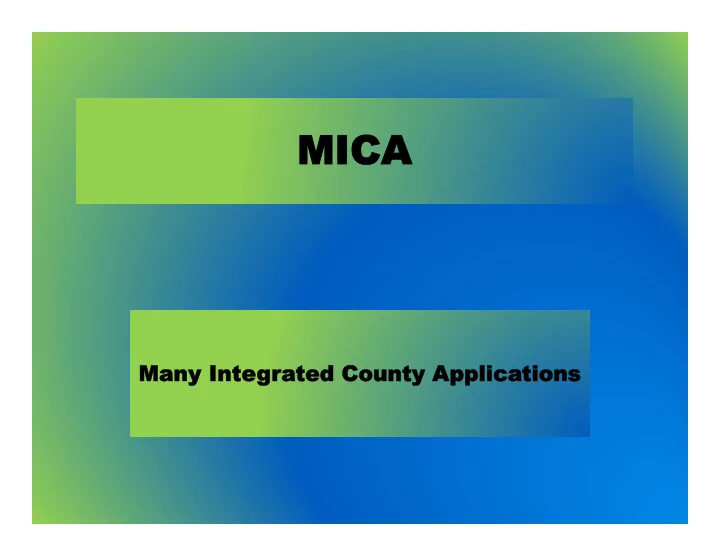
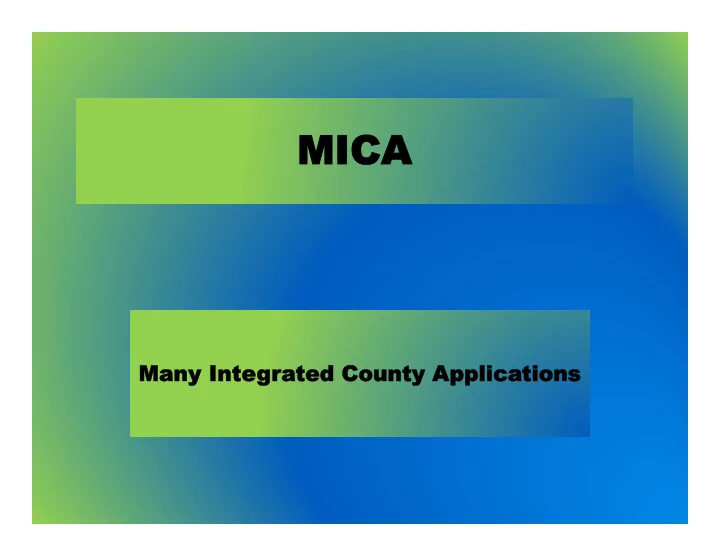
MICA Many Integrated County Applications
MICA is the name of our new system for integrating data from various sources into a single point of service. MICA is an acronym for M any I ntegrated C ounty A pplications. The system is a .NET/SQL Database system accessed via your web browser. The login screen has an option for individuals to reset their own password. Access controls and security were considered from the beginning of the design. Users reset passwords by responding to a series of questions they define when registering for the first time.
Upon signing in, you will find a series of main menus. The design for the main screen was based on a desire to provide a clean, open screen with space for growth as functionality increases. The menus presented are based on a user’s authority. In this screen you see all of the existing main menus.
Main Menu Icons are designed to intuitively indicate their function but they also are configured to provide float over popup descriptions.
Clicking a Menu Icon produces the associated menu. In this case, you see the main menu supports administrative functions for the user. The user’s profile includes an area to define personal questions and responses for password resets.
The menu shown here is for the Sheriff’s Department. The Daily Activity Report pulls incident information from the 911 system to provide a record of activities, quickly generating information needed to support time tracking and statistical reporting.
When selected, a menu option provides a screen designed to support the requirements of that function. Icons within the dialogue box provide access to the functions needed to support the function. These icons are consistent throughout the application. Icons
Minimized Dialogue boxes appear as icons in the bottom left corner of the MICA screen.
MICA includes extensive online help manuals.
If you have any questions about the MICA system or other County IT Projects, you can contact Ottawa County at 616-738-4833
Recommend
More recommend