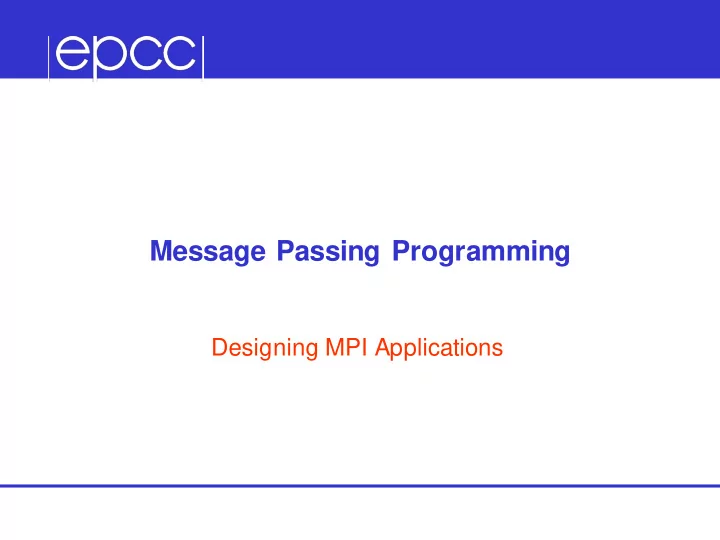
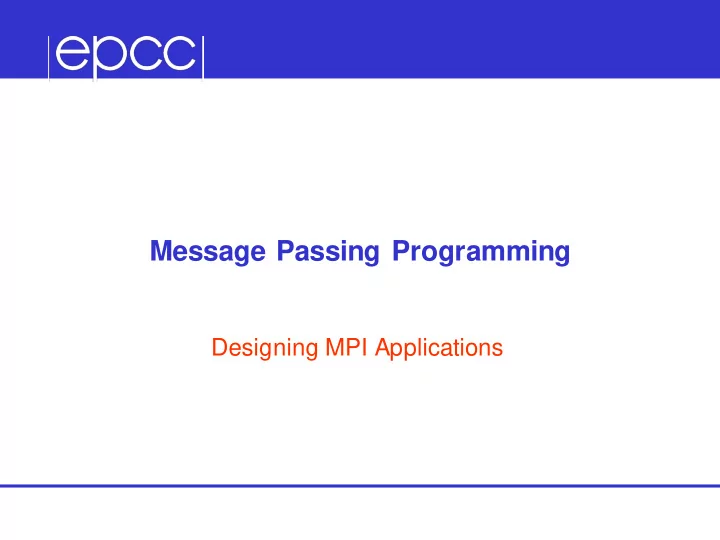
Message Passing Programming Designing MPI Applications
Overview Lecture will cover – MPI portability – maintenance of serial code – general design – debugging – verification Designing MPI Programs 2
MPI Portability Potential deadlock – you may be assuming that MPI_Send is asynchronous – it often is buffered for small messages • but threshhold can vary with implementation – a correct code should run if you replace all MPI_Send calls with MPI_Ssend Buffer space – cannot assume that there will be space for MPI_Bsend – default buffer space is often zero! – be sure to use MPI_Buffer_Attach • some advice in MPI standard regarding required size Designing MPI Programs 3
Data Sizes Cannot assume data sizes or layout – eg C float / Fortran REAL were 8 bytes on Cray T3E – can be an issue when defining struct types – use MPI_Type_extent to find out the number of bytes • be careful of compiler-dependent padding for structures Changing precision – when changing from, say, float to double , must change all the MPI types from MPI_FLOAT to MPI_DOUBLE as well Easiest to achieve with an include file – eg every routine includes precision.h Designing MPI Programs 4
Changing Precision: C Define a header file called, eg, precision.h – typedef float RealNumber – #define MPI_REALNUMBER MPI_FLOAT Include in every function – #include “precision.h” – ... – RealNumber x; – MPI_Routine(&x, MPI_REALNUMBER, ...); Global change of precision now easy – edit 2 lines in one file: float -> double, MPI_FLOAT -> MPI_DOUBLE Designing MPI Programs 5
Changing Precision: Fortran Define a module called, eg, precision – integer, parameter :: REALNUMBER=kind(1.0e0) – integer, parameter :: MPI_REALNUMBER = MPI_REAL Use in every subroutine – use precision – ... – REAL(kind=REALNUMBER):: x – call MPI_ROUTINE(x, MPI_REALNUMBER, ...) Global change of precision now easy – change 1.0e0 -> 1.0d0, MPI_REAL -> MPI_DOUBLE_PRECISION Designing MPI Programs 6
Testing Portability Run on more than one machine – assuming the implementations are different – many parallel clusters will use the same open-source MPI • e.g. OpenMPI or MPICH2 • running on two different mid-sized machines may not be a good test More than one implementation on same machine – eg run using both MPICH2 and OpenMPI on your laptop – very useful test, and can give interesting performance numbers More than one compiler – user@morar$ module switch mpich2-pgi mpich2-gcc Designing MPI Programs 7
Serial Code Adding MPI can destroy a code – would like to maintain a serial version – ie can compile and run identical code without an MPI library – not simply running MPI code with P=1! Need to separate off communications routines – put them all in a separate file – provide a dummy library for the serial code – no explicit reference to MPI in main code Designing MPI Programs 8
Example: Initialisation ! parallel routine subroutine par_begin(size, procid) implicit none integer :: size, procid include "mpif.h" call mpi_init(ierr) call mpi_comm_size(MPI_COMM_WORLD, size, ierr) call mpi_comm_rank(MPI_COMM_WORLD, procid, ierr) procid = procid + 1 end subroutine par_begin ! dummy routine for serial machine subroutine par_begin(size, procid) implicit none integer :: size, procid size = 1 procid = 1 end subroutine par_begin Designing MPI Programs 9
Example: Global Sum ! parallel routine subroutine par_dsum(dval) implicit none include "mpif.h" double precision :: dval, dtmp call mpi_allreduce(dval, dtmp, 1, MPI_DOUBLE_PRECISION, & MPI_SUM, comm, ierr) dval = dtmp end subroutine par_dsum ! dummy routine for serial machine subroutine par_dsum(dval) implicit none double precision dval end subroutine par_dsum Designing MPI Programs 10
Example Makefile SEQSRC= \ demparams.f90 demrand.f90 demcoord.f90 demhalo.f90 \ demforce.f90 demlink.f90 demcell.f90 dempos.f90 demons.f90 MPISRC= \ demparallel.f90 \ demcomms.f90 FAKESRC= \ demfakepar.f90 \ demfakecomms.f90 #PARSRC=$(FAKESRC) PARSRC=$(MPISRC) Designing MPI Programs 11
Advantages of Comms Library Can compile serial program from same source – makes parallel code more readable Enables code to be ported to other libraries – more efficient but less versatile routines may exist – eg Cray-specific SHMEM library – can even choose to only port a subset of the routines Library can be optimised for different MPIs – eg choose the fastest send (Ssend, Send, Bsend?) Designing MPI Programs 12
Design Separate the communications into a library Make parallel code similar as possible to serial – eg use of halos in case study – could use the same update routine in serial and parallel serial: update(new, old, M, N ); parallel: update(new, old, MP, NP); – may have a large impact on the design of your serial code Don’t try and be too clever – don’t agonise whether one more halo swap is really necessary – just do it for the sake of robustness Designing MPI Programs 13
General Considerations Compute everything everywhere – eg use routines such as Allreduce – perhaps the value only really needs to be know on the master • but using Allreduce makes things simpler • no serious performance implications Often easiest to make P a compile-time constant – may not seem elegant but can make coding much easier • eg definition of array bounds – put definition in an include file – a clever Makefile can reduce the need for recompilation • only recompile routines that define arrays rather than just use them • pass array bounds as arguments to all other routines Designing MPI Programs 14
Debugging Parallel debugging can be hard Don’t assume it’s a parallel bug! – run the serial code first – then the parallel code with P=1 – then on a small number of processes … Writing output to separate files can be useful – eg log.00, log.01, log.02, …. for ranks 0, 1, 2, ... – need some way easily to switch this on and off Some parallel debuggers exist – Totalview is the leader across all largest platforms – Allinea DDT is becoming more common across the board Designing MPI Programs 15
General Debugging People seem to write programs DELIBERATELY to make them impossible to debug! – my favourite: the silent program – “my program doesn’t work” $ mprun – np 6 ./program.exe $ SEGV core dumped – where did this crash? – did it run for 1 second? 1 hour? in a batch job this may not be obvious – did it even start at all? Why don’t people write to the screen!!! Designing MPI Programs 16
Program should output like this $ mprun – np 6 ./program.exe Program running on 6 processes Reading input file input.dat … … done Broadcasting data … … done rank 0: x = 3 rank 1: x = 5 etc etc Starting iterative loop iteration 100 iteration 200 finished after 236 iterations writing output file output.dat … … done rank 0: finished rank 1: finished … Program finished Designing MPI Programs 17
Typical mistakes Don’t write raw numbers to the screen! – what does this mean? $ mprun – np 6 ./program.exe 1 3 5.6 3 9 8.37 – programmer has written $ printf(“%d %d %f \ n”, rank, j, x); $ write(*,*) rank, j, x Takes an extra 5 seconds to type: $ printf(“rank, j, x: %d %d %f \ n”, rank, j, x); $ write(*,*) ‘rank, j, x: ‘, rank, j, x – and will save you HOURS of debugging time Why oh why do people write raw numbers?!?! Designing MPI Programs 18
Debugging walkthrough My case study code gives the wrong answer Stages: – read data in – distribute to processes – update many times • requiring halo swaps – collect data back – write data out Final stage shows the error – but where did it first go wrong? Designing MPI Programs 19
Common mistake I changed something – and it now works (but I don’t know why) All is OK! No! – there is a bug – you MUST find it – if not, it will come back later to bite you HARD Debugging is an experimental science Designing MPI Programs 20
Where is it going wrong? On input? On distribute? On update? – on halo swaps? – on left/right swaps? – on up/down swaps? On collection? On output? All these can be checked with simple tests Designing MPI Programs 21
Verification: Is My Code Working? Should the output be identical for any P? – very hard to accomplish in practice due to rounding errors • may have to look hard to see differences in the last few digits – typically, results vary slightly with number of processes – need some way of quantifiying the differences from serial code – and some definition of “acceptable” What about the same code for fixed P? – identical output for two runs on same number of processes? – should be achievable with some care • not in specific cases like dynamic task farms • possible problems with global sums • MPI doesn’t force reproducibility, but some implementations can – without this, debugging is almost impossible Designing MPI Programs 22
Recommend
More recommend