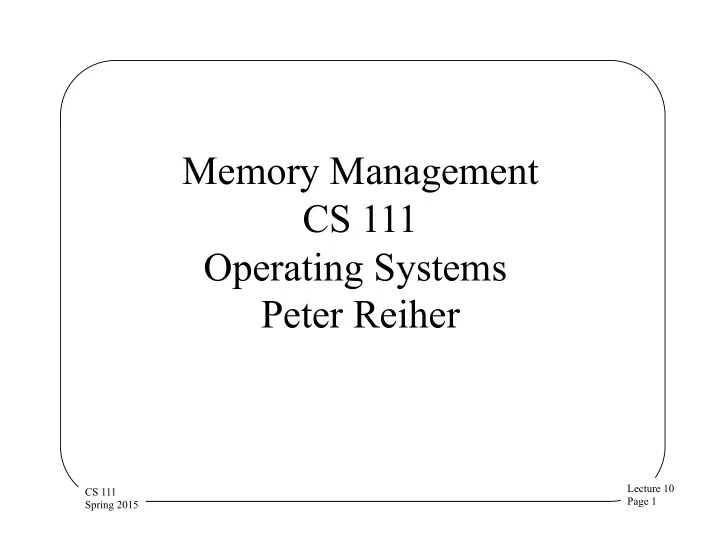
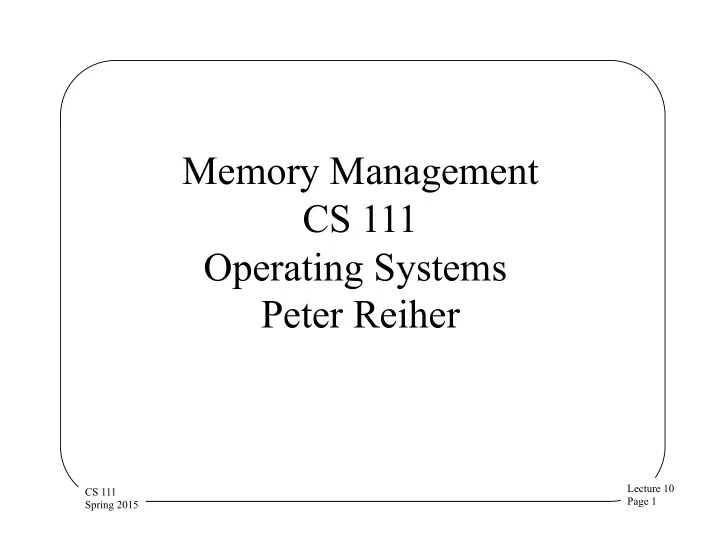
Memory Management CS 111 Operating Systems Peter Reiher Lecture 10 CS 111 Page 1 Spring 2015
Outline • What is memory management about? • Memory management strategies: – Fixed partition strategies – Dynamic domains – Buffer pools – Garbage collection – Memory compaction Lecture 10 CS 111 Page 2 Spring 2015
Memory Management • Memory is one of the key assets used in computing • In particular, memory abstractions that are usable from a running program – Which, in modern machines, typically means RAM • We have a limited amount of it • Lots of processes want to use it • How do we manage its use? Lecture 10 CS 111 Page 3 Spring 2015
What Is Memory Used For? • Anything that a program needs to access – Except control and temporary values, which are kept in registers • The code – To allow the process to execute instructions • The stack – To keep track of its state of execution • The heap – To hold dynamically allocated variables Lecture 10 CS 111 Page 4 Spring 2015
Other Uses of Memory • The operating system needs memory itself • For its own code, stack, and dynamic allocations • For I/O buffers • To hold per-process control data • The OS shares the same physical memory that user processes rely on • The OS provides overall memory management Lecture 10 CS 111 Page 5 Spring 2015
Aspects of the Memory Management Problem • Most processes can’t perfectly predict how much memory they will use • The processes expect to find their existing data when they need it where they left it • The entire amount of data required by all processes may exceed amount of available physical memory • Switching between processes must be fast – Can’t afford much delay for copying data • The cost of memory management itself must not be too high Lecture 10 CS 111 Page 6 Spring 2015
Memory Management Strategies • Domains and fixed partition allocations • Dynamic domains • Paging • Virtual memory • We’ll talk about the last two in the next class Lecture 10 CS 111 Page 7 Spring 2015
Fixed Partition Allocation • Pre-allocate partitions for n processes – Usually one partition per process • So n partitions – Reserving space for largest possible process • Partitions come in one or a few set sizes • Very easy to implement – Common in old batch processing systems – Allocation/deallocation very cheap and easy • Well suited to well-known job mix Lecture 10 CS 111 Page 8 Spring 2015
Memory Protection and Fixed Partitions • Need to enforce partition boundaries – To prevent one process from accessing another’s memory • Could use hardware similar to domain registers for this purpose • On the flip side, hard to arrange for shared memory – Especially if only one segment per process Lecture 10 CS 111 Page 9 Spring 2015
Problems With Fixed Partition Allocation • Presumes you know how much memory will be used ahead of time • Limits the number of processes supported to the total of their memory requirements • Not great for sharing memory • Fragmentation causes inefficient memory use Lecture 10 CS 111 Page 10 Spring 2015
Fragmentation • A problem for all memory management systems – Fixed partitions suffer it especially badly • Based on processes not using all the memory they requested • As a result, you can’t provide memory for as many processes as you theoretically could Lecture 10 CS 111 Page 11 Spring 2015
Fragmentation Example Let’s say there are three processes, A, B, and C Their memory requirements: Available partition sizes: A: 6 MBytes 8 Mbytes B: 3 MBytes 4 Mbytes C: 2 MBytes 4 Mbytes waste 2MB Total waste = 2MB + 1MB + 2MB = 5/16MB = 31% process waste 1MB A waste 2MB (6 MB) process process B C (3 MB) (2 MB) Partition 1 Partition 2 Partition 3 8MB 4MB 4MB Lecture 10 CS 111 Page 12 Spring 2015
Internal Fragmentation • Fragmentation comes in two kinds: – Internal and external • This is an example of internal fragmentation – We’ll see external fragmentation later • Wasted space in fixed sized blocks – The requestor was given more than he needed – The unused part is wasted and can’t be used for others • Internal fragmentation can occur whenever you force allocation in fixed-sized chunks Lecture 10 CS 111 Page 13 Spring 2015
More on Internal Fragmentation • Internal fragmentation is caused by a mismatch between – The chosen sizes of a fixed-sized blocks – The actual sizes that programs use • Average waste: 50% of each block • Overall waste reduced by multiple sizes – Suppose blocks come in sizes S1 and S2 – Average waste = ((S1/2) + (S2 - S1)/2)/2 Lecture 10 CS 111 Page 14 Spring 2015
Multiple Fixed Partitions • You could allow processes to request multiple partitions – Of a single or a few sizes • Doesn’t really help the fragmentation problem – Now there are more segments to fragment – Even if each contained less memory Lecture 10 CS 111 Page 15 Spring 2015
Where Was Fixed Partition Allocation Used? • Old operating systems from the 1960s – E.g., IBM’s OS 360 and MVT • Not required until people wanted to do multiprogramming • Not really great even for those environments, so it didn’t last • A simple model for very basic multiprogramming Lecture 10 CS 111 Page 16 Spring 2015
Summary of Fixed Partition Allocation • Very simple • Inflexible • Subject to a lot of internal fragmentation • Not used in many modern systems – But a possible option for special purpose systems, like embedded systems – Where we know exactly what our memory needs will be Lecture 10 CS 111 Page 17 Spring 2015
Dynamic Domain Allocation • A concept covered in a previous lecture – We’ll just review it here • Domains are regions of memory made available to a process – Variable sized, usually any size requested – Each domain is contiguous in memory addresses – Domains have access permissions for the process – Potentially shared between processes • Each process could have multiple domains – With different sizes and characteristics Lecture 10 CS 111 Page 18 Spring 2015
Accessing Domains • The process issues a memory address • The address is checked against the domain registers specifying the process’ access – If address is in one of the process’ domains with proper access permissions, allow access – Otherwise don’t – Failures due to access permission problems are permission exceptions – Failures due to requesting an address not in your domain are illegal address exceptions Lecture 10 CS 111 Page 19 Spring 2015
The Domain Concept Program ¡1 ¡ Domain Registers Processor ¡ ¡ Network ¡ Memory ¡ ¡ Disk ¡ Lecture 10 CS 111 Page 20 Spring 2015
Problems With Domains • Not relocatable – Once a process has a domain, you can’t easily move its contents elsewhere • Not easily expandable • Impossible to support applications with larger address spaces than physical memory – Also can’t support several applications whose total needs are greater than physical memory • Also subject to fragmentation Lecture 10 CS 111 Page 21 Spring 2015
Relocation and Expansion • Domains are tied to particular address ranges – At least during an execution • Can’t just move the contents of a domain to another set of addresses – All the pointers in the contents will be wrong – And generally you don’t know which memory locations contain pointers • Hard to expand because there may not be space “nearby” Lecture 10 CS 111 Page 22 Spring 2015
The Expansion Problem • Domains are allocated on request • Processes may ask for new ones later • But domains that have been given are fixed – Can’t be moved somewhere else in memory • Memory management system might have allocated all the space after a given domain • In which case, it can’t be expanded Lecture 10 CS 111 Page 23 Spring 2015
Illustrating the Problem Now Process B wants to P A expand its domain size P B But if we do that, Process P B B steps on Process C’s P C memory We can’t move C’s domain out of the way And we can’t move B’s domain to a free area We’re stuck, and must deny an expansion request that we have enough memory to handle Lecture 10 CS 111 Page 24 Spring 2015
Address Spaces Bigger Than Physical Memory • If a process needs that much memory, how could you possibly support it? • Two possibilities: 1. It’s not going to use all the memory it’s asked for, or at least not all simultaneously 2. Maybe we can use something other than physical memory to store some of it • Domains are not friendly to either option Lecture 10 CS 111 Page 25 Spring 2015
How To Keep Track of Variable Sized Domains? • Start with one large “heap” of memory • Maintain a free list – Systems data structure to keep track of pieces of unallocated memory • When a process requests more memory: – Find a large enough chunk of memory – Carve off a piece of the requested size – Put the remainder back on a free list • When a process frees memory – Put it back on the free list Lecture 10 CS 111 Page 26 Spring 2015
Recommend
More recommend