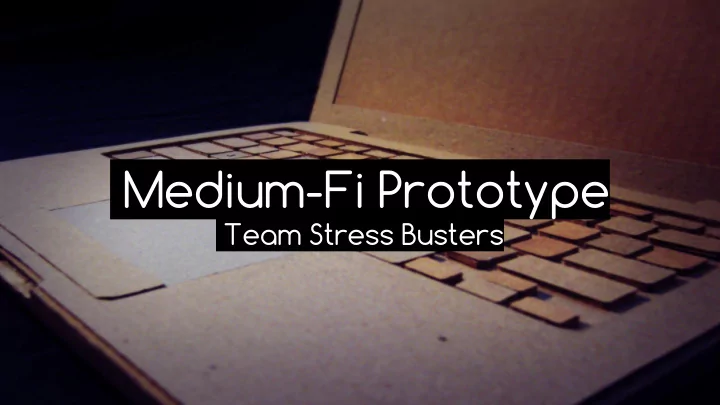
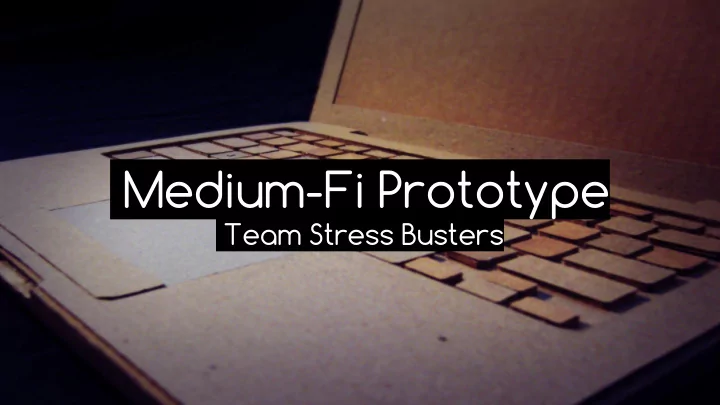
Medium-Fi Prototype Team Stress Busters
Chillzone Our Mission: To provide an easy-to-use source of quick stress-reducing activities that can fit into anyone’s busy lifestyle.
Moderate Task Simple Task Complex Task Share your favorite Get a quick relaxation exercise Track your progress over activities with your friends. that will take as little as 5 min. time. Situation: the user is Situation: the user Situation: the user stressed out, but finds an exercise that wants to see a doesn’t know what to really helps him de- history of her journey do to calm down. stress. He knows that to a healthier She only has a short his friends are also lifestyle. She can amount of time very stressed and check the amount of before her next class. thinks this exercise time she’s spent on In one tap, she can can help them. He the app, her self- get a tutorial for a then shares his reported stress levels relaxation exercise favorite exercise via over time, and her personalized by her social media so he favorite exercises. time availability and and his friends can her preferred do it together. activities.
Major Design Changes
Major Design Changes Design Change Simplified home screen ● Make amount of time ● more prominent
Major Design Changes Design Changes Removed the text ● description from the exercise page Removed the “focus” tab ● Used icons instead of text ● Added a favorites tab ●
Major Design Changes Design Changes Simplified Sharing ● Process Removed ambiguous ● return button
Medium-Fi Prototype
Task 1: Find A 10 Minute Exercise
Task 1: Find A 10 Minute Exercise
Task 1: Find A 10 Minute Exercise
Task 2: Share Your Exercise
Task 2: Share Your Exercise
Task 2: Share Your Exercise
Task 2: Share Your Exercise
Task 2: Share Your Exercise
Task 3: Track Your Progress
Task 3: Track Your Progress
Task 3: Track Your Progress
Limitations Limitations Tools Used No live videos ● No selection of videos to choose from ● Sketch ● No functionality for adding videos to favorites ● Marvel ● No interactive progress tracking of progress ● graphing functionality No social media sharing functionality ●
Thank you!
Recommend
More recommend