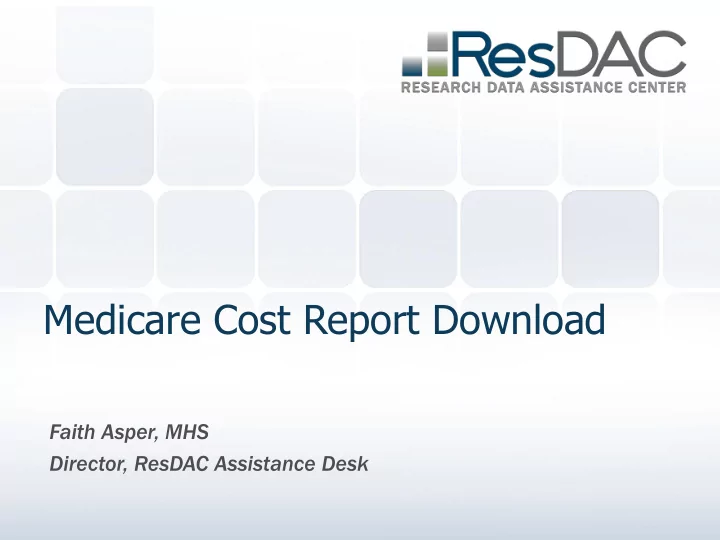
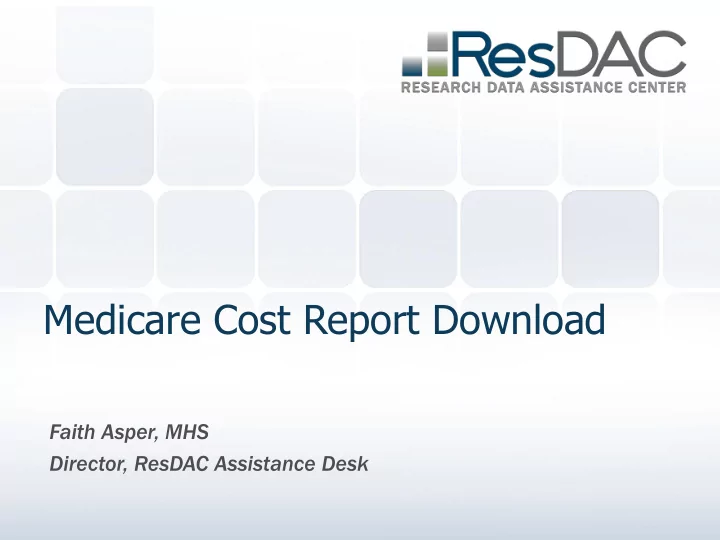
Medicare Cost Report Download Faith Asper, MHS Director, ResDAC Assistance Desk
Objectives Review where to find the Medicare cost report data files Understand what is contained within each download Understand the definitions used to create each download Identify which resource documents are necessary to download and set up the data files. Understand the relationship between the data files. 2
Medicare Cost Reports Where do I find the data? Cost Reports can be downloaded from the CMS Cost Reports website ˗ http://www.cms.gov/Research-Statistics-Data-and- Systems/Files-for-Order/CostReports/index.html ˗ Go to “Cost Reports by Fiscal Year” link for HHAs, Hospitals, and SNFs ˗ Go to the individual provider cost report page for Renal Facilities, Hospices, and Rural Health Clinics Resource documents are found on the respective provider cost report page 3
Medicare Cost Reports Where do I find the data? Cost Reports can be downloaded from the CMS Cost Reports by Fiscal Year website for HHAs, Hospitals, and SNFs 4
Medicare Cost Reports Where do I find the data? For Renal Facilities, Hospices, and Rural Health Clinics, go to the provider’s cost report page. 5
Medicare Cost Reports The data are in the Healthcare Cost Reporting Information Systems database (HCRIS) CMS will update the data on a quarterly basis The entire database is overwritten each quarter with the latest information The number of years available will vary depending on the facility Usually takes about 18 months to have a complete FY, so FY 2012 data may not be 100% complete. 6
Medicare Cost Reports The data are provided in a relational database format. Three files contain all the variables submitted on the cost reports ˗ RPT – contains information about the cost report submitted ˗ ALPHA – contains all character variables ˗ NMRC – contains all numeric variables Need to know where the variable resides within the forms to identify it in the data. 7
CMS Cost Report Download Page http://www.cms.gov/Research-Statistics-Data-and-Systems/Files-for-Order/CostReports/Cost-Reports-by-Fiscal-Year.html 8
Download Page Includes the cost report downloads for most of the facilities Two facility types have the data downloads on their cost report page ˗ Hospice ˗ Renal Dialysis ˗ Health Clinics CMS refreshes the download each quarter and replaces the download with the most current information. 9
Fiscal Year 10
Fiscal Year Fiscal Year is the Federal Fiscal Year (FFY) Most cost reports follow the September – October Fiscal year Each provider can define their own fiscal year. CMS will either use the provider’s FY Begin or End date to determine which FFY download the cost report will be placed in 11
Fiscal Year Facility ility Type pe Defi finition nition • Hospital • Federal Fiscal Year between Oct YY – Sept • SNF YY+1 • HHA • FY Begin Date of the facility determines which Hospice FFY includes the cost report • • Health Clinic/FQHC • Example: Provider FY_BGN_DT = 7/1/2011- 6/30/2012 would be found in FFY = 2012 Renal Dialysis Federal Fiscal Year between Jan YY – Dec YY • • • FY End Date of the facility determines which FFY includes the cost report • Example: Provider FY_END_DT = 1/1/2011- 12/31/2011 would be found in FFY = 2011 12
Facility Type 13
Facility Types Facility type denotes the free-standing facility submitting the cost report The free-standing facility will submit cost report information for all subproviders and components of their facility ˗ A subprovider may include a swing-bed or other special unit that is not paid under Inpatient PPS. ˗ A hospital component may include SNF, HHA, Hospice, for example, that are operated by the Hospital. ˗ Example: If a hospital has Home Health Agencies (HHAs) as part of its facility, the HHA cost report information will be found within the Hospital cost report download, NOT the HHA download. 14
Facility Type “… - 2010” 15
Facility Type with “… - 201Y” For several facility types, more than one download exists for the same FFY Downloads that include “… - 201Y” (i.e. Hospital - 2010) indicate that the download includes cost reports submitted using the more recent form. ˗ Example: “Hospital - 2010” includes all hospital cost reports submitted using the new form (2552-10), whereas the “Hospital” download includes all hospital cost reports submitted using the old form (2552-96). 16
Facility Type with “… - YYYY” Researchers need BOTH downloads in order to have the complete set of cost reports for a given FFY. CMS has changed the forms for the following facilities: ˗ Hospitals in 2010 ˗ SNFs in 2010 ˗ Renal Dialysis in 2011 Researcher should expect at least 2 years where you find 2 sets of downloads around the transition year 17
CMS Forms Form Facility ty that at Uses this Form Effe fecti tive e Dates es 2552- Hospital and Healthcare Complexes Begin dates between 9/30/96- 96 4/30/10 2552- Hospital and Healthcare Complexes Begin dates on or after 5/1/10 10 2540- Freestanding SNFs and SNF Health Care Begin dates between 9/30/96- 96 Complexes 11/30/96 2540- Freestanding SNFs and SNF Health Care Begin date on or after 12/1/2010 10 Complexes 1728- Freestanding HHAs Begin dates on or after 9/30/94 94 265-94 Freestanding Renal Dialysis Facilities End dates between 1/1/94-12/30/10 265-11 Freestanding Renal Dialysis Facilities End dates on or after 1/1/2011 1984- Freestanding Hospices Begin dates on or after 9/30/99 99 222-92 Freestanding Health Clinics Begin dates on or after 9/30/92 18
Getting Ready To Download Identify resource documents needed for the download ˗ Record counts from the Reports Download ˗ HCRIS Data Model in the Documentation Download Identify the space requirements for the download ˗ Hospital is the largest Typical download can be about 600 MB or more ˗ ˗ Identify the software to manipulate the data ˗ SAS, SPSS ˗ MS Access ˗ MS SQL Server ˗ DB2 19
CMS Cost Report Section http://www.cms.gov/Research-Statistics-Data-and-Systems/Files-for-Order/CostReports/Hospital-2010-form.html 20
Reports Download 21
Record Counts 22
Documentation Download 23
HCRIS Data Model 24
HCRIS Data Model Relational database Use the data model to identify the variable positions and type Identify the linking key across all files (RPT_REC_NUM) 25
Download & Link Data Files 26
CMS Cost Report Download Page http://www.cms.gov/Research-Statistics-Data-and-Systems/Files-for-Order/CostReports/Cost-Reports-by-Fiscal-Year.html 27
Hospital Cost Report Download 28
Hospital Cost Report FY 2012 Data Files 29
Download File Contents All Facility types will have the following data files: [Facility type]_[Federal Fiscal Year]_RPT.csv [Facility type]_[Federal Fiscal Year]_ALPHA.csv [Facility type]_[Federal Fiscal Year]_NMRC.csv Some facility types may have the following file: [Facility type]_[Federal Fiscal Year]_ROLLUP.csv ˗ This was a file containing summed values. CMS no longer produces this file. 30
Description of RPT file Report file containing information about the cost report submitted. 31
Description of RPT file The Report file contains one record for each cost report. Some of the data elements found in this file include: ˗ Provider number ˗ Provider’s fiscal year begin and end dates ˗ Cost report status ˗ Ownership status 32
Description of ALPHA file 33
Description of ALPHA file The Alphanumeric file contains one record for each cost report variable. File contains only alphanumeric variable types Some of the data elements found in this file include: ˗ Hospital Name ˗ Provider number ˗ Yes/No variables 34
Description of NMRC file 35
Description of NMRC file The Numeric file contains one record for each cost report variable. File contains only numeric variable types Some of the data elements found in this file include: ˗ Number of beds ˗ Number of discharges ˗ Net income 36
Verify records Use the hospital record counts file to verify that all files loaded properly. 37
Load Data and Link Files Use HCRIS Data Model to set up the data files for the software you will use to manipulate the data 38
Load Data and Link Files 39
Next… Download exercise that will go through this step by step. 40
Recommend
More recommend