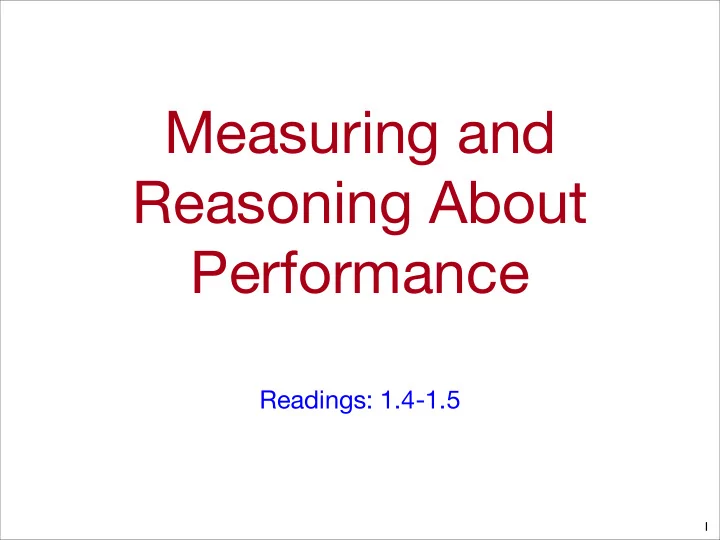
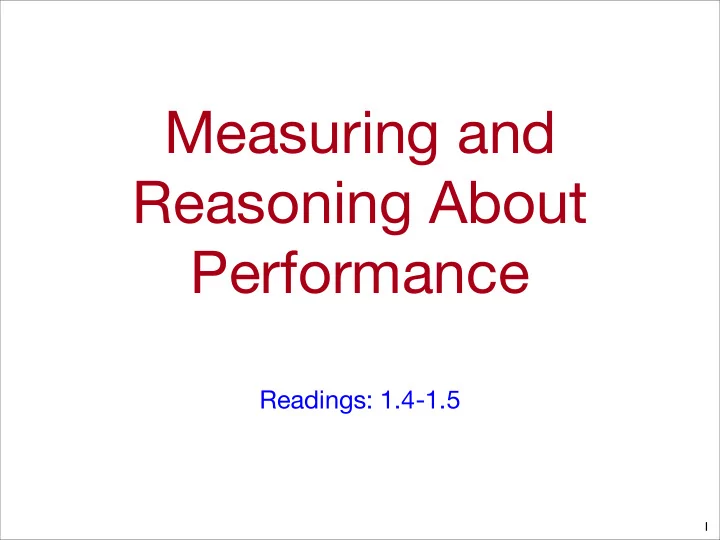
The Internet “Land”-Speed Record Fiber-optic cable Subaru Outback B1-B Sensible station Supersonic State of the art wagon bomber networking medium (sent 585 GB) Cargo 183 kg 25,515 kg Speed 119 MPH 950 MPH Latency (s) 1800 563,984 70,646 BW (GB/s) 1.13 0.0014 1.6 Tb-m/s 272,400 344,690 382,409,815
The Internet “Land”-Speed Record Hellespont Fiber-optic cable Subaru Outback B1-B Alhambra Sensible station Supersonic World’s largest State of the art wagon bomber supertanker networking medium (sent 585 GB) Cargo 183 kg 25,515 kg 400,975,655 kg Speed 119 MPH 950 MPH 18.9 MPH Latency (s) 1800 563,984 70,646 BW (GB/s) 1.13 0.0014 1.6 Tb-m/s 272,400 344,690 382,409,815
The Internet “Land”-Speed Record Hellespont Fiber-optic cable Subaru Outback B1-B Alhambra Sensible station Supersonic World’s largest State of the art wagon bomber supertanker networking medium (sent 585 GB) Cargo 183 kg 25,515 kg 400,975,655 kg Speed 119 MPH 950 MPH 18.9 MPH Latency (s) 1800 563,984 70,646 1,587,301 BW (GB/s) 1.13 0.0014 1.6 1114.5 Tb-m/s 272,400 344,690 382,409,815 267,000,000,000a
Benchmarks 18
Benchmarks: Making Comparable Measurements • • A benchmark suite is a set To make broad of programs that are comparisons possible, representative of a class benchmarks usually are; • of problems. “Easy” to set up • • Portable Desktop computing (many available online) • Well-understood • Server computing (SPECINT) • Stand-alone • Scientific computing • Run under standardized (SPECFP) conditions • • Embedded systems (EEMBC) Real software is none of • There is no “best” these things. benchmark suite. • Unless you are interested only in the applications in the suite, they are flawed • The applications in a suite can be selected for all kinds of reasons. 19
Classes of benchmarks • Microbenchmarks measure one feature of system • e.g. memory accesses or communication speed • Kernels – most compute-intensive part of applications • Amdahl’s Law tells us that this is fine for some applications. • e.g. Linpack and NAS kernel benchmarks • Full application: • SpecInt / SpecFP (for servers) • Other suites for databases, web servers, graphics,... 20
SPECINT 2006 • In what ways are these not representative? Application Language Description 400.perlbench C PERL Programming Language 401.bzip2 C Compression 403.gcc C C Compiler 429.mcf C Combinatorial Optimization 445.gobmk C AI: go 456.hmmer C Search Gene Sequence 458.sjeng C AI: chess 462.libquantum C Quantum Computing 464.h264ref C Video Compression 471.omnetpp C++ Discrete Event Simulation 473.astar C++ Path-finding Algorithms 483.xalancbmk C++ XML Processing 21
SPECINT 2006 • Despite all that, benchmarks are quite useful. • e.g., they allow long-term performance comparisons 100000 specINT95 Perf specINT2000 Perf specINT2006 Perf 10000 Relative Performance 1000 100 10 1 1990 1995 2000 2005 2010 2015 Year 22
The CPU Performance Equation 23
The Performance Equation (PE) • We would like to model how architecture impacts performance (latency) • This means we need to quantify performance in terms of architectural parameters. • Instruction Count -- The number of instructions the CPU executes • Cycles per instructions -- The ratio of cycles for execution to the number of instructions executed. • Cycle time -- The length of a clock cycle in seconds • The first fundamental theorem of computer architecture: Latency = Instruction Count * Cycles/Instruction * Seconds/Cycle L = IC * CPI * CT 24
The PE as Mathematical Model Latency = Instructions * Cycles/Instruction * Seconds/Cycle • Good models give insight into the systems they model • Latency changes linearly with IC • Latency changes linearly with CPI • Latency changes linearly with CT • It also suggests several ways to improve performance • Reduce CT (increase clock rate) • Reduce IC • Reduce CPI • It also allows us to evaluate potential trade-offs • Reducing cycle time by 50% and increasing CPI by 1.5 is a net win. 25
Reducing Cycle Time • Cycle time is a function of the processor’s design • The design requires less work (i.e., logical effort) during a clock cycle, it’s cycle time will be shorter. • More on this later. • Cycle time is a function of process technology. • If we scale a fixed design to a more advanced process technology, it’s clock speed will go up. • However, clock rates aren’t increasing much, due to power problems. • Cycle time is a function of manufacturing variation • Manufacturers “bin” individual CPUs by how fast they can run. • The more you pay, the faster your chip will run. 26
The Clock Speed Corollary Latency = Instructions * Cycles/Instruction * Seconds/Cycle • We use clock speed more than second/cycle • Clock speed is measured in Hz (e.g., MHz, GHz, etc.) • x Hz => 1/x seconds per cycle • 2.5GHz => 1/2.5x10 9 seconds (0.4ns) per cycle Latency = (Instructions * Cycle/Insts)/(Clock speed in Hz) 27
A Note About Instruction Count • The instruction count in the performance equation is the “dynamic” instruction count • “Dynamic” • Having to do with the execution of the program or counted at run time • ex: When I ran that program it executed 1 million dynamic instructions. • “Static” • Fixed at compile time or referring to the program as it was compiled • e.g.: The compiled version of that function contains 10 static instructions. 28
Reducing Instruction Count (IC) • There are many ways to implement a particular computation • Algorithmic improvements (e.g., quicksort vs. bubble sort) • Compiler optimizations (e.g., pass -O4 to gcc) • If one version requires executing fewer dynamic instructions, the PE predicts it will be faster • Assuming that the CPI and clock speed remain the same • A x% reduction in IC should give a speedup of 1/(1-0.01*x) times • e.g., 20% reduction in IC => 1/(1-0.2) = 1.25x speedup 29
Example: Reducing IC sw 0($sp), $zero#sum = 0 int i, sum = 0; sw 4($sp), $zero#i = 0 for(i=0;i<10;i++) loop: sum += i; lw $s1, 4($sp) nop • No optimizations sub $s3, $s1, 10 • All variables are beq $s3, $s0, end lw $s2, 0($sp) on the stack. nop • Lots of extra add $s2, $s2, $s1 st 0($sp), $s2 loads and stores addi $s1, $s1, 1 • 13 static insts b loop • 112 dynamic st 4($sp), $s1 #br delay end: insts file: cpi-noopt.s 30
Example: Reducing IC ori $t1, $zero, 0 # i int i, sum = 0; ori $t2, $zero, 0 # sum for(i=0;i<10;i++) loop: sum += i; sub $t3, $t1, 10 beq $t3, $t0, end nop • Same computation add $t2, $t2, $t1 • Variables in registers b loop addi $t1, $t1, 1 • Just 1 store end: • 9 static insts sw $t2, 0($sp) • 63 dynamic insts file: cpi-opt.s • Instruction count reduced by 44% • Speedup projected by the PE: 1.8x.
Other Impacts on Instruction Count • Different programs do different amounts of work • e.g., Playing a DVD vs writing a word document • The same program may do different amounts of work depending on its input • e.g., Compiling a 1000-line program vs compiling a 100-line program • The same program may require a different number of instructions on different ISAs • We will see this later with MIPS vs. x86 • To make a meaningful comparison between two computer systems, they must be doing the same work. • They may execute a different number of instructions (e.g., because they use different ISAs or a different compilers) • But the task they accomplish should be exactly the same. 32
Cycles Per Instruction • CPI is the most complex term in the EP, since many aspects of processor design impact it • The compiler • The program’s inputs • The processor’s design (more on this later) • The memory system (more on this later) • It is not the cycles required to execute one instruction • It is the ratio of the cycles required to execute a program and the IC for that program. It is an average. • I find 1/CPI (Instructions Per Cycle; IPC) to be more intuitive, because it emphasizes that it is an average. 33
Instruction Mix and CPI • Different programs need different kinds of instructions • e.g., “Integer apps” don’t do much floating point math. • The compiler also has some flexibility in which instructions it uses. • As a result the combination and ratio of instruction types that programs execute (their instruction mix ) varies. Spec%FP%2006% Spec%INT%2006% Integer,( Memory Memory 19.90%( ,(31.90%( ,(35.60%( Integer,( 49.10%( Floa2ng( Point,( Branch,( 37.40%( 18.80%( Branch,( 4.40%( Spec INT and Spec FP are popular benchmark suites 34
Instruction Mix and CPI • Instruction selections (and, therefore, instruction selection) impacts CPI because some instructions require extra cycles to execute • All theses values depend on the particular implementation, not the ISA. Instruction Type Cycles Integer +, -, |, &, branches 1 Integer multiply 3-5 integer divide 11-100 3-5 Floating point +, -, *, etc. 7-27 Floating point /, sqrt Loads and Stores 1-100s These values are for Intel’s Nehalem processor 35
Example: Reducing CPI sw 0($sp), $zero#sum = 0 int i, sum = 0; sw 4($sp), $zero#i = 0 for(i=0;i<10;i++) loop: sum += i; lw $s1, 4($sp) nop sub $s3, $s1, 10 beq $s3, $s0, end Type CPI Static # Dyn# lw $s2, 0($sp) mem 5 6 42 nop add $s2, $s2, $s1 int 1 5 50 st 0($sp), $s2 br 1 2 20 addi $s1, $s1, 1 Total 2.5 13 112 b loop Average CPI: st 4($sp), $s1 #br delay (5*42 + 1*50 + 1*20)/112 = 2.5 end: file: cpi-noopt.s 36
Example: Reducing CPI int i, sum = 0; ori $t1, $zero, 0 # i for(i=0;i<10;i++) ori $t2, $zero, 0 # sum loop: sum += i; sub $t3, $t1, 10 beq $t3, $t0, end Type CPI Static # Dyn# nop add $t2, $t2, $t1 mem 5 1 1 b loop int 1 6 42 addi $t1, $t1, 1 br 1 2 20 end: sw $t2, 0($sp) Total 1.06 9 63 Average CPI: file: cpi-opt.s (5*1 + 1*42 + 1*20)/63 = 1.06 • Average CPI reduced by 57.6% • Speedup projected by the EP: 2.36x.
Reducing CPI & IC Together sw 0($sp), $zero#sum = 0 sw 4($sp), $zero#i = 0 loop: ori $t1, $zero, 0 # i lw $s1, 4($sp) ori $t2, $zero, 0 # sum nop loop: sub $s3, $s1, 10 sub $t3, $t1, 10 beq $s3, $s0, end beq $t3, $t0, end lw $s2, 0($sp) nop nop add $t2, $t2, $t1 add $s2, $s2, $s1 b loop st 0($sp), $s2 addi $t1, $t1, 1 addi $s1, $s1, 1 end: b loop sw $t2, 0($sp) st 4($sp), $s1 #br delay end: 38
Reducing CPI & IC Together sw 0($sp), $zero#sum = 0 sw 4($sp), $zero#i = 0 loop: ori $t1, $zero, 0 # i lw $s1, 4($sp) ori $t2, $zero, 0 # sum nop loop: sub $s3, $s1, 10 sub $t3, $t1, 10 beq $s3, $s0, end beq $t3, $t0, end lw $s2, 0($sp) nop nop add $t2, $t2, $t1 add $s2, $s2, $s1 b loop st 0($sp), $s2 addi $t1, $t1, 1 addi $s1, $s1, 1 end: b loop sw $t2, 0($sp) st 4($sp), $s1 #br delay end: Unoptimized Code (UC) Optimized Code (OC) IC: 112 IC: 63 CPI: 2.5 CPI: 1.06 38
Reducing CPI & IC Together sw 0($sp), $zero#sum = 0 sw 4($sp), $zero#i = 0 loop: ori $t1, $zero, 0 # i lw $s1, 4($sp) ori $t2, $zero, 0 # sum nop loop: sub $s3, $s1, 10 sub $t3, $t1, 10 beq $s3, $s0, end beq $t3, $t0, end lw $s2, 0($sp) nop nop add $t2, $t2, $t1 add $s2, $s2, $s1 b loop st 0($sp), $s2 addi $t1, $t1, 1 addi $s1, $s1, 1 end: b loop sw $t2, 0($sp) st 4($sp), $s1 #br delay end: Unoptimized Code (UC) Optimized Code (OC) IC: 112 IC: 63 CPI: 2.5 CPI: 1.06 L UC = IC UC * CPI UC * CT UC L OC = IC OC * CPI OC * CT OC L UC = 112 * 2.5 * CT UC L OC = 63 * 1.06 * CT OC 38
Reducing CPI & IC Together sw 0($sp), $zero#sum = 0 sw 4($sp), $zero#i = 0 loop: ori $t1, $zero, 0 # i lw $s1, 4($sp) ori $t2, $zero, 0 # sum nop loop: sub $s3, $s1, 10 sub $t3, $t1, 10 beq $s3, $s0, end beq $t3, $t0, end lw $s2, 0($sp) nop nop add $t2, $t2, $t1 add $s2, $s2, $s1 b loop st 0($sp), $s2 addi $t1, $t1, 1 addi $s1, $s1, 1 end: b loop sw $t2, 0($sp) st 4($sp), $s1 #br delay end: Unoptimized Code (UC) Optimized Code (OC) IC: 112 IC: 63 CPI: 2.5 CPI: 1.06 L UC = IC UC * CPI UC * CT UC L OC = IC OC * CPI OC * CT OC L UC = 112 * 2.5 * CT UC L OC = 63 * 1.06 * CT OC Speed up = 112 * 2.5 * CT UC 63 * 1.06 * CT OC = 4.19x = 38
Reducing CPI & IC Together sw 0($sp), $zero#sum = 0 sw 4($sp), $zero#i = 0 loop: ori $t1, $zero, 0 # i lw $s1, 4($sp) ori $t2, $zero, 0 # sum nop loop: sub $s3, $s1, 10 sub $t3, $t1, 10 beq $s3, $s0, end beq $t3, $t0, end lw $s2, 0($sp) nop nop add $t2, $t2, $t1 add $s2, $s2, $s1 b loop st 0($sp), $s2 addi $t1, $t1, 1 addi $s1, $s1, 1 end: b loop sw $t2, 0($sp) st 4($sp), $s1 #br delay end: Unoptimized Code (UC) Optimized Code (OC) IC: 112 IC: 63 CPI: 2.5 CPI: 1.06 L UC = IC UC * CPI UC * CT UC L OC = IC OC * CPI OC * CT OC L UC = 112 * 2.5 * CT UC L OC = 63 * 1.06 * CT OC Speed up = 112 * 2.5 * CT UC 63 * 1.06 * CT OC = 4.19x = 112 2.5 * 63 1.06 38
Reducing CPI & IC Together sw 0($sp), $zero#sum = 0 sw 4($sp), $zero#i = 0 loop: ori $t1, $zero, 0 # i lw $s1, 4($sp) ori $t2, $zero, 0 # sum nop loop: sub $s3, $s1, 10 sub $t3, $t1, 10 beq $s3, $s0, end beq $t3, $t0, end lw $s2, 0($sp) nop nop add $t2, $t2, $t1 add $s2, $s2, $s1 b loop st 0($sp), $s2 addi $t1, $t1, 1 addi $s1, $s1, 1 end: b loop sw $t2, 0($sp) st 4($sp), $s1 #br delay end: Unoptimized Code (UC) Optimized Code (OC) IC: 112 IC: 63 CPI: 2.5 CPI: 1.06 L UC = IC UC * CPI UC * CT UC L OC = IC OC * CPI OC * CT OC L UC = 112 * 2.5 * CT UC L OC = 63 * 1.06 * CT OC Speed up = 112 * 2.5 * CT UC 63 * 1.06 * CT OC = 4.19x = 112 2.5 * 63 1.06 Since hardware is unchanged, CT is the same and cancels 38
Program Inputs and CPI • Different inputs make programs behave differently • They execute different functions • They branches will go in different directions • These all affect the instruction mix (and instruction count) of the program. 39
Comparing Similar Systems Latency = Instructions * Cycles/Instruction * Seconds/Cycle • Often, we will comparing systems that are partly the same • e.g., Two CPUs running the same program • e.g., One CPU running two programs • In these cases, many terms of the equation are not relevant • e.g., If the CPU doesn’t change, neither does CT, so performance can measured in cycles: Instructions * Cycles/Instruction == Cycles. • e.g., If the workload is fixed, IC doesn’t change, so performance can be measured in Instructions/Second: 1/(Cycles/Instruction * Seconds/Cycle) • e.g., If the workload and clock rate are fixed, the latency is equivalent to CPI (smaller-is-better). Alternately, performance is equivalent to Instructions per Cycle (IPC; bigger-is-better). You can only ignore terms in the PE, if they are identical across the two systems 40
Dropping Terms From the PE • The PE is built to make it easy to focus on aspects of latency by dropping terms • Example: CPI * CT • Seconds/Instruction = IS (instruction latency) • 1/IS = Inst/Sec or M(ega)IPS, FLOPS • Could also be called “raw speed” • CPI is still in terms of some particular application or instruction mix. • Example: IC * CPI • Clock-speed independent latency (cycle count) 41
Treating PE Terms Differently • The PE also allows us to apply “rules of thumb” and/or make projections. • Example: “CPI is modern processors is between 1 and 2” • L = IC * CPI guess * CT • In this case, IC corresponds to a particular application, but CPI guess is an estimate. • Example: This new processor will reduce CPI by 50% and reduce CT by 50%. • L = IC * 0.5CPI * CT/2 • Now CPI and CT are both estimates, and the resulting L is also an estimate. IC may not be an estimate. 42
Abusing the PE • Be ware of Guaranteed Not To Exceed (GTNE) metrics • Example: “Processor X has a speed of 10 GOPS (giga insts/sec)” • This is equivalent to saying that the average instruction latency is 0.1ns. • No workload is given! • Does this means that L = IC * 0.1ns? Probably not! • The above claim (probably) means that the processor is capable of 10 GOPS under perfect conditions • The vendor promises it will never go faster. • That’s very different that saying how fast it will go in practice. • It may also mean they get 10 GOPS on an industry standard benchmark • All the hazards of benchmarks apply. • Does your workload behave the same as the industry standard benchmark? 43
The Top 500 List • What’s the fastest computer in the world? • http://www.top500.org will tell you. • It’s a list of the fastest 500 machines in the world. • They report floating point operations per second (FLOPS) • They the LINPACK benchmark suite(dense matrix algebra) • They constrain the algorithm the system uses. • Top machine • The “K Computer” at RIKEN Advanced Institute for Computational Science (AICS) (Japan) • 10.51 PFLOPS (10.5x10 15 ), GTNE: 11.2 PFLOPS • 705,024 cores, 1.4PB of DRAM • 12.7MW of power • Is this fair? Is it meaningful? • Yes, but there’s a new list, www.graph500.org, that uses a different workload. 44
Amdahl’s Law 45
Amdahl’s Law • The fundamental theorem of performance optimization • Made by Amdahl! • One of the designers of the IBM 360 • Gave “FUD” it’s modern meaning • Optimizations do not (generally) uniformly affect the entire program • The more widely applicable a technique is, the more valuable it is • Conversely, limited applicability can (drastically) reduce the impact of an optimization. Always heed Amdahl’s Law!!! It is central to many many optimization problems
Amdahl’s Law in Action • SuperJPEG-O-Rama2010 ISA extensions ** – Speeds up JPEG decode by 10x!!! ` – Act now! While Supplies Last!
Amdahl’s Law in Action • SuperJPEG-O-Rama2010 ISA extensions ** – Speeds up JPEG decode by 10x!!! ` – Act now! While Supplies Last! ** SuperJPEG-O-Rama Inc. makes no claims about the usefulness of this software for any purpose whatsoever. It may not even build. It may cause fatigue, blindness, lethargy, malaise, and irritability. Debugging maybe hazardous. It will almost certainly cause ennui. Do not taunt SuperJPEG-O-Rama. Will not, on grounds of principle, decode images of Justin Beiber. Images of Lady Gaga maybe transposed, and meat dresses may be rendered as tofu. Not covered by US export control laws or the Geneva convention, although it probably should be. Beware of dog. Increases processor cost by 45%. Objects in the rear view mirror may appear closer than they are. Or is it farther? Either way, watch out! If you use SuperJPEG-O-Rama, the cake will not be a lie. All your base are belong to 141L. No whining or complaining. Wingeing is allowed, but only in countries where “wingeing” is a word.
Amdahl’s Law in Action • SuperJPEG-O-Rama2010 ISA extensions ** – Speeds up JPEG decode by 10x!!! makes no claims about the usefulness of this software ` – Act now! While Supplies Last! may not even build. It may cause fatigue, blindness, ebugging maybe hazardous. It will almost certainly cau -O-Rama. Will not, on grounds of principle, decode ima Lady Gaga maybe transposed, and meat dresses may be y US export control laws or the Geneva convention, al are of dog. Increases processor cost by 45%. Objects in closer than they are. Or is it farther? Either way, watch ou , the cake will not be a lie. All your base are belong to 1 Wingeing is allowed, but only in countries where “winge
Amdahl’s Law in Action • SuperJPEG-O-Rama2010 in the wild • PictoBench spends 33% of it’s time doing JPEG decode • How much does JOR2k help? 30s JPEG Decode w/o JOR2k 21s w/ JOR2k 48
Amdahl’s Law in Action • SuperJPEG-O-Rama2010 in the wild • PictoBench spends 33% of it’s time doing JPEG decode • How much does JOR2k help? 30s JPEG Decode w/o JOR2k 21s w/ JOR2k Performance: 30/21 = 1.42x Speedup != 10x 48
Amdahl’s Law in Action • SuperJPEG-O-Rama2010 in the wild • PictoBench spends 33% of it’s time doing JPEG decode • How much does JOR2k help? 30s JPEG Decode w/o JOR2k Amdahl 21s ate our Speedup! w/ JOR2k Performance: 30/21 = 1.42x Speedup != 10x 48
Amdahl’s Law in Action • SuperJPEG-O-Rama2010 in the wild • PictoBench spends 33% of it’s time doing JPEG decode • How much does JOR2k help? 30s JPEG Decode w/o JOR2k Amdahl 21s ate our Speedup! w/ JOR2k Performance: 30/21 = 1.42x Speedup != 10x Is this worth the 45% increase in cost? 48
Amdahl’s Law in Action • SuperJPEG-O-Rama2010 in the wild • PictoBench spends 33% of it’s time doing JPEG decode • How much does JOR2k help? 30s JPEG Decode w/o JOR2k Amdahl 21s ate our Speedup! w/ JOR2k Performance: 30/21 = 1.42x Speedup != 10x Is this worth the Metric = Latency * Cost => 45% increase in cost? 48
Amdahl’s Law in Action • SuperJPEG-O-Rama2010 in the wild • PictoBench spends 33% of it’s time doing JPEG decode • How much does JOR2k help? 30s JPEG Decode w/o JOR2k Amdahl 21s ate our Speedup! w/ JOR2k Performance: 30/21 = 1.42x Speedup != 10x No Is this worth the Metric = Latency * Cost => 45% increase in cost? 48
Amdahl’s Law in Action • SuperJPEG-O-Rama2010 in the wild • PictoBench spends 33% of it’s time doing JPEG decode • How much does JOR2k help? 30s JPEG Decode w/o JOR2k Amdahl 21s ate our Speedup! w/ JOR2k Performance: 30/21 = 1.42x Speedup != 10x No Is this worth the Metric = Latency * Cost => 45% increase in Metric = Latency 2 * Cost => cost? 48
Amdahl’s Law in Action • SuperJPEG-O-Rama2010 in the wild • PictoBench spends 33% of it’s time doing JPEG decode • How much does JOR2k help? 30s JPEG Decode w/o JOR2k Amdahl 21s ate our Speedup! w/ JOR2k Performance: 30/21 = 1.42x Speedup != 10x No Is this worth the Metric = Latency * Cost => 45% increase in Yes Metric = Latency 2 * Cost => cost? 48
Explanation • Latency*Cost and Latency 2 *Cost are smaller-is-better metrics. • Old System: No JOR2k • Latency = 30s • Cost = C (we don’t know exactly, so we assume a constant, C) • New System: With JOR2k • Latency = 21s • Cost = 1.45 * C • Latency*Cost • Old: 30*C • New: 21*1.45*C • New/Old = 21*1.45*C/30*C = 1.015 • New is bigger (worse) than old by 1.015x • Latency 2 *Cost • Old: 30 2 *C • New: 21 2 *1.45*C • New/Old = 21 2 *1.45*C/30 2 *C = 0.71 • New is smaller (better) than old by 0.71x • In general, you can make C = 1, and just leave it out. 49
Amdahl’s Law • The second fundamental theorem of computer architecture. • If we can speed up x of the program by S times • Amdahl’s Law gives the total speed up, S tot S tot = 1 . (x/S + (1-x))
Amdahl’s Law • The second fundamental theorem of computer architecture. • If we can speed up x of the program by S times • Amdahl’s Law gives the total speed up, S tot S tot = 1 . (x/S + (1-x)) Sanity check: x = 1 => S tot = 1 = 1 = S (1/S + (1-1)) 1/S
Amdahl’s Corollary #1 • Maximum possible speedup S max , if we are targeting x of the program. S = infinity S max = 1 (1-x)
Amdahl’s Law Example #1 • Protein String Matching Code • It runs for 200 hours on the current machine, and spends 20% of time doing integer instructions • How much faster must you make the integer unit to make the code run 10 hours faster? • How much faster must you make the integer unit to make the code run 50 hours faster? A)1.1 E) 10.0 B)1.25 F) 50.0 C)1.75 G) 1 million times D)1.31 H) Other
Explanation • It runs for 200 hours on the current machine, and spends 20% of time doing integer instructions • How much faster must you make the integer unit to make the code run 10 hours faster? • Solution: • S tot = 200/190 = 1.05 • x = 0.2 (or 20%) • S tot = 1/(0.2/S + (1-0.2)) • 1.05 = 1/(0.2/S + (1-0.2)) = 1/(0.2/S + 0.8) • 1/1.05 = 0.952 = 0.2/S + 0.8 • Solve for S => S = 1.3125 53
Explanation • It runs for 200 hours on the current machine, and spends 20% of time doing integer instructions • How much faster must you make the integer unit to make the code run 50 hours faster? • Solution: • S tot = 200/150 = 1.33 • x = 0.2 (or 20%) • S tot = 1/(0.2/S + (1-0.2)) • 1.33 = 1/(0.2/S + (1-0.2)) = 1/(0.2/S + 0.8) • 1/1.33 = 0.75 = 0.2/S + 0.8 • Solve for S => S = -4 !!! Negative speedups are not possible 54
Explanation, Take 2 • It runs for 200 hours on the current machine, and spends 20% of time doing integer instructions • How much faster must you make the integer unit to make the code run 50 hours faster? • Solution: • Corollary #1. What’s the max speedup given that x = 0.2? • S max = 1/(1-x) = 1/0.8 = 1.25 • Target speed up = old/new = 200/150 = 1.33 > 1.25 • The target is not achievable. 55
Amdahl’s Law Example #2 • Protein String Matching Code • 4 days execution time on current machine • 20% of time doing integer instructions • 35% percent of time doing I/O • Which is the better tradeoff? • Compiler optimization that reduces number of integer instructions by 25% (assume each integer instruction takes the same amount of time) • Hardware optimization that reduces the latency of each IO operations from 6us to 5us. 56
Explanation • Speed up integer ops • x = 0.2 • S = 1/(1-0.25) = 1.33 • S int = 1/(0.2/1.33 + 0.8) = 1.052 • Speed up IO • x = 0.35 • S = 6us/5us = 1.2 • S io = 1/(.35/1.2 + 0.65) = 1.062 • Speeding up IO is better 57
Amdahl’s Corollary #2 • Make the common case fast (i.e., x should be large)! • Common == “most time consuming” not necessarily “most frequent” • The uncommon case doesn’t make much difference • Be sure of what the common case is • The common case can change based on inputs, compiler options, optimizations you’ve applied, etc. • Repeat… • With optimization, the common becomes uncommon. • An uncommon case will (hopefully) become the new common case. • Now you have a new target for optimization. 58
Amdahl’s Corollary #2: Example Common case • In the end, there is no common case! • Options: • Global optimizations (faster clock, better compiler) • Divide the program up differently • e.g. Focus on classes of instructions (maybe memory or FP?), rather than functions. • e.g. Focus on function call over heads (which are everywhere). • War of attrition • Total redesign (You are probably well-prepared for this)
Amdahl’s Corollary #2: Example Common case 7x => 1.4x • In the end, there is no common case! • Options: • Global optimizations (faster clock, better compiler) • Divide the program up differently • e.g. Focus on classes of instructions (maybe memory or FP?), rather than functions. • e.g. Focus on function call over heads (which are everywhere). • War of attrition • Total redesign (You are probably well-prepared for this)
Amdahl’s Corollary #2: Example Common case 7x => 1.4x 4x => 1.3x • In the end, there is no common case! • Options: • Global optimizations (faster clock, better compiler) • Divide the program up differently • e.g. Focus on classes of instructions (maybe memory or FP?), rather than functions. • e.g. Focus on function call over heads (which are everywhere). • War of attrition • Total redesign (You are probably well-prepared for this)
Amdahl’s Corollary #2: Example Common case 7x => 1.4x 4x => 1.3x 1.3x => 1.1x Total = 20/10 = 2x • In the end, there is no common case! • Options: • Global optimizations (faster clock, better compiler) • Divide the program up differently • e.g. Focus on classes of instructions (maybe memory or FP?), rather than functions. • e.g. Focus on function call over heads (which are everywhere). • War of attrition • Total redesign (You are probably well-prepared for this)
Amdahl’s Corollary #3 • Benefits of parallel processing • p processors • x of the program is p-way parallizable • Maximum speedup, Spar S par = 1 . (x/ p + (1- x )) • A key challenge in parallel programming is increasing x for large p. • x is pretty small for desktop applications, even for p = 2 • This is a big part of why multi-processors are of limited usefulness. 60
Example #3 • Recent advances in process technology have quadruple the number transistors you can fit on your die. • Currently, your key customer can use up to 4 processors for 40% of their application. • You have two choices: • Increase the number of processors from 1 to 4 • Use 2 processors but add features that will allow the applications to use them for 80% of execution. • Which will you choose? 61
Amdahl’s Corollary #4 • Amdahl’s law for latency (L) • By definition • Speedup = oldLatency/newLatency • newLatency = oldLatency * 1/Speedup • By Amdahl’s law: • newLatency = old Latency * (x/S + (1-x)) • newLatency = oldLatency/S + oldLatency*(1-x) • Amdahl’s law for latency • newLatency = oldLatency/S + oldLatency*(1-x)
Amdahl’s Non-Corollary • Amdahl’s law does not bound slowdown • newLatency = oldLatency/S + oldLatency*(1-x) • newLatency is linear in 1/S • Example: x = 0.01 of execution, oldLat = 1 • S = 0.001; • Newlat = 1000*Oldlat *0.01 + Oldlat *(0.99) = ~ 10*Oldlat • S = 0.00001; • Newlat = 100000*Oldlat *0.01 + Oldlat *(0.99) = ~ 1000*Oldlat • Things can only get so fast, but they can get arbitrarily slow. • Do not hurt the non-common case too much! 63
Amdahl’s Example #4 This one is tricky • Memory operations currently take 30% of execution time. • A new widget called a “cache” speeds up 80% of memory operations by a factor of 4 • A second new widget called a “L2 cache” speeds up 1/2 the remaining 20% by a factor of 2. • What is the total speed up? 64
Answer in Pictures 0.24 0.03 0.03 0.7 L n L1 Not memory Total = 1 2 a Memory time 24% 3% 3% 70% 0.06 0.03 0.03 0.7 L1 L n Total = 0.82 sped Not memory 2 a up 8.6% 4.2% 4.2% 85% 0.7 0.06 0.015 0.03 L1 n sped Not memory Total = 0.805 a up Speed up = 1.242 65
Amdahl’s Pitfall: This is wrong! • You cannot trivially apply optimizations one at a time with Amdahl’s law. • Just the L1 cache • S 1 = 4 • x 1 = .8*.3 • S totL1 = 1/(x 1 /S 1 + (1-x 1 )) • S totL1 = 1/(0.8*0.3/4 + (1-(0.8*0.3))) = 1/(0.06 + 0.76) = 1.2195 times • Just the L2 cache • S L2 = 2 • x L2 = 0.3*(1 - 0.8)/2 = 0.03 • S totL2 = 1/(0.03/2 + (1-0.03)) = 1/(.015 + .97) = 1.015 times • Combine • S totL2 = S totL2’ * S totL1 = 1.02*1.21 = 1.237 • What’s wrong? -- after we do the L1 cache, the execution time changes, so the fraction of execution that the L2 effects actually grows 66
Amdahl’s Pitfall: This is wrong! • You cannot trivially apply optimizations one at a time with Amdahl’s law. • Just the L1 cache • S 1 = 4 • x 1 = .8*.3 • S totL1 = 1/(x 1 /S 1 + (1-x 1 )) • S totL1 = 1/(0.8*0.3/4 + (1-(0.8*0.3))) = 1/(0.06 + 0.76) = 1.2195 times • Just the L2 cache This is wrong • S L2 = 2 • x L2 = 0.3*(1 - 0.8)/2 = 0.03 • S totL2 = 1/(0.03/2 + (1-0.03)) = 1/(.015 + .97) = 1.015 times • Combine • S totL2 = S totL2’ * S totL1 = 1.02*1.21 = 1.237 • What’s wrong? -- after we do the L1 cache, the execution time changes, so the fraction of execution that the L2 effects actually grows 66
Amdahl’s Pitfall: This is wrong! • You cannot trivially apply optimizations one at a time with Amdahl’s law. • Just the L1 cache • S 1 = 4 • x 1 = .8*.3 • S totL1 = 1/(x 1 /S 1 + (1-x 1 )) • S totL1 = 1/(0.8*0.3/4 + (1-(0.8*0.3))) = 1/(0.06 + 0.76) = 1.2195 times • Just the L2 cache This is wrong • S L2 = 2 • x L2 = 0.3*(1 - 0.8)/2 = 0.03 • S totL2 = 1/(0.03/2 + (1-0.03)) = 1/(.015 + .97) = 1.015 times • Combine So is this • S totL2 = S totL2’ * S totL1 = 1.02*1.21 = 1.237 • What’s wrong? -- after we do the L1 cache, the execution time changes, so the fraction of execution that the L2 effects actually grows 66
Answer in Pictures 0.24 0.03 0.03 0.7 L n L1 Not memory Total = 1 2 a Memory time 24% 3% 3% 70% 0.06 0.03 0.03 0.7 L1 L n Total = 0.82 sped Not memory 2 a up 8.6% 4.2% 4.2% 85% 0.7 0.06 0.015 0.03 L1 n sped Not memory Total = 0.805 a up Speed up = 1.242 67
Multiple optimizations done right • We can apply the law for multiple optimizations • Optimization 1 speeds up x1 of the program by S1 • Optimization 2 speeds up x2 of the program by S2 • Stot = 1/(x 1 /S 1 + x 2 /S 2 + (1-x 1 -x 2 )) • Note that x1 and x2 must be disjoint! • i.e., S1 and S2 must not apply to the same portion of execution. • If not then, treat the overlap as a separate portion of execution and measure it’s speed up independently • ex: we have x 1only , x 2only , and x 1&2 and S 1only , S 2only , and S 1&2 • Then S tot = 1/(x 1only /S 1only + x 2only /S 2only + x 1&2 /S 1&2 + (1 - x 1only - x 2only - x 1&2 )) • You can estimate S 1&2 as S 1only *S 2only , but the real value could be higher or lower. 68
Multiple Opt. Practice • Combine both the L1 and the L2 • memory operations are 30% of execution time • S L1 = 4 • x L1 = 0.3*0.8 = .24 • S L2 = 2 • x L2 = 0.3*(1 - 0.8)/2 = 0.03 • S totL2 = 1/(x L1 /S Ll + x L2 /S L2 + (1 - x L1 - x L2 )) • S totL2 = 1/(0.24/4 + 0.03/2 + (1-.24-0.03)) = 1/(0.06+0.015+.73)) = 1.24 times 69
Bandwidth and Other Metrics 70
Bandwidth • The amount of work (or data) per time • MB/s, GB/s -- network BW, disk BW, etc. • Frames per second -- Games, video transcoding • Also called “throughput” 71
Latency-BW Trade-offs • Often, increasing latency for one task can lead to increased BW for many tasks. • Ex: Waiting in line for one of 4 bank tellers • If the line is empty, your latency is low, but utilization is low • If there is always a line, you wait longer (your latency goes up), but utilization is better (there is always work available for tellers) • Which is better for the bank? Which is better for you? • Much of computer performance is about scheduling work onto resources • Network links. • Memory ports. • Processors, functional units, etc. • IO channels. • Increasing contention for these resources generally increases throughput but hurts latency. 72
Recommend
More recommend