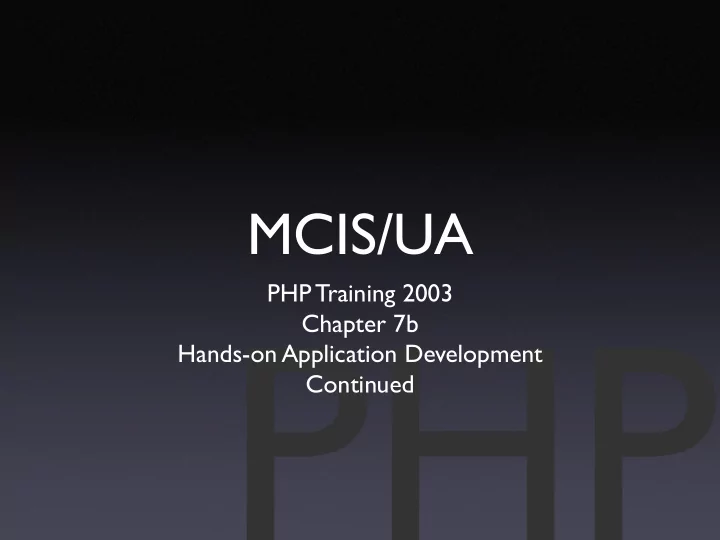
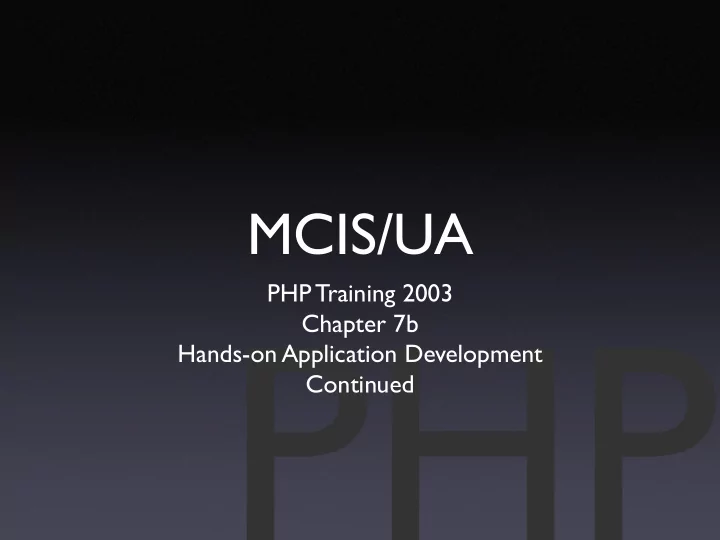
MCIS/UA PHP Training 2003 Chapter 7b Hands-on Application Development Continued
Query Builder • The query builder element was designed to allow clients to perform ad hoc queries. • Still under development - expect potential changes in the short term. image
Query Builder ->
Query Builder • The Query Builder has the following hierarchy: query_builder query_builder_fields query_builder_field . . . query_builder_data do
Query Builder element • The query builder element is added using the add_element method $qb =& $body ->add_element('query_builder', params ) • params is a associative array of attributes: name - name of the query builder submit_handler - URL to direct to when submit is pressed query_builder - 'on' or 'off' report_builder - 'on' or 'off' do
Query Builder element search.php <?php $body =& $presentation->add_body(); $qb =& $body->add_element("query_builder", array( "name" => "orgs_query", "submit_handler" => "search.php", "query_builder" => "on", "report_builder" => "on")); display($presentation, "Search Organizations"); ?> query_build_fields
Query Builder Fields • query builder fields must be enclosed in a query_builder_fields element $qbf =& $qb ->add_element('query_builder_fields', params ) • params is a associative array of attributes: default_table - default table to use for query_builder_field elements do
Query Builder Fields search.php <?php $body =& $presentation->add_body(); $qb =& $body->add_element("query_builder", array( "name" => "orgs_query", "submit_handler" => "search.php", "query_builder" => "on", "report_builder" => "on")); $qbf =& $qb->add_element("query_builder_fields", array("default_table" => "orgs")); display($presentation, "Search Organizations"); ?> query_build_field
Query Builder Field • query_builder_field elements are used to describe your table structure to the query builder $qbf ->add_element('query_builder_field', params, display ) ->
Query Builder Field • params is a associative array of attributes: name - column name table - table the column is located in input_type - type of data - currently only text and list sortable - '0' or '1' - if no report section, specifies that this field can be used for sorting convert - allows conversion of the data list_source - array of data to be used with list input_type suppress_search - '0' or '1' - suppress from search section suppress_report - '0' or '1' - suppress from reporting section format - format for data (dates only) display_format - format for the output (XSLT format string) input_hint - hint for the user on the format of the data default_criteria - starting criteria in the search section do
Query Builder Field search.php <?php [...] $qbf =& $qb->add_element("query_builder_fields", array("default_table" => "orgs")); $qbf->add_element("query_builder_field", array( "name"=>"shortname", "input_type"=>"text"), "Short Name"); $qbf->add_element("query_builder_field", array( "name"=>"description", "input_type"=>"text"), "Description"); $qbf->add_element("query_builder_field", array( "name"=>"advisor", "input_type"=>"text"), "Advisor"); display($presentation, "Search Organizations"); query_builder_data ?>
Query Builder Data • A query_builder_data element is required at after your field definitions. $qb ->add_element('query_builder_data' ) • Handles processing, caching, cleanup, etc. ->
Query Builder Data search.php <?php [...] $qbf =& $qb->add_element("query_builder_fields", array("default_table" => "orgs")); [...] $qbf->add_element("query_builder_field", array( "name"=>"advisor", "input_type"=>"text"), "Advisor"); $qb->add_element("query_builder_data"); display($presentation, "Search Organizations"); ?> reporting
Processing the report • The report should be processed if $_REQUEST[' query_builder_name ']['run'] or $_REQUEST[' query_report_name ']['navigation']['start_ record'] is defined ->
Processing the report • The select class of the database library was designed specifically to work with the query builder • The select class contains the following methods: tables() - defines the tables used by your select add_limit() - defines intelligent limits (where clause) report_from() - handles query from query builder execute() - executes the query add_output() - defines additional tabulator attributes do
Processing the report search.php <?php [...] $qb->add_element("query_builder_data"); if ($_REQUEST['orgs_query']['run'] || $_REQUEST['orgs_query_output']['navigation']['start_record']) { $select = $dbh->select(); $select->tables('orgs'); $select->report_from($_REQUEST['orgs_query']); $select->execute(); $select->add_output($body, array( "title"=>"Organizations", "name"=>"orgs_query_output")); } display($presentation, "Search Organizations"); ?> convert
Debugging databases search.php <?php [...] $select = $dbh->select(); $select->db->statement_tracking = true; [...] $body->add_element('para','','<sourcecode>' . htmlentities(wordwrap($select->db->statements())) . '</sourcecode>'); ->
Processing the report search.php <?php [...] $qbf =& $qb->add_element("query_builder_fields", array("default_table" => "orgs")); $qbf->add_element("query_builder_field", array( "name"=>"shortname", "input_type"=>"text", "convert"=>"all:lowercase"), "Short Name"); $qbf->add_element("query_builder_field", array( "name"=>"description", "input_type"=>"text", "convert"=>"all:lowercase"), "Description"); $qbf->add_element("query_builder_field", array( "name"=>"advisor", "input_type"=>"text", "convert"=>"all:lowercase"), "Advisor"); default_criteria
Processing the report search.php <?php [...] $qbf->add_element("query_builder_field", array( "name"=>"advisor", "input_type"=>"text", "default_criteria"=>"eq", "convert"=>"both:lowercase"), "Advisor"); display($presentation, "Search Organizations"); ?> date fields
Processing the report search.php <?php [...] $fields->add_element("query_builder_field", array( "name"=>"startdate", "input_type"=>"text", "convert"=>"value:date", "format"=>"%m/%d/%Y", "input_hint"=>"e.g. 1/15/2003"), "Start Date"); $fields->add_element("query_builder_field", array( "name"=>"enddate", "input_type"=>"text", "convert"=>"value:date", "format"=>"%m/%d/%Y", "input_hint"=>"e.g. 1/15/2003"), "End Date"); advisors display($presentation, "Search Organizations");
Processing the report search.php <?php [...] $advisors = $dbh->queryall_list( 'select unique advisor, name from orgs,person where advisor=uniqueId'); $fields->add_element("query_builder_field", array( "name"=>"advisor", "input_type"=>"list", "list_source" => $advisors), "Advisor"); display($presentation, "Search Organizations"); ?> ->
Processing the report search.php <?php [...] $fields->add_element("query_builder_field", array( "name"=>"advisor", "input_type"=>"list", "list_source" => $advisors, "suppress_report" => "1"), "Advisor"); $fields->add_element("query_builder_field", array( "name"=>"advisorname", "table"=>"person", "column" => "name", "suppress_search" => "1"), "Advisor"); [...] $select->tables('orgs','person'); $select->add_limit('orgs.advisor = person.uniqueid'); debug
Query Builder Futures • The following have been discussed as future enhancements to Query Builder • Cleanup interface • Improved input controls (date, validation, etc.) • Default values and default report fields • Saved queries and reports • Other output options (CSV, PDF, etc.) • Query Builder Class - simplified programmer interface ->
Recommend
More recommend