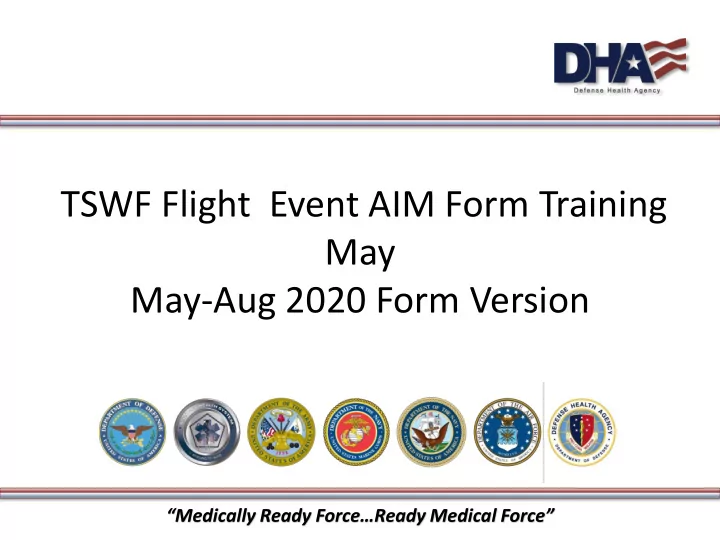
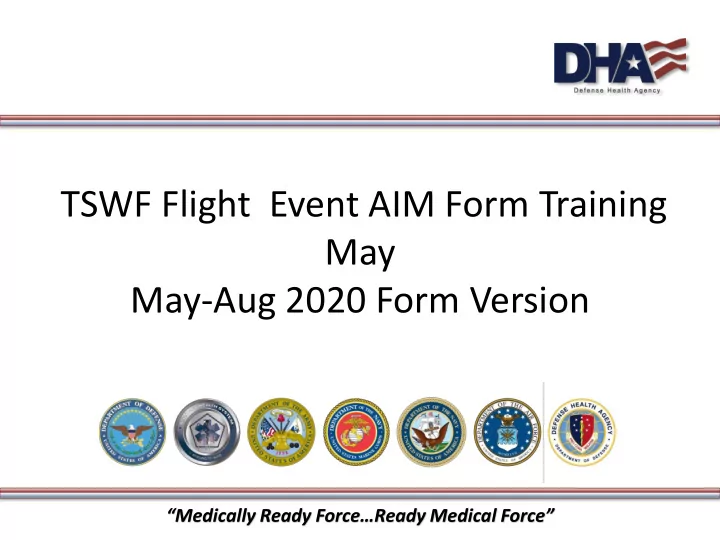
TSWF Flight Event AIM Form Training May May-Aug 2020 Form Version “Medically Ready Force…Ready Medical Force”
Disclaimer Content shown is from an AHLTA Training System (ATS) and does not contain actual patient data. “Medically Ready Force…Ready Medical Force”
Recent Changes The following slide reflects changes made to the form. The specific training slides for this form follow the change slide.
Dive and Flight Updates Added clinical clue to ROS that states ‘May be self -reported or endorsed by significant other or peer who knows patient well enough to report subtle changes in personality or thought process.’ 4
Objectives Training Objective: Identify the clinical workflows, screeners and tools available in the TSWF Flight Event AIM Form Learning Objectives: At the conclusion of today’s activity, the participant will be able to: • Understand how the form can be utilized from initial visit through 72-hour follow- up • Describe the elements found on the Aviation Tab off the Form (Aircraft and Aircrew Information, Timeline, General Information, Personal History, Medical History, Fatigue, Tobacco, Exercise/Sports, Illness/Injury • Locate the embedded MACE 2 form link on the PE/AP Tab “Medically Ready Force…Ready Medical Force”
Aviation Tab The form version is here. Forms are updated 3x/year. Clicking here opens the ribbon with further information.
Aviation Tab Aircraft And Aircrew Information Ribbon Note: The clinical clue ‘2000 Character limit’. Clinical clues are placed throughout the form and give relevant information. “Medically Ready Force…Ready Medical Force” 7
Aviation Tab Timeline (Time in Minutes Where Jet Start Up =0) A red “X” indicates this section will be included in the note. AHLTA automatically marks this “X” after text has been entered. Clicking on the “X” after typing in the box will reset the box to its default text by erasing what has been entered. “Medically Ready Force…Ready Medical Force” 8
Aviation Tab General Information It is recommended to complete all fields on the Aviation tab to identify all factors which may affect the flyer’s condition. “Medically Ready Force…Ready Medical Force” 9
Aviation Tab Personal History Open the Personal History ribbon to document hydration and nutrition information. “Medically Ready Force…Ready Medical Force” 10
Aviation Tab Medical History Clicking on the ‘X’ after typing in the box will reset the box to its default text by erasing what has been entered. The Undo button can be clicked if this was done accidentally. “Medically Ready Force…Ready Medical Force” 11
Aviation Tab Fatigue Ribbon Open this ribbon to document if patient is experiencing jet lag. “Medically Ready Force…Ready Medical Force” 12
Aviation Tab Tobacco Ribbon Open this ribbon to document tobacco use. “Medically Ready Force…Ready Medical Force” 13
Aviation Tab Exercise/Sports Ribbon Open this ribbon to access fields for documenting history of workouts and exercise supplements. “Medically Ready Force…Ready Medical Force” 14
Aviation Tab Illness/Injury Ribbon Open this ribbon to access fields for documenting prior injuries. “Medically Ready Force…Ready Medical Force” 15
ROS Tab Access any TSWF form from the Navigator via this link By clicking on the small box next to an entry, you can add free-text. As with all other free-text fields, there is a 2,000 character limit. “Medically Ready Force…Ready Medical Force” 16
PE/AP Tab This section allows for documentation of re-evaluation of vital signs during a single encounter. Note: documenting vital signs here will not automatically go into the vital signs module of AHLTA. “Medically Ready Force…Ready Medical Force” 17
PE/AP Tab (cont.) The MACE 2 form that can be printed for testing is available here. “Medically Ready Force…Ready Medical Force” 18
PE/AP Tab (cont.) If you document that something is abnormal, free text boxes are available for further explanation. “Medically Ready Force…Ready Medical Force” 19
PE/AP Tab (cont.) Use the Autoneg button for quick documentation of normal exams. “Medically Ready Force…Ready Medical Force” 20
PE/AP Tab (cont.) Document labs drawn here. Free text boxes are available for each of the lab draws. “Medically Ready Force…Ready Medical Force” 21
PE/AP Tab (cont.) An ICD-10 code is required as part of your documentation. Note: Documenting the ICD-10 code here does not mean this code appears in the A/P module — it must be entered there as well. “Medically Ready Force…Ready Medical Force” 22
PE/AP Tab (cont.) This is where the treatment provided and disposition can be documented. “Medically Ready Force…Ready Medical Force” 23
Follow-up Tab Specifics about hyperbaric treatment can be documented here. “Medically Ready Force…Ready Medical Force” 24
Follow-up Tab (cont.) “Medically Ready Force…Ready Medical Force” 25
Follow-up Tab (cont.) Link to MACE 2 is provided. “Medically Ready Force…Ready Medical Force” 26
Follow-up Tab (cont.) Document Motor Strength and reflexes here. Right and left sides are separated. “Medically Ready Force…Ready Medical Force” 27
Follow-up Tab (cont.) Again, an ICD-10 code is required as part of your documentation. Document Diagnosis and Presumptive Diagnosis here. “Medically Ready Force…Ready Medical Force” 28
Follow-up Tab (cont.) This is where the treatment provided and disposition for the follow-up visit can be documented. “Medically Ready Force…Ready Medical Force” 29
TSWF Resource Material The TSWF repository for training/educational materials and updates: www.tswf-mhs.com/
Primary Care Clinical Community Content Working Group ▪ DHA - Maj Matthew J Royall ▪ ARMY - Dr. Robert Marshall ▪ AIR FORCE – Dr. Matthew Barnes TSWF Feedback https://www.milsuite.mil/book/groups/tswf TSWF Website http://www.tswf-mhs.com/
Recommend
More recommend