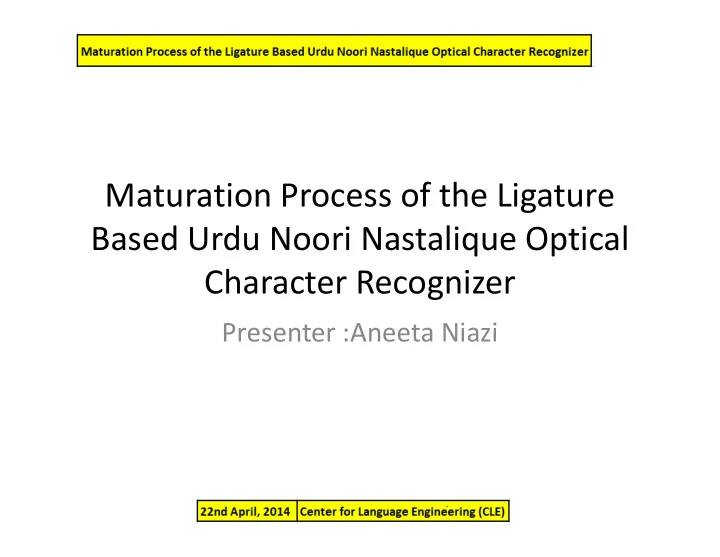
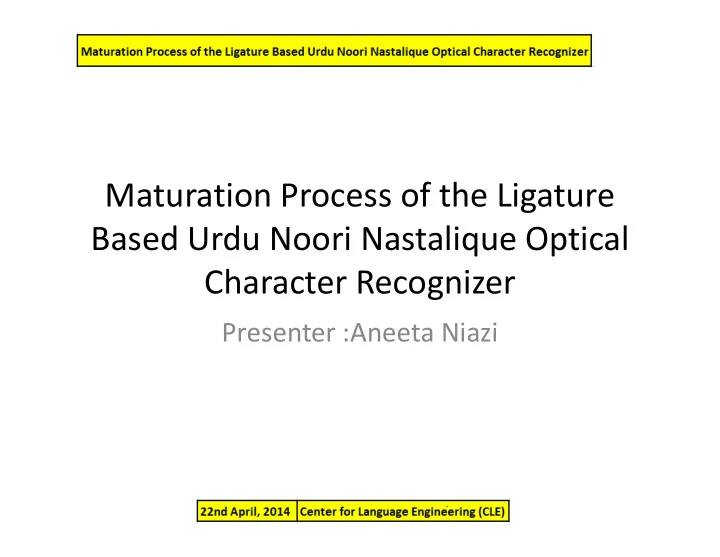
Maturation Process of the Ligature Based Urdu Noori Nastalique Optical Character Recognizer Presenter :Aneeta Niazi
� � � What is Optical Character Recognition? OCR ��� ادا ������� �� ں���� م���� � � � � � ���� � �آ
� Ligature Based Recognizer � ��� ھ �� ����� �� � � �� ح �� ��� �� ���� �� �� Ligature Strings Main bodies of ligatures
Training and Testing Data Division Training and Testing data have been prepared for 5586 High Frequency Main body Classes. • For Training : 35 tokens for each MB Class. • For Testing : 15 tokens for each MB Class. Training of MB Classes is done by using Tesseract , an open source multilingual OCR System. Tesseract returns a list of best choices for each Main Body after recognition. If a Main Body exist in this ranked list of choices, it is considered correctly recognized.
Superset of 5586 Main Bodies Main Body Tokens of a class Image Creation Utility .tiff Image from command prompt A02155 3 10 45 82 0 .box file (contains coordinates A02155 46 10 86 81 0 of each Main Body’s bounding A02155 87 10 128 85 0 A02155 129 10 171 86 0 box) A02155 172 10 214 86 0 from command prompt nas A02155 .tr file (contains outline 2mf 20 features, size and 0.1923 0.0688866 0.0642724 0.609651 0 0 0.183922 0.115051 0.0839869 0.895019 0 0 position information) cn 1 0.429688 0.205078 0.207031 0.117188 yes Error no
Automatic Generation of Training Files .tiff image,.tr and .box file Generation of 5586 Classes no Error yes Separates Classes with erroneous .tr or .box files Generates combined .tr and .box files of 5586 classes
Previously Used Testing Images:
Sets Division Width >61 <=61 Width Width <=73 >49 <=49 >73 Set1 Set2 Set3 Set4
Sigma Computation for Overlapping Sets • The value of Sigma is computed by taking the Standard Deviation of the real data of each MB Class, and then taking the average of all Standard Deviations. • For overlapping sets, the value of 2* sigma is used. Font Sigma 2*Sigma F14 1.820 3.640 F16 1.656 3.313 F22 2.440 4.881 F36 1.109 2.218
Set Division Thresholds F14 F16 F22 F36 Threshold between Set1 49 59 82 127 and Set2 Threshold between Set2 61 73 99 156 and Set3 Threshold between Set3 73 88 120 190 and Set4
Testing Images after Sets Division Set1 Set2 Set3 Set4 F14 Overall Accuracy with a Single Trained data File 93.69323 F14 Overall Accuracy with 4 Trained data Files 94.65523
Addition of Scaled Data to the recognizers of 22 and 36 font sizes Font Sigma 2*Sigma 5.429 10.858 F22-Pivot (F18-F28) 6.747 13.493 F36-Pivot (F30-F44) F22-Pivot F36-Pivot Threshold between Set1 76 122 and Set2 Threshold between Set2 94 150 and Set3 Threshold between Set3 117 186 and Set4
Alif Recognition • Alif was not being trained by Tesseract. • Alif has been recognized on the basis of height and width thresholds, as it has a unique shape. F14 F16 F22 F36 Alif’s Mean 29 32 47 44 Height Alif’s Mean 6 6 9 8 Width Alif’s Height 5 7 6 4 S.D. Alif’s Width 3 2 2 2 S.D
• Testing on document pages from Urdu books showed that some Main Bodies were being misrecognized as Alif. • Some Alifs were also being misrecognized
• Alif Thresholds have been updated F14 F16 F22 F36 Alif’s Mean 29 32 47 72 Height Alif’s Mean 6 6 9 12 Width Alif’s Height 7 7 15 13 S.D. Alif’s Width 4 4 5 6 S.D Alif’s 2 3 3 - minimum Width • Decision trees have been implemented for the disambiguation of Main Bodies that were being misrecognized as Alifs.
Addition of Main Bodies with attached Diacritics Addition of Latin Digits and Symbols
Final MB Testing Results F14 F16 F22 F36 Previous F14 Final Previous F16 Final Previous F22 Final Previous F36 Final Accuracies Accuracies Accuracies Accuracies Accuracies Accuracies Accuracies Accuracies Set1 99.22 99.27 99.19 99.80 97.96 99.66 99.35 99.59 Set2 99.06 99.34 98.36 99.09 98.76 98.67 98.62 98.74 Set3 98.02 98.56 98.86 98.88 96.52 97.42 97.54 97.55 Set4 96.92 97.36 96.10 97.23 95.77 97.15 94 96.47 Overall 98.30 98.63 98.13 98.75 97.25 98.22 97.38 98.09
Lookup Table 1025 2002 1102 ������� 2002 1119 Ligature ID Ligature String MBID Diacritic Sequence 1ا623 9����44952002 10ت7041002 1119�������11022002 1025 2002
Automatic Lookup Table Generation Ligature Indexed List Ligatures reduced to MB Classes Generation of Ligature Diacritic Sequences Merging of Confused MB Classes Addition of Dia Attached MB Classes Lookup Table
Character Position (initial, Mapping Character medial, final and Class isolated) ث ٹ ت پ ب All Positions ب خ ح چ ج All Positions ج ذ ڈ د All Positions د ژ ز ڑ ر All Positions ر ش س All Positions س ض ص All Positions ص ظ ط All Positions ط غ ع All Positions ع ف All Positions ف ق Final and Isolated ق ق Initial and Medial ف گ ک All Positions ک ل All Positions ل م All Positions م ں ن Final and Isolated ن ں ن Initial and Medial ب و All Positions و ة ه All Positions ه ھ All Positions ھ ء All Positions ء ی All Positions ی All Positions ے ے Initial and Medial ب ئ Final and Isolated ئ ئ
Error Analysis • The diacritic IDs for the middle position, starting with 3 were not included in the lookup table. • The ranked list of misrecognized ligature contained Main Bodies that could be disambiguated with diacritics. Ligature ID of ﻖﻟ MBID of ﻖﯾﻟ Ligature String of Diacritic ﻖﻟ Sequence of ﻖﻟ 2476 ﻖﻟ 39311002
Recognized Dia Desired Ligature Ranked List Recognized MBID Sequence Ligature Returned �� � ���� �� 4687 3025 null ����� � � 815 3025 null ������ 4393 3025 null � � �� � � 1921 3025 null ��� �� 2450 3025 null �� � ���� 4350 3025 null �� � �� 4461 3025 null ��� �� 1807 3025 null ���� 2753 3025 null ���� 2779 3025 null
� � � � Recognized Dia Desired Ligature Ranked List Recognized MBID Sequence Ligature Returned � � � � � � 1839 2302 null � �� � � � 775 2302 null �� � � ���� 1101 2001 2302 1002 null �������� 938 2001 2302 1002 null ���� � 3325 2001 2302 1002 null ��� �� 1814 2001 2302 1002 null ��� � � 1698 2001 2302 1002 null � � � 4953 � � � � 5025 null � �� � � � 775 null
Testing Results with Initial Versions Testing Results with Final Versions of Trained data and Lookup Table of Trained data and Lookup Table Total in %Accuracy Total in %Accuracy Font Gold Correct CR Font Gold Correct CR 14 31483 28017 0.890 14 31458 24363 0.774 16 15366 14107 0.918 16 15366 12348 0.804 18 12392 11294 0.911 18 12392 10129 0.817 20 9897 8337 0.842 20 9299 7024 0.755 22 7105 6799 0.957 22 7105 6104 0.859 24 758 568 0.749 24 758 527 0.695 26 27 26 0.963 26 27 24 0.889 28 113 100 0.885 28 113 92 0.814 32 232 183 0.789 32 232 154 0.664 36 419 221 0.527 36 419 197 0.470 38 13 13 1.000 38 13 8 0.615 40 158 64 0.405 40 158 61 0.386 42 13 12 0.923 42 13 12 0.923 Average: 0.828 Average: 0.728
Testing Results CR Accuracy of 199 CR Accuracy of 199 Document Pages Document Pages (Initial Version) (Final Version) 77% 87%
Challenges Joined Noise attached Broken MBs MBs with MB Untrained Symbols Different Font
Thank you
Details of Tesseract Training Files • .tiff Image: • .box File: lists the characters in the training image, with the coordinates of the bounding box around each character. • .tr File:contains information about features that are polygon segments of the outline normalized to the 1st and 2nd moments, and features to correct for the moment normalization to distinguish position and size (eg c vs C and , vs ')
Details of Tesseract Training Files • Unicharset File: lists the set of possible characters it can output, and character properties. • Mftraining Files: contain information about shape prototypes, number of expected features for each character. • Cntraining Files: contain information about the character normalization sensitivity prototypes
Manual Generation of Training Files • .tiff image is to be created from the Main Body tokens of class. • .box file is generated through command prompt. • .tr file is generated through command prompt. • Incase of .box or .tr file generation failure, .tiff image has to be edited, or regenerated. • The above process has to be repeated for each MB class i.e. 5589 times.
Recommend
More recommend