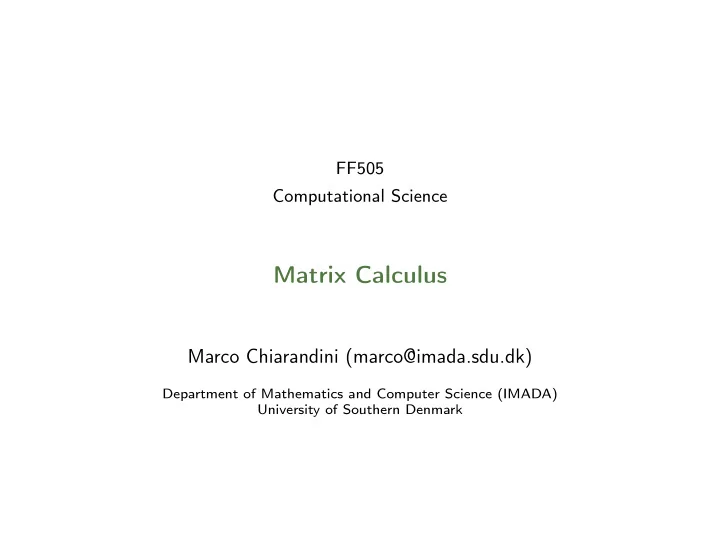
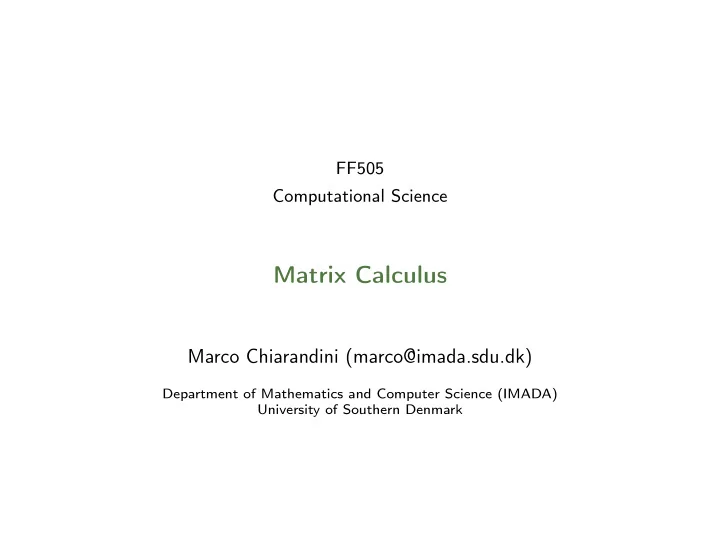
FF505 Computational Science Matrix Calculus Marco Chiarandini (marco@imada.sdu.dk) Department of Mathematics and Computer Science (IMADA) University of Southern Denmark
Resume Vectors and Matrices MATLAB, numerical computing vs symbolic computing MATLAB Desktop Script files 1D and 2D arrays Plot Interacting with matlab Matrix vs array operations Other topics: Car market assignment matrices and vectors solving linear systems determinants linear transformation eigenvalues and eigenvectors diagonalization? 2
Outline Vectors and Matrices 1. Vectors and Matrices Linear Algebra Array Operations 3
Creating Matrices Vectors and Matrices ✞ ☎ ✞ ☎ eye(4) % identity matrix >> [ eye(2), ones(2,3); zeros(2), zeros(4) % matrix of zero elements [1:3;3:-1:1] ] ones(4) % matrix of one elements ✝ ✆ ans = ✞ ☎ 1 0 1 1 1 A=rand(8) 0 1 1 1 1 triu(A) % upper triangular matrix 0 0 1 2 3 tril(A) 0 0 3 2 1 diag(A) % diagonal ✝ ✆ ✝ ✆ Can you create this matrix in one line of code? -5 0 0 0 0 0 0 1 1 1 1 0 -4 0 0 0 0 0 0 1 1 1 0 0 -3 0 0 0 0 0 0 1 1 0 0 0 -2 0 0 0 0 0 0 1 0 0 0 0 -1 0 0 0 0 0 0 0 0 0 0 0 0 0 0 0 0 0 0 0 0 0 0 0 1 0 0 0 0 1 0 0 0 0 0 0 2 0 0 0 1 1 0 0 0 0 0 0 3 0 0 1 1 1 0 0 0 0 0 0 4 0 1 1 1 1 0 0 0 0 0 0 5 4
Reshaping Vectors and Matrices ✞ ☎ %% reshape and replication A = magic(3) % magic square A = [A [0;1;2]] reshape(A,[4 3]) % columnwise reshape(A,[2 6]) v = [100;0;0] A+v A + repmat(v,[1 4]) ✝ ✆ 5
Outline Vectors and Matrices 1. Vectors and Matrices Linear Algebra Array Operations 6
Dot and Cross Products Vectors and Matrices dot(A,B) inner or scalar product: computes the projection of a vector on the other. eg. dot(Fr,r) computes component of force F along direction r ✞ ☎ v=1:10 u=11:20 u*v’ % inner or scalar product ui=u+i ui’ v*ui’ % inner product of C^n norm(v,2) sqrt(v*v’) ✝ ✆ cross(A,B) cross product: eg: moment M = r × F 7
Electrical Networks Vectors and Matrices 8 Volts We want to determine the amount of current present in each branch. 4 Ohms Kirchoff’s Laws 2 Ohms i 1 A B At every node, the sum of the i 2 incoming currents equals the sum 3 Ohm 2 Ohms of the outgoing currents i 3 Around every closed loop, the 9 Volts algebraic sum of the voltage gains must equal the algebraic sum of the voltage drops. i 1 − i 2 + i 3 = 0 node A − i 1 + i 2 − i 3 = 0 node B Voltage drops V (by Ohm’s law) 4 i 1 + 2 i 2 = 8 top loop V = iR bottom loop 2 i 2 + 5 i 3 = 9 8
Matrix Multiplication Vectors and Matrices node A i 1 − i 2 + i 3 = 0 node B − i 1 + i 2 − i 3 = 0 top loop 4 i 1 + 2 i 2 = 8 bottom loop 2 i 2 + 5 i 3 = 9 1 − 1 1 0 i 1 − 1 1 − 1 0 = i 2 A x = b 4 2 0 8 i 3 0 2 5 9 9
Chemical Equations Vectors and Matrices x 1 CO 2 + x 2 H 2 O → x 3 O 2 + x 4 C 6 H 12 O 6 To balance the equation, we must choose x 1 , x 2 , x 3 , x 4 so that the numbers of carbon, hydrogen, and oxygen atoms are the same on each side of the equation. x 1 = 6 x 4 carbon atoms 2 x 1 + x 2 = 2 x 3 + 6 x 4 oxygen 2 x 2 = 12 x 4 hydrogen 10
Matrix Multiplication Vectors and Matrices carbon atoms x 1 = 6 x 4 oxygen 2 x 1 + x 2 = 2 x 3 + 6 x 4 hydrogen 2 x 2 = 12 x 4 x 1 1 0 0 − 6 0 x 2 2 1 2 6 = 0 A x = 0 x 3 0 2 0 12 0 x 4 11
Matrix-Matrix Multiplication Vectors and Matrices In the product of two matrices A * B, the number of columns in A must equal the number of rows in B. The product AB has the same number of rows as A and the same number of columns as B. For example ✞ ☎ >> A=randi(10,3,2) % returns a 3 − by − 2 matrix containing pseudorandom integer values drawn from the discrete uniform distribution on 1:10 A = 6 10 10 4 5 8 >> C=randi(10,2,3)*100 C = 1000 900 400 200 700 200 >> A*C % matrix multiplication ans = 8000 12400 4400 10800 11800 4800 6600 10100 3600 ✝ ✆ Exercise: create a small example to show that in general, AB � = BA . 12
Matrix Functions Vectors and Matrices Eigenvalues and eigenvectors: Visualizing Eigenvalues ✞ ☎ ✞ ☎ A = ones(6) A=[5/4,0;0,3/4]; eigshow(A) %effect of operator A on unit trace(A) verctor A = A - tril(A)-triu(A,2) ✝ ✆ eig(A) diag(ones(3,1),-1) [V,D]=eig(diag(1:4)) rank(A) % rank of A orth(A) % orthonormal basis ✝ ✆ 13
Outline Vectors and Matrices 1. Vectors and Matrices Linear Algebra Array Operations 14
Matrix Operations Vectors and Matrices ✞ ☎ %% matrix operations A * C % matrix multiplication B = [5 6; 7 8; 9 10] * 100 % same dims as A A .* B % element − wise multiplcation % A . ∗ C or A ∗ B gives error − wrong dimensions A .^ 2 1./B log(B) % functions like this operate element − wise on vecs or matrices exp(B) % overflow abs(B) v = [-3:3] % = [ − 3 − 2 − 1 0 1 2 3] -v % − 1 ∗ v v + ones(1,length(v)) % v + 1 % same A’ % (conjuate) transpose ✝ ✆ 15
Matrix and Array Operations Vectors and Matrices Matrix operations follow the rules of linear algebra (not compatible with multidimensional arrays). Array operations execute element-by-element operations and support multidimensional arrays. The period character (.) distinguishes the array operations from the matrix operations. Array operations work on corresponding elements of arrays with equal dimensions scalar expansion: scalars are expanded into an array of the same size as the other input 16
Matrix vs Array Operations Vectors and Matrices Addition/Subtraction : trivial Multiplication : of an array by a scalar is easily defined and easily carried out. of two arrays is not so straightforward: MATLAB uses two definitions of multiplication: array multiplication (also called element-by-element multiplication) matrix multiplication Division and exponentiation MATLAB has two forms on arrays. element-by-element operations matrix operations � Remark: the operation division by a matrix is not defined. In MatLab it is defined but it has other meanings. 17
Vectors and Matrices Array Operations (Element-by-Element) Symbol Operation Form Examples + Scalar-array addition A + b [6,3]+2=[8,5] - Scalar-array subtraction A - b [8,3]-5=[3,-2] + Array addition A + B [6,5]+[4,8]=[10,13] - Array subtraction A - B [6,5]-[4,8]=[2,-3] .* Array multiplication A.*B [3,5].*[4,8]=[12,40] ./ Array right division A./B [2,5]./[4,8]=[2/4,5/8] .\ Array left division A.\B [2,5].\[4,8]=[2\4,5\8] .^ Array exponentiation A.^B [3,5].^2=[3^2,5^2] 2.^[3,5]=[2^3,2^5] [3,5].^[2,4]=[3^2,5^4] 18
Matrix Operations Vectors and Matrices * Matrix multiplication C = A*B is the linear algebraic product of the matrices A and B. The number of columns of A must equal the number of rows of B. Matrix left division ( mldivide ) x = A\B is the solution to the equation \ Ax = B . Matrices A and B must have the same number of rows. / Matrix right division ( mrdivide ) x = B/A is the solution to the equa- tion xA = B . Matrices A and B must have the same number of columns. In terms of the left division operator, B/A = (A’\B’)’ . Matrix power A^B is A to the power B, if B is a scalar. ^ For other values of B, the calculation involves eigenvalues and eigenvectors. ’ Complex conjugate transpose A’ is the linear algebraic transpose of A. For complex matrices, this is the com- plex conjugate transpose. 19
Matrix division Vectors and Matrices Backslash or matrix left division A\B It is roughly like INV(A)*B except that it is computed in a different way: X = A\B is the solution to the equation A*X = B computed by Gaussian elimination. Slash or right matrix division A/B X = A/B is the solution to the equation X*A = B . It is the matrix division of B into A , which is roughly the same as A*INV(B) , except it is computed in a different way. More precisely, A/B = (B’\A’)’ . Algorithms: http://www.maths.lth.se/na/courses/NUM115/NUM115-11/backslash.html 20
Recommend
More recommend