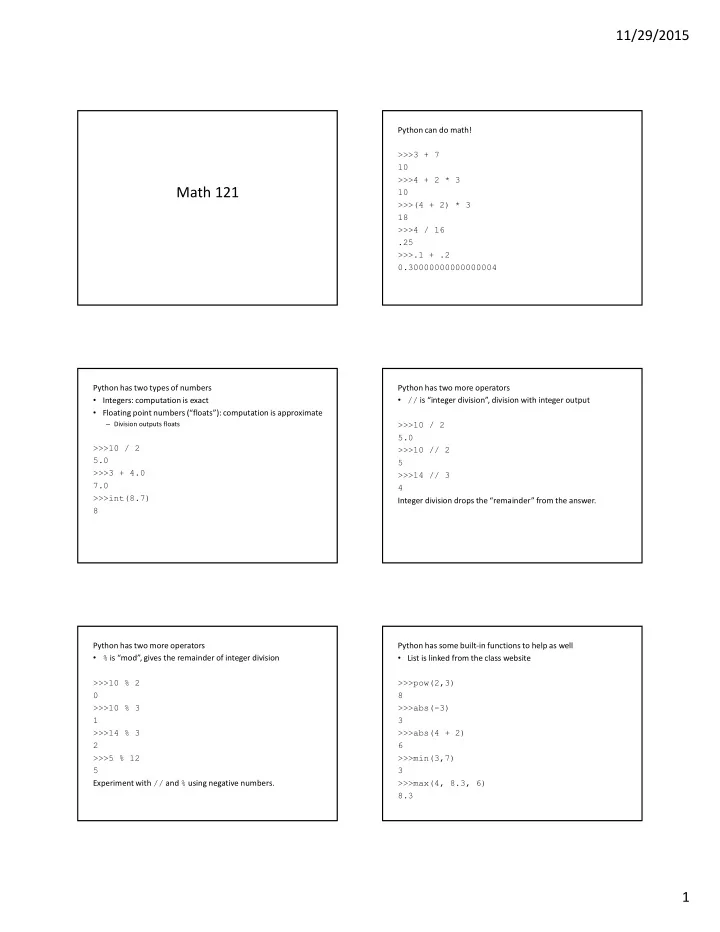
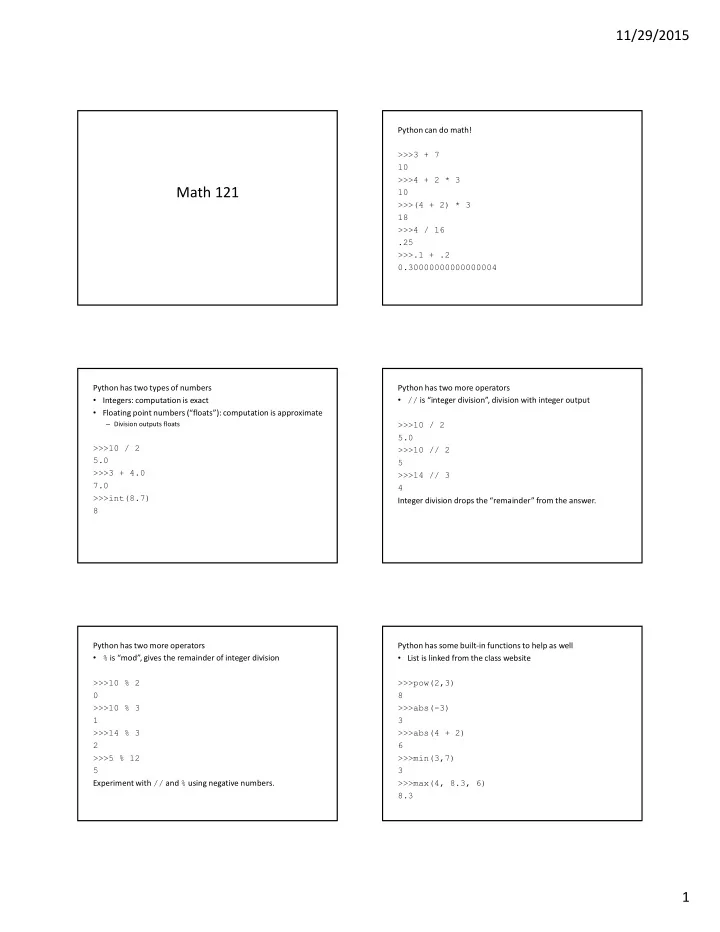
11/29/2015 Python can do math! >>>3 + 7 10 >>>4 + 2 * 3 Math 121 10 >>>(4 + 2) * 3 18 >>>4 / 16 .25 >>>.1 + .2 0.30000000000000004 Python has two types of numbers Python has two more operators • Integers: computation is exact • // is “integer division”, division with integer output • Floating point numbers (“floats”): computation is approximate – Division outputs floats >>>10 / 2 5.0 >>>10 / 2 >>>10 // 2 5.0 5 >>>3 + 4.0 >>>14 // 3 7.0 4 >>>int(8.7) Integer division drops the “remainder” from the answer. 8 Python has two more operators Python has some built-in functions to help as well • % is “mod”, gives the remainder of integer division • List is linked from the class website >>>10 % 2 >>>pow(2,3) 0 8 >>>10 % 3 >>>abs(-3) 1 3 >>>14 % 3 >>>abs(4 + 2) 2 6 >>>5 % 12 >>>min(3,7) 5 3 Experiment with // and % using negative numbers. >>>max(4, 8.3, 6) 8.3 1
11/29/2015 >>>x = 3 You can save values to variables >>>x = x + 1 >>>x=7 >>>x >>>x 4 7 >>>y = 10 >>>x=8+5 >>>x = y >>>x >>>y = x 13 >>>x >>>new=x 10 >>>new >>>y 13 10 >>>x=y >>>y Error >>>x, y = 3, 10 You can import more functions from libraries >>>x 3 >>>from math import sqrt >>>y >>>sqrt(16) 10 4.0 >>>x, y = y, x >>>sqrt(2) >>>x 1.4142135623730951 10 >>>from operator import add, sub, mul >>>y >>>add(15, 8) 3 23 >>>add(4, mul(7, sub(8, 3))) 39 >>>from math import sqrt as root Often better: >>>root(16) 4.0 >>>import math >>>root(2) >>>math.sqrt(16) 1.4142135623730951 4.0 >>>from math import * >>>math.log(4, 10) >>>sqrt(16) 0.6020599913279623 4.0 >>>log(4, 10) 0.6020599913279623 This can get risky. 2
11/29/2015 Functions are just another type of value Let’s get more formal. This is a “call expression”: • You can assign them to variables pow(2, 3) >>>x = pow >>>x(3, 2) operator operands 9 >>> x Rules for evaluating: <built-in function pow> 1. Evaluate the operator and the operands 2. Apply the function that is the value of the operator to the values of the operands >>>x = 7 This process is recursive. >>>x(3, 2) mul(add(2, 4), sub(7, 3)) Traceback (most recent call last): =24 File "<pyshell#6>", line 1, in <module> x(3,2) built-in add(2,4) =6 sub(7,3) =4 TypeError: 'int' object is not callable functio n built-in built-in 7 3 2 4 functio functio n n Expressions: things that have a value You can write your own functions • 4 • Recommend doing this in files, not in IDLE • x • Set editor to use spaces as tabs! (usually 4) • pow(3,4) def square(x): Statements: things that do something • x = 3 return x * x • import math • print(7) Interactive IDLE and a .py file work differently • IDLE runs the line of code and then prints the resulting value • Running a .py file just evaluates the lines – Only does something with the resulting values if you tell it to 3
11/29/2015 Compound interest: Pure functions • Output a value P = C(1+r/n) nt • Always have the same value on the same input P = future value • Have no other effects C = initial deposit • ex., abs() , pow() r = annual interest rate, expressed as a decimal n = number of times per year interest is compounded Non-pure functions • All other functions t = number of years that pass • ex., print() , randint() Lessons: • Use useful variable names • Use comments Why do we write functions? Strings • Saves time – no repetition • More reliable >>>x = “Hello” – Fewer chances to make a mistake >>>x – Can be carefully tested ‘Hello’ • Abstraction >>>y = ‘world’ – Can think about several simple tasks, rather than one enormous one >>>y – Can be used without knowing how it works ‘world’ – Can change how it works >>>x+y ‘Helloworld’ >>> z = input('What\'s your name?') What's your name?Adam >>> x+” “+z ’Hello Adam' One special value: None Booleans • “means” that something has no value, but it’s a value • Special type with only two values, True and False >>>print(8) >>>7 > 3 8 True >>>print(print(7)) >>>4 < 2 7 False None >>>4 > 4 >>>x = print(3) False 3 >>>4 >= 4 >>>x True >>> >>>3 <= 8 True 4
11/29/2015 You can combine these with and , or , and not . Booleans • Special type with only two values, True and False >>>7 > 3 and 2 < 4 >>>7 == 3 True False >>>4 < 2 and False >>>4 == 4 False True >>> 2 > 3 or (not 7 < 10) >>>3.0 == 3 False True >>>4 != 4 False >>>3 != 8 True Conditional statements: use the if clause Conditional statements: use the if clause • else clause for when the condition isn’t true def print_positive(x): if x > 0: def my_max(x,y): print(x) if x > y: return x else: return y Conditional statements: use the if clause Recreate absolute value? • else clause for when the condition isn’t true • elif (short for “else if”) for additional cases def my_max(x,y,z): if x > y and x > z: return x elif y > z: return y else: return z 5
11/29/2015 Can output booleans A simpler option: def above_ten(x): def above_ten(x): if x > 10: if x > 10: return True return True else: else: return False return False if above_ten(12): Replace with: print(12) if above_ten(9): def above_ten(x): print(9) return x > 10 if 7: >>>7 and True print(7) True if 0: >>>True and 7 print(0) 7 if True: >>>0 and 7 print(True) 0 if print("x"): >>>print(8) and 0 print("print") 8 >>>0 and print(8) 0 Result: 7 True x To evaluate <left> and <right> : False values: • False 1. Evaluate <left> • 0 2. If the value is false, output that value • None 3. Otherwise, output the value of <right> • “” To evaluate <left> or <right> : 1. Evaluate <left> True values: • True 2. If the value is true, output that value 3. Otherwise, output the value of <right> • Numbers other than 0 • Other strings To evaluate not <exp> : 1. Evalute <exp> 2. If the value is true, output True , and False otherwise 6
11/29/2015 >>>7 or True Another way to control the flow of a program: while 7 >>>True or 7 x = input(“What is 3+4? “) True while x != “7”: >>>False or 7 x = input(“Sorry, try again: “) 7 print(“Correct!”) >>>print(8) or 0 8 Result: 0 What is 3+4? 5 >>>0 or print(8) Sorry try again: 3 8 Sorry try again: 2 >>>print(8) or 1 Sorry try again: 42 8 Sorry try again: 7 1 Correct! Another way to control the flow of a program: while Another example x = input(“What is 3+4? “) i, total = 1, 0 while x != “7”: while i < 4: x = input(“Sorry, try again: “) total = total + i print(“Correct!”) i = i + 1 print(total) Rules for execution: 1. Evaluate the expression in the header Result: 6 2. If the expression is true, execute the body of the statement, and then return to step 1. (Otherwise, do nothing and move on.) Another example Another example i, total = 1, 0 i, total = 1, 0 while i < 4: while i <= 5: i = i + 1 j=1 total = total + i while j <= 5: print(total) total = total + 1 j = j + 1 i = i + 1 Result: 9 print(total) Note: Condition check only happens at the start of each cycle Result: 25 7
11/29/2015 Another example To see what’s going on: i, total = 1, 0 i, total = 1, 0 while i <= 5: while i <= 5: j=1 j=1 while j <= i: while j <= i: total = total + 1 total = total + 1 j = j + 1 print(i, j) i = i + 1 j = j + 1 print(total) i = i + 1 print(total) Result: 15 Result: 15 Exercise: If I’m adding 1+2+3+… how far do I need to go to get a Exercise: Given the polynomial x 4 -8x 3 +6x-4, what integer value total greater than 1000? of x between 0 and 10 results in the lowest value? i, total = 0, 0 def poly(x): while total <= 1000: return x**4 – 8*x**3 + 6*x – 4 i = i + 1 total = total + i indexOfMin, min = 0, poly(0) print(i) i=1 while i <= 10: if poly(i) < min: Result: 45 indexOfMin, min = i, poly(i) i = i + 1 print(indexOfMin) What will happen? What will happen? x = 3 x = 3 def square(x): y = 4 return x*x def square(x): print(square(4)) y = 7 print(x) return x*x print(square(5)) print(y) Result: 16 3 Result: 25 4 8
Recommend
More recommend