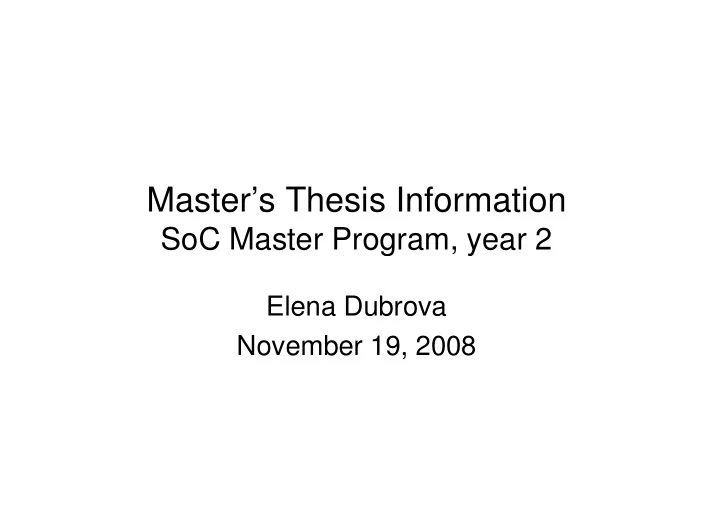
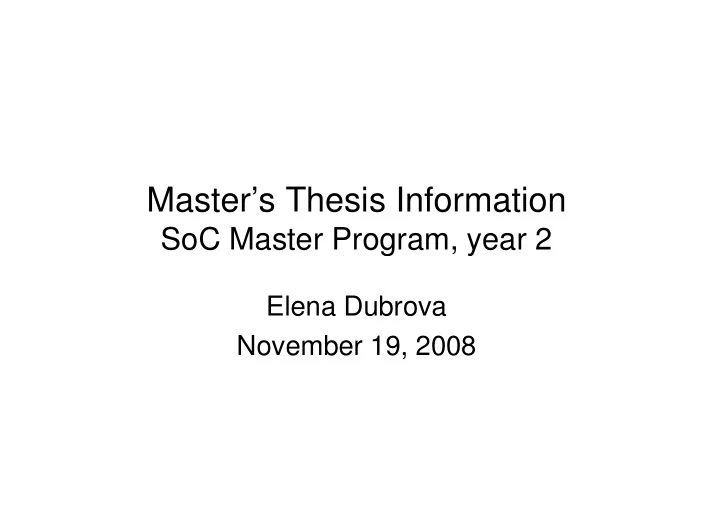
Master’s Thesis Information SoC Master Program, year 2 SoC Master Program, year 2 Elena Dubrova November 19, 2008
Outline • Goals and Evaluation • Master thesis course • Checklist • Requirements • Thesis report
Link to Information • At the web cite: http://web.it.kth.se/~axel/MSc-Theses/ you can find a complete guide about formalities of master thesis work • Print it an keep it
Learning Outcomes • To be able to apply relevant knowledge and skills, within the main area, to a given problem • Within given constraints, even with limited information, independently analyze and information, independently analyze and discuss complex inquiries/problems and handle larger problems on the advanced level within the main area • Reflect on, evaluate and critically assess one’s own and others’ scientific results
Learning Outcomes, cont. • To be able to document and present one’s work with strict requirements on structure, format, and language usage • To be able to identify one’s need for further knowledge and continuously further knowledge and continuously develop one’s own knowledge
Thesis Course • MSc project is a course • IL222X for SoC master program master thesis project course code
Checklist • You need 60 ECTS minimum before starting • Find a suitable thesis project either in the department, somewhere else at KTH, at a department, somewhere else at KTH, at a company in Sweden or abroad, at an academic or a research organization in Sweden or abroad
Checklist • Find a Supervisor and an Examiner at the Department – They may or may not be the same person • If the project is carried out outside the • If the project is carried out outside the department, a local supervisor and contact person is required • Give to the local supervisor a copy of this guide • If the project is carried out outside the department, the examiner has to approve the topic
Checklist • Apply for the degree project course by filling the form at: – Go to www.kth.se International cite, student web – Choose “System on chip design” in Exchange and Master's information window – Choose “Forms for ICT” – Choose “Degree project Msc” • Give the form to May-Britt • Registration has to be done before the start of the project
Process • Before, or at the very beginning of the project, the student writes a project plan that includes Background, Project Description, Main Results, Deliverables, Description, Main Results, Deliverables, Project Risks and Time Schedule • The project plan is typically 3-10 pages long • Supervisors and examiner have to agree on that plan
Process • During the project, the student writes a status report once a month • The status report includes the sections Work Progress Since Last Report, Work Progress Since Last Report, Deviations from Project Plan, Project Risks and Updated Time Schedule • The status report is submitted to the supervisors and the examiner per email as a pdf file
Process • For the final report, the student has to request a report number (publication number), and instructions for the cover page from the administrator • Based on the submitted report the examiner allows the student to present the thesis in a public presentation • The student finds an opponent for the presentation (use exjobbsinfo@imit.kth.se to find one)
Process • The student sends title, abstract, opponent name to the supervisor, who make a public announcement for the presentation • After the presentation, the thesis is approved by • After the presentation, the thesis is approved by the examiner, possibly after one or more iterations • The student delivers two paper copies with the final cover page to the administrator and sends one pdf complete file of the thesis to the supervisors and examiner
Process • The student submits the report from his/her opposition to the examiner • The examiner grades the thesis project and registers it in Daisy and registers it in Daisy • The administrator reports it in Ladok
Thesis grading criteria • Process – Carry out and plan your own work – Obtain new knowledge – Relate to work of others • Engineering-related and scientific content – Problem formulation, modeling, analysis, development and evaluation • Presentation – Written report – Oral presentation
Being Opponent is Obligatory • In order to be approved for the thesis project, you are required not only to present your own thesis at a seminar but also to be opponent at another student’s seminar
Find a Topic • External organisation – Company or some other organisation – Check out their websites – Approach them directly • www.exjobb.nu • www.exjobb.nu – ”Exjobbspoolen” – Mostly in Swedish – Companies usually accept applications in English • SoC related projects – http://web.it.kth.se/~axel/MSc-Theses/ • Suggest your own topic
Project in Industry • We encourage this • Keep in mind that you will have two “masters” – Possibly different expectations and – Possibly different expectations and deliverables – From KTH’s point of view, we will evaluate you mainly based on the KTH report
Report • Scientific approach – Problem statement, methodology, evaluation • Always report sources (references) • All copying is forbidden! • All copying is forbidden! – Considered as cheating and will be reported – “Student rights and responsibilities at KTH” apply for the thesis as well
Summary • Print a guide from: http://web.it.kth.se/~axel/MSc-Theses/ • Keep a copy for you and gave one to your local supervisor
Recommend
More recommend