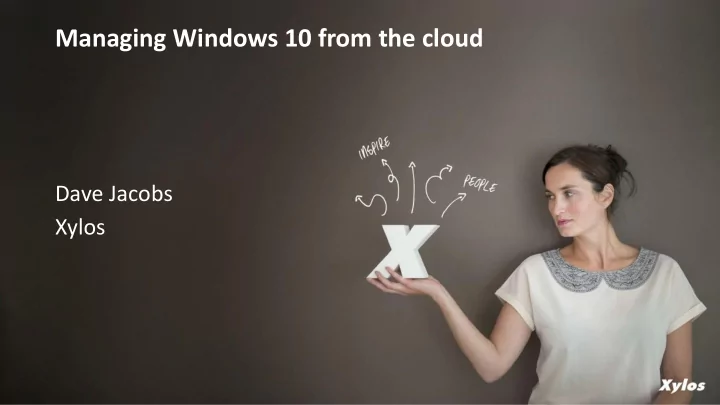
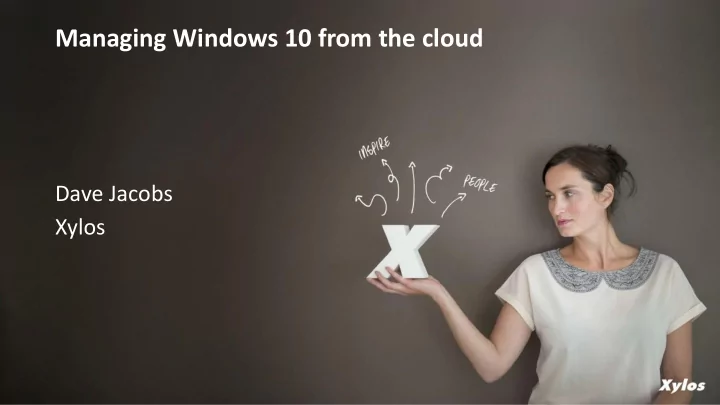
Managing Windows 10 from the cloud Dave Jacobs Xylos
Who am I? Dave Jacobs Senior IT consultant IT Lifecycle Management >10 years of experience in IT Lifecycle Management Dave.Jacobs@xylos.com @Dave__Jacobs www.linkedin.com/in/jacobsdave
9 th of March 2017 • Why is a migration to Windows 10 different than previous Windows migrations 16 th of March 2017 • Windows 10 and security: a scenario-based approach 23 rd of March 2017 • Managing Windows 10 from the cloud 30 th of March 2017 • Onboarding your Windows 10 users with OASE
Traditional vs cloud management • Deployment and provisioning • Identity and authentication • CYOD or BYOD SAAS aps • Domain joined PC’s traditional apps • Settings and configuration • MDM • Group policy and SCCM
Cloud management: first things first • Personal vs corporate • Work or school account • Third party MDM • Computer vs mobile
Computer vs mobile Enrolled as a computer Enrolled as a mobile device • Basic management • Rich management • No auto join from AAD • Auto join from AAD • No SCCM client • SCCM client • Remote assistance • No remote assistance • Limited application deployment • Rich application deployment
Intune management console changes
Demo
Microsoft Azure device Microsoft Azure Active registration Service Directory ADRS writes a device object to Azure AD Intune Azure AD returns MDM SSO Token Azure AD username and password Azure AD returns ADRS SSO token, MDM agent connects to Azure AD for SSO (+MFA if enabled) local admin accounts and MDM URL’s Win10 performs a device registration token to access MDM application ADRS issues a device registration certificate MDM enrolls device and pushes down MDM Agent uses SSO token against ADRS using token provided by Azure AD to the client policy to windows 10 to start MDM enrollment MDM URL’s passed to MDM enrollment agent Windows 10 client
Demo
If you have questions or you want more information about our end- to-end solutions for Windows 10 . Feel free to contact us ! Dave Jacobs (Senior IT Consultant) dave.jacobs@xylos.com David Biot (Competence Center Lead Lifecycle Management) david.biot@xylos.com Attend our next webinar! 30th March : ‘ Onboarding your Windows 10 users with OASE ’ Subscribe here: www.xylos.com/windows10
Recommend
More recommend