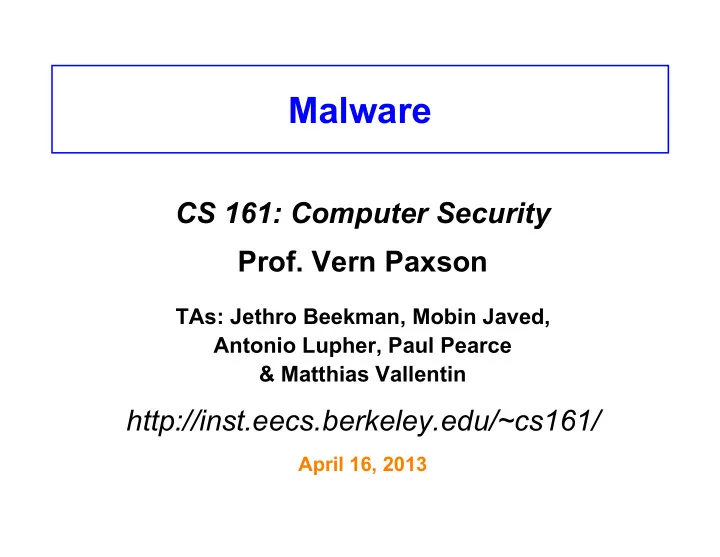
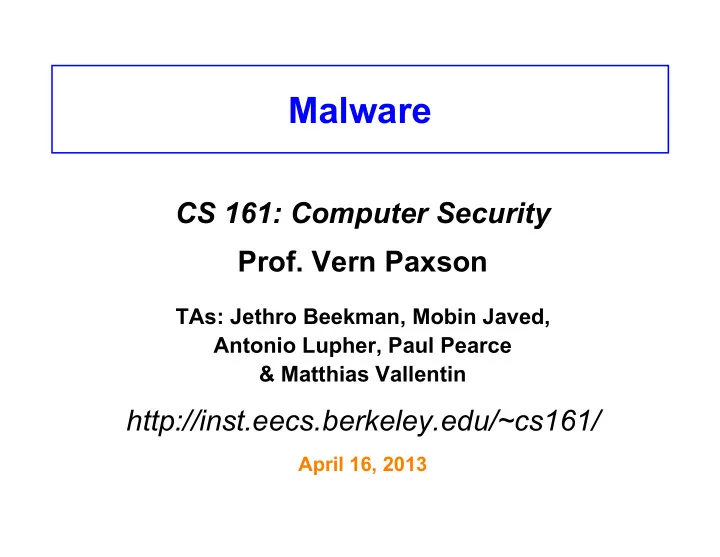
Malware CS 161: Computer Security Prof. Vern Paxson TAs: Jethro Beekman, Mobin Javed, Antonio Lupher, Paul Pearce & Matthias Vallentin http://inst.eecs.berkeley.edu/~cs161/ April 16, 2013
Announcements / Goals • Guest lecture next Tuesday: Paul Pearce on “Internet Freedom” • HW4 out soon, due Mon Apr 29 • Brief summary of modern HIDS/NIDS • This week’s lectures: malware – Including viruses (today), worms & bots/botnets (Thu)
Inside a Modern HIDS (“AV”) • URL/Web access blocking: – Prevent users from going to known bad locations • Protocol scanning of network traffic (esp. HTTP) – Detect & block known attacks – Detect & block known malware communication • Payload scanning – Detect & block known malware • (Auto-update of signatures for these) • Cloud queries regarding reputation – Who else has run this executable and with what results? – What’s known about the remote host / domain / URL?
Inside a Modern HIDS, con’t • Sandbox execution – Run selected executables in constrained/monitored environment – Analyze: • System calls • Changes to files / registry • Self-modifying code ( polymorphism/metamorphism ) • File scanning – Look for known malware that installs itself on disk • Memory scanning – Look for known malware that never appears on disk • Runtime analysis – Apply heuristics/signatures to execution behavior
Inside a Modern NIDS • Deployment inside network as well as at border – Greater visibility, including tracking of user identity • Full protocol analysis – Including extraction of complex embedded objects – In some systems, 100s of known protocols • Signature analysis (also behavioral) – Known attacks, malware communication, blacklisted hosts/domains – Known malicious payloads – Sequences/patterns of activity • Shadow execution (e.g., Flash, PDF programs) • Extensive logging (in support of forensics) • Auto-update of signatures, blacklists
NIDS vs. HIDS • NIDS benefits: – Can cover a lot of systems with single deployment • Much simpler management – Easy to “bolt on” / no need to touch end systems – Doesn’t consume production resources on end systems – Harder for an attacker to subvert / less to trust • HIDS benefits: – Can have direct access to semantics of activity • Better positioned to block (prevent) attacks • Harder to evade – Can protect against non-network threats – Visibility into encrypted activity – Performance scales much more readily (no chokepoint) • No issues with “dropped” packets
The Problem of Malware • Malware = malicious code that runs on a victim’s system • How does it manage to run? – Attacks a network-accessible vulnerable service – Vulnerable client connects to remote system that sends over an attack (a driveby ) – Social engineering: trick user into running/installing – “Autorun” functionality (esp. from plugging in USB device) – Slipped into a system component (at manufacture; compromise of software provider; substituted via MITM) – Attacker with local access downloads/runs it directly • Might include using a “local root” exploit for privileged access
What Can Malware Do? • Pretty much anything – Payload generally decoupled from how manages to run – Only subject to permissions under which it runs • Examples: – Brag or exhort or extort (pop up a message/display) – Trash files (just to be nasty) – Damage hardware (!) – Launch external activity (spam, click fraud , DoS) – Steal information ( exfiltrate ) – Keylogging; screen / audio / camera capture – Encrypt files ( ransomware ) • Possibly delayed until condition occurs – “time bomb” / “logic bomb”
Malware That Automatically Propagates • Virus = code that propagates ( replicates ) across systems by arranging to have itself eventually executed, creating a new additional instance – Generally infects by altering stored code • Worm = code that self-propagates/replicates across systems by arranging to have itself immediately executed (creating new addl. instance) – Generally infects by altering running code – No user intervention required • (Note: line between these isn’t always so crisp; plus some malware incorporates both styles)
The Problem of Viruses • Opportunistic = code will eventually execute – Generally due to user action • Running an app, booting their system, opening an attachment • Separate notions: how it propagates vs. what else it does when executed ( payload ) • General infection strategy: find some code lying around, alter it to include the virus • Have been around for decades … – … resulting arms race has heavily influenced evolution of modern malware
Propagation • When virus runs, it looks for an opportunity to infect additional systems • One approach: look for USB-attached thumb drive, alter any executables it holds to include the virus – Strategy: when drive later attached to another system & altered executable runs, it locates and infects autorun is executables on new system’s hard drive handy here! • Or: when user sends email w/ attachment, virus alters attachment to add a copy of itself – Works for attachment types that include programmability – E.g., Word documents (macros), PDFs (Javascript) – Virus can also send out such email proactively, using user’s address book + enticing subject (“I Love You”)
Entry point Original program instructions can be: Original Program Instructions • Application the user runs • Run-time library / routines resident Entry point Virus in memory Original Program Instructions • Disk blocks used to boot OS • Autorun file on USB device 3. ¡JMP • … 1. Entry point Virus Original Program Instructions Other variants are possible; whatever manages to get the 2. ¡JMP virus code executed
Detecting Viruses • Signature-based detection – Look for bytes corresponding to injected virus code – High utility due to replicating nature • If you capture a virus V on one system, by its nature the virus will be trying to infect many other systems • Can protect those other systems by installing recognizer for V • Drove development of multi-billion $$ AV industry (AV = “antivirus”) – So many endemic viruses that detecting well-known ones becomes a “ checklist item ” for security audits • Using signature-based detection also has de facto utility for (glib) marketing – Companies compete on number of signatures … • … rather than their quality (harder for customer to assess)
Virus Writer / AV Arms Race • If you are a virus writer and your beautiful new creations don’t get very far because each time you write one, the AV companies quickly push out a signature for it …. – …. What are you going to do? • Need to keep changing your viruses … – … or at least changing their appearance! • How can you mechanize the creation of new instances of your viruses … – … so that whenever your virus propagates, what it injects as a copy of itself looks different?
Polymorphic Code • We’ve already seen technology for creating a representation of data apparently completely unrelated to the original: encryption! • Idea: every time your virus propagates, it inserts a newly encrypted copy of itself – Clearly, encryption needs to vary • Either by using a different key each time • Or by including some random initial padding (like an IV) – Note: weak (but simple/fast) crypto algorithm works fine • No need for truly strong encryption, just obfuscation • When injected code runs, it decrypts itself to obtain the original functionality
Virus Original Program Instructions Instead of this … Virus has this Original Program Instructions initial structure } Decryptor When executed, Encrypted Glob of Bits decryptor applies key Key to decrypt the glob … ⇓ Decryptor … and jumps to the decrypted code once Main Virus Code Key stored in memory Jmp
Polymorphic Propagation Decryptor Encrypted Glob of Bits Key ⇓ Decryptor Once running, virus Encryptor uses an encryptor with Main Virus Code Key a new key to propagate Jmp } ⇓ Decryptor New virus instance Key2 bears little resemblance Different Encrypted Glob of Bits to original
Arms Race: Polymorphic Code • Given polymorphism, how might we then detect viruses? • Idea #1: use narrow sig. that targets decryptor – Issues? • Less code to match against ⇒ more false positives • Virus writer spreads decryptor across existing code • Idea #2: execute (or statically analyze) suspect code to see if it decrypts! – Issues? • Legitimate “ packers ” perform similar operations (decompression) • How long do you let the new code execute? – If decryptor only acts after lengthy legit execution, difficult to spot • Virus-writer countermeasures?
Recommend
More recommend