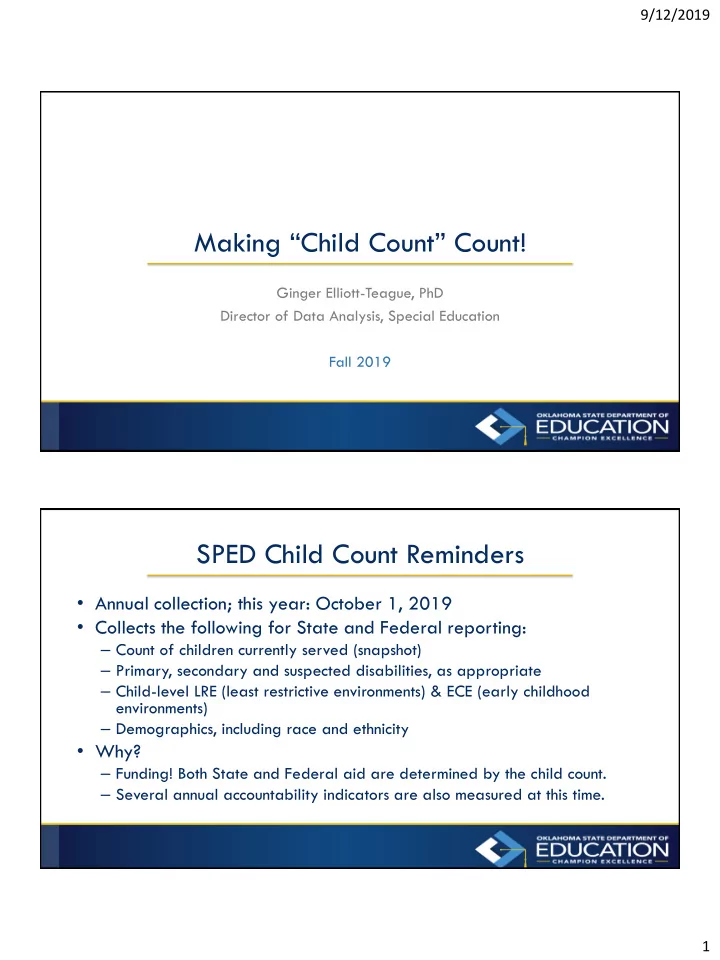
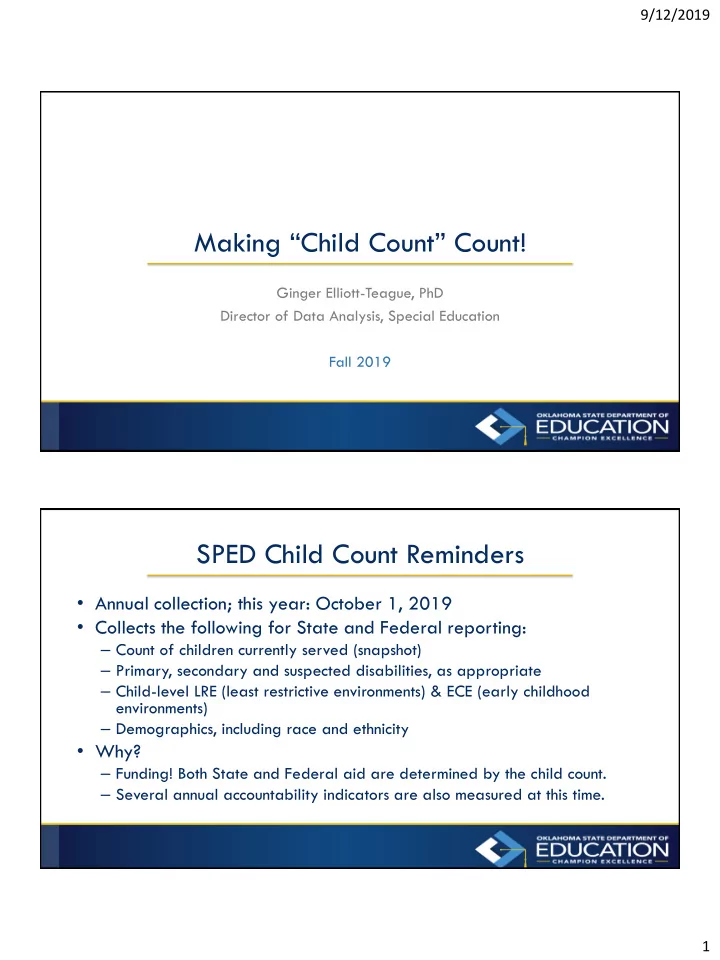
9/12/2019 Making “Child Count” Count! Ginger Elliott-Teague, PhD Director of Data Analysis, Special Education Fall 2019 SPED Child Count Reminders • Annual collection; this year: October 1, 2019 • Collects the following for State and Federal reporting: – Count of children currently served (snapshot) – Primary, secondary and suspected disabilities, as appropriate – Child-level LRE (least restrictive environments) & ECE (early childhood environments) – Demographics, including race and ethnicity • Why? – Funding! Both State and Federal aid are determined by the child count. – Several annual accountability indicators are also measured at this time. 1
9/12/2019 Getting Quality Data: The Essentials Every student must have… – A valid STN – valid race & ethnicity entries – finalized eligibility and IEP events – ELL status – an educational environment code – a date of birth – complete disability category – a gender information (primary, suspected, etc.) – an accredited site code and related services – a valid enrollment status – a valid grade code …in his/her record in EdPlan. Additional Data Quality Checks • Students in DD districts (who are categorized as DD) must have… – a finalized eligibility document in OK EdPlan – a suspected disability on their current MEEGs – no students age 10 or greater with a disability category of DD • Students no longer present must be exited in your SIS, the Wave and EdPlan with matching exit dates and reasons. 2
9/12/2019 And… More Data Quality • Every student must have the correct enrollment status selected on their personal page. – Public School, Residential Facility, Correctional Facility, Home/Hospital, Separate School, or Private School • All demographic data in EdPlan must be changed in the Student Information System record. • All duplicate records must be resolved. • Students not in the Wave in your district on Oct. 1 will not be counted. Child Count Report The Child Count Report tab includes all active students in EdPlan who: – are eligible under IDEA, – have an IEP or ISP , and – have a valid STN. The Child Count Errors tab lists all active eligible students with an IEP who have … – Missing/invalid STNs – Missing demographics – Missing SPED data (disability, LRE/ECE) Note: An error exists if the column has an X for the student. 3
9/12/2019 Correcting Errors 1 • Once an error is fixed in the student’s record, it will take 24 to 48 hours to show in the Child Count Report. – STN issues: Contact SES Data Team or PCG to resolve – Demographic data: update in your student information system! – Enrollment status: update on the student’s personal page Correcting Errors 2 This indicates that the child has letters or symbols entered in the number field that records how many instructional hours per week a student receives (if a different amount per week than their peers). Correct in the Services page in the student’s record: 4
9/12/2019 Correcting Errors 3 • All of the following errors must be fixed on the Eligibility Determination page in EdPlan: – Primary disability missing – Developmental delay errors – MD as secondary error: this indicates that the child has Multiple Disabilities listed as their Secondary Disability, which is not allowed by IDEA. Correcting Errors 4 – The “Over 21” error is a marker for students that cannot legally be included in child count. This cannot be fixed except by exiting the student. – ECE missing: this indicates that the child does not have an early childhood environment entered in the Early Child Data Collection in EdPlan. – Active in 2 districts: The district that is currently providing schooling and services should contact OSDE-SES to resolve this issue. 5
9/12/2019 What if… • A child doesn’t show up on either tab? – He or she has not completed the IEP process. • A child is listed who shouldn’t be? – He or she has not been inactivated or determined non-eligible. • I don’t have a child’s IEP finalized by Oct. 1? – He or she will not be included in the FY19 SPED child count. • I don’t resolve an error prior to October 1? – It can be corrected before Oct. 15; otherwise the child will not be counted. Certification • Child count data must be certified by the district superintendent by EOD October 15 to be considered timely . • Certification ensures that district leadership has reviewed the data and agrees to its accuracy. • Superintendents should not certify if they do not believe the district child list is accurate or if they have not reviewed the list. 6
9/12/2019 Completing Certification • Go to Single Sign-on, SPED Child Count application starting Oct. 2. – A draft child list will be available on Sept. 25 tentatively . • Open the Child List report, selecting “Oct 1”, NOT “Current.” • Review child list and confirm its accuracy. • If accurate, certify! If not accurate, review the EdPlan AR report and correct any errors. • Updates to Single Sign-on will be done M/W/F until Oct. 15. Extra Note: Parent Surveys Are All New! • Survey administrator: TAESE out of Utah State (Center for Technical Assistance for Excellence in Special Education) • Informational website: https://sde.ok.gov/part-b-parent-survey – Brochures and paper surveys – Phone numbers and mailing address – Survey link (English and Spanish): http://www.surveygizmo.com/s3/5140252/OKi8 • Do not use old brochures, ‘ scantron ’ surveys or phone numbers! 7
9/12/2019 Spanish-language Access • Use the same link! • To access the Spanish-language version, users must click on a drop- down menu in the top right corner: • The phone number is different. Please see the informational website. Questions and Contacts OSDE Special Education Services’ Data Team Tristan Bratcher Travis Thompson Data Coordinator Data Coordinator 405-521-2401 405-522-5203 tristan.bratcher@sde.ok.gov travis.thompson@sde.ok.gov Ginger L. Elliott-Teague, PhD Director of Data Analysis 405-521-4871 ginger.elliott-teague@sde.ok.gov 8
Recommend
More recommend