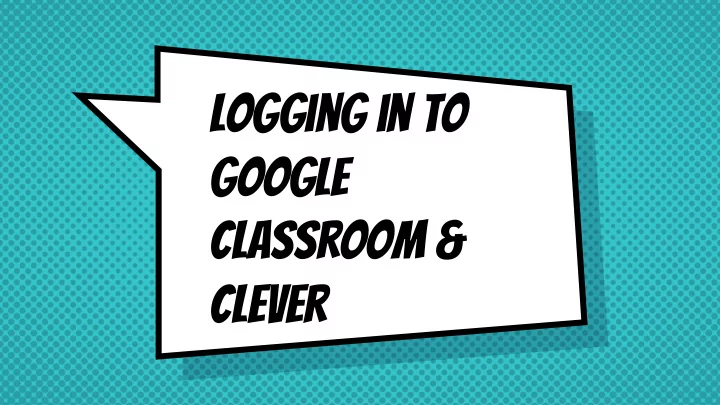
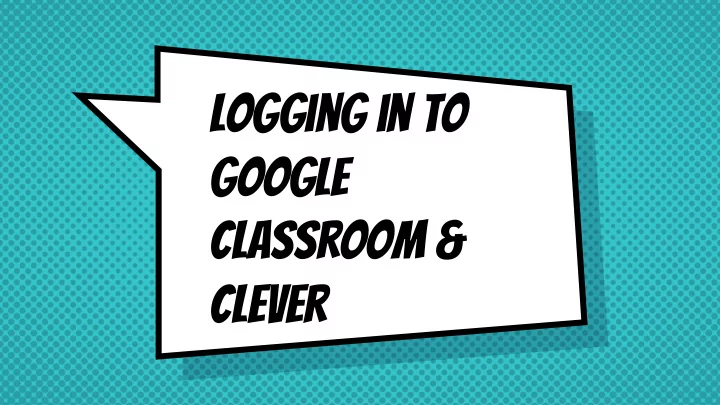
Logging in to Google Classroom & Clever
Getting Started Your child was provided with a secure login and password that is unique to them. Check with his/her teacher to obtain this private information. Your child will use this login to login to × Clever × Google Classroom × School Chromebook (if applicable)
Logging in on a School Chromebook × If you are using a school Chromebook, you may see two different login screens.
School Chromebook Login × If you see this screen, login using your student’s secure login. (You will not be able to login with a personal Google account.)
School Chromebook login × If you see this screen, click next if you have a printed QR code to login. If not, click on “Sign in with a different account.” (You will not be able to login with a personal Google account.)
School Chromebook Login After logging in, a browser × window will open. Click on “Log in with Google.”
Google Place your screenshot here Classroom Now, you will click on Google Classroom.
Logging in from a Desktop Computer × If you have not already, download the Google Chrome Browser. × Click here for instructions.
Login to Clever on your Desktop × Go to www.huntsville-isd.org. × Click on Parents & Students.
Click on the Clever Link.
Click “Log in with Google”.
Google Place your screenshot here Classroom Now, you will click on Google Classroom.
Recommend
More recommend