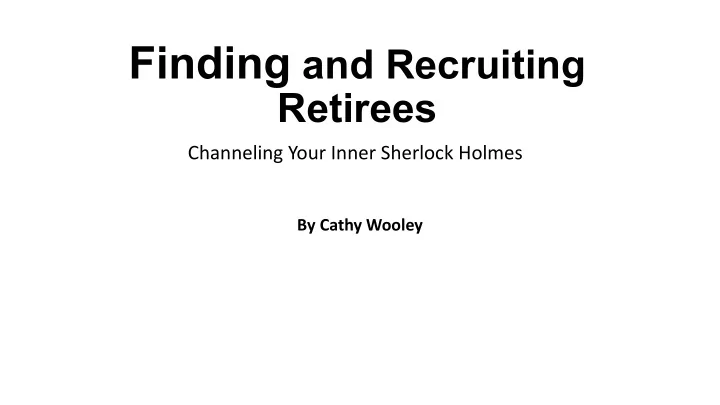
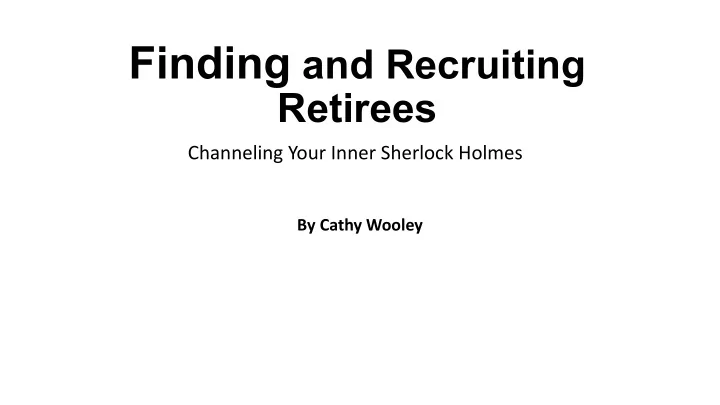
Finding and Recruiting Retirees Channeling Your Inner Sherlock Holmes By Cathy Wooley
Locating Names of New Retirees v Visit County Schools Offices. v Visit individual school sites. v Call or write form letters to individual school districts. v Find School Board minutes for new retirees. v Ask friends if they know anyone who is retiring. v Check Johanna’s yearly list from CalSTRS.
Where do we start? Ø How do I learn what I need to do? Ø A newly developed Division Health Check-up will guide you with both short and long term planning. Ø The best place to start is by starting a prospects’ list. Ø Start with most recent retirees and work backwards. Ø New retirees are easier to locate. Ø Plan to go back no more than 5 years. Ø Keep it current!!!
Division Health Checkup Notice areas of strengths in your division. Check those items that need attention. Have you done a member survey in the last 3 years? Was there less than 3% decline in membership over the last 3 years? Does your board try fresh ideas to connect with new members ? Are there less than 2 empty critical board positions : President, Treasurer, Newsletter Editor, Membership Chair? Is the number of supporting committee chairs proportionate to total membership? Is the length of time leaders have served in the same position in compliance with your bylaws? Does your division hold pre-retirement events ? Does at least 10% of the total membership attend luncheons ? Is there compatibility within the leadership? Does your division keep track of prospective new members ? Are the luncheon meetings fun, uplifting, entertaining, informative, and Reasonably priced? Does your division provide short-term activities to engage newer members ? Is your division in contact with the local school districts throughout the year? Is the division budget adequate to fund member needs? Do you have a membership brochure unique to your division? Do you have any ideas that you would like to share?
The spreadsheet v The work isn’t hard. v A volunteer with intermediate computers skills can do it. v This volunteer, who hopefully likes to type, can start a spreadsheet of potential members. v Before you know it, you’ll have a prospects’ list. Treat it with care!
Sample spreadsheet
Another Sample Spreadsheet
So now you have the names… Our methods have changed for locating people. It wasn’t that long ago that all we needed was a phone book and a school directory.
So now you have the names… On the next slides you will see a very small sampling of Internet “people finder sites.” v Some are better than others. v Some are cheaper than others; a few are free. v People searches are a very competitive, money-making business. v Some give you too much information; remember, you are only looking for names (including middle initials, if available), addresses, and possibly phone numbers. Caution: email addresses
Trustworthy websites v PeopleVerified.com v BeenVerified.com v melissadata.com/lookups/personatorsearch.asp v Intelius.com v 411.com (click on “Details,” not “Full Report”) v ZabaSearch.com v Spokeo.com???
Not so desirable websites v Truthfinder.com v PeopleFinder.com v AnyWho.com v 411.com(subscription) à WhitePages.com v SearchSystems.net v InstantCheckmate.com v SpyFly.com v Thatsthem.com v Accurint.com à $$$$
If all else fails… v Google the name and general residential location. v Check FaceBook. v Keep an “Unable to Locate” list. v Revisit the list every few months. v Information is updated frequently. v Take the list to a luncheon and pass it around.
Back it up!!! v Your prospects’ list is an organized list of people who have not joined. v You decide how far back you want to go. v For an average mailing we go back 5 years. v Our ”real list” goes back to 2005. v It is small in terms of computer space-1800 names & addresses, about 350 KB. v Comparison: This presentation is 40 times larger. v Although computers are more reliable than they used to be… v Every time I make a change to the list, I save it in 2 places. v The second place is NOT on my computer v The Cloud v A small thumb drive v Our list is only about 300 KB-most thumb drives are about 50X that big. v Another computer
The Specifics of Recruitment v Over time we developed both a membership activities calendar and an organizational chart. (see addenda) v As with everything else, these change as our strategies and members change.
The Specifics of Recruitment (continued) v Getting retirees names in our division is not a problem. Addresses are a BIG problem. v We use the Internet -- PeopleVerified.com is my favorite. Now I also use whitepages.com. v Use a bulk mailing permit. (200 piece min.) v Sometimes mail is returned. Be creative with this mail. We have found that many times the post office will supply us with the correct address.
The Specifics of Recruitment (c (con ontinued) v Our spreadsheet database is the key to success. v It’s a living document . . . never totally correct. ONE PERSON constantly updates it.
The Mailing v Mailings contain a letter of introduction , a local membership flier , a separate membership application slip , and a self-addressed remittance envelope. v Applications are returned to a local CalRTA P.O. Box. v A welcome packet with a local membership directory is sent immediately .
The Solution v Figure out ways to attract baby boomers now retiring. v RETAIN those members you already have. v It sounds so simple!
Why Division 38 might be different v An active Board of Directors who delegate tasks to committees. v Committees are not expected to operate without $$. v Typically, membership should make up about 20% of a division’s budget. v Committees are diverse, each with at least one area of expertise or interest.
Our Membership Committee v Dedicated group of 8-10. v No one person does everything. v Meets once every couple of months for about 1 hour; 4 of those are mailing preparation. v New strategies are constantly being tried, if old ones are no longer viable.
Retention The Other Side of Recruitment v Division 38 has one retention person. v She checks monthly reports and contacts those who may have let their dues lapse. v She often talks members into dues deduct. v She sends birthday cards - boosts retention. v Her personal touch has caused many members to renew their lapsed memberships.
Remember the History of CalRTA v Everything we get from the state office says “your partner in pension protection.” v Are educators unwilling to embrace this philosophy . . . because it sounds greedy? v We are happy being the volunteers of our communities. We are “givers.” v But if we don't watch out, there will be no one at the state level to advocate for us.
So Pay Attention!!! v Don't let the warm and fuzzy things we all do cloud your judgment. v View strategies & costly programs objectively, especially if you see a drop in new members.
So Keep Paying Attention!!! v Unfortunately, “fun” does not necessary translate into good business practices. v Ask new, younger members what they want to do. These are the members and leaders of the future.
New ideas: The Jury is Out v Successful” efforts on our radar now are the 5 Minute Messenger, Active Teacher Awards, Pre-Retirement Workshops, and using Facebook as a communication tool. v Each, in its own right, promotes name recognition in our schools.
New ideas (continued) v But our focus must be on increasing numbers as quickly as we can. v Will these activities promote immediate membership?
Conclusion v There is no magic formula for gaining and retaining membership. v Old practices are not working. v Don't be afraid to try new ideas, but monitor their success/failure. v NEVER GIVE UP!
Recommend
More recommend