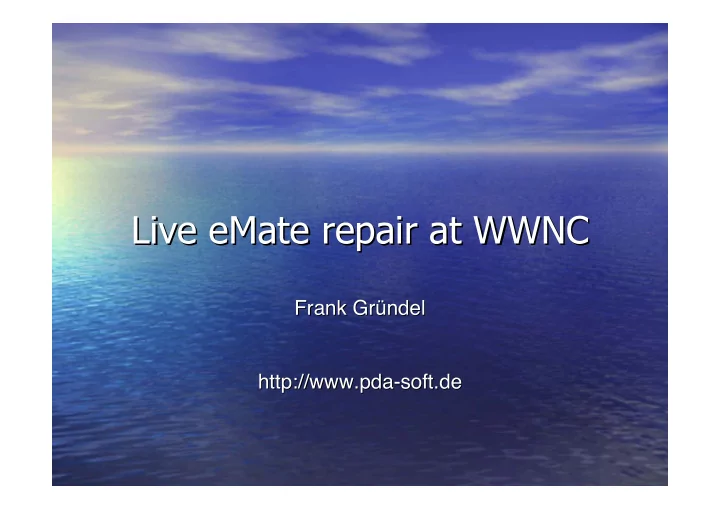
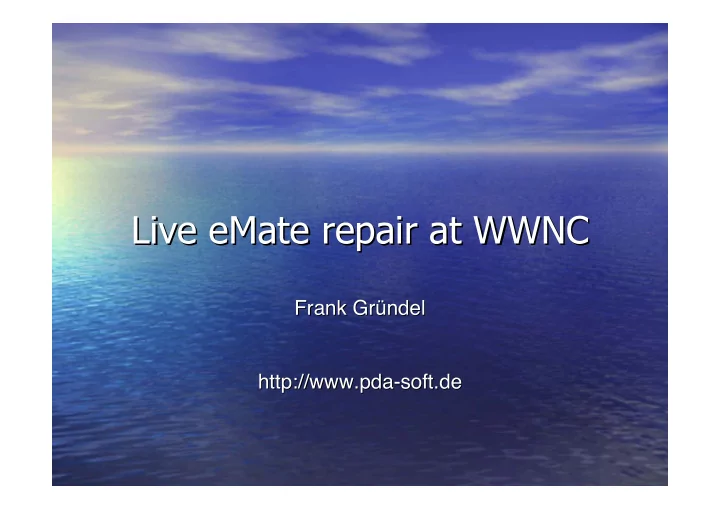
Live eMate eMate repair at WWNC repair at WWNC Live Frank Gr Grü ündel ndel Frank http://www.pda-soft.de http://www.pda-soft.de
A word about me A word about me • Frank Gr • Frank Grü ündel alias Frank Gruendel ndel alias Frank Gruendel • Approx. 45 years old • Approx. 45 years old • Married to an amazing wife • Married to an amazing wife • One child • One child • Hardware developer for 15 years • Hardware developer for 15 years • Software developer (java, C, C++, NewtonScript) • Software developer (java, C, C++, NewtonScript) since 1996 since 1996
Downloads Downloads • This presentation (PowerPoint): • This presentation (PowerPoint): http://www.pda-soft.de/LiveeMateRepair LiveeMateRepair. .ppt ppt http://www.pda-soft.de/ • This presentation (zipped web page): • This presentation (zipped web page): http://www.pda-soft.de/ http://www.pda-soft.de/LiveeMateRepair LiveeMateRepair.zip .zip • eMate • eMate disassembly instructions: disassembly instructions: http://www.pda-soft.de/emate emate_disassemble.html _disassemble.html http://www.pda-soft.de/ • Hinge repair instructions: • Hinge repair instructions: http://www.inventors-emporium.co.uk/pages/newton- http://www.inventors-emporium.co.uk/pages/newton- emate-hinge.html -hinge.html emate
A word about me A word about me • I started Newton hardware rebuilds and repairs • I started Newton hardware rebuilds and repairs in 2000 when someone needed a Newton 2000 in 2000 when someone needed a Newton 2000 battery rebuilt battery rebuilt • The rebuild instructions were the first page of • The rebuild instructions were the first page of http://www.pda-soft.de ://www.pda-soft.de http • An increasing number of people seem to think • An increasing number of people seem to think that I know a lot about Newton hardware... that I know a lot about Newton hardware...
A word about me A word about me • I started Newton hardware rebuilds and repairs • I started Newton hardware rebuilds and repairs in 2000 when someone needed a Newton 2000 in 2000 when someone needed a Newton 2000 battery rebuilt battery rebuilt • The rebuild instructions were the first page of • The rebuild instructions were the first page of http://www.pda-soft.de http://www.pda-soft.de • An increasing number of people seem to think • An increasing number of people seem to think that I know a lot about Newton hardware... that I know a lot about Newton hardware... • … • … which is the reason I am here today! which is the reason I am here today!
Ground rules… … Ground rules
Ground rules… … Ground rules • I have never before spoken in front of an • I have never before spoken in front of an audience… … audience
Ground rules… … Ground rules • I have never before spoken in front of an • I have never before spoken in front of an audience… … audience • … • …and English is not my native language and English is not my native language… …
Ground rules… … Ground rules • I have never before spoken in front of an • I have never before spoken in front of an audience… … audience • … • …and English is not my native language and English is not my native language… … • … • …so please be gentle! so please be gentle!
A word on tools A word on tools • Do not use cheap or dull, old tools • Do not use cheap or dull, old tools • Magnetize all tools, especially screwdrivers • Magnetize all tools, especially screwdrivers • Screws like to hide in carpets... • Screws like to hide in carpets...
You will need: You will need: • A medium size flat-blade screwdriver • A medium size flat-blade screwdriver • A pair of tweezers • A pair of tweezers • A pointed plastic letter opener or similar tool • A pointed plastic letter opener or similar tool • A soldering station (not absolutely necessary) • A soldering station (not absolutely necessary)
You will also need: You will also need: • A Phillips size 0 screwdriver • A Phillips size 0 screwdriver • Torx 8 and Torx 10 screwdrivers • Torx 8 and Torx 10 screwdrivers
The problem The problem • The display ribbon cable is punctured by a hinge • The display ribbon cable is punctured by a hinge spring spring • This is a severe design flaw of the eMate • This is a severe design flaw of the eMate • It will affect EVERY eMate unless caught in time • It will affect EVERY eMate unless caught in time
The defect The defect • Horizontal lines are • Horizontal lines are missing on parts of missing on parts of the screen the screen • Often there is no • Often there is no response to pen taps response to pen taps • The screen opens • The screen opens much more easily much more easily than before than before
How to start How to start • Slide the contrast and volume sliders a couple of • Slide the contrast and volume sliders a couple of times to get a feel for them. You will be testing times to get a feel for them. You will be testing them for proper engagement after the them for proper engagement after the mainboard has been put back in mainboard has been put back in • If the hinges are not fixed yet, always remove • If the hinges are not fixed yet, always remove the main logic board first the main logic board first • If the hinges are fixed and you only want to • If the hinges are fixed and you only want to remove the display, watch out for the remove the display, watch out for the pushbutton plunger! pushbutton plunger!
Keyboard removal Keyboard removal • Not required for hinge or cable repair • Not required for hinge or cable repair • No need to disassemble anything first • No need to disassemble anything first • Using a flat-blade screwdriver, pry up the • Using a flat-blade screwdriver, pry up the keyboard in three places (below the right-hand keyboard in three places (below the right-hand side of the space bar and (on both sides) below side of the space bar and (on both sides) below the Option and Enter keys) the Option and Enter keys) • When putting the keyboard back in, do not press • When putting the keyboard back in, do not press on the keys on the keys
Starting the disassembly Starting the disassembly • If there is a card installed, remove it • If there is a card installed, remove it • If the AC adapter is plugged in, unplug it • If the AC adapter is plugged in, unplug it • Label all screws and other parts • Label all screws and other parts • Make sure the small parts are kept in order • Make sure the small parts are kept in order (egg (egg carton, sticky tape, … …) ) carton, sticky tape,
Disassembly Step 1: Battery Disassembly Step 1: Battery • Remove the battery • Remove the battery access door (Torx 8) access door (Torx 8) • Note the orientation • Note the orientation of the connector (red of the connector (red to the back) to the back) • Take the battery out • Take the battery out
Disassembly Step 2: Case Disassembly Step 2: Case • Using a toothpick or • Using a toothpick or pointed plastic tool, pointed plastic tool, pry out 4 round and 1 pry out 4 round and 1 oval rubber screw oval rubber screw plugs plugs • Remove 5 screws • Remove 5 screws (Torx 10) (Torx 10)
Disassembly Step 3: Case Disassembly Step 3: Case • Ground yourself out on something to discharge • Ground yourself out on something to discharge any static electricity (metal bedpost, metal any static electricity (metal bedpost, metal door, ...) door, ...) • Split the base, starting at the handle • Split the base, starting at the handle • Unlock 4 catches (flat-blade screwdriver) and • Unlock 4 catches (flat-blade screwdriver) and remove the bottom part of the case remove the bottom part of the case • Remove the infrared lens and the green rubber • Remove the infrared lens and the green rubber part in the handle part in the handle
Disassembly Step 4: Mainboard Mainboard Disassembly Step 4: • Unsolder the speaker and backlight wires (not • Unsolder the speaker and backlight wires (not absolutely necessary, but recommended). Note absolutely necessary, but recommended). Note how they are routed in their notches and how how they are routed in their notches and how the backlight wires are routed between the the backlight wires are routed between the notch and the solder joints notch and the solder joints • Unlock the screen cable connector by pushing • Unlock the screen cable connector by pushing the black locking tabs towards the cable the black locking tabs towards the cable • Pull the screen cable out • Pull the screen cable out
Disassembly Step 5: Mainboard Mainboard Disassembly Step 5: • Remove the 5 screws • Remove the 5 screws that are marked by a that are marked by a white bell symbol white bell symbol (Phillips size 0) (Phillips size 0) • Gently push the port • Gently push the port cover assembly cover assembly outwards and lift up outwards and lift up the mainboard the mainboard
Recommend
More recommend