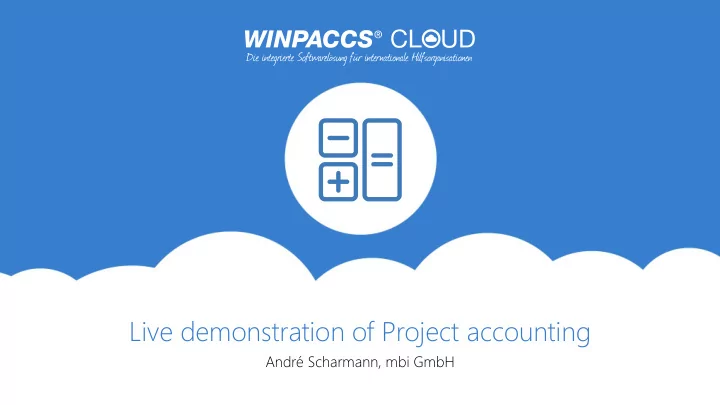
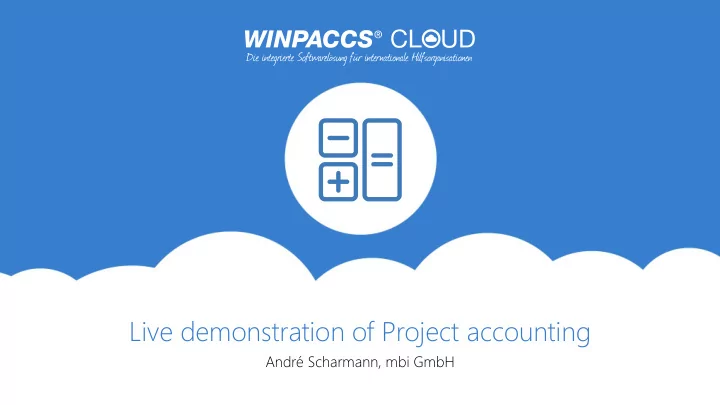
Live demonstration of Project accounting André Scharmann, mbi GmbH
Live demonst onstrat ration ion of Proj oject ect accou counti nting ng Workshop 06 Block II (13:30-14:15) Live demonstration of Project accounting SYMPOSIUM 2019 This workshop offers an overview of WINPACCS Accounting 4.2. In a live demonstration you’ll gain a 360 ° view of this latest version of WINPACCS Project accounting. T ake this opportunity to ask your specific questions and discuss your requirements with our experts. André Scharmann Head of Consulting and Training 05.11.2019 2
Live demonst onstrat ration ion of Proj oject ect accou counti nting ng Agenda 1. Setting up Project accounting 2. Posting 3. Overviews 4. Reports 5. Closings 6. Questions 05.11.2019 3
Live demonst onstrat ration ion of Proj oject ect accou counti nting ng Project accounting Live demo 05.11.2019 4
Live demonst onstrat ration ion of Proj oject ect accou counti nting ng Setting up Project accounting 05.11.2019 5
Live demonst onstrat ration ion of Proj oject ect accou counti nting ng Setting up journals in WINPACCS Cloud In WINPACCS journals serve to differentiate between the various required currencies, entry systems and, in some cases, fundings in your projects. 05.11.2019 6
Live demonst onstrat ration ion of Proj oject ect accou counti nting ng Journal master data 05.11.2019 7
Live demonst onstrat ration ion of Proj oject ect accou counti nting ng Journal – assigned users 05.11.2019 8
Live demonst onstrat ration ion of Proj oject ect accou counti nting ng Setting up Project accounting in WINPACCS Accounting Automatic download of user data: Organisation settings Main charts of accounts Project list Cost centres 05.11.2019 9
Live demonst onstrat ration ion of Proj oject ect accou counti nting ng Setting up Project accounting The individual downloading of projects facilitates posting to cost categories, fundings and budget structures of external projects. 05.11.2019 10
Live demonst onstrat ration ion of Proj oject ect accou counti nting ng Posting 05.11.2019 11
Live demonst onstrat ration ion of Proj oject ect accou counti nting ng Posting screen 05.11.2019 12
Live demonst onstrat ration ion of Proj oject ect accou counti nting ng Transaction categories The usage of transaction categories and types simplifies posting. It replaces making entries with the classic debit-credit method that requires in-depth accounting knowledge. 05.11.2019 13
Live demonst onstrat ration ion of Proj oject ect accou counti nting ng Transaction types Transaction types expand the transaction categories with useful options. Supplying / forwarding / returning funds The assignment of the origin or the target of the funds facilitates quick coordination of the postings in the forwarding and receiving journal. Costs / income / advances Users can choose whether to assign to external projects and / or enter the amount manually in company currency. 05.11.2019 14
Live demonst onstrat ration ion of Proj oject ect accou counti nting ng Customising: Journal categories The journal categories help to preconfigure the necessary transaction categories and types for the different journals. 05.11.2019 15
Live demonst onstrat ration ion of Proj oject ect accou counti nting ng Posting costs to other projects Costs are directly assigned to the cost categories, fundings and budget structures of the appropriate projects. 05.11.2019 16
Live demonst onstrat ration ion of Proj oject ect accou counti nting ng T axes T axes are automatically posted to the VAT and withholding tax accounts. The tax types relevant to a project are set up accordingly in the project chart of accounts. 05.11.2019 17
Live demonst onstrat ration ion of Proj oject ect accou counti nting ng Splitting Postings can be split to projects, fundings, accounts and budget structures. 05.11.2019 18
Live demonst onstrat ration ion of Proj oject ect accou counti nting ng Subsequent posting This function facilitates the usage of the same voucher number for a subsequent posting which requires another transaction category, e.g. bank fees for a received supply of funds. 05.11.2019 19
Live demonst onstrat ration ion of Proj oject ect accou counti nting ng Making changes Certain posting data can be changed, depending on the status of a posting. Changes are documented in the journal log. 05.11.2019 20
Live demonst onstrat ration ion of Proj oject ect accou counti nting ng Posting in a network In very large journals with a high volume of vouchers, several accountants can post simultaneously. 05.11.2019 21
Live demonst onstrat ration ion of Proj oject ect accou counti nting ng Overview of further posting functions Repost Reversal and correction posting Batch processing Posting templates 05.11.2019 22
Live demonst onstrat ration ion of Proj oject ect accou counti nting ng Moving Average Rate Procedure Calculation of the average rate (Balance + new funds) in company currency (EUR) (Balance + new funds) in voucher currency Voucher Company currency Average rate currency (EUR) 1. Supply of funds 100,000.00 50,000.00 0.50000 Expenses 80,000.00 40,000.00 0.50000 Funding balance ce 20,00 ,000.00 .00 10,00 ,000.00 .00 0.5 .5000 0000 2. Supply of funds 100,000.00 48,500.00 0.48500 Fun unding ng bal alan ance ce 120 20,00 ,000. 0.00 00 58,50 ,500.0 .00 0.4 .487 8750 Expenses 80,000.00 39,000.00 0.48750 05.11.2019 23
Live demonst onstrat ration ion of Proj oject ect accou counti nting ng View of the average rate when posting Information about the average rate is always available when posting. The information shown depends on the transaction/posting. 05.11.2019 24
Live demonst onstrat ration ion of Proj oject ect accou counti nting ng Overviews 05.11.2019 25
Live demonst onstrat ration ion of Proj oject ect accou counti nting ng Overview of postings and unsettled items The overviews enable posting data and unsettled items to be analysed quickly and researched using effective, user-friendly functions. 05.11.2019 26
Live demonst onstrat ration ion of Proj oject ect accou counti nting ng T able functions The overviews offer a range of effective, user-friendly functions for quickly analysing and evaluating data. Sorting, grouping, filtering Views with individual selection and column settings etc. Export functions (e.g. PDF, Excel) 05.11.2019 27
Live demonst onstrat ration ion of Proj oject ect accou counti nting ng Reports 05.11.2019 28
Live demonst onstrat ration ion of Proj oject ect accou counti nting ng Reports Various reports with individual configuration options are available at all times for numerous evaluation purposes. 05.11.2019 29
Live demonst onstrat ration ion of Proj oject ect accou counti nting ng Closings 05.11.2019 30
Live demonst onstrat ration ion of Proj oject ect accou counti nting ng Day-end closings Day-end closings facilitate the swift forwarding of postings to Controlling. 05.11.2019 31
Live demonst onstrat ration ion of Proj oject ect accou counti nting ng Month-end closings Month-end closings create extensive reports for Head office and facilitate the forwarding to Company accounting and open the new accounting period. 05.11.2019 32
Live demonst onstrat ration ion of Proj oject ect accou counti nting ng Comparison of day- and month-end closings Day-en end d closings gs Month th-en end d closings gs Any number of day-end closings can be Twelve month-end closings have to be • • performed. performed annually. Day-end closings do not impact the accounting The month-end closing opens a new accounting • • period. period. No conversion takes place. The bank and cash sub-account balances are • • converted into company currency. Corrections are forwarded with the next closing. If corrections are made, the month-end closing • • has to be performed again. Day-end closings include the journal report and Month-end closings contain extensive reports • • the list of totals and balances. Bank and cash for the Head office. You can select just how reconciliations are not included. extensive they should be. Bank and cash reconciliations, among others, may be obligatory. 05.11.2019 33
Live demonst onstrat ration ion of Proj oject ect accou counti nting ng Any questions? 05.11.2019 34
Recommend
More recommend