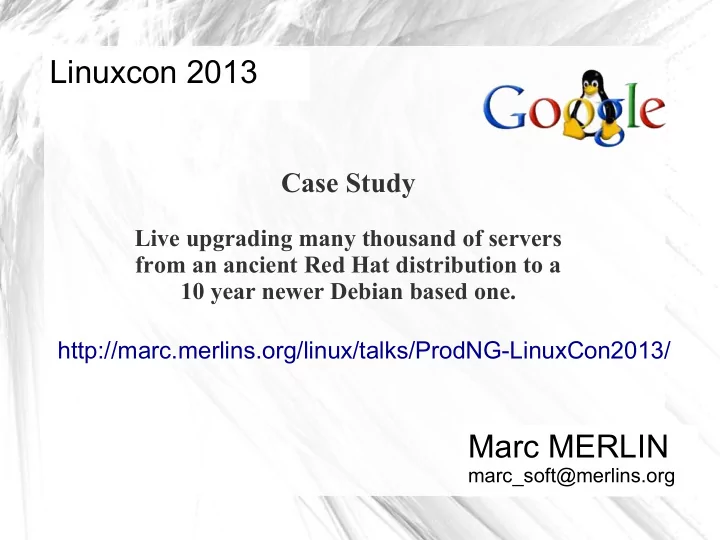
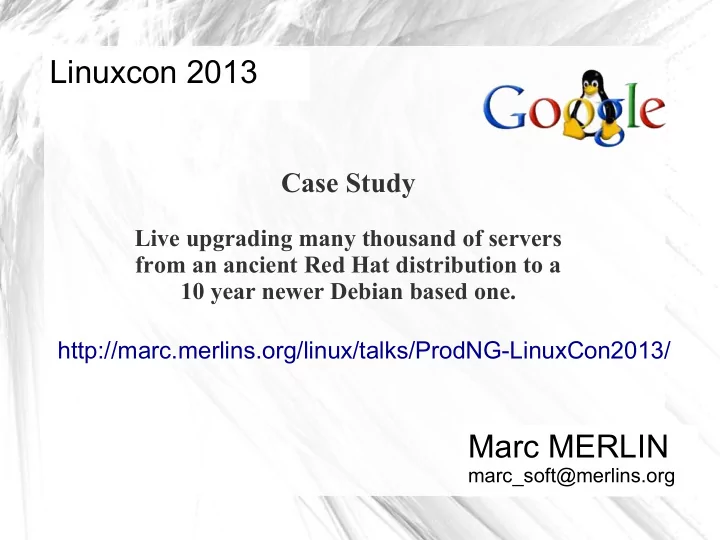
Linuxcon 2013 Case Study Live upgrading many thousand of servers from an ancient Red Hat distribution to a 10 year newer Debian based one. http://marc.merlins.org/linux/talks/ProdNG-LinuxCon2013/ Marc MERLIN marc_soft@merlins.org
Google Servers and Linux, the early days • Like many startups, Google started with a Linux CD (in our case Red Hat 6.2) installed on a bunch of machines (around 1998). • Soon thereafter, we got a kickstart network install • Updates and custom configurations were a problem though • Machine owners had ssh loops to connect to machines and run custom install/update commands • No, it's not scalable :) • Eventually, they all got reinstalled with Red Hat 7.1
But, what about updates? • Ah yes, updates... That ssh loop sure was taking longer to run, and missing more machines each time. • Any push based method is doomed. If you're triggering updates by push, you're doing it wrong :) • Now, it's common to run apt-get or yum from cron and hope updates will mostly work that way. • For those of you who have tried running apt-get/dpkg/rpm/yum on thousands of servers, you may have found that random failures, database corruptions (for rpm) due to reboots/crashes during updates, and other issues make this not very reliable. • Even if the package database doesn't fail, it's often a pain to deal with updates to config files conflicting with packages, or unexpected machine state that breaks the package updates.
Do you ever feel like you have this?
When you really wanted this?
File level syncing, really? • As crude as it is, file level syncing recovers from any state and bypasses package managers and their unexpected errors. • It makes all your servers the same though, so custom packages and configs need to be outside of the synced area. • Each server then has a list of custom files (network config, resolv.conf, syslog files, etc...) that are excluded from the sync. • Rsync for entire machines off a master image doesn't scale well on the server side, and can bog the IO on your clients, causing them to be too slow to serve requests with acceptable latency. • You also need triggers that restart programs if certain files change. • So, we wrote custom rsync-like software that basically does file level syncs of all our servers from a master image and allows for shell triggers to be run appropriately. • IO is throttled so that it does not negatively impact machines serving requests.
Wait, all your servers are the same? • For the root partition, pretty much, yes. • Custom per machine software is outside of the centrally managed root partition, and therefore does not interfere with updates. • Software run by the server can be run in a chroot with a limited view of the root partition, allowing the application to be hermetic and therefore protected from changes on the root partition. • We also have support for multiple libcs and use static linking for most library applications. • This combination makes it easy to have hundreds of different apps with their own dependencies that change at their own pace.
How did you do big OS upgrades on the root partition? • Because of our hermetic setup for apps, we mostly didn't need to upgrade the base OS, outside of security updates • As a result, we ended up running a Red Hat 7.1 derivative for a very long time ;)
Ok, so how do you upgrade base packages? • We effectively had a filesystem image that got synced to a master machine, new rpms were installed and the new image was then snapshotted. • The new golden image can then be pushed to test machines, pass regression tests, and then pushed to a test colo, eventually with some live traffic. • When the new image has seen enough testing, it is pushed slowly to the entire fleet. • Normally, 2 images: the current/old one and the new one.
How about package pre/post installs? • Most pre/post installs were removed since anything that is meant to run differently on each machine doesn't work with a golden image that is file-synced. • Running ldconfig after a library change is ok. • Re-running lilo after updating lilo.conf would not work. • Restarting daemons doesn't work either. • This is where we use our post push triggers that will restart daemons or re-install lilo boot blocks after the relevant config files or binaries were updated.
How did that strategy of patching Red Hat 7.1 work out? • Turns out no one gets a medal for running a very old distro very long :) • Making new RPMs to update a distribution from the last millennium was not a long term strategy, even if it worked for over 10 years. • We needed something new. • But doing an upgrade to a new distribution over 10 years later is scary. • Very scary! • Oh, and preferably on live machines without rebooting them :) (we reboot for kernel upgrades, but that happens asynchronously)
So, what new Linux distribution? • We already switched away from Red Hat on our Linux workstations years prior due to lack of software packages • Debian has many more packages than standard Red Hat (1500 vs 15000 then, 13500 (FC18) vs 40000 now for Debian testing) • Fedora Core likes to test new linux technology, not good for our servers while Red Hat Server is much more limited in packages. • Ubuntu is the new better Debian for cool kids, right? • Well, kinda sorta then, much more debatable now. • So we started with Ubuntu Dapper at the time, which we transformed into Debian testing as we upgraded our new distribution, aka ProdNG (we didn't want to migrate to upstart, nor did we like some things Canonical was force pushing into Ubuntu).
SysV vs Debian Insserv vs Upstart vs Systemd: SysV • Sequential booting with /etc/rcX.d/Sxxdaemon is simple • But it's slow • A single hanging script can stop other daemons like ssh from starting (we manually start a rescue sshd and basic hardcoded networking before the root filesystem is even fsck'ed and remounted read-write)
SysV vs Debian Insserv vs Upstart vs Systemd: Upstart • Mostly used on Ubuntu (also ChromeOS). • Requires a totally different syntax (ideally better than shell). • Does not guarantee any specific boot order. • Very dependent on proper dependencies being found and specified by the maintainers. This is hard. • It will deadlock and stop the boot if something is wrong, which can happen one boot out of three for instance. • On occasion, upstart will enter states that require a reboot to clear. • It can be hard to debug, especially on headless servers.
SysV vs Debian Insserv vs Upstart vs Systemd: Systemd • Originally went into Fedora for testing and tuning. • Not yet included in server distributions like RHEL. • Very disruptive, big redesign of how Linux systems boot. It replaces many core parts of low level Linux. • On the plus side, Lennart has done a very good job in explaining the rationale behind the required changes and the gains. • Ideal design does not rely on dependencies being specified by the packagers, they are auto computed on demand. Real life is sometimes otherwise though, and requires manual dependencies. • Like upstart, given boot order not specified, could trigger race conditions in our scripts or daemons, and only on 1% of our machines. • Systemd sounded simple, but the implementation and getting everything right is much more complex than we're comfortable with. • Maybe later as a separate effort if the price is worth the benefits.
SysV vs Debian Insserv vs Upstart vs Systemd: Insserv • Debian had an upstart like dependency specified boot, before everyone else with insserv and startpar. • Before reboot, insserv will analyze specified dependencies between scripts, and rename initscripts as S10, some as S20, and so forth. • Everything under S10 is started at the same time, and things in S20 won't start until all of S10xx has started. • It's easy to visualize and review dependencies before reboot. • We can freeze them in our image, and deploy everywhere • Simple, and everything is the same => winner for us for now.
ProdNG, tell us more... • It's self hosting and entirely rebuilt from source. • All packages are stripped of unnecessary dependencies and libraries (optional xml2 support, seLinux library, libacl2, etc..) • Less is more: end distribution around 150MB/150 packages (without our custom bits). How many packages in your server image? • Smaller is quicker to sync, re-install, and fsck. • No complicated upstart, dbus, plymouth. • Newer packages are not always better. Sometimes old is good (unfortunately OSS also suffers from feature creep, xml2 for rpm?) • It's hermetic: we create a ProdNG chroot on the fly and install build tools each time you build a new package.
Ok, we have a new image, how do we push it? • How do we convince our admins on call for google.com that we're not going to kill services by pushing the update? • The new image was created with a distro 10 years newer, and packages that do not even contain the same binaries. • Just upgrading coreutils from v4 to v7 is very scary since GNU willfully broke backward compatibility to make Posix happy. • Doing a file by file compare across 20K+ files is not practical. • Ultimately, no way to guarantee that we can just switch distributions and it'll work. • Hard to convince our internal users to run production services on a very different distro, and even find beta testers.
Recommend
More recommend