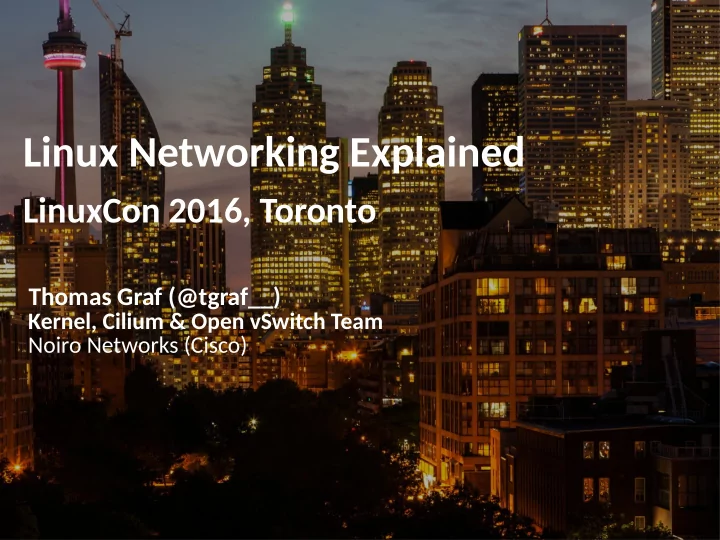
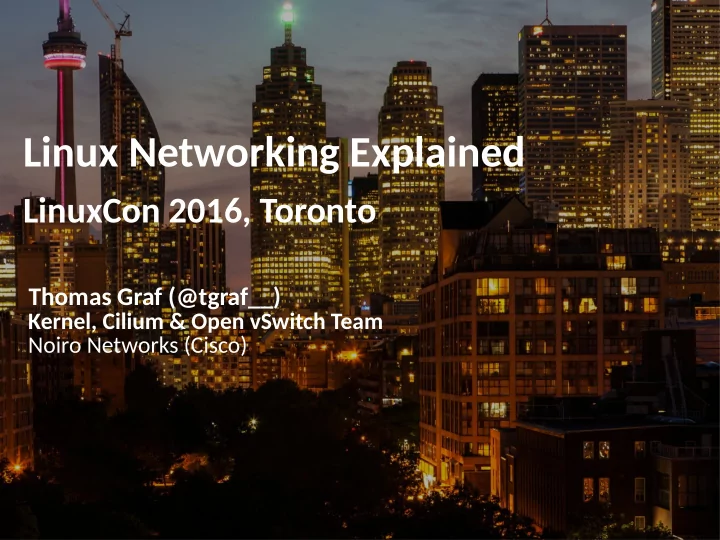
Linux Networking Explained LinuxCon 2016, Toronto Thomas Graf (@tgraf__) Kernel, Cilium & Open vSwitch Team Noiro Networks (Cisco)
Did you catch part I? ● Part II: LinuxCon, Toronto, 2016 Linux Networking Explained Network devices, Namespaces, Routjng, Veth, VLAN, IPVLAN, MACVLAN, MACVTAP, Bonding, Team, OVS, Bridge, BPF, IPSec ● Part I: LinuxCon, Seatule, 2015 Kernel Networking Walkthrough The protocol stack, sockets, offmoads, TCP fast open, TCP small queues, NAPI, busy polling, RSS, RPS, memory accountjng htup://goo.gl/ZKJpor
Network Devices ● Real / Physical ● Sofuware / Virtual Backed by hardware Simulatjon or virtual representatjon Example: Ethernet card, WIFI, USB, ... Example: Loopback (lo), Bridge (br), Virtual Ethernet (veth), ... $ ip link [...] $ ip link show enp1s0f1 4: enp1s0f1: <NO-CARRIER,BROADCAST,MULTICAST,UP> mtu 1500 qdisc mq state [...] link/ether 90:e2:ba:61:e7:45 brd ff:ff:ff:ff:ff:ff
Addresses Do we need to consider a packet for local sockets? Sockets ip_local_deliver() ip_output() Local? Routjng ip_forward() net.ipv4.conf.all.forwarding = 1 $ ip addr add 192.168.23.5/24 dev em1 $ ip address show dev em1 2: em1: <BROADCAST,MULTICAST,UP,LOWER_UP> mtu 1500 qdisc fq_codel state UP [...] link/ether 10:c3:7b:95:21:da brd ff:ff:ff:ff:ff:ff inet 192.168.23.5/24 brd 192.168.23.255 scope global em1 valid_lft forever preferred_lft forever inet6 fe80::12c3:7bff:fe95:21da/64 scope link valid_lft forever preferred_lft forever
Pro Tip: The Local Table List all accepted local addresses: $ ip route list table local type local 127.0.0.0/8 dev lo proto kernel scope host src 127.0.0.1 127.0.0.1 dev lo proto kernel scope host src 127.0.0.1 192.168.23.5 dev em1 proto kernel scope host src 192.168.23.5 192.168.122.1 dev virbr0 proto kernel scope host src 192.168.122.1 H4x0r Tip: You can also modify this table afuer the generated local routes have been inserted.
Routjng Device Device Sockets Device Direct Route - endpoints are direct neighbours (L2) $ ip route add 10.0.0.0/8 dev em1 $ ip route show 10.0.0.0/8 dev em1 scope link Nexthop Route - endpoints are behind another router (L3) $ ip route add 20.10.0.0/16 via 10.0.0.1 $ ip route show 20.10.0.0/16 via 10.0.0.1 dev em1
Pro Trick: Simulatjng a Route Lookup How will a packet to 20.10.3.3 get routed? $ ip route get 20.10.3.3 20.10.3.3 via 10.0.0.1 dev em1 src 192.168.23.5 cache NOTE: This is not just $(ip route show | grep) . It performs an actual route lookup on the specifjed destjnatjon address in the kernel.
Network Namespaces Linux maintains resources and data structures per namespace Namespace 1 Namespace 2 Addresses Sockets Addresses Sockets Routes Routes tap0 eth0 NOTE: Not all data structures are namespace aware yet! $ ip netns add blue $ ip link set tap0 netns blue $ ip netns exec blue ip address 1: lo: <LOOPBACK> mtu 65536 qdisc noop state DOWN group default qlen 1 link/loopback 00:00:00:00:00:00 brd 00:00:00:00:00:00 19: tap0: <BROADCAST,MULTICAST> mtu 1500 qdisc noop state DOWN group default qlen 1000 link/ether 42:ad:d0:10:e0:67 brd ff:ff:ff:ff:ff:ff
VLAN Virtual Networks on Layer 2 Virtual Network 1 VLAN1 VLAN1 L2 Virtual Network 2 VLAN2 VLAN2 Virtual Network 3 VLAN3 VLAN3 Packet Headers: VLAN Ethernet IP $ ip link add link em1 vlan1 type vlan id 1 $ ip link set vlan1 up $ ip link show vlan1 15: vlan1@em1: <BROADCAST,MULTICAST,UP,LOWER_UP> mtu 1500 qdisc noqueue state UP [...] link/ether 10:c3:7b:95:21:da brd ff:ff:ff:ff:ff:ff
Bonding / Team Link Aggregatjon ● Uses : – Redundant network cards (failover) team0 – Connect to multjple ToR (LB) ● Implementatjons : – Team (new, user/kernel) – Bonding (old, kernel only) $ cp /usr/share/doc/teamd-*/example_configs/activebackup_ethtool_1.conf . $ teamd -g -f activebackup_ethtool_1.conf -d [...] $ teamdctl team0 state [...]
Veth Virtual Ethernet Cable Namespace 1 Namespace 2 ● Bidirectjonal FIFO ● Ofuen used to cross namespaces veth0 veth1 $ ip link add veth1 type veth peer name veth2 $ ip link set veth1 netns ns1 $ ip link set veth2 netns ns2
Bridge Virtual Switch ● Flooding: Clone packets and send br0 to all ports. ● Learning: Learn who's behind port port port which port to avoid fmooding ● STP: Detect wiring loops and disable ports ● Natjve VLAN integratjon ● Offmoad: Program HW based on FDB table $ ip link add br0 type bridge $ ip link set eth0 master br0 $ ip link set tap3 master br0 $ ip link set br0 up
Example Bridge + Team + Veth Namespace Host br0 veth0 veth1 team0 Namespace Namespace Container A Container B eth0 eth0 eth0 eth1
MACVLAN Simplifjed bridging for guests ● NOT 802.1Q VLANs ● Multjple MAC addresses on single interface ● KISS - no learning, no STP macvlan0 macvlan1 slaves MAC1 MAC2 ● Modes: – VEPA (default): Guest to guest done on ToR, L3 fallback possible master Physical Device – Bridge: Guest to guest in sofuware – Private: Isolated, no guest to guest – Passthrough: Atuaches VF (SR-IOV) $ ip link add link em1 name macvlan0 type macvlan mode bridge $ ip -d link show macvlan0 23: macvlan0@em1: <BROADCAST,MULTICAST> mtu 1500 qdisc noop state DOWN [...] link/ether f2:d8:91:54:d0:69 brd ff:ff:ff:ff:ff:ff promiscuity 0 macvlan mode bridge addrgenmode eui64 $ ip link set macvlan0 netns blue
Example Team + MACVLAN Namespace Host team0 Namespace Namespace Container A Container B eth0 eth0 (macvlan) (macvlan) eth0 eth1
TUN/TAP A gate to user space ● Character Device in user space File File Descriptor Descriptor ● Network device in kernel space user ● L2 (TAP) or L3 (TUN) kernel tun0 tap0 ● Uses: encryptjon, VPN, tunneling, virtual machines, ... $ ip tuntap add tun0 mode tun $ ip link set tun0 up $ ip link show tun0 18: tun0: <NO-CARRIER,POINTOPOINT,MULTICAST,NOARP,UP> mtu 1500 qdisc fq_codel [...] link/none $ ip route add 10.1.1.0/24 dev tun0 user.c: fd = open("/dev/net/tun", O_RDWR); strncpy(ifr.ifr_name,“tap0”, IFNAMSIZ); ioctl(fd, TUNSETIFF, (void *) &ifr);
MACVTAP Bridge + TAP = MACVTAP ● A TAP with an integrated bridge /dev/tap2 /dev/tap3 ● Connects VM/container via L2 user ● Same modes as MACVLAN kernel macvtap2 macvtap3 MAC1 MAC2 Physical Device $ ip link add link em1 name macvtap0 type macvtap mode vepa $ ip -d link show macvtap 20: macvtap0@em1: <BROADCAST,MULTICAST,UP,LOWER_UP> mtu 1500 qdisc fq_codel state UP [...] link/ether 3e:cb:79:61:8c:4b brd ff:ff:ff:ff:ff:ff macvtap mode vepa addrgenmode eui64 $ ls -l /dev/tap20 crw-------. 1 root root 241, 1 Aug 8 21:08 /dev/tap20
IPVLAN MACVLAN for Layer 3 (L3) ● Can hide many containers behind a single MAC address. ipvlan0 ipvlan1 ● Shared L2 among slaves slaves IP1 IP2 ● Mode: – L2: Like MACVLAN w/ single MAC master Physical Device – L3: L2 deferred to master namespace, no multjcast/broadcast $ ip netns add blue $ ip link add link eth0 ipvl0 type ipvlan mode l3 $ ip link set dev ipvl0 netns blue $ ip netns exec blue ip link set dev ipvl0 up $ ip netns exec blue ip addr add 10.1.1.1/24 dev ipvl0
MACVLAN vs IPVLAN IPVLAN MACVLAN – DHCP based on MAC – ToR or NIC may have maximum MAC address doesn't work, must use limit client ID – Doesn't work well with – EUI-64 IPv6 addresses 802.11 (wireless) generatjon issues – No broadcast/multjcast in L3 mode
Encapsulatjon (Tunnels) Virtual Networks on Layer 3/4 Virtual Network 1 vxlan1 vxlan1 Virtual Network 2 L3/L4 vxlan2 vxlan2 Virtual Network 3 vxlan3 vxlan3 VXLAN Headers example: UDP VXLAN TCP Ethernet IP Ethernet IP Overlay Underlay $ ip link add vxlan42 type vxlan id 42 group 239.1.1.1 dev em1 dstport 4789 $ ip link set vxlan42 up $ ip link show vxlan42 31: vxlan42: <BROADCAST,MULTICAST,UP,LOWER_UP> mtu 1450 qdisc noqueue state UNKNOWN [...] link/ether e6:fc:c8:7e:07:83 brd ff:ff:ff:ff:ff:ff
IPSec Authentjcated & Socket Socket Encrypted Netdevice Netdevice L3 Transport Mode ● AH: Authentjcatjon TCP ESP Ethernet IP ● ESP: Authenicatjon + encryptjon Tunnel Mode ESP TCP Ethernet IP IP $ ip xfrm state add src 192.168.211.138 dst 192.168.211.203 proto esp \ spi 0x53fa0fdd mode transport reqid 16386 replay-window 32 \ auth "hmac(sha1)" 0x55f01ac07e15e437115dde0aedd18a822ba9f81e \ enc "cbc(aes)" 0x6aed4975adf006d65c76f63923a6265b \ sel src 0.0.0.0/0 dst 0.0.0.0/0
● Fully programmable L2-L4 virtual ... switch with APIs: OpenFlow and OVSDB ovs0 ● Split into a user and kernel component ● Multjple control plane integratjons: port port port – OVN, ODL, Neutron, CNI, Docker, ... $ ovs-vsctl add-br ovs0 $ ovs-vsctl add-port ovs0 em1 $ ovs-ofctl add-flow ovs0 in_port=1,actions=drop $ ovs-vsctl show a425a102-c317-4743-b0ba-79d59ff04a74 Bridge "ovs0" Port "em1" Interface "em1" [...]
BPF Source Byte Code Code LLVM/clang Userspace Verifjer + JIT Kernel Sockets add eax,edx add eax,edx shl eax,2 shl eax,2 Network TC TC Stack Ingress Egress netdevice netdevice Atuaching a BPF program to eth0 at ingress: $ clang -O2 -target bpf -c code.c -o code.o $ tc qdisc add dev eth0 clsact $ tc filter add dev eth0 ingress bpf da obj code.o sec my-section1 $ tc filter add dev eth0 egress bpf da obj code.o sec my-section2
Recommend
More recommend