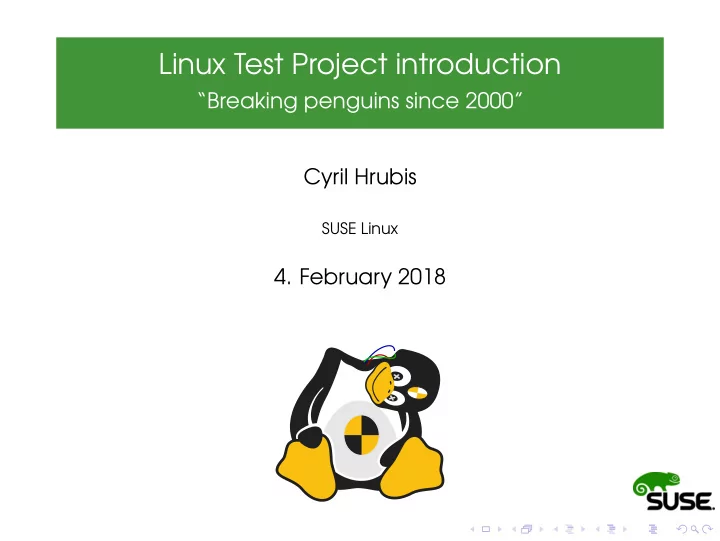
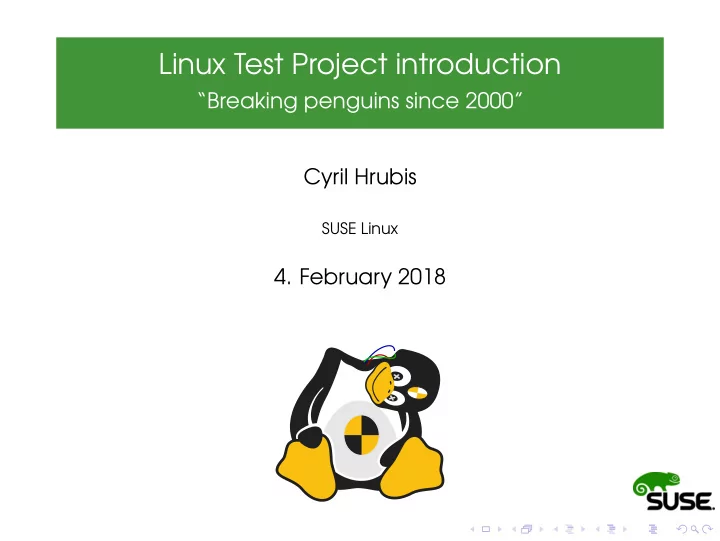
Linux Test Project introduction “Breaking penguins since 2000” Cyril Hrubis SUSE Linux 4. February 2018
About myself Cyril Hrubis (aka metan on freenode) ◮ Linux user and C programmer since 2000 ◮ SUSE employee since 2007 ◮ Kernel Automation QA since 2008 ◮ LTP upstream developer since 2009 ◮ . . .
LTP Origin ◮ The sourceforge project was registered around 2000. ◮ In 2001 it contained about 100 simple syscalls tests and a few testsuites collected from other sources.
Historicall problems ◮ There was very little or no code review. ◮ Build was often failing for less common configurations. ◮ No build system, just bunch of random Makefiles. ◮ There was little or no documentation.
Historicall problems ◮ Fair amount of the testcases was failing randomly. ◮ LTP was put together from pieces of testsuites some of them dating back to the days of UNIX wars. ◮ Third party testsuites were poorly integrated if at all. “Sometimes stiches are still visible” ◮ IBM hired, in good faith, junior developers to work on syscall tests.
Current state “boring” ◮ LTP adopted LKML coding style. ◮ The git repository is hosted on GitHub. ◮ Development process centers around patch review on the mailing list. ◮ Quaterly releases with aprox. 260 patches and 33 authors per release.
Current state “boring” ◮ Travis is used for compile testing. ◮ We make sure that latest LTP works fine on currently maintained distros. ◮ Comprehensive test library that greatly simplifies writing testcases. ◮ We have API documentation and tutorial on wiki.
LTP Goals The goal of the project was and is: ”Validate the reliability, robustness, and stability of Linux.” ◮ LTP focuses on functionality, regression and stress testing for the Linux kernel and related features. ◮ LTP does not include benchmarking, there are MMTests from Mel Gorman covering that. ◮ For filesystems testing it’s better to be combined with xfstests.
LTP Challenges ◮ LTP project goal is a bit too broad. ◮ It’s difficult to even estimate how much kernel-userspace API does exists. ◮ LTP is large, roughly 4000 C sources and 500 scripts. ◮ Mostly contains complicated low level code. ◮ Sometimes documentation for Kernel API/ABI is missing, wrong or misleading. ◮ Kernel API/ABI cannot be changed, unless it can (cgroups). “WE DO NOT BREAK USERSPACE!”
LTP Content LTP contains: ◮ ˜1200 syscall testcases ◮ ˜1600 POSIX conformance tests ◮ Regression tests for Linux CVEs (dirtyc0w, stack clash, meltdown, . . . ) ◮ Various I/O stress tests ◮ Network related tests ◮ Realtime testsuite ◮ Linux container, controller, and namespace tests ◮ . . .
LTP Test Design Goals ◮ Languages of choice are C and portable shell. ◮ Each test is an executable. ◮ Each test is as self-contained as possible. ◮ Each test runs automatically. ◮ Overall test status is passed as an exit value. ◮ Additional information is printed to stdout. ◮ Global parameters are passed via environment variables.
FAQ: To test or not to test? “The upstream kernel is thoroughly tested so there is not point in testing it in-house, right?” Turns out that this only applies if you haven’t applied any patches on the top of the upstream kernel.
FAQ: How to run LTP test(s)? We have to compile LTP from released tarball or git first. (We have mini howto for compiling LTP in doc/ directory.) But basically it should be as easy as: ◮ git clone https://github.com/.../ltp.git ◮ cd ltp && make autotools or ◮ wget https://.../ltp-full-20180118.tar.bz2 ◮ tar xf ltp-* && cd ltp-* then ◮ configure ◮ make -j$(getconf NPROCESSORS ONLN)
FAQ: How to run LTP test? Most of the testcases can be executed from the source tree: ◮ cd testcases/kernel/syscalls/fcntl ◮ PATH=$PATH:$PWD ./fcntl02 tst_test.c:980: INFO: Timeout per run is 0h 05m 00s fcntl02.c:70: PASS: fcntl(fcntl02_13303, F_DUPFD, 0) returned 4 fcntl02.c:70: PASS: fcntl(fcntl02_13303, F_DUPFD, 1) returned 4 fcntl02.c:70: PASS: fcntl(fcntl02_13303, F_DUPFD, 2) returned 4 fcntl02.c:70: PASS: fcntl(fcntl02_13303, F_DUPFD, 3) returned 4 fcntl02.c:70: PASS: fcntl(fcntl02_13303, F_DUPFD, 10) returned 10 fcntl02.c:70: PASS: fcntl(fcntl02_13303, F_DUPFD, 100) returned 100 Summary: passed 6 failed 0 skipped 0 warnings 0
FAQ: How to run LTP test? Alternatively LTP can be installed. ◮ cd ltp && make install && cd /opt/ltp ◮ ./runltp -f syscalls -s fcntl02 ... <<<test_output>>> tst_test.c:980: INFO: Timeout per run is 0h 05m 00s fcntl02.c:70: PASS: fcntl(fcntl02_13303, F_DUPFD, 0) returned 4 fcntl02.c:70: PASS: fcntl(fcntl02_13303, F_DUPFD, 1) returned 4 fcntl02.c:70: PASS: fcntl(fcntl02_13303, F_DUPFD, 2) returned 4 fcntl02.c:70: PASS: fcntl(fcntl02_13303, F_DUPFD, 3) returned 4 fcntl02.c:70: PASS: fcntl(fcntl02_13303, F_DUPFD, 10) returned 10 fcntl02.c:70: PASS: fcntl(fcntl02_13303, F_DUPFD, 100) returned 100 Summary: passed 6 failed 0 skipped 0 warnings 0 <<<execution_status>>> ...
FAQ: How to run LTP network test? Network test usually needs two machines with LTP installed but then can also fall back to netork namespaces. ◮ /opt/ltp/testscripts/network.sh -6 network_settings 1 TINFO: initialize ’lhost’ ’ltp_ns_veth2’ interface network_settings 1 TINFO: set local addr 10.0.0.2/24 network_settings 1 TINFO: set local addr fd00:1:1:1::2/64 network_settings 1 TINFO: initialize ’rhost’ ’ltp_ns_veth1’ interface network_settings 1 TINFO: set remote addr 10.0.0.1/24 network_settings 1 TINFO: set remote addr fd00:1:1:1::1/64 network_settings 1 TINFO: wait for IPv6 DAD completion 1/5 sec network_settings 1 TINFO: Network config (local -- remote): network_settings 1 TINFO: ltp_ns_veth2 -- ltp_ns_veth1 network_settings 1 TINFO: 10.0.0.2/24 -- 10.0.0.1/24 network_settings 1 TINFO: fd00:1:1:1::2/64 -- fd00:1:1:1::1/64 <<<test_start>>> tag=ping601 stime=1517391093 cmdline="ping01.sh -6" contacts="" analysis=exit <<<test_output>>> ping01 1 TINFO: ping6 with 8 16 32 64 128 256 512 1024 2048 4064 ICMP ping01 1 TPASS: ping6 -c 3 -s 8 fd00:1:1:1::1 >/dev/null passed as expected ...
Contact ◮ GIT repository: https://github.com/linux-test-project/ltp ◮ Mailing list: https://lists.linux.it/listinfo/ltp ◮ Wiki: https://github.com/linux-test-project/ltp/wiki ◮ IRC: #ltp on freenode.net
Recommend
More recommend