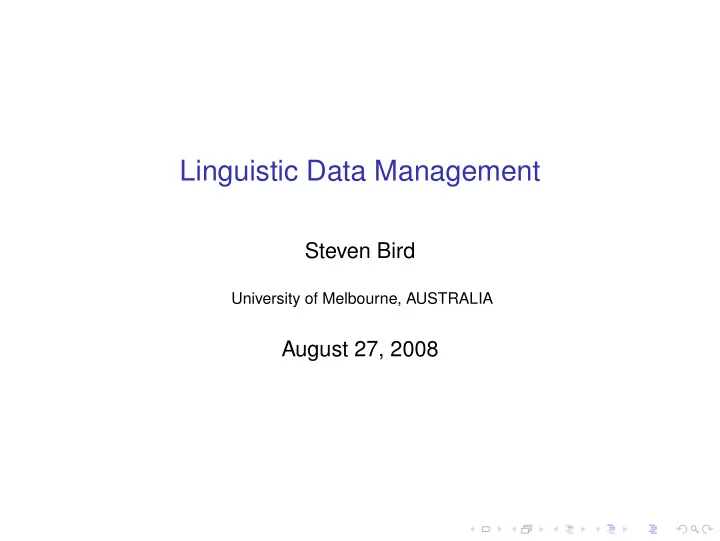
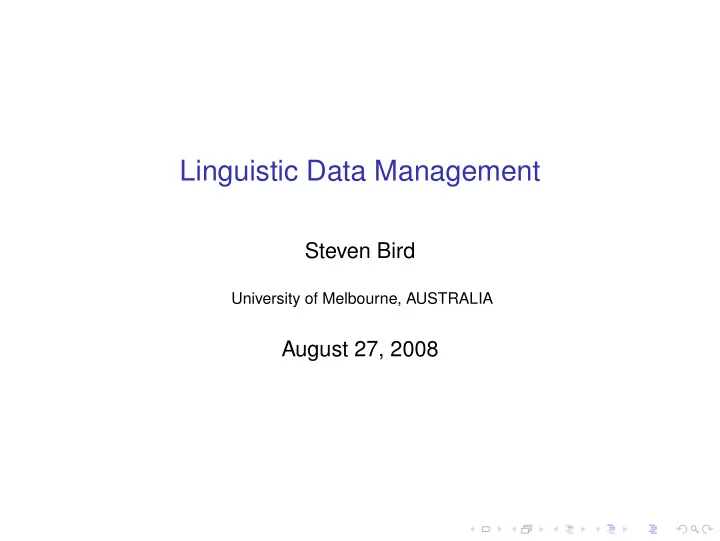
Linguistic Data Management Steven Bird University of Melbourne, AUSTRALIA August 27, 2008
Introduction • language resources, types, proliferation • role in NLP , CL • enablers: storage/XML/Unicode; digital publication; resource catalogues • obstacles: discovery, access, format, tool • data types: texts and lexicons • useful ways to access data using Python: csv, html, xml • adding a corpus to NLTK
Introduction • language resources, types, proliferation • role in NLP , CL • enablers: storage/XML/Unicode; digital publication; resource catalogues • obstacles: discovery, access, format, tool • data types: texts and lexicons • useful ways to access data using Python: csv, html, xml • adding a corpus to NLTK
Introduction • language resources, types, proliferation • role in NLP , CL • enablers: storage/XML/Unicode; digital publication; resource catalogues • obstacles: discovery, access, format, tool • data types: texts and lexicons • useful ways to access data using Python: csv, html, xml • adding a corpus to NLTK
Introduction • language resources, types, proliferation • role in NLP , CL • enablers: storage/XML/Unicode; digital publication; resource catalogues • obstacles: discovery, access, format, tool • data types: texts and lexicons • useful ways to access data using Python: csv, html, xml • adding a corpus to NLTK
Introduction • language resources, types, proliferation • role in NLP , CL • enablers: storage/XML/Unicode; digital publication; resource catalogues • obstacles: discovery, access, format, tool • data types: texts and lexicons • useful ways to access data using Python: csv, html, xml • adding a corpus to NLTK
Introduction • language resources, types, proliferation • role in NLP , CL • enablers: storage/XML/Unicode; digital publication; resource catalogues • obstacles: discovery, access, format, tool • data types: texts and lexicons • useful ways to access data using Python: csv, html, xml • adding a corpus to NLTK
Introduction • language resources, types, proliferation • role in NLP , CL • enablers: storage/XML/Unicode; digital publication; resource catalogues • obstacles: discovery, access, format, tool • data types: texts and lexicons • useful ways to access data using Python: csv, html, xml • adding a corpus to NLTK
Linguistic Databases • Field linguistics • Corpora • Reference Corpus
Linguistic Databases • Field linguistics • Corpora • Reference Corpus
Linguistic Databases • Field linguistics • Corpora • Reference Corpus
Fundamental Data Types
Example: TIMIT • TI (Texas Instruments) + MIT • balance • sentence selection • layers of annotation • speaker demographics, lexicon • combination of time-series and record-structured data • programs for speech corpus
Example: TIMIT • TI (Texas Instruments) + MIT • balance • sentence selection • layers of annotation • speaker demographics, lexicon • combination of time-series and record-structured data • programs for speech corpus
Example: TIMIT • TI (Texas Instruments) + MIT • balance • sentence selection • layers of annotation • speaker demographics, lexicon • combination of time-series and record-structured data • programs for speech corpus
Example: TIMIT • TI (Texas Instruments) + MIT • balance • sentence selection • layers of annotation • speaker demographics, lexicon • combination of time-series and record-structured data • programs for speech corpus
Example: TIMIT • TI (Texas Instruments) + MIT • balance • sentence selection • layers of annotation • speaker demographics, lexicon • combination of time-series and record-structured data • programs for speech corpus
Example: TIMIT • TI (Texas Instruments) + MIT • balance • sentence selection • layers of annotation • speaker demographics, lexicon • combination of time-series and record-structured data • programs for speech corpus
Example: TIMIT • TI (Texas Instruments) + MIT • balance • sentence selection • layers of annotation • speaker demographics, lexicon • combination of time-series and record-structured data • programs for speech corpus
Example: TIMIT
Example: TIMIT
Example: TIMIT >>> phonetic = nltk.corpus.timit.phones(dr1-fvmh0/sa1’) >>> phonetic [’h#’, ’sh’, ’iy’, ’hv’, ’ae’, ’dcl’, ’y’, ’ix’, ’dcl’, ’d’, ’aa’, ’s’, ’ux’, ’tcl’, ’en’, ’gcl’, ’g’, ’r’, ’iy’, ’s’, ’iy’, ’w’, ’aa’, ’sh’, ’epi’, ’w’, ’aa’, ’dx’, ’ax’, ’q’, ’ao’, ’l’, ’y’, ’ih’, ’ax’, >>> nltk.corpus.timit.word_times(’dr1-fvmh0/sa1’) [(’she’, 7812, 10610), (’had’, 10610, 14496), (’your’, 14496, 15791), (’dark’, 15791, 20720), (’suit’, 20720, 25647), (’in’, 25647, 26906), (’greasy’, 26906, 32668), (’wash’, 32668, 37890), (’water’, 38531, (’all’, 43091, 46052), (’year’, 46052, 50522)]
Example: TIMIT >>> timitdict = nltk.corpus.timit.transcription_dict() >>> timitdict[’greasy’] + timitdict[’wash’] + timitdict[’water’] [’g’, ’r’, ’iy1’, ’s’, ’iy’, ’w’, ’ao1’, ’sh’, ’w’, ’ao1’, ’t’, ’axr’] >>> phonetic[17:30] [’g’, ’r’, ’iy’, ’s’, ’iy’, ’w’, ’aa’, ’sh’, ’epi’, ’w’, ’aa’, ’dx’, >>> nltk.corpus.timit.spkrinfo(’dr1-fvmh0’) SpeakerInfo(id=’VMH0’, sex=’F’, dr=’1’, use=’TRN’, recdate=’03/11/86’, birthdate=’01/08/60’, ht=’5\’05"’, race=’WHT’, edu=’BS’, comments=’BEST NEW ENGLAND ACCENT SO FAR’)
Lifecycle • create • annotate texts • refine lexicon • organize structure • publish
Lifecycle • create • annotate texts • refine lexicon • organize structure • publish
Lifecycle • create • annotate texts • refine lexicon • organize structure • publish
Lifecycle • create • annotate texts • refine lexicon • organize structure • publish
Lifecycle • create • annotate texts • refine lexicon • organize structure • publish
Evolution
Creating Data: Primary Data • spiders • recording • texts
Creating Data: Primary Data • spiders • recording • texts
Creating Data: Primary Data • spiders • recording • texts
Data Cleansing: Accessing Spreadsheets dict.csv: "sleep","sli:p","v.i","a condition of body and mind ..." "walk","wo:k","v.intr","progress by lifting and setting down each foot "wake","weik","intrans","cease to sleep" >>> import csv >>> file = open("dict.csv", "rb") >>> for row in csv.reader(file): ... print row [’sleep’, ’sli:p’, ’v.i’, ’a condition of body and mind ...’] [’walk’, ’wo:k’, ’v.intr’, ’progress by lifting and setting down each [’wake’, ’weik’, ’intrans’, ’cease to sleep’]
Data Cleansing: Validation def undefined_words(csv_file): import csv lexemes = set() defn_words = set() for row in csv.reader(open(csv_file)): lexeme, pron, pos, defn = row lexemes.add(lexeme) defn_words.union(defn.split()) return sorted(defn_words.difference(lexemes)) >>> print undefined_words("dict.csv") [’...’, ’a’, ’and’, ’body’, ’by’, ’cease’, ’condition’, ’down’, ’each’, ’foot’, ’lifting’, ’mind’, ’of’, ’progress’, ’setting’, ’to’]
Data Cleansing: Accessing Web Text >>> import urllib, nltk >>> html = urllib.urlopen(’http://en.wikipedia.org/’).read() >>> text = nltk.clean_html(html) >>> text.split() [’Wikimedia’, ’Error’, ’WIKIMEDIA’, ’FOUNDATION’, ’Fout’, ’Fel’, ’Fallo’, ’\xe9\x94\x99\xe8\xaf\xaf’, ’\xe9\x8c\xaf\xe8\xaa\xa4’, ’Erreur’, ’Error’, ’Fehler’, ’\xe3\x82\xa8\xe3\x83\xa9\xe3\x83\xbc’, ’B\xc5\x82\xc4\x85d’, ’Errore’, ’Erro’, ’Chyba’, ’EnglishThe’, ’Wikimedia’, ’Foundation’, ’servers’, ’are’, ’currently’, ’experiencing’, ’technical’, ’difficulties.The’, ’problem’, ’is’, ’most’, ’likely’, ’temporary’, ’and’, ’will’, ’hopefully’, ’be’, ’fixed’, ’soon.’, ’Please’, ’check’, ’back’, ’in’, ’a’, ’few’, ’minutes.For’, ’further’, ’information,’, ’you’, ’can’, ’visit’, ’the’, ’wikipedia’, ’channel’, ’on’, ’the’, ’Freenode’, ’IRC’, ...
Creating Data: Annotation • linguistic annotation • Tools: http://www.exmaralda.org/annotation/
Creating Data: Inter-Annotator Agreement • Kappa statistic • Windowdiff
Processing Toolbox Data • single most popular tool for managing linguistic field data • many kinds of validation and formatting not supported by Toolbox software • each file is a collection of entries (aka records ) • each entry is made up of one or more fields • we can apply our programming methods, including chunking and parsing
Recommend
More recommend